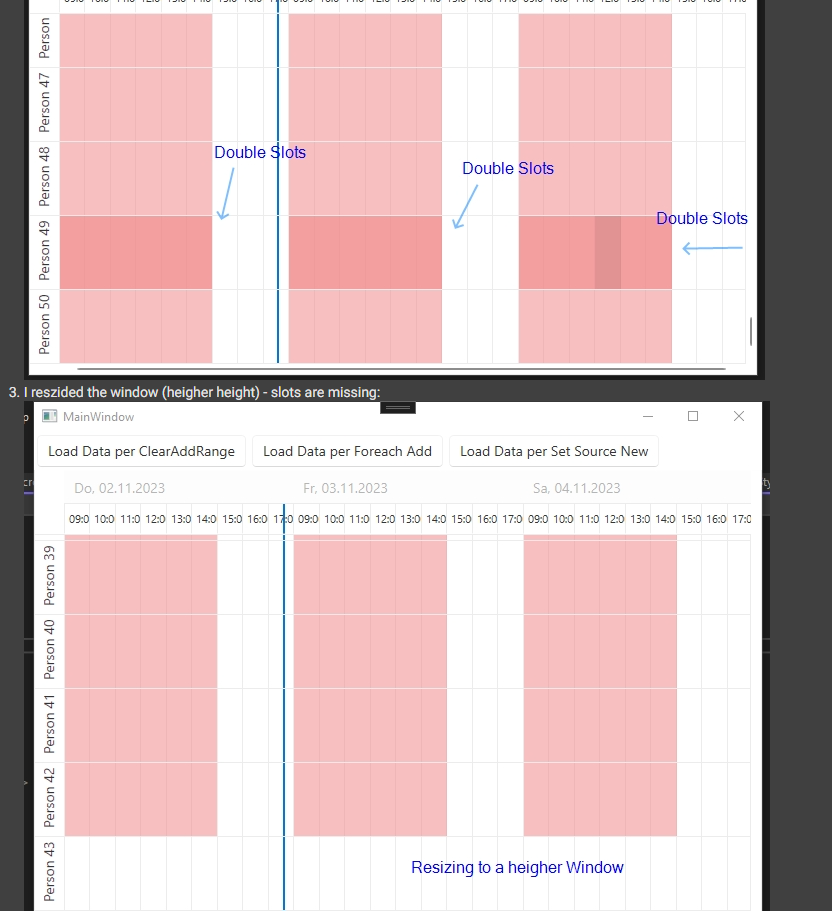When the IsGroupHeadersVirtualizationEnabled property is set to True, changing the VisibleDays of the active view definition from a higher value to a smaller one causes appointments to not be displayed.
To work this around, call the Measure method of RadScheduleView when the VisibleDays property changes:
public class RadScheduleViewExtensions
{
public static int GetVisibleDays(DependencyObject obj)
{
return (int)obj.GetValue(VisibleDaysProperty);
}
public static void SetVisibleDays(DependencyObject obj, int value)
{
obj.SetValue(VisibleDaysProperty, value);
}
public static readonly DependencyProperty VisibleDaysProperty =
DependencyProperty.RegisterAttached("VisibleDays", typeof(int), typeof(RadScheduleViewExtensions), new PropertyMetadata(0, OnVisibleDaysChanged));
private static void OnVisibleDaysChanged(DependencyObject d, DependencyPropertyChangedEventArgs e)
{
RadScheduleView scheduleView = (RadScheduleView)d;
if (scheduleView.IsLoaded)
{
scheduleView.Measure(Size.Empty);
Dispatcher.CurrentDispatcher.BeginInvoke(new Action(() =>
{
Size renderSize = scheduleView.RenderSize;
scheduleView.Measure(renderSize);
}), (DispatcherPriority)3);
}
}
}<telerik:RadScheduleView x:Name="scheduleView"
AppointmentsSource="{Binding Appointments}"
local:RadScheduleViewExtensions.VisibleDays="{Binding MyPropertyForVisibleDays}"
IsGroupHeadersVirtualizationEnabled="True">
<telerik:RadScheduleView.ViewDefinitions>
<telerik:DayViewDefinition VisibleDays="{Binding MyPropertyForVisibleDays, Mode=TwoWay}" />
</telerik:RadScheduleView.ViewDefinitions>
</telerik:RadScheduleView>
Hello Support,
In the daily and weekly view from the ScheduleVies, the last appointments of daily appointments that span several days are not displayed.
Our customers often have daily appointments that span several days. When they switch to the daily or weekly view, the last day of these appointments is missing. We are now receiving daily complaints that the daily and weekly views are unusable. Please fix this bug as soon as possible. This error did not exist in the old Telerik library, but unfortunately we cannot reinstall the old library.
Thank you for your efforts.
Greetings marco
Improve the accessibility of the control by allowing to navigate to the view definition buttons, the editors inside the appointment item and other interactive elements within the control (navigation buttons, calendar button, etc.).
Consider implementing this via the existing NavigationBehavior if possible.
When the RadScheduleView has a recurring appointment with no end date for its recurrence in certain scenarios multiple errors can be try/catch-ed internally, which leads to a degraded performance. One such scenario is when a recurring appointment with no end date starts before the currently displayed time period, but does not have any occurrences before the displayed time period.
As a workaround, an end date can be added to the recurrence rule of recurring appointments.
In the scenario where the Fluent theme is applied and the MonthViewDefinition'sAllowCustomAppointmentSize property is set to True, appointments with different heights may overlap the expand/collapse RadToggleButton when collapsed.
To work this around, extract the default GroupHeaderStyleSelector for the Fluent theme. Then, extract the Style with x:Key="MonthViewBottomLevelWeekGroupStyle" and modify the Padding property's value. Set this Style to the MonthViewBottomLevelWeekGroupStyle property of the extracted OrientedGroupHeaderStyleSelector (default GroupHeaderStyleSelector). Finally, set an instance of the modified style selector to the GroupHeaderStyleSelector property of RadScheduleView.
Issues when using IsGroupHeadersVirtualizationEnabled=true in timeline mode with different-sized resources:
- Drag&Drop of appointments ends up in the wrong place. The drop preview is also displayed incorrectly on the wrong "resource".- Placement of appointments when scrolling vertically. Landing visually in other "resources".
- The marking of the slots/cells under the mouse are shifted/wrong and thus also the selection of areas/slots.
In some scenarios, the user may not want to see the second AppointmentItem. For example, if the day is defined to be more than 24 hours (via the DayStart/EndTime of the DayViewDefinition). In that case, the day group may be enough to show the full appointment, so the user may not want to see the second AppointmentItem in the next day.
Add a mechanism that allows you cancel the creation of the second AppointmentItem. This could be a property that tells if the continued AppointmentItem should be created, or a method override, or a filter (like the OccurrenceFilter or AppointmentFilter).
Expected - all slots from the first select to the last clicked including should be selected.
Actual: Selection contains only the first slot plus the slot below it on the next row:
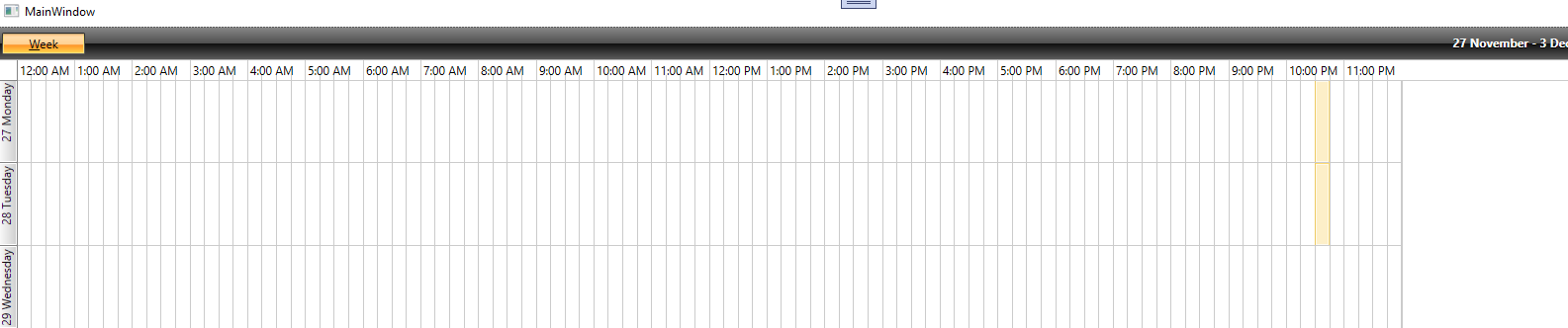
Expected:
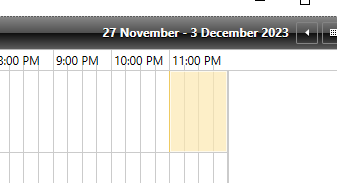
Special Slots are added for every row.
Resizing the ScheduleView plus scrcollign can lead to doubly-rendered slots or missing slots in many rows.