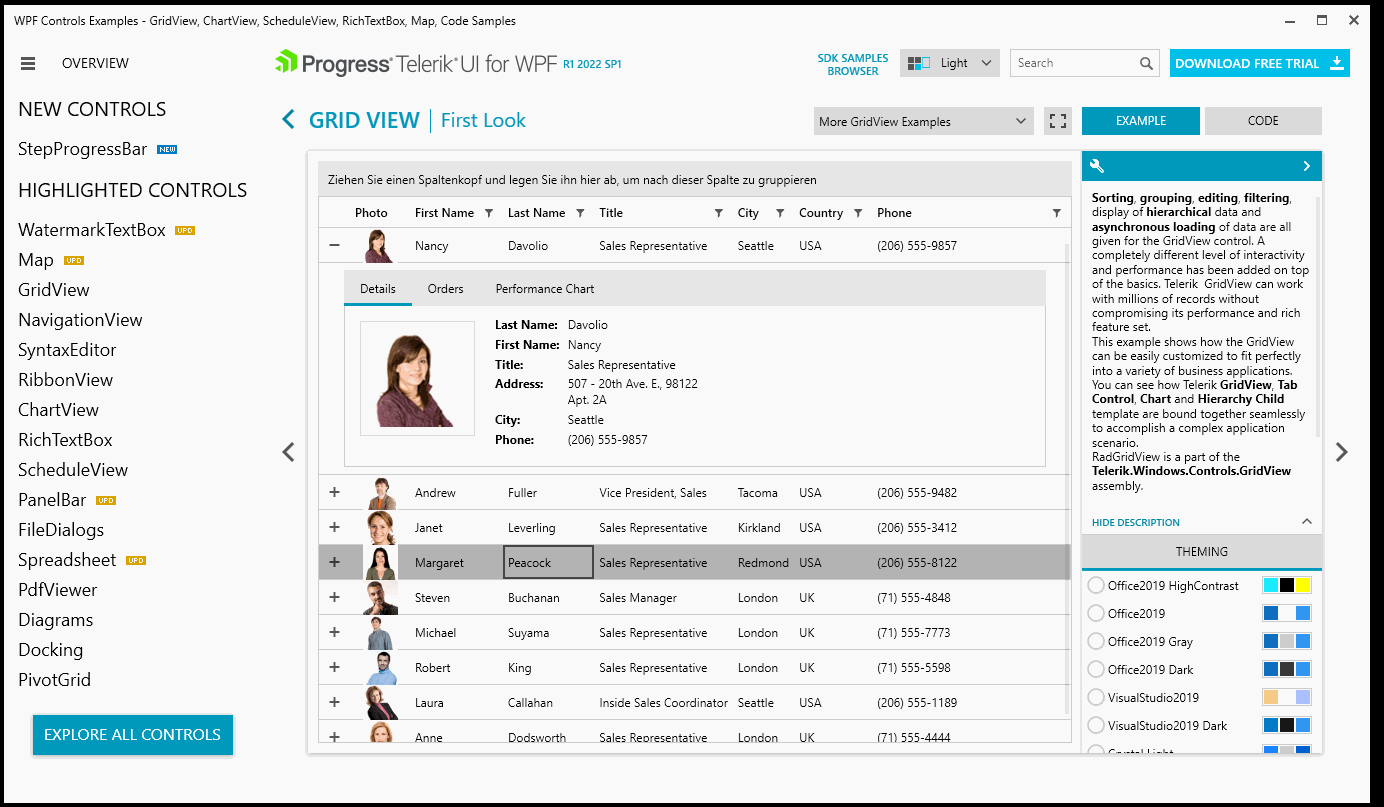When selecting a Cell using the Mouse, the BorderColor is different to when navigating via ArrowKeys.
Also it seems that the Property IsSynchronizedWithCurrentItem does not work correctly when using ArrowKeys.
The issue with the Color can be observed in the Demo
This is useful if you want a more compact view. Also, the feature will resolve several corner cases where the screen doesn't have enough vertical space for the Popup and its contents get clipped.
When using a QueryableCollectionView with a FilterDescriptor and a GroupDescriptor, items which are filtered won't be added to the (new) group after being edited programmatically.
For the time being, the Refresh method of the view can be called to reevaluate this or the filter descriptor can be removed and re-added.
QueryableEntityCoreCollectionView internal collections not in sync.
Currently, there is no workaround to this behavior.
GridView allows you to define an AggregateFunction for each column and display the summary information for all cells in the column when there is grouping enabled. This will produce a group header with an aggregate result for each column that has aggreagate functions defined.
Adding and removing columns from the RadGridView's Columns collection doesn't update the aggregate results displayed in the group header.
To work this around, you can remove the GroupDescriptor from the GridView control and add a new instance of the descriptor, when you add/remove an item.
private void RadButton_Click_1(object sender, RoutedEventArgs e)
{
var column = new GridViewDataColumn() { DataMemberBinding = new System.Windows.Data.Binding("Number1") };
column.AggregateFunctions.Add(new SumFunction());
this.gridView.Columns.Add(column);
var descriptor = (GroupDescriptor)this.gridView.GroupDescriptors[0];
this.gridView.GroupDescriptors.Remove(descriptor);
this.gridView.GroupDescriptors.Add(new GroupDescriptor() { Member = descriptor.Member });
}
Calling the BeginInsert() method of RadGridView, adds a new row at the bottom of the items and scrolls to the newly added row. However, if the vertical scrollbar is not visible and the newly added row makes the viewport so big that the scrollbar should display, the row gets clipped. Also, the vertical scrollbar that was just added is not scrolled to the bottom, which is actually why the row is clipped. Each next insert (after the scrollbar gets visible) will display the added row properly.
To work this around, you can scroll the vertical scrollbar manually to bottom.
private void BeginInsertRow()
{
var scrollViewer = this.gridView.FindChildByType<GridViewScrollViewer>();
bool requestScrollToBottom = false;
if (scrollViewer.ComputedVerticalScrollBarVisibility == Visibility.Collapsed)
{
var panel = this.gridView.FindChildByType<GridViewVirtualizingPanel>();
var sumHeight = (source.Count + 1) * this.gridView.RowHeight;
requestScrollToBottom = sumHeight > panel.ActualHeight;
}
this.gridView.BeginInsert();
if (requestScrollToBottom)
{
scrollViewer.ScrollToBottom();
}
}
By "current data view" I mean the items that are left in the GridView's Items collection. Those exclude the items that don't match the filtering or search criteria if such is applied.
Add a property that allows you to change this behavior. In case the assigned item cannot be selected, the selection should be cleared.
Add a mechanism to disable this functionality. For example, a new property on the cell (ex: CanUserSelect) that prevents selection and currency change on cell click.
Disabling column virtualization by setting the EnableColumnVirtualization property to False can be used as a workaround for the time being.
When a RadGridView cell has a validation error, a red border will appear around the cell. In this case, the top validation border is missing on the first row cells. As a workaround, you can move the ContentPresenters of the cells a little bit in the loaded event of the control.
private void RadGridViewView_Loaded(object sender, System.Windows.RoutedEventArgs e)
{
var treeListView = sender as RadTreeListView;
var editorPresenters = treeListView.ChildrenOfType<ContentControl>().Where(x => x.Name == "PART_ContentPresenter" && x.ParentOfType<GridViewCell>() != null);
foreach (var item in editorPresenters)
{
item.Margin = new System.Windows.Thickness(1);
}
}
The exception is the following: "TargetInvocationException: Exception has been thrown by the target of an invocation. ---> System.NotSupportedException: 'WpfApp4.MainWindow+MyClass'is not a valid metadata type for type filtering operations. Type filtering is only valid on entity types and complex types."
To work this around, you can call ToList() over the IQueryable object before pass it to RadGridView's ItemsSource.