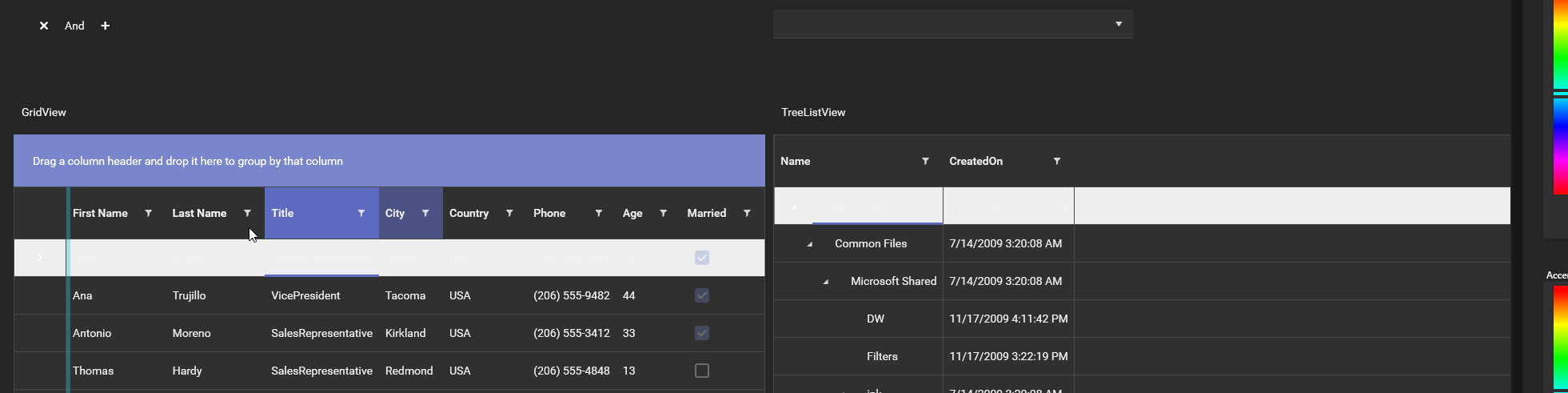When using a QueryableCollectionView with a FilterDescriptor and a GroupDescriptor, items which are filtered won't be added to the (new) group after being edited programmatically.
For the time being, the Refresh method of the view can be called to reevaluate this or the filter descriptor can be removed and re-added.
QueryableEntityCoreCollectionView internal collections not in sync.
Currently, there is no workaround to this behavior.
GridView allows you to define an AggregateFunction for each column and display the summary information for all cells in the column when there is grouping enabled. This will produce a group header with an aggregate result for each column that has aggreagate functions defined.
Adding and removing columns from the RadGridView's Columns collection doesn't update the aggregate results displayed in the group header.
To work this around, you can remove the GroupDescriptor from the GridView control and add a new instance of the descriptor, when you add/remove an item.
private void RadButton_Click_1(object sender, RoutedEventArgs e)
{
var column = new GridViewDataColumn() { DataMemberBinding = new System.Windows.Data.Binding("Number1") };
column.AggregateFunctions.Add(new SumFunction());
this.gridView.Columns.Add(column);
var descriptor = (GroupDescriptor)this.gridView.GroupDescriptors[0];
this.gridView.GroupDescriptors.Remove(descriptor);
this.gridView.GroupDescriptors.Add(new GroupDescriptor() { Member = descriptor.Member });
}
Disabling column virtualization by setting the EnableColumnVirtualization property to False can be used as a workaround for the time being.
When a RadGridView cell has a validation error, a red border will appear around the cell. In this case, the top validation border is missing on the first row cells. As a workaround, you can move the ContentPresenters of the cells a little bit in the loaded event of the control.
private void RadGridViewView_Loaded(object sender, System.Windows.RoutedEventArgs e)
{
var treeListView = sender as RadTreeListView;
var editorPresenters = treeListView.ChildrenOfType<ContentControl>().Where(x => x.Name == "PART_ContentPresenter" && x.ParentOfType<GridViewCell>() != null);
foreach (var item in editorPresenters)
{
item.Margin = new System.Windows.Thickness(1);
}
}
The exception is the following: "TargetInvocationException: Exception has been thrown by the target of an invocation. ---> System.NotSupportedException: 'WpfApp4.MainWindow+MyClass'is not a valid metadata type for type filtering operations. Type filtering is only valid on entity types and complex types."
To work this around, you can call ToList() over the IQueryable object before pass it to RadGridView's ItemsSource.
If you reference both Telerik.Windows.Controls.GridView and Telerik.Windows.Controls.Data assemblies and you try to access the ControlPanelItemCollection class in XAML using the "telerik" schema, an error appears. This happens because classes with this name are available in both assembly and both classes are mapped to the "telerik" schema.
To work this around, use a concrete namespace instead of the "telerik" schema. For example:
xmlns:gridView="clr-namespace:Telerik.Windows.Controls.GridView;assembly=Telerik.Windows.Controls.GridView"
If you set a RowHeight value that is smaller than the height of a pinned row, the last row is clipped when you scroll to bottom. Based on the RowHeight and the number of pinned rows, you can have the last row partially clipped or fully clipped. Also, you can have more than one rows that are cut.
To work this around set the Padding and MinHeight properties of the GridViewPinButton.
<telerik:RadGridView.Resources>
<!-- In case you are using NoXaml dlls, set the following property to the Style object: -->
<!-- BasedOn="{StaticResource GridViewPinButtonStyle}" -->
<Style TargetType="telerik:GridViewPinButton">
<Setter Property="MinHeight" Value="0" />
<Setter Property="Padding" Value="2" />
</Style>
</telerik:RadGridView.Resources>
Hi,
as you can see in the screenshot below the new dark Material Theme has the bug, that the selected row is white if it's not focused.
I can not find in the code where this white color comes from.
I encountered it only in the GridView and TreeListView yet.
Also I can say, that it wasn't like that before the new update. I made my own dark material theme and it didn't appear like this before.
Greetings Benedikt