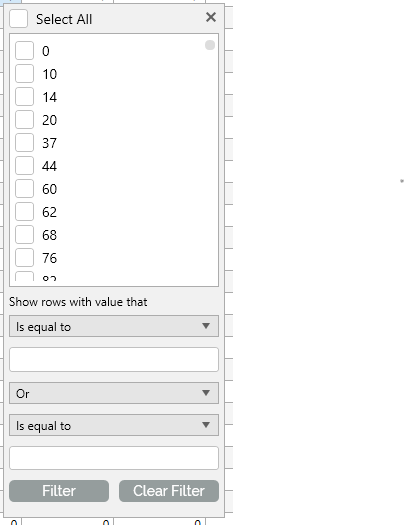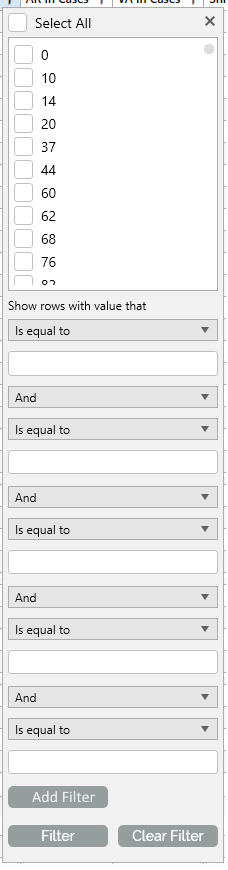Currently, the range of the ScaleFactor property is between 0.1 and 4.0. We could include API to allow the user to set minimum and maximum boundaries that are between the default range (0.1 and 4.0).
For example:
- MinimumScaleFactor=0.8
- MaximumScaleFactor = 1.5
Currently the filters for the RadGridView only allows 2 filters. It would be very helpful for the default filter popout to have the option to add additional filters.
Current filter popout:
Filter popout with ability to add additional filters via an Add Filter button:
Competitor's GridView controls have this feature already and it would be very useful to have this feature on the RadGridView control.
This is useful if you want a more compact view. Also, the feature will resolve several corner cases where the screen doesn't have enough vertical space for the Popup and its contents get clipped.
By "current data view" I mean the items that are left in the GridView's Items collection. Those exclude the items that don't match the filtering or search criteria if such is applied.
Add a property that allows you to change this behavior. In case the assigned item cannot be selected, the selection should be cleared.
Add a mechanism to disable this functionality. For example, a new property on the cell (ex: CanUserSelect) that prevents selection and currency change on cell click.
You are able to resize columns using the columns gripper. The corresponding group will be automatically resized. We can provide a way to resize the column groups. The columns inside the group will be automatically resized with the group.
At the moment the GridViewNewRow can be placed at the top or at the bottom. Placing it between the rows will require new virtualization mechanism.
Hello
I have often faced a scenarion where I have groups (GroupDescriptor), but those groups need to be ordered by a different property.
Usually, telerik column properties already provide a SortMemberPath.
<telerik:GridViewDataColumn DataMemberBinding="{Binding Name}" SortMemberPath="Id"However, the GroupDescriptor does not have that, it only has Member and SortDirection.
The only way to set the sort to refer another property is in code behind using a generic group descriptor. It is very flexible, but it has several drawbacks, since now I'd have to declare everything in C# (aggregate functions, templates, etc) and also lose the Design time feedback from Visual Studio.
My request is to just have the possibility to set a SortMember in XAML which will work for most scenarios, same way as others components already do.
<telerik:GroupDescriptor Member="OrderState" SortDirection="Ascending"
SortMember="OrderStateIndex" >
Thanks