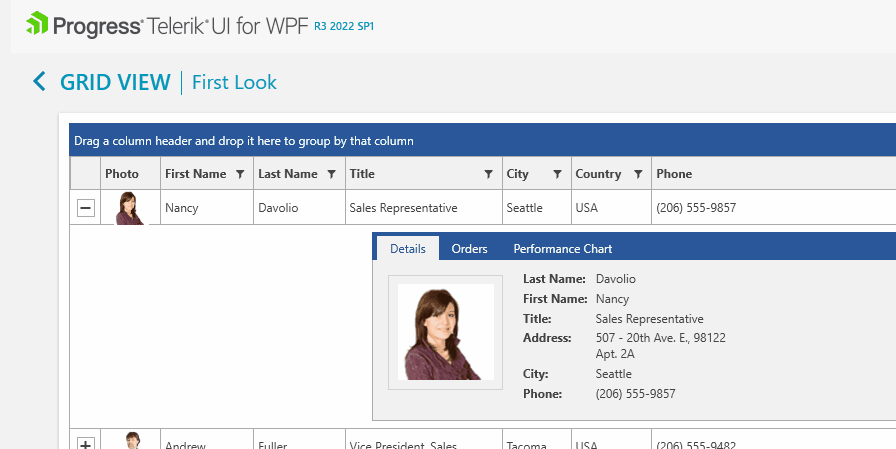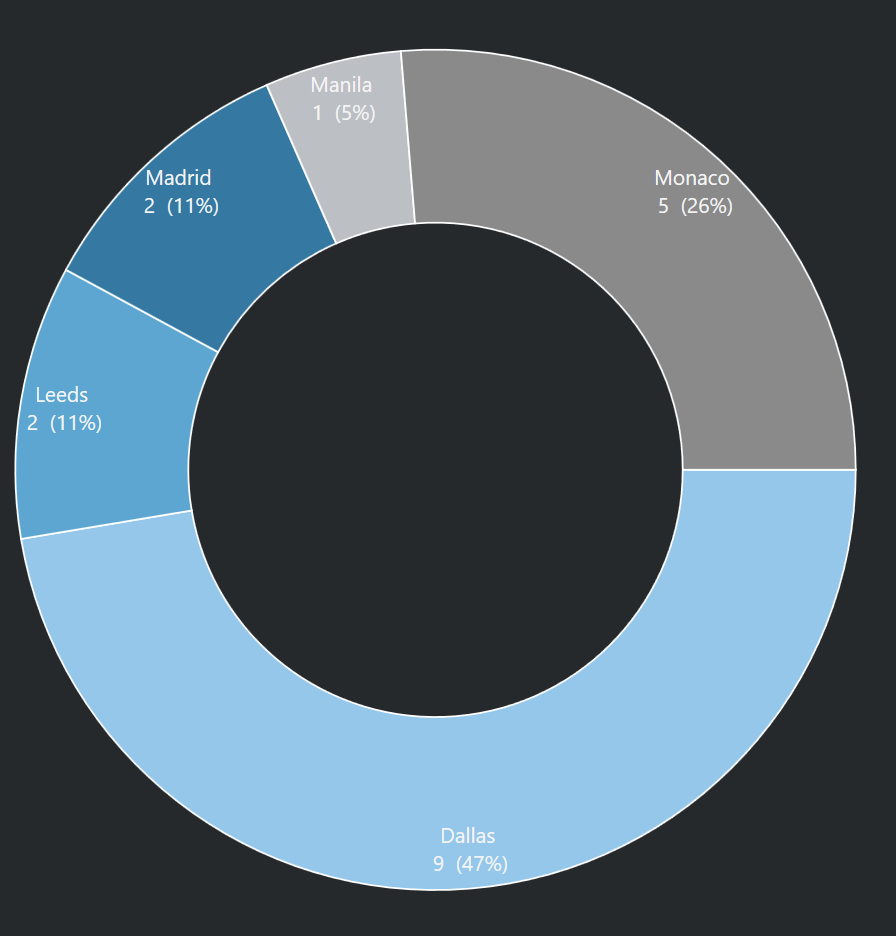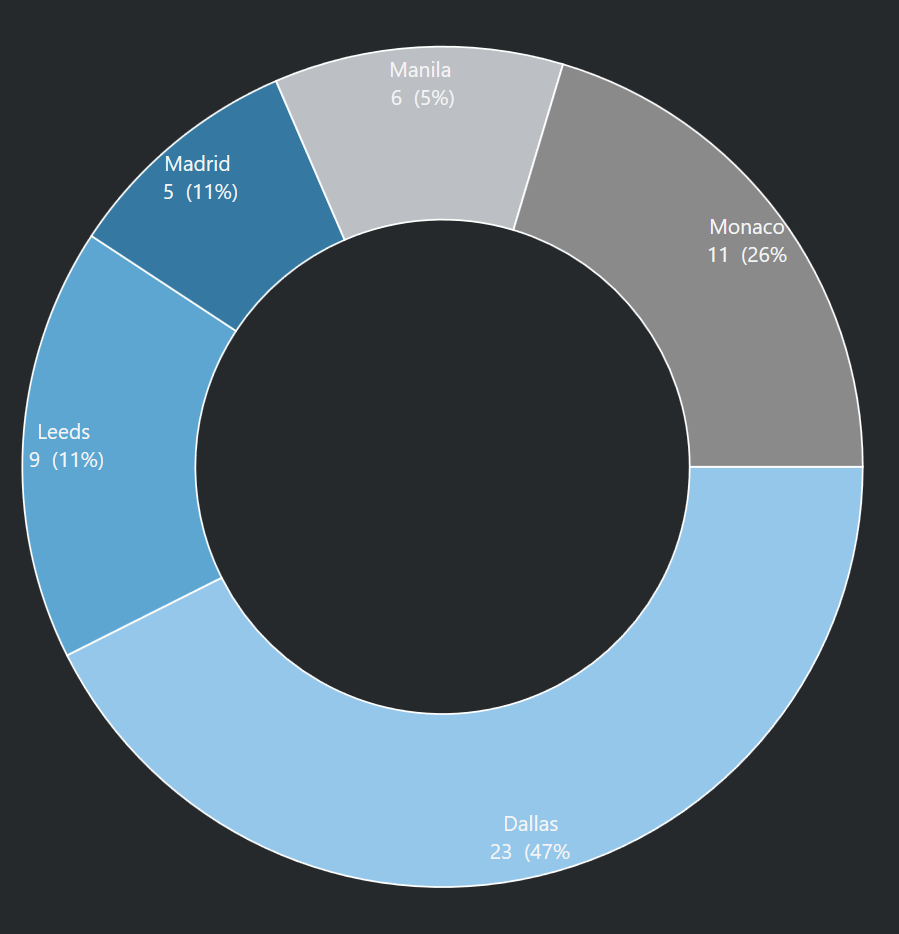ArgumentNullException is thrown in the GetNameCore method of the RadGlyphAutomationPeer class. This happens when the Glyph property of RadGlyph is not set and the automation peer for the corresponding element kicks-in.
To work this around, disable the automation peers.
AutomationManager.AutomationMode = AutomationMode.Disabled;
Hi,
we are using our own IPagedCollectionView implementation in combination with the RadDataPager control as shown in the attached example project. Basically, we bind an instance of the PagedCollectionView that is provided by our ViewModel to the Source property of the RadDataPager.
Recently we started to take implementing the Dispose pattern a bot more seriously and also added the IDisposable interface to our custom PagedCollectionView (in order to Dispose some internally used CancellationTokenSource). Today we realized that the RadDataPager now calls Dispose() on the PagedCollectionView instance although not being its owner. This happens as soon as the DataPager itself is Disposed e.g. by switching modules (and thus loading a new DataTemplate) in our multi-module application. Coming back to the module will then cause the disposed Collection to be used again, potentially causing ObjectDisposedExceptions etc.
What I would expect: The RadDataPager control should not call Dispose() on its Source collection if it is Data-Bound to a ViewModel since that might leave the ViewModel in an invalid state that can cause Exceptions later on.
The problem exists with .net 6 and .net Framework 4.8 as well as with versions 2022.3.1109 (Xaml, see Example project) and 2022.2.621 (NoXaml)
There seems to be a bug concerning tabs headers of TabControl when used with Office2016 theme.
The color of the header changes from white (active tab) to light blue when a control on this tab is hovered. White background is shown only when mouse hovers only over TabControl Tab panel directly. See gif attached.
Currently, some of the controls from the suite are using custom cursors. They are optimized for 96 DPI only. If you set a higher DPI the custom cursors remain small compared to the window cursors. Created several sets of cursors (.cur) and apply different ones for the different DPI. This can be done for RadDiagram, RadSpreadsheet, RadRichTextBox, etc. Original Title: The mouse cursor is too small when DPI is above 100% Original Description: With the Diagrams control/Spreadsheet ,the mouse cursor is too small when DPI is above 100%,looking the attach files.
Hi Team,
having a "Signature" component in your WPF package like you have in your Blazor package will be very interesting.
Regards
Al
The following exception is thrown when changing the theme of an element with the StyleManager runtime:
Cyclic reference found while evaluating the ThemeStyle property on element 'Telerik.Windows.Controls.Gauge.Needle'.
This only occurs in some themes, such as Fluent, Crystal, and Office2016.
I have a Pie chart like this:
<telerik:RadPieChart Palette="Arctic">
<telerik:DoughnutSeries ItemsSource="{Binding GraphedStatistics, Mode=OneTime}" ValueBinding="Previous" ShowLabels="True">
<telerik:DoughnutSeries.LabelDefinitions>
<telerik:ChartSeriesLabelDefinition>
<telerik:ChartSeriesLabelDefinition.Template>
<DataTemplate>
<StackPanel Opacity="{Binding Value, Mode=OneWay>
<TextBlock Text="{Binding DataItem.Name}" HorizontalAlignment="Center" Foreground="{StaticResource textBlockForeground}"/>
<TextBlock HorizontalAlignment="Center" Foreground="{StaticResource textBlockForeground}">
<Run Text="{Binding Value, Mode=OneWay, StringFormat=' {0:#}'}"/>
<Run Text="{Binding Percent, Mode=OneWay, StringFormat=' ({0:#}%)'}"/>
</TextBlock>
</StackPanel>
</DataTemplate>
</telerik:ChartSeriesLabelDefinition.Template>
</telerik:ChartSeriesLabelDefinition>
</telerik:DoughnutSeries.LabelDefinitions>
</telerik:DoughnutSeries>
If I generate a pie or doughnut chart the Percent is not updated when I update a value in the bound data source (GraphedStatistics). Note: I am updating the observable collection not replacing it. The graph is redrawn correctly and Value updates correctly.
The version is 22.1.1.0 (not in the options below)
Updated (See that 'Monaco' is the same percentage as before the update, Value is correct and the UI Graph is correct but the segment is clearly not 26%)
Selecting a pinned row or column results in wrongly selected indexes.
Steps to reproduce:
Case #1:
1. Pin a row
2. Select the pinned row
result: a wrong row is selected
Case #2:
1. Pin one column
2. Select a cell from the pinned column
Result: The visual selection is for the first unpinned cell. The selected indexes are wrong too. The Column index is always 0
Setup: In a WPF Windows Desktop application project, use a RadTabControl with 2 tabs, Tab 1 and Tab 2. Add a RadDocking and some Panes to Tab 1.
Run the application and do:
- Put one RadPane into floating mode
- Go to Tab 2
- Notice how the floating pane is hidden (good)
- In Windows, select Switch User, but when the login screen is shown just re-enter your credentials to get back into your Windows session
- Notice how the floating pane is visible despite the application still showing Tab 2 (not good)
- Move the pane a bit, crash
I've attached a sample project showing the problem, with similar instructions as above. Tested with both 2021.3.1123 and 2022.2.622.
Please advice!
Latest version of wpf ui on NET6 I receive this error with Office2019 theme, also tested with Office2016 theme and there is no error.
System.Windows.Markup.XamlParseException: "Die Angabe eines Werts für "System.Windows.Markup.StaticResourceHolder" führte zu einer Ausnahme."
Exception: Die Ressource mit dem Namen "RepeatButtonStyle" kann nicht gefunden werden. Bei Ressourcennamen wird die Groß- und Kleinschreibung berücksichtigt.
Diese Ausnahme wurde ursprünglich von dieser Aufrufliste ausgelöst:
System.Windows.StaticResourceExtension.ProvideValueInternal(System.IServiceProvider, bool)
System.Windows.StaticResourceExtension.ProvideValue(System.IServiceProvider)
MS.Internal.Xaml.Runtime.ClrObjectRuntime.CallProvideValue(System.Windows.Markup.MarkupExtension, System.IServiceProvider)
I have a RadComboBox which is causing the error. When I remove this element, error is gone. Error only happens when I click on the drowdown. The error happens before dropdown open.
I use this files<ResourceDictionary Source="/Telerik.Windows.Themes.Office2019;component/Themes/Telerik.Windows.Controls.xaml" />
<ResourceDictionary Source="/Telerik.Windows.Themes.Office2019;component/Themes/System.Windows.xaml" />
<ResourceDictionary Source="/Telerik.Windows.Themes.Office2019;component/Themes/Telerik.Windows.Controls.Input.xaml" />
<ResourceDictionary Source="/Telerik.Windows.Themes.Office2019;component/Themes/Telerik.Windows.Controls.Navigation.xaml" />
<ResourceDictionary Source="/Telerik.Windows.Themes.Office2019;component/Themes/Telerik.Windows.Controls.DataVisualization.xaml" />
<ResourceDictionary Source="/Telerik.Windows.Themes.Office2019;component/Themes/Telerik.Windows.Controls.GridView.xaml" />
<ResourceDictionary Source="/Telerik.Windows.Themes.Office2019;component/Themes/Telerik.Windows.Controls.RibbonView.xaml" />