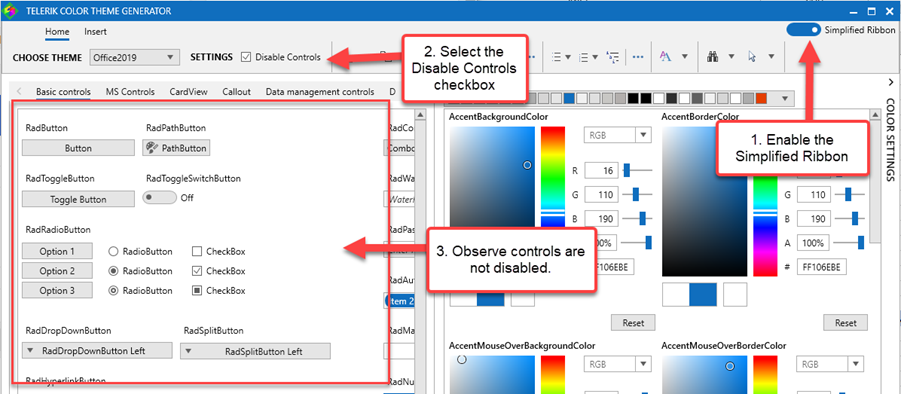When both horizontal and vertical ScrollBars are visible in Fluent theme, the "BottomHandle" RepeatButton cannot be pressed as it is overlapped by the horizontal ScrollBar on MouseOver. Default behavior will be changed and the scrollbars will be reordered in the ScrollViewer ControlTemplate so on MouseOver the current ScrollBar will have higher Canvas.ZIndex.
Fix available in R2 2018 SP1 version.
The copyright notice is shown on top of the content. It cannot be moved and there is no way for the customer to see the content beneath the notice.
I found a memory leak when using RadComboBox inside TabItems that are dynamically added or removed from a TabControl: even if the tab is removed, the TabItem instance stays in memory due to an instance of RadComboBox that is not collected. If the tab has a DataContext, that may be huge memory parts that cannot be collected!... Please find enclosed an example of WPF application that helps to reproduce the problem.
When the custom map tiles provider returns the tiles up to the certain zoom level and the user zooms the map to the level above the supported level then the map should use available tiles from previous zoom level, but it show gray patches instead. It occurs when the custom map tiles provider returns null for unavailable tiles.
When user opens the mini map and changes the zoom level of the map then the MapShapeData objects in VisualizationLayer jump and aren't positioned to correct location. This effect is kept even when the user closes mini map.
This exception could be thrown once in a while when the layer is unloaded.
In some cases the ZipArchive requires to use the Flush method for its stream. When the stream like the MS.Internal.InternalMemoryStream does not support it then it causes the NotSupportedException.
Telerik separator style overrides default appearance of separators that are not children of StatusBar
ArgumentNullException is thrown in the GetNameCore method of the RadGlyphAutomationPeer class. This happens when the Glyph property of RadGlyph is not set and the automation peer for the corresponding element kicks-in.
To work this around, disable the automation peers.
AutomationManager.AutomationMode = AutomationMode.Disabled;
Telerik.Windows.Controls.SpreadsheetUI.for.Wpf NuGet package is not uploaded on the Telerik NuGet server. Fix available in LIB Version 2018.3.1029.
To reproduce:
- Open the Telerik Theme Color Generator application
- Click the "Disable Controls" checkbox
- => Observe the controls become disabled
- Switch to Simplified Ribbon
- Click the "Disable Controls" checkbox
- => Observe the controls are not disabled.
Screenshot:
If the total Items count exceed the MaxVisiblePips value,scroll by mousewheel,when scroll to the start or end item,the next scroll item should be the end or start,
the scrollview can not scroll to the selected item. Please see Annexes 1 and 2
When the MaxVisiblePips value is four,click the right item ,The scroll view cannot be rolled to the center, Please see Annexes 3
The fix for this issue will be available with our next official version – R1 2019 expected in the middle of January.
Scheduled for:
The fix for this issue will be available with LIB (version 2019.1.128) scheduled for publishing on Monday, 28th January 2019.
Latest version of wpf ui on NET6 I receive this error with Office2019 theme, also tested with Office2016 theme and there is no error.
System.Windows.Markup.XamlParseException: "Die Angabe eines Werts für "System.Windows.Markup.StaticResourceHolder" führte zu einer Ausnahme."
Exception: Die Ressource mit dem Namen "RepeatButtonStyle" kann nicht gefunden werden. Bei Ressourcennamen wird die Groß- und Kleinschreibung berücksichtigt.
Diese Ausnahme wurde ursprünglich von dieser Aufrufliste ausgelöst:
System.Windows.StaticResourceExtension.ProvideValueInternal(System.IServiceProvider, bool)
System.Windows.StaticResourceExtension.ProvideValue(System.IServiceProvider)
MS.Internal.Xaml.Runtime.ClrObjectRuntime.CallProvideValue(System.Windows.Markup.MarkupExtension, System.IServiceProvider)
I have a RadComboBox which is causing the error. When I remove this element, error is gone. Error only happens when I click on the drowdown. The error happens before dropdown open.
I use this files<ResourceDictionary Source="/Telerik.Windows.Themes.Office2019;component/Themes/Telerik.Windows.Controls.xaml" />
<ResourceDictionary Source="/Telerik.Windows.Themes.Office2019;component/Themes/System.Windows.xaml" />
<ResourceDictionary Source="/Telerik.Windows.Themes.Office2019;component/Themes/Telerik.Windows.Controls.Input.xaml" />
<ResourceDictionary Source="/Telerik.Windows.Themes.Office2019;component/Themes/Telerik.Windows.Controls.Navigation.xaml" />
<ResourceDictionary Source="/Telerik.Windows.Themes.Office2019;component/Themes/Telerik.Windows.Controls.DataVisualization.xaml" />
<ResourceDictionary Source="/Telerik.Windows.Themes.Office2019;component/Themes/Telerik.Windows.Controls.GridView.xaml" />
<ResourceDictionary Source="/Telerik.Windows.Themes.Office2019;component/Themes/Telerik.Windows.Controls.RibbonView.xaml" />
Setup: In a WPF Windows Desktop application project, use a RadTabControl with 2 tabs, Tab 1 and Tab 2. Add a RadDocking and some Panes to Tab 1.
Run the application and do:
- Put one RadPane into floating mode
- Go to Tab 2
- Notice how the floating pane is hidden (good)
- In Windows, select Switch User, but when the login screen is shown just re-enter your credentials to get back into your Windows session
- Notice how the floating pane is visible despite the application still showing Tab 2 (not good)
- Move the pane a bit, crash
I've attached a sample project showing the problem, with similar instructions as above. Tested with both 2021.3.1123 and 2022.2.622.
Please advice!