The dialog and the watermark stating that no license is found are displayed, even when the license key is installed properly. This happens in addin projects, like Excel VSTO Add-in.
To workaround this use the TelerikLicensing.Register method to install your license script key.
public MyWpfUserControl()
{
TelerikLicensing.Register("your-script-key");
InitializeComponent();
}
** Fixed with Telerik.Licensing 1.4.16 **
The build performance with new license validation (2025) is very poor. 2025 version takes about 5 sec. extra time to build. For small projects it takes 10x longer.
Test environment:
- Default WPF project created from template.
- Only one change: Nuget Reference in .csproj
- .NET 8
- Visual Studio 17.13.
Build times depending on the Version of Telerik Nuget:
<PackageReference Include="Telerik.Windows.Controls.Navigation.for.Wpf" Version="2025.1.211" />
11:25:47:071 Build started at 11:25...
11:25:47:189 1>------ Build started: Project: TelerikBuildTest, Configuration: Debug Any CPU ------
11:25:51:748 1>[Telerik and Kendo UI Licensing]
11:25:51:748 1> Telerik and Kendo UI License Key found at: C:\Users\...\AppData\Roaming\Telerik\telerik-license.txt (UserDirectory)
11:25:51:748 1> License issued at 2025-03-16 to e**********@....
11:25:51:748 1>[Telerik and Kendo UI Licensing]
11:25:51:748 1> Valid Telerik UI for WPF license found.
11:25:52:743 1>[Telerik and Kendo UI Licensing]
11:25:52:743 1> Telerik and Kendo UI License Key found at: C:\Users\...\AppData\Roaming\Telerik\telerik-license.txt (UserDirectory)
11:25:52:743 1> License issued at 2025-03-16 to e**********@...
11:25:52:743 1>[Telerik and Kendo UI Licensing]
11:25:52:743 1> Valid Telerik UI for WPF license found.
11:25:52:815 1>TelerikBuildTest -> C:\Users\....\source\repos\TelerikBuildTest\TelerikBuildTest\bin\Debug\net8.0-windows\TelerikBuildTest.dll
11:25:52:828 ========== Build: 1 succeeded, 0 failed, 0 up-to-date, 0 skipped ==========
11:25:52:828 ========== Build completed at 11:25 and took 05,892 seconds ==========
<PackageReference Include="Telerik.Windows.Controls.Navigation.for.Wpf" Version="2024.4.1213" />
11:26:33:405 Build started at 11:26...
11:26:33:581 1>------ Build started: Project: TelerikBuildTest, Configuration: Debug Any CPU ------
11:26:33:953 1>TelerikBuildTest -> C:\Users\...\source\repos\TelerikBuildTest\TelerikBuildTest\bin\Debug\net8.0-windows\TelerikBuildTest.dll
11:26:33:960 ========== Build: 1 succeeded, 0 failed, 0 up-to-date, 0 skipped ==========
11:26:33:960 ========== Build completed at 11:26 and took 00,633 seconds ==========
Fixed in Telerik.Licensing NuGet package version 1.4.10. Install this (or later) version of the package to avoid the issue.
Build errors may occur in situation where you have two projects one depending on the other, and the main project installs the Telerik.Licensing nuget package. The package triggers a set of MSBuild taks and at some point an IncrementalClean is invoked, which deletes some of the files and errors occur during the build.
The error message that can occur:
CSC : error CS0006: Metadata file 'dll/file/path/here.dll' could not be found [project directory path here]
A XamlParseException is raised when the theme's resource dictionaries are not merged in App.xaml. The missing resource is the RepeatButtonStyle resource.
To work this around, merge the resource dictionaries for the theme in the Resources collection of the App.xaml file.
When trying to install one of the following nuget packages an error occurs:
- Telerik.Windows.Controls.EntityFramework60.for.Wpf.Xaml
- Telerik.UI.for.Wpf.AllControls.Xaml (which contains the EF6 package from the previous bullet)
The same issue manifests with the NoXaml version of the same packages.
The error message is:
Severity Code Description Project File Line Suppression State Details Error Failed to add reference. The package 'Telerik.Windows.Controls.EntityFramework60.for.Wpf.Xaml' tried to add a framework reference to 'EntityFramework' which was not found in the GAC. This is possibly a bug in the package. Please contact the package owners for assistance. Reference unavailable.
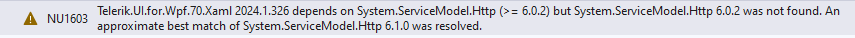
- collision with classes CallbackBehaviour and ConcurrencyMode, collision with DuplexChannelFactory
- Collision with SecurityPolicyVersion and may others types in System.ServiceModel.Security Namespace | Microsoft Learn
- - large amount of 40 unnecessary dependencies. These are potential errors in Nuget dependecy resolution.
9,4 MB unnecessary additional files per application.
-Only necessary dependencies should be added.
When null value is provided the converter should return Visibility.Collapsed.
Wrong XAML files are shipped with the Net Core themes archive. Instead of Docuemnts.xaml and RichTextBoxUI.xaml the RichTextBox.xaml file should be added.
Steps to reproduce:
1. Download Telerik_UI_for_WPF_Source_[Version].zip
2. Modify the Release70 configuration to Debug70 in the following script - Build_WPF70_Xamlless.bat
3. Execute the bat file to reproduce the error:
Telerik_UI_for_WPF_Source_[Version]\Core\Controls\Input\Touch\TouchManagerV3\TouchManager.TouchMode.cs(242,9): error CS1519: Invalid token '{' in class, record, struct, or interface member declaration [D:\temp\tic\Telerik_UI_for_WPF_Source_2023_3_1114\Core\Controls\Controls_NetCore_5cmyf5ge_wpftmp.csproj::TargetFramework=net7.0-windows]
As I workaround I would suggest editing the NetCoreConfigurations.targets with the following property groups:
<PropertyGroup Condition=" '$(Configuration)|$(Platform)' == 'Debug70|AnyCPU' ">
<TargetFrameworks>net7.0-windows</TargetFrameworks>
<PlatformTarget>AnyCPU</PlatformTarget>
<DebugSymbols>true</DebugSymbols>
<DebugType>full</DebugType>
<OutputPath>bin\$(Configuration)\</OutputPath>
<DefineConstants>DEBUG;WPF;NETCORE;CODE_ANALYSIS;WPF45;WPF40</DefineConstants>
<TreatWarningsAsErrors>false</TreatWarningsAsErrors>
<WarningsAsErrors />
<SourceAnalysisTreatErrorsAsWarnings>true</SourceAnalysisTreatErrorsAsWarnings>
<StyleCopEnabled>false</StyleCopEnabled>
<TargetFrameworkVersionString>70</TargetFrameworkVersionString>
</PropertyGroup>
<PropertyGroup Condition=" '$(Configuration)|$(Platform)' == 'Debug70.NoXaml|AnyCPU' ">
<TargetFrameworks>net7.0-windows</TargetFrameworks>
<PlatformTarget>AnyCPU</PlatformTarget>
<DebugSymbols>true</DebugSymbols>
<DebugType>full</DebugType>
<OutputPath>bin\$(Configuration)\</OutputPath>
<DefineConstants>DEBUG;WPF;NETCORE;CODE_ANALYSIS;WPF45;WPF40;NOXAML</DefineConstants>
<TreatWarningsAsErrors>false</TreatWarningsAsErrors>
<WarningsAsErrors />
<SourceAnalysisTreatErrorsAsWarnings>true</SourceAnalysisTreatErrorsAsWarnings>
<StyleCopEnabled>false</StyleCopEnabled>
<NoXaml>true</NoXaml>
<GenerateImplicitStyles>true</GenerateImplicitStyles>
<TargetFrameworkVersionString>70</TargetFrameworkVersionString>
</PropertyGroup> The file can be found here: Telerik_UI_for_WPF_Source_[Version]\Build\Imports\NetCoreConfigurations.targets.
Telerik UI for WPF demo application can not be launched when there is no internet connection or access to Google Analytics is restricted by DNS.
In EventViewer you can observe the following error:
Description: The process was terminated due to an unhandled exception.
Exception Info: System.Net.Http.HttpRequestException: The requested name is valid, but no data of the requested type was found. (www.google-analytics.com:443)
Telerik assemblies needs to be rebuild with a specific key in some redistribution scenarios, so that the assemblies can be bound only to a single WPF application. This is described in the following article: https://docs.telerik.com/devtools/wpf/licensing/protecting-telerik-assembly
Currently, to protect the dlls you need to rebuild the entire source code of Telerik UI for WPF. Sometimes this is not very convenient and it is prompt to errors because several steps should be followed and also few prerequisites should be met.
Consider providing a new mechanism to protect the Telerik assemblies, which is more convenient and gives better protection.
Hello,
During project implementation a wrong link connection was found.
Precondition:
When we have two models of ContainerNodeViewModelBase OuterModel and InnerModel.
InnerModel has set to true "RadDiagramShapeBase.UseGlidingConnector".
Steps to reproduce:
1. Put InnerModel inside OuterModel.
2. Connect the top middle connector to middle connector of InnerModel
3. When you move InnerModel in upper part of OuterModel the link is connected to bottom of InnerModel instead of to top.
To make reproduce easier i attach video, and i modified your sample application (PasteOnMousePosition) to reproduce this issue.
I attached both things.
Video desc:
1st use case with no gliding connector -- looks ok
2nd use-case movement outside of container and the link looks ok, but the link connection inside looks bad.
Currently this link is just a line, but when it would be an arrow then its looks even worse.
If the total Items count exceed the MaxVisiblePips value,scroll by mousewheel,when scroll to the start or end item,the next scroll item should be the end or start,
the scrollview can not scroll to the selected item. Please see Annexes 1 and 2
When the MaxVisiblePips value is four,click the right item ,The scroll view cannot be rolled to the center, Please see Annexes 3
