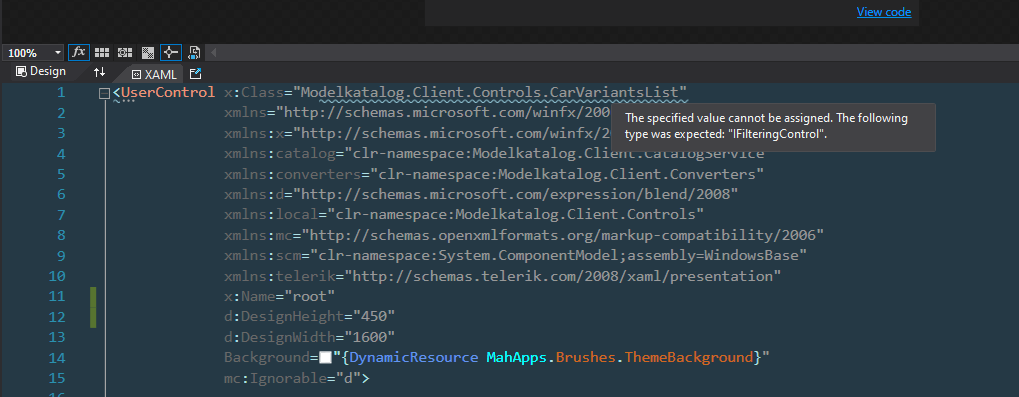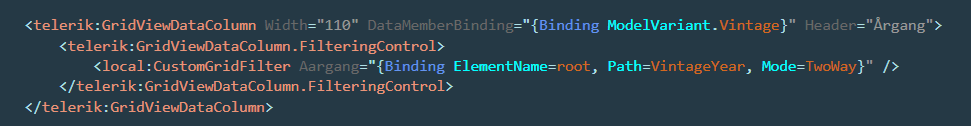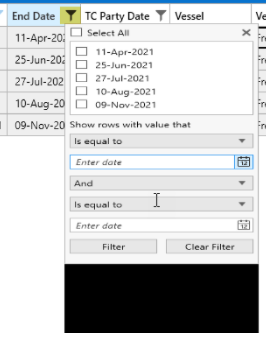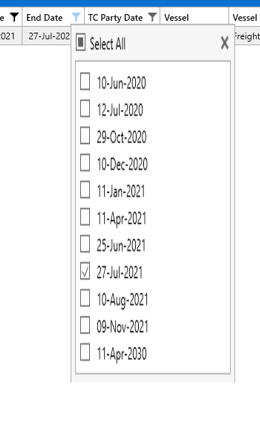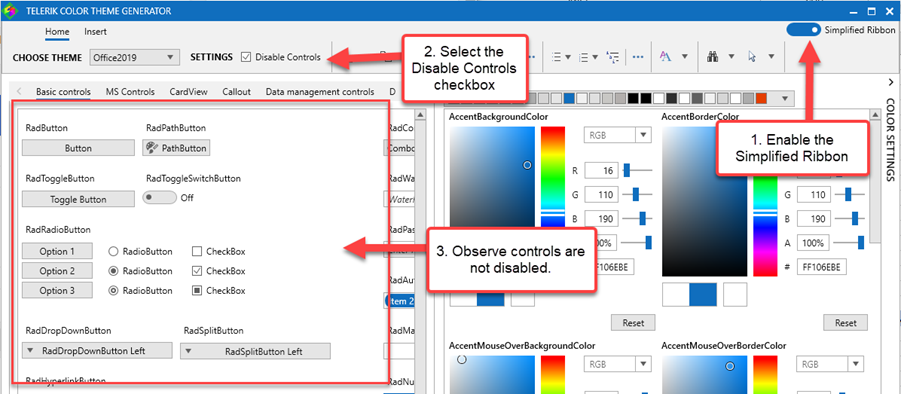Currently RadComboBox has no property to prevent user from clearing it with backspace. Also ComboBox SelectedIndex may become -1 when ItemSource is changed.
New propery (CanClear) could be checked on KeyDown event, when item collection is changed or when SelectedItem is changed..
If CanClear is set to false:
Backspace is ignored on KeyDown.
If collection is changed and collection size is greater than 0, ComboBox SelectedIndex becomes 0 automatically.
If SelectedItem becomes null and item collection size is greater than 0, ComboBox attemts to select first non-null item from collection.
Right now, it is not easy to disable styles for standard controls like Button.
Especially when using NoXaml.
You have to create an Empty style on Application level for the control to "rewind" its style.
I do believe this kind of style drags down performance of controls when unloading, since it causes StyleChanged events.
Some explanation about performance (how things work to my understanding). Might be BS, but I spend a few hours debugging through .net code to get this idea:
Issue is, that when control is unloaded, its not part of the logical / visual tree of the application anymore, so it falls back to styles defined on assembly level.
e.g. Themes/Generic.xaml. So the empty styles defined on Application level do not count anymore, but the ones you defined in your theme.
This can be observed on RadTabbedWindow. When unloading pages (like switching between them), controls fall back to the styles defined in the theme from Telerik.Windows.Controls.Navigation, because they are still children of that page.
You can observe this behaviour if you set a Breakpoint in FrameworkElement.OnStyleChanged before unloading a control tree.
If you'd remove the System.Windows.xaml from your theme-dictionaries so that one can decide to merge those styles or not, that would be great.
Using the Color Theme Generator application and applying a custom palette for the Windows8 theme, more specifically any of the dark themes, the RadTabControl's tab foreground colors are incorrect. Specifically, they'll be showing as dark text on a dark background - but the foreground text should be light (not dark). Restarting the Color Theme Generator application with this dark color palette as the default, you'd see the problem disappear - until you switch to a light palette (at which point you have the reverse problem).
Clearing and re-merging the theme ResourceDictionaries solves it.
I've just updated Telerik and are now getting this compile time error:
Severity Code Description Project File Line Suppression State
Error XDG0047 The specified value cannot be assigned. The following type was expected: "IFilteringControl". Modelkatalog.Client C:\develop\data-tool-modelkatalog\Modelkatalog.Client\Controls\List\CarVariantsList.xaml 1
I'm getting this error from 2 XAML documents that both implement a custom Fitler for the RadGridView
I didn't get this error before, and I'm still able to compile and run the project - which kind of defeat the purpose of [Severity: Error]
Create a SlideView control like the one in the Telerik UWP suite.
https://docs.telerik.com/devtools/xamarin/controls/slideview/slideview-getting-started
The control should have a content area, previous and next buttons, and dots indicator below, that indicates the currently selected page.
Hi
I would like to know if Progress Telerik has some plan to port their WPF controls to Avalonia (avaloniaui.net).
Thanks
Laurent
Hi,
we recently found that our software crashes as soon as we include a RadAutoCompleteBox in the content of a RadTabControl.
A repro project is attached to this report.
How to reproduce:
- Add a RadAutoCompleteBox to the ContentTemplate of a RadTabControl and bind its ItemsSource to any collection (the project is set up accordingly).
- Run the application
- Change the active tab twice. The first click should work, the second click should crash the application without any user code in the stack trace.
You will get a stack trace similar to the one below.
Best regards
Simon Müller
Hofmann Fördertechnik GmbH
> PresentationFramework.dll!System.Windows.FrameworkTemplate.LoadTemplateXaml(System.Xaml.XamlReader templateReader, System.Xaml.XamlObjectWriter currentWriter) Unknown
PresentationFramework.dll!System.Windows.FrameworkTemplate.LoadOptimizedTemplateContent(System.Windows.DependencyObject container, System.Windows.Markup.IComponentConnector componentConnector, System.Windows.Markup.IStyleConnector styleConnector, System.Collections.Generic.List<System.Windows.DependencyObject> affectedChildren, System.Windows.UncommonField<System.Collections.Hashtable> templatedNonFeChildrenField) Unknown
PresentationFramework.dll!System.Windows.FrameworkTemplate.LoadContent(System.Windows.DependencyObject container, System.Collections.Generic.List<System.Windows.DependencyObject> affectedChildren) Unknown
PresentationFramework.dll!System.Windows.StyleHelper.ApplyTemplateContent(System.Windows.UncommonField<System.Collections.Specialized.HybridDictionary[]> dataField, System.Windows.DependencyObject container, System.Windows.FrameworkElementFactory templateRoot, int lastChildIndex, System.Collections.Specialized.HybridDictionary childIndexFromChildID, System.Windows.FrameworkTemplate frameworkTemplate) Unknown
PresentationFramework.dll!System.Windows.FrameworkTemplate.ApplyTemplateContent(System.Windows.UncommonField<System.Collections.Specialized.HybridDictionary[]> templateDataField, System.Windows.FrameworkElement container) Unknown
PresentationFramework.dll!System.Windows.FrameworkElement.ApplyTemplate() Unknown
Telerik.Windows.Controls.dll!Telerik.Windows.Controls.ItemsControlExtensions.GetItemsPanelRecursive(System.Windows.DependencyObject control) Unknown
Telerik.Windows.Controls.dll!Telerik.Windows.Controls.ItemsControlExtensions.GetItemsPanelRecursive(System.Windows.DependencyObject control) Unknown
Telerik.Windows.Controls.dll!Telerik.Windows.Controls.ItemsControlExtensions.GetItemsPanelRecursive(System.Windows.DependencyObject control) Unknown
Telerik.Windows.Controls.dll!Telerik.Windows.Controls.ItemsControlExtensions.GetItemsPanelRecursive(System.Windows.DependencyObject control) Unknown
Telerik.Windows.Controls.dll!Telerik.Windows.Controls.ItemsControlExtensions.GetItemsPanel(System.Windows.DependencyObject itemsControl) Unknown
Telerik.Windows.Controls.dll!Telerik.Windows.Controls.Primitives.ItemsControlSelector.CanPerformSelection() Unknown
Telerik.Windows.Controls.dll!Telerik.Windows.Controls.Primitives.ListControl.CanPerformSelection() Unknown
Telerik.Windows.Controls.dll!Telerik.Windows.Controls.Primitives.ItemsControlSelector.OnItemsChanged(System.Collections.Specialized.NotifyCollectionChangedEventArgs e) Unknown
Telerik.Windows.Controls.dll!Telerik.Windows.Controls.RadListBox.OnItemsChanged(System.Collections.Specialized.NotifyCollectionChangedEventArgs e) Unknown
PresentationFramework.dll!System.Windows.Controls.ItemsControl.OnItemCollectionChanged2(object sender, System.Collections.Specialized.NotifyCollectionChangedEventArgs e) Unknown
PresentationFramework.dll!System.Windows.Data.CollectionView.OnCollectionChanged(System.Collections.Specialized.NotifyCollectionChangedEventArgs args) Unknown
PresentationFramework.dll!System.Windows.Controls.ItemCollection.OnViewCollectionChanged(object sender, System.Collections.Specialized.NotifyCollectionChangedEventArgs e) Unknown
WindowsBase.dll!System.Windows.WeakEventManager.ListenerList<System.Collections.Specialized.NotifyCollectionChangedEventArgs>.DeliverEvent(object sender, System.EventArgs e, System.Type managerType) Unknown
WindowsBase.dll!System.Windows.WeakEventManager.DeliverEvent(object sender, System.EventArgs args) Unknown
WindowsBase.dll!System.Collections.Specialized.CollectionChangedEventManager.OnCollectionChanged(object sender, System.Collections.Specialized.NotifyCollectionChangedEventArgs args) Unknown
PresentationFramework.dll!System.Windows.Data.CollectionView.OnCollectionChanged(System.Collections.Specialized.NotifyCollectionChangedEventArgs args) Unknown
PresentationFramework.dll!MS.Internal.Data.EnumerableCollectionView._OnViewChanged(object sender, System.Collections.Specialized.NotifyCollectionChangedEventArgs args) Unknown
PresentationFramework.dll!System.Windows.Data.CollectionView.OnCollectionChanged(System.Collections.Specialized.NotifyCollectionChangedEventArgs args) Unknown
PresentationFramework.dll!System.Windows.Data.ListCollectionView.RefreshOverride() Unknown
PresentationFramework.dll!System.Windows.Data.CollectionView.RefreshInternal() Unknown
PresentationFramework.dll!System.Windows.Data.CollectionView.Refresh() Unknown
PresentationFramework.dll!System.Windows.Data.CollectionView.EndDefer() Unknown
PresentationFramework.dll!System.Windows.Data.CollectionView.DeferHelper.Dispose() Unknown
PresentationFramework.dll!System.Windows.Controls.ItemCollection.SetCollectionView(System.Windows.Data.CollectionView view) Unknown
PresentationFramework.dll!System.Windows.Controls.ItemCollection.SetItemsSource(System.Collections.IEnumerable value, System.Func<object, object> GetSourceItem) Unknown
PresentationFramework.dll!System.Windows.Controls.ItemsControl.OnItemsSourceChanged(System.Windows.DependencyObject d, System.Windows.DependencyPropertyChangedEventArgs e) Unknown
WindowsBase.dll!System.Windows.DependencyObject.OnPropertyChanged(System.Windows.DependencyPropertyChangedEventArgs e) Unknown
PresentationFramework.dll!System.Windows.FrameworkElement.OnPropertyChanged(System.Windows.DependencyPropertyChangedEventArgs e) Unknown
Telerik.Windows.Controls.dll!Telerik.Windows.Controls.Primitives.ListControl.OnPropertyChanged(System.Windows.DependencyPropertyChangedEventArgs e) Unknown
WindowsBase.dll!System.Windows.DependencyObject.NotifyPropertyChange(System.Windows.DependencyPropertyChangedEventArgs args) Unknown
WindowsBase.dll!System.Windows.DependencyObject.UpdateEffectiveValue(System.Windows.EntryIndex entryIndex, System.Windows.DependencyProperty dp, System.Windows.PropertyMetadata metadata, System.Windows.EffectiveValueEntry oldEntry, ref System.Windows.EffectiveValueEntry newEntry, bool coerceWithDeferredReference, bool coerceWithCurrentValue, System.Windows.OperationType operationType) Unknown
WindowsBase.dll!System.Windows.DependencyObject.InvalidateProperty(System.Windows.DependencyProperty dp, bool preserveCurrentValue) Unknown
PresentationFramework.dll!System.Windows.StyleHelper.InvalidateDependents(System.Windows.Style ownerStyle, System.Windows.FrameworkTemplate frameworkTemplate, System.Windows.DependencyObject container, System.Windows.DependencyProperty dp, ref MS.Utility.FrugalStructList<System.Windows.ChildPropertyDependent> dependents, bool invalidateOnlyContainer) Unknown
PresentationFramework.dll!System.Windows.StyleHelper.OnTriggerSourcePropertyInvalidated(System.Windows.Style ownerStyle, System.Windows.FrameworkTemplate frameworkTemplate, System.Windows.DependencyObject container, System.Windows.DependencyProperty dp, System.Windows.DependencyPropertyChangedEventArgs changedArgs, bool invalidateOnlyContainer, ref MS.Utility.FrugalStructList<MS.Utility.ItemStructMap<System.Windows.TriggerSourceRecord>> triggerSourceRecordFromChildIndex, ref MS.Utility.FrugalMap propertyTriggersWithActions, int sourceChildIndex) Unknown
PresentationFramework.dll!System.Windows.FrameworkElement.OnPropertyChanged(System.Windows.DependencyPropertyChangedEventArgs e) Unknown
WindowsBase.dll!System.Windows.DependencyObject.NotifyPropertyChange(System.Windows.DependencyPropertyChangedEventArgs args) Unknown
WindowsBase.dll!System.Windows.DependencyObject.UpdateEffectiveValue(System.Windows.EntryIndex entryIndex, System.Windows.DependencyProperty dp, System.Windows.PropertyMetadata metadata, System.Windows.EffectiveValueEntry oldEntry, ref System.Windows.EffectiveValueEntry newEntry, bool coerceWithDeferredReference, bool coerceWithCurrentValue, System.Windows.OperationType operationType) Unknown
WindowsBase.dll!System.Windows.DependencyObject.SetValueCommon(System.Windows.DependencyProperty dp, object value, System.Windows.PropertyMetadata metadata, bool coerceWithDeferredReference, bool coerceWithCurrentValue, System.Windows.OperationType operationType, bool isInternal) Unknown
WindowsBase.dll!System.Windows.DependencyObject.SetValue(System.Windows.DependencyPropertyKey key, object value) Unknown
Telerik.Windows.Controls.Input.dll!Telerik.Windows.Controls.RadAutoCompleteBox.FilteredItems.set(System.Collections.IEnumerable value) Unknown
Telerik.Windows.Controls.Input.dll!Telerik.Windows.Controls.RadAutoCompleteBox.Telerik.Windows.Controls.Primitives.IAutocompleteInteraction.FilteredItems.set(System.Collections.IEnumerable value) Unknown
Telerik.Windows.Controls.Input.dll!Telerik.Windows.Controls.Primitives.AutoCompleteHelper.OnFilteringCompleted(System.Collections.Generic.IEnumerable<object> items) Unknown
Telerik.Windows.Controls.Input.dll!Telerik.Windows.Controls.Primitives.AutoCompleteHelper.Populate(string text) Unknown
Telerik.Windows.Controls.Input.dll!Telerik.Windows.Controls.RadAutoCompleteBox.Populate(string searchText) Unknown
Telerik.Windows.Controls.Input.dll!Telerik.Windows.Controls.RadAutoCompleteBox.OnItemsSourceChanged(object newValue, object oldValue) Unknown
Telerik.Windows.Controls.Input.dll!Telerik.Windows.Controls.RadAutoCompleteBox.OnItemsSourceChanged(System.Windows.DependencyObject d, System.Windows.DependencyPropertyChangedEventArgs e) Unknown
WindowsBase.dll!System.Windows.DependencyObject.OnPropertyChanged(System.Windows.DependencyPropertyChangedEventArgs e) Unknown
PresentationFramework.dll!System.Windows.FrameworkElement.OnPropertyChanged(System.Windows.DependencyPropertyChangedEventArgs e) Unknown
WindowsBase.dll!System.Windows.DependencyObject.NotifyPropertyChange(System.Windows.DependencyPropertyChangedEventArgs args) Unknown
WindowsBase.dll!System.Windows.DependencyObject.UpdateEffectiveValue(System.Windows.EntryIndex entryIndex, System.Windows.DependencyProperty dp, System.Windows.PropertyMetadata metadata, System.Windows.EffectiveValueEntry oldEntry, ref System.Windows.EffectiveValueEntry newEntry, bool coerceWithDeferredReference, bool coerceWithCurrentValue, System.Windows.OperationType operationType) Unknown
WindowsBase.dll!System.Windows.DependencyObject.InvalidateProperty(System.Windows.DependencyProperty dp, bool preserveCurrentValue) Unknown
WindowsBase.dll!System.Windows.DependencyObject.InvalidateProperty(System.Windows.DependencyProperty dp) Unknown
PresentationFramework.dll!System.Windows.StyleHelper.InvalidatePropertiesOnTemplateNode(System.Windows.DependencyObject container, MS.Internal.FrameworkObject child, int childIndex, ref MS.Utility.FrugalStructList<System.Windows.ChildRecord> childRecordFromChildIndex, bool isDetach, System.Windows.FrameworkElementFactory templateRoot) Unknown
PresentationFramework.dll!System.Windows.StyleHelper.ClearTemplateChain(System.Collections.Specialized.HybridDictionary[] instanceData, System.Windows.FrameworkElement feContainer, System.Windows.FrameworkContentElement fceContainer, System.Collections.Generic.List<System.Windows.DependencyObject> templateChain, System.Windows.FrameworkTemplate oldFrameworkTemplate) Unknown
PresentationFramework.dll!System.Windows.StyleHelper.ClearGeneratedSubTree(System.Collections.Specialized.HybridDictionary[] instanceData, System.Windows.FrameworkElement feContainer, System.Windows.FrameworkContentElement fceContainer, System.Windows.FrameworkTemplate oldFrameworkTemplate) Unknown
PresentationFramework.dll!System.Windows.StyleHelper.DoTemplateInvalidations(System.Windows.FrameworkElement feContainer, System.Windows.FrameworkTemplate oldFrameworkTemplate) Unknown
PresentationFramework.dll!System.Windows.Controls.ContentPresenter.OnTemplateChanged(System.Windows.DependencyObject d, System.Windows.DependencyPropertyChangedEventArgs e) Unknown
WindowsBase.dll!System.Windows.DependencyObject.OnPropertyChanged(System.Windows.DependencyPropertyChangedEventArgs e) Unknown
PresentationFramework.dll!System.Windows.FrameworkElement.OnPropertyChanged(System.Windows.DependencyPropertyChangedEventArgs e) Unknown
WindowsBase.dll!System.Windows.DependencyObject.NotifyPropertyChange(System.Windows.DependencyPropertyChangedEventArgs args) Unknown
WindowsBase.dll!System.Windows.DependencyObject.UpdateEffectiveValue(System.Windows.EntryIndex entryIndex, System.Windows.DependencyProperty dp, System.Windows.PropertyMetadata metadata, System.Windows.EffectiveValueEntry oldEntry, ref System.Windows.EffectiveValueEntry newEntry, bool coerceWithDeferredReference, bool coerceWithCurrentValue, System.Windows.OperationType operationType) Unknown
WindowsBase.dll!System.Windows.DependencyObject.SetValueCommon(System.Windows.DependencyProperty dp, object value, System.Windows.PropertyMetadata metadata, bool coerceWithDeferredReference, bool coerceWithCurrentValue, System.Windows.OperationType operationType, bool isInternal) Unknown
WindowsBase.dll!System.Windows.DependencyObject.SetValue(System.Windows.DependencyProperty dp, object value) Unknown
PresentationFramework.dll!System.Windows.Controls.ContentPresenter.OnContentTemplateChanged(System.Windows.DataTemplate oldContentTemplate, System.Windows.DataTemplate newContentTemplate) Unknown
PresentationFramework.dll!System.Windows.Controls.ContentPresenter.OnContentTemplateChanged(System.Windows.DependencyObject d, System.Windows.DependencyPropertyChangedEventArgs e) Unknown
WindowsBase.dll!System.Windows.DependencyObject.OnPropertyChanged(System.Windows.DependencyPropertyChangedEventArgs e) Unknown
PresentationFramework.dll!System.Windows.FrameworkElement.OnPropertyChanged(System.Windows.DependencyPropertyChangedEventArgs e) Unknown
WindowsBase.dll!System.Windows.DependencyObject.NotifyPropertyChange(System.Windows.DependencyPropertyChangedEventArgs args) Unknown
WindowsBase.dll!System.Windows.DependencyObject.UpdateEffectiveValue(System.Windows.EntryIndex entryIndex, System.Windows.DependencyProperty dp, System.Windows.PropertyMetadata metadata, System.Windows.EffectiveValueEntry oldEntry, ref System.Windows.EffectiveValueEntry newEntry, bool coerceWithDeferredReference, bool coerceWithCurrentValue, System.Windows.OperationType operationType) Unknown
WindowsBase.dll!System.Windows.DependencyObject.InvalidateProperty(System.Windows.DependencyProperty dp, bool preserveCurrentValue) Unknown
PresentationFramework.dll!System.Windows.StyleHelper.InvalidateDependents(System.Windows.Style ownerStyle, System.Windows.FrameworkTemplate frameworkTemplate, System.Windows.DependencyObject container, System.Windows.DependencyProperty dp, ref MS.Utility.FrugalStructList<System.Windows.ChildPropertyDependent> dependents, bool invalidateOnlyContainer) Unknown
PresentationFramework.dll!System.Windows.StyleHelper.OnTriggerSourcePropertyInvalidated(System.Windows.Style ownerStyle, System.Windows.FrameworkTemplate frameworkTemplate, System.Windows.DependencyObject container, System.Windows.DependencyProperty dp, System.Windows.DependencyPropertyChangedEventArgs changedArgs, bool invalidateOnlyContainer, ref MS.Utility.FrugalStructList<MS.Utility.ItemStructMap<System.Windows.TriggerSourceRecord>> triggerSourceRecordFromChildIndex, ref MS.Utility.FrugalMap propertyTriggersWithActions, int sourceChildIndex) Unknown
PresentationFramework.dll!System.Windows.FrameworkElement.OnPropertyChanged(System.Windows.DependencyPropertyChangedEventArgs e) Unknown
WindowsBase.dll!System.Windows.DependencyObject.NotifyPropertyChange(System.Windows.DependencyPropertyChangedEventArgs args) Unknown
WindowsBase.dll!System.Windows.DependencyObject.UpdateEffectiveValue(System.Windows.EntryIndex entryIndex, System.Windows.DependencyProperty dp, System.Windows.PropertyMetadata metadata, System.Windows.EffectiveValueEntry oldEntry, ref System.Windows.EffectiveValueEntry newEntry, bool coerceWithDeferredReference, bool coerceWithCurrentValue, System.Windows.OperationType operationType) Unknown
WindowsBase.dll!System.Windows.DependencyObject.SetValueCommon(System.Windows.DependencyProperty dp, object value, System.Windows.PropertyMetadata metadata, bool coerceWithDeferredReference, bool coerceWithCurrentValue, System.Windows.OperationType operationType, bool isInternal) Unknown
WindowsBase.dll!System.Windows.DependencyObject.SetValue(System.Windows.DependencyProperty dp, object value) Unknown
Telerik.Windows.Controls.Navigation.dll!Telerik.Windows.Controls.TabControl.RadTabControlBase.SelectedContentTemplate.set(System.Windows.DataTemplate value) Unknown
Telerik.Windows.Controls.Navigation.dll!Telerik.Windows.Controls.RadTabControl.UpdateSelectedContentProperties() Unknown
Telerik.Windows.Controls.Navigation.dll!Telerik.Windows.Controls.TabControl.RadTabControlBase.HandleSelectionChanged(System.Collections.IList removedItems, System.Collections.IList addedItems) Unknown
Telerik.Windows.Controls.Navigation.dll!Telerik.Windows.Controls.TabControl.RadTabControlBase.Selector_SelectionChanged(object sender, System.Windows.Controls.SelectionChangedEventArgs e) Unknown
PresentationFramework.dll!System.Windows.Controls.SelectionChangedEventArgs.InvokeEventHandler(System.Delegate genericHandler, object genericTarget) Unknown
PresentationCore.dll!System.Windows.RoutedEventArgs.InvokeHandler(System.Delegate handler, object target) Unknown
PresentationCore.dll!System.Windows.RoutedEventHandlerInfo.InvokeHandler(object target, System.Windows.RoutedEventArgs routedEventArgs) Unknown
PresentationCore.dll!System.Windows.EventRoute.InvokeHandlersImpl(object source, System.Windows.RoutedEventArgs args, bool reRaised) Unknown
PresentationCore.dll!System.Windows.UIElement.RaiseEventImpl(System.Windows.DependencyObject sender, System.Windows.RoutedEventArgs args) Unknown
PresentationCore.dll!System.Windows.UIElement.RaiseEvent(System.Windows.RoutedEventArgs e) Unknown
PresentationFramework.dll!System.Windows.Controls.Primitives.Selector.OnSelectionChanged(System.Windows.Controls.SelectionChangedEventArgs e) Unknown
PresentationFramework.dll!System.Windows.Controls.Primitives.Selector.InvokeSelectionChanged(System.Collections.Generic.List<System.Windows.Controls.ItemsControl.ItemInfo> unselectedInfos, System.Collections.Generic.List<System.Windows.Controls.ItemsControl.ItemInfo> selectedInfos) Unknown
PresentationFramework.dll!System.Windows.Controls.Primitives.Selector.SelectionChanger.End() Unknown
PresentationFramework.dll!System.Windows.Controls.Primitives.Selector.SetSelectedHelper(object item, System.Windows.FrameworkElement UI, bool selected) Unknown
PresentationFramework.dll!System.Windows.Controls.Primitives.Selector.NotifyIsSelectedChanged(System.Windows.FrameworkElement container, bool selected, System.Windows.RoutedEventArgs e) Unknown
PresentationFramework.dll!System.Windows.Controls.Primitives.Selector.OnSelected(object sender, System.Windows.RoutedEventArgs e) Unknown
PresentationCore.dll!System.Windows.RoutedEventHandlerInfo.InvokeHandler(object target, System.Windows.RoutedEventArgs routedEventArgs) Unknown
PresentationCore.dll!System.Windows.EventRoute.InvokeHandlersImpl(object source, System.Windows.RoutedEventArgs args, bool reRaised) Unknown
PresentationCore.dll!System.Windows.UIElement.RaiseEventImpl(System.Windows.DependencyObject sender, System.Windows.RoutedEventArgs args) Unknown
PresentationCore.dll!System.Windows.UIElement.RaiseEvent(System.Windows.RoutedEventArgs e) Unknown
Telerik.Windows.Controls.Navigation.dll!Telerik.Windows.Controls.RadTabItem.NotifyOwnerAboutChangedSelection(bool isSelected) Unknown
Telerik.Windows.Controls.Navigation.dll!Telerik.Windows.Controls.RadTabItem.OnIsSelectedChanged(bool oldValue, bool newValue) Unknown
Telerik.Windows.Controls.Navigation.dll!Telerik.Windows.Controls.RadTabItem.OnIsSelectedPropertyChanged(System.Windows.DependencyObject sender, System.Windows.DependencyPropertyChangedEventArgs e) Unknown
WindowsBase.dll!System.Windows.DependencyObject.OnPropertyChanged(System.Windows.DependencyPropertyChangedEventArgs e) Unknown
PresentationFramework.dll!System.Windows.FrameworkElement.OnPropertyChanged(System.Windows.DependencyPropertyChangedEventArgs e) Unknown
WindowsBase.dll!System.Windows.DependencyObject.NotifyPropertyChange(System.Windows.DependencyPropertyChangedEventArgs args) Unknown
WindowsBase.dll!System.Windows.DependencyObject.UpdateEffectiveValue(System.Windows.EntryIndex entryIndex, System.Windows.DependencyProperty dp, System.Windows.PropertyMetadata metadata, System.Windows.EffectiveValueEntry oldEntry, ref System.Windows.EffectiveValueEntry newEntry, bool coerceWithDeferredReference, bool coerceWithCurrentValue, System.Windows.OperationType operationType) Unknown
WindowsBase.dll!System.Windows.DependencyObject.SetValueCommon(System.Windows.DependencyProperty dp, object value, System.Windows.PropertyMetadata metadata, bool coerceWithDeferredReference, bool coerceWithCurrentValue, System.Windows.OperationType operationType, bool isInternal) Unknown
WindowsBase.dll!System.Windows.DependencyObject.SetValue(System.Windows.DependencyProperty dp, object value) Unknown
Telerik.Windows.Controls.Navigation.dll!Telerik.Windows.Controls.RadTabItem.IsSelected.set(bool value) Unknown
Telerik.Windows.Controls.Navigation.dll!Telerik.Windows.Controls.RadTabItem.OnHeaderMouseLeftButtonDown(object sender, System.Windows.Input.MouseButtonEventArgs e) Unknown
PresentationCore.dll!System.Windows.Input.MouseButtonEventArgs.InvokeEventHandler(System.Delegate genericHandler, object genericTarget) Unknown
PresentationCore.dll!System.Windows.RoutedEventArgs.InvokeHandler(System.Delegate handler, object target) Unknown
PresentationCore.dll!System.Windows.RoutedEventHandlerInfo.InvokeHandler(object target, System.Windows.RoutedEventArgs routedEventArgs) Unknown
PresentationCore.dll!System.Windows.EventRoute.InvokeHandlersImpl(object source, System.Windows.RoutedEventArgs args, bool reRaised) Unknown
PresentationCore.dll!System.Windows.UIElement.ReRaiseEventAs(System.Windows.DependencyObject sender, System.Windows.RoutedEventArgs args, System.Windows.RoutedEvent newEvent) Unknown
PresentationCore.dll!System.Windows.UIElement.OnMouseDownThunk(object sender, System.Windows.Input.MouseButtonEventArgs e) Unknown
PresentationCore.dll!System.Windows.Input.MouseButtonEventArgs.InvokeEventHandler(System.Delegate genericHandler, object genericTarget) Unknown
PresentationCore.dll!System.Windows.RoutedEventArgs.InvokeHandler(System.Delegate handler, object target) Unknown
PresentationCore.dll!System.Windows.RoutedEventHandlerInfo.InvokeHandler(object target, System.Windows.RoutedEventArgs routedEventArgs) Unknown
PresentationCore.dll!System.Windows.EventRoute.InvokeHandlersImpl(object source, System.Windows.RoutedEventArgs args, bool reRaised) Unknown
PresentationCore.dll!System.Windows.UIElement.RaiseEventImpl(System.Windows.DependencyObject sender, System.Windows.RoutedEventArgs args) Unknown
PresentationCore.dll!System.Windows.UIElement.RaiseTrustedEvent(System.Windows.RoutedEventArgs args) Unknown
PresentationCore.dll!System.Windows.Input.InputManager.ProcessStagingArea() Unknown
PresentationCore.dll!System.Windows.Input.InputManager.ProcessInput(System.Windows.Input.InputEventArgs input) Unknown
PresentationCore.dll!System.Windows.Input.InputProviderSite.ReportInput(System.Windows.Input.InputReport inputReport) Unknown
PresentationCore.dll!System.Windows.Interop.HwndMouseInputProvider.ReportInput(System.IntPtr hwnd, System.Windows.Input.InputMode mode, int timestamp, System.Windows.Input.RawMouseActions actions, int x, int y, int wheel) Unknown
PresentationCore.dll!System.Windows.Interop.HwndMouseInputProvider.FilterMessage(System.IntPtr hwnd, MS.Internal.Interop.WindowMessage msg, System.IntPtr wParam, System.IntPtr lParam, ref bool handled) Unknown
PresentationCore.dll!System.Windows.Interop.HwndSource.InputFilterMessage(System.IntPtr hwnd, int msg, System.IntPtr wParam, System.IntPtr lParam, ref bool handled) Unknown
WindowsBase.dll!MS.Win32.HwndWrapper.WndProc(System.IntPtr hwnd, int msg, System.IntPtr wParam, System.IntPtr lParam, ref bool handled) Unknown
WindowsBase.dll!MS.Win32.HwndSubclass.DispatcherCallbackOperation(object o) Unknown
WindowsBase.dll!System.Windows.Threading.ExceptionWrapper.InternalRealCall(System.Delegate callback, object args, int numArgs) Unknown
WindowsBase.dll!System.Windows.Threading.ExceptionWrapper.TryCatchWhen(object source, System.Delegate callback, object args, int numArgs, System.Delegate catchHandler) Unknown
WindowsBase.dll!System.Windows.Threading.Dispatcher.LegacyInvokeImpl(System.Windows.Threading.DispatcherPriority priority, System.TimeSpan timeout, System.Delegate method, object args, int numArgs) Unknown
WindowsBase.dll!MS.Win32.HwndSubclass.SubclassWndProc(System.IntPtr hwnd, int msg, System.IntPtr wParam, System.IntPtr lParam) Unknown
[Native to Managed Transition]
[Managed to Native Transition]
WindowsBase.dll!System.Windows.Threading.Dispatcher.PushFrameImpl(System.Windows.Threading.DispatcherFrame frame) Unknown
WindowsBase.dll!System.Windows.Threading.Dispatcher.PushFrame(System.Windows.Threading.DispatcherFrame frame) Unknown
WindowsBase.dll!System.Windows.Threading.Dispatcher.Run() Unknown
PresentationFramework.dll!System.Windows.Application.RunDispatcher(object ignore) Unknown
PresentationFramework.dll!System.Windows.Application.RunInternal(System.Windows.Window window) Unknown
PresentationFramework.dll!System.Windows.Application.Run() Unknown
WpfApp6.dll!WpfApp6.App.Main() Unknown
When upgrading to UI for WPF R3 2021 (NuGet), we are unable to build our projects because of a broken reference to Microsoft.VisualStudio.DesignTools.Extensibility. We also noticed that for each dll, a corresponding *.DesignTools reference was added to the project when we did the update - maybe there is a connection?
How to reproduce
I was able to reproduce the problem by creating a new .NET Framework app (default VS template, .NET Framework 4.8) and adding the Telerik.Windows.Controls.for.Wpf nuget package (see attached screenshot). As soon as the package is added, I get the following IntelliSense warning:
Severity Code Description Project File Line Source Suppression State
Warning Unknown build error, 'Could not load file or assembly 'Microsoft.VisualStudio.DesignTools.Extensibility, Version=16.5.0.0, Culture=neutral, PublicKeyToken=b03f5f7f11d50a3a' or one of its dependencies. The located assembly's manifest definition does not match the assembly reference. (Exception from HRESULT: 0x80131040)' WpfApp5 Build
When trying to build the project, I get the following error:
Severity Code Description Project File Line Source Suppression State
Error Unknown build error, 'Cannot resolve dependency to assembly 'Microsoft.VisualStudio.DesignTools.Extensibility, Version=16.5.0.0, Culture=neutral, PublicKeyToken=b03f5f7f11d50a3a' because it has not been preloaded. When using the ReflectionOnly APIs, dependent assemblies must be pre-loaded or loaded on demand through the ReflectionOnlyAssemblyResolve event.' WpfApp5 Build
Manually adding the nuget package "Microsoft.VisualStudio.DesignTools.Extensibility" resolves the problem.
I would expect the telerik packages to reference the mentioned package as their dependency if it is required (allowing Visual Studio to resolve the missing reference automatically). If this is not possible for some reason, this should at least be noted in the documentation.
Regards
Simon Müller
Hofmann Fördertechnik GmbH
Hi:
China has the largest population and we have a lot of Chinese customers. Increasing support for Chinese localization, IME and bug fixes should be a high priority.
Unfortunately, there are still no support plans for many features. In the Chinese environment, there are still many bugs.
Hope can be taken seriously!
There is too much unplanned feedback, not just in Chinese, but also in Japanese and Korean. These should be viewed as a single issue and considered a serious one.
That's more than enough votes. The following should be combined。
https://feedback.telerik.com/wpf/1351270-radrichtextbox-introduce-support-for-other-chinese-imes-input-method-editors-like-sogou-pinyin-and-qq-pinyinkato-pr
https://feedback.telerik.com/wpf/1355000-richtextbox-implement-out-of-the-box-support-for-sogou-pinyin
https://feedback.telerik.com/wpf/1352638-maskedinput-add-support-for-chinese-input-symbols
We are noticing inconsistent display issue when it comes to running this app via Citrix.
In particular the when we are using the Filter option on a grid screen, some times we get a partial display vs the Complete display. Please advise what we can do to ensure stable presentation
Correct
incorrect
I really liked this feature and noticed you implemented it for WinForms already: TextBox Improvements in Telerik UI for WinForms
Would be great to have it for WPF as well!
To reproduce:
- Open the Telerik Theme Color Generator application
- Click the "Disable Controls" checkbox
- => Observe the controls become disabled
- Switch to Simplified Ribbon
- Click the "Disable Controls" checkbox
- => Observe the controls are not disabled.
Screenshot: