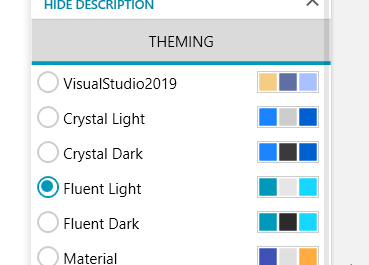The check mark of the RadioButton is misaligned when DPI settings are set to a higher than the default value, e.g. 125%.
The problem can easily be reproduced using the Telerik UI for WPF Demo application:
Exception when editing the template and showing the tooltip of the ValidationErrorElement
Workaround:
Replace the validation element:
<Grid x:Name="ValidationErrorElement" Visibility="Collapsed"><Grid.ToolTip>
<ToolTip x:Name="PART_ToolTip" Placement="Right" DataContext="{Binding RelativeSource={RelativeSource TemplatedParent}}">
<ToolTip.Template>
<ControlTemplate TargetType="{x:Type ToolTip}">
<Grid x:Name="RootVisual" HorizontalAlignment="Right" Margin="5,0" Opacity="0" RenderTransformOrigin="0,0">
<Grid.RenderTransform>
<TranslateTransform X="-25" x:Name="xform"/>
</Grid.RenderTransform>
<VisualStateManager.VisualStateGroups>
<VisualStateGroup x:Name="OpenStates">
<VisualStateGroup.Transitions>
<VisualTransition From="{x:Null}" GeneratedDuration="0" GeneratedEasingFunction="{x:Null}" Storyboard="{x:Null}" To="{x:Null}"/>
<VisualTransition From="{x:Null}" GeneratedDuration="0:0:0.2" GeneratedEasingFunction="{x:Null}" To="Open">
<Storyboard>
<DoubleAnimation Duration="0:0:0.2" To="0" Storyboard.TargetProperty="X" Storyboard.TargetName="xform">
<DoubleAnimation.EasingFunction>
<BackEase Amplitude="0.3" EasingMode="EaseOut"/>
</DoubleAnimation.EasingFunction>
</DoubleAnimation>
<DoubleAnimation Duration="0:0:0.2" To="1" Storyboard.TargetProperty="Opacity" Storyboard.TargetName="RootVisual"/>
</Storyboard>
</VisualTransition>
</VisualStateGroup.Transitions>
<VisualState x:Name="Closed">
<Storyboard>
<DoubleAnimation Duration="0" To="0" Storyboard.TargetProperty="Opacity" Storyboard.TargetName="RootVisual"/>
</Storyboard>
</VisualState>
<VisualState x:Name="Open">
<Storyboard>
<DoubleAnimation Duration="0" To="0" Storyboard.TargetProperty="X" Storyboard.TargetName="xform"/>
<DoubleAnimation Duration="0" To="1" Storyboard.TargetProperty="Opacity" Storyboard.TargetName="RootVisual"/>
</Storyboard>
</VisualState>
</VisualStateGroup>
</VisualStateManager.VisualStateGroups>
<Grid>
<Path Data="M4,0L0,4 4,8z" Fill="#FFDC000C" HorizontalAlignment="Left" Height="10" Stretch="None" VerticalAlignment="Top" Width="6"/>
<Border Background="#FFDC000C" Margin="4,0,0,0" Padding="1">
<TextBlock Foreground="White" MaxWidth="250" Margin="8,4" TextWrapping="Wrap" Text="{Binding ValidationErrors[0].ErrorContent}"/>
</Border>
</Grid>
<ContentControl/>
</Grid>
</ControlTemplate>
</ToolTip.Template>
</ToolTip>
</Grid.ToolTip>
<Border Background="Transparent" HorizontalAlignment="Right" Height="9" VerticalAlignment="Top" Width="9"/>
<Border BorderBrush="#FFDC000C" BorderThickness="1" CornerRadius="1"/>
<Path Data="M0,2L5,2 5,7z" Fill="#FFDC000C" HorizontalAlignment="Right" Height="7" VerticalAlignment="Top" Width="7"/>
</Grid>
When the StyleManager is applied to the control, the IsRippleEnabled property is not respected.
Testing in the RadColorEditor control:
looking the attachments,Select the two numbers on the left(the file "Select.png"),
then enter a number through the keyboard,just modified the number on the far left(the file "Input1.png").
But sometimes the two numbers that are selected are replaced,like the file "Input2.png".
Obviously the second case input experience is better!
Continuous restarts cause one of the two.
the same time:the pointer tool/Text tool/Shape tool can't select exclusive,don't draw using the selected tool.
the place preview will flash.
at the same time,when resize the right auto hide area towards the bigger,don't show the resize bar!
using GroupStyle ,and setting : ScrollViewer.CanContentScroll="False",when click the item,
within the group,the ScrollViewer auto scroll up and down,don't using VirtualizingPanel.
but the microsoft ListBox is OK!
the code like the follwoing:
<telerik:RadListBox Width="250" ItemsSource="{Binding Data.View}" SelectionMode="Single"
ItemTemplate="{StaticResource ListBoxTemplate}"
ScrollViewer.CanContentScroll="False">
<telerik:RadListBox.GroupStyle>
<GroupStyle>
<GroupStyle.ContainerStyle>
<Style TargetType="{x:Type GroupItem}">
<Setter Property="Template">
<Setter.Value>
<ControlTemplate TargetType="{x:Type GroupItem}">
<Expander IsExpanded="True"
ExpandDirection="Down">
<Expander.Header>
<StackPanel Orientation="Horizontal">
<TextBlock Text="{Binding Path=Name}"
VerticalAlignment="Center" />
<TextBlock Text="{Binding Path=ItemCount, StringFormat=Count:{0}}"
VerticalAlignment="Center"
Margin="5,0,0,0" />
</StackPanel>
</Expander.Header>
<ItemsPresenter />
</Expander>
</ControlTemplate>
</Setter.Value>
</Setter>
</Style>
</GroupStyle.ContainerStyle>
</GroupStyle>
</telerik:RadListBox.GroupStyle>
</telerik:RadListBox>
When using OpenStreetMaps with APIKey (required for Cycle and Transport variations)
the key is not automatically passed to the builtin minimap and it shows 'Api Key Required' in some tiles.
when use the RadTransitionControl's SlideAndZoomTransition effect for the RadTabControl, the radComboBox Multiple Selection will lost in the tabItem。
the radComboBox data is from the mvvm binding,after change the tabitem,the Multiple Selection become single selection.
the RadTabControl's style is following:
...
<ControlTemplate x:Key="TabControlTemplate" TargetType="telerik:RadTabControl">
<Grid>
<telerik:RadDockPanel LastChildFill="True">
<telerik:LayoutTransformControl x:Name="HeaderDockedElement" telerik:RadDockPanel.Dock="Top">
<Grid SnapsToDevicePixels="True">
<Border x:Name="HeaderBackground" Background="{TemplateBinding HeaderBackground}" Visibility="{TemplateBinding BackgroundVisibility}"/>
<telerik:RadDockPanel Panel.ZIndex="10">
<telerik:LayoutTransformControl x:Name="AdditionalContentTransform" Margin="0" telerik1:RadDockPanel.Dock="Right">
<ContentPresenter x:Name="AdditionalContentElement" Content="{TemplateBinding AdditionalContent}"/>
</telerik:LayoutTransformControl>
<ToggleButton x:Name="DropDownButtonElement"
Visibility="Collapsed"
telerik:RadDockPanel.Dock="Right"
Style="{TemplateBinding DropDownButtonStyle}"
ClickMode="Press"
IsChecked="{Binding IsDropDownOpen, Mode=TwoWay, RelativeSource={RelativeSource TemplatedParent}}">
<telerik:RadContextMenu.ContextMenu>
<telerikTabControl:DropDownMenu x:Name="DropDownMenuElement"
StaysOpen="False"
Placement="Bottom"
Style="{TemplateBinding DropDownStyle}"
ItemTemplate="{TemplateBinding ItemDropDownContentTemplate}"
ItemTemplateSelector="{TemplateBinding ItemDropDownContentTemplateSelector}"
DisplayMemberPath="{TemplateBinding DropDownDisplayMemberPath}"/>
</telerik:RadContextMenu.ContextMenu>
</ToggleButton>
<RepeatButton x:Name="LeftScrollButtonElement" Style="{StaticResource ScrollButtonStyle}">
<telerik:RadGlyph Glyph="{StaticResource GlyphArrowChevronLeft}"/>
</RepeatButton>
<RepeatButton x:Name="RightScrollButtonElement" Style="{StaticResource ScrollButtonStyle}" telerik:RadDockPanel.Dock="Right">
<telerik:RadGlyph Glyph="{StaticResource GlyphArrowChevronRight}"/>
</RepeatButton>
<ScrollViewer x:Name="ScrollViewerElement"
Style="{StaticResource EmptyScrollViewerStyle}"
VerticalScrollBarVisibility="Disabled"
BorderThickness="0"
IsTabStop="False"
HorizontalScrollBarVisibility="{Binding (ScrollViewer.HorizontalScrollBarVisibility), RelativeSource={RelativeSource TemplatedParent}}">
<ItemsPresenter/>
</ScrollViewer>
</telerik:RadDockPanel>
</Grid>
</telerik:LayoutTransformControl>
<Border x:Name="ContentBorder"
BorderBrush="{TemplateBinding BorderBrush}"
BorderThickness="{Binding RelativeSource={RelativeSource TemplatedParent}, Path=BorderThickness, Mode=TwoWay}"
Background="{TemplateBinding Background}"
Padding="{TemplateBinding Padding}">
<Grid>
<telerik:RadTransitionControl x:Name="ContentElement"
Visibility="{Binding RelativeSource={RelativeSource TemplatedParent}, Path=IsContentPreserved,Converter={StaticResource InvertedBooleanToVisibilityConverter}}"
Content="{TemplateBinding SelectedContent}"
ContentTemplate="{TemplateBinding SelectedContentTemplate}"
ContentTemplateSelector="{TemplateBinding SelectedContentTemplateSelector}"
Duration="00:00:00.350">
<telerik:RadTransitionControl.Transition>
<local:TransitionSetFP>
<local:TransitionSetFP.BackTransition>
<telerik:SlideAndZoomTransition SlideDirection="LeftToRight" MinZoom="1" StartSlideAt="0.01" MinAlpha="1"/>
</local:TransitionSetFP.BackTransition>
<local:TransitionSetFP.ForwardTransition>
<telerik:SlideAndZoomTransition SlideDirection="RightToLeft" MinZoom="1" StartSlideAt="0.01" MinAlpha="1"/>
</local:TransitionSetFP.ForwardTransition>
</local:TransitionSetFP>
</telerik:RadTransitionControl.Transition>
</telerik:RadTransitionControl>
<Grid x:Name="ContentElementsPanel" Visibility="{Binding RelativeSource={RelativeSource TemplatedParent}, Path=IsContentPreserved, Converter={StaticResource BooleanToVisibilityConverter}}"/>
</Grid>
</Border>
</telerik:RadDockPanel>
</Grid>
<ControlTemplate.Triggers>
<Trigger Property="DropDownDisplayMode" Value="Visible">
<Setter Property="Visibility" Value="Visible" TargetName="DropDownButtonElement"/>
</Trigger>
<MultiTrigger>
<MultiTrigger.Conditions>
<Condition Property="DropDownDisplayMode" Value="WhenNeeded"/>
<Condition SourceName="ScrollViewerElement" Property="ComputedHorizontalScrollBarVisibility" Value="Visible"/>
</MultiTrigger.Conditions>
<Setter Property="Visibility" Value="Visible" TargetName="DropDownButtonElement"/>
</MultiTrigger>
<Trigger Property="TabStripPlacement" Value="Top">
<Setter Property="BorderThickness" TargetName="ContentBorder" Value="{Binding RelativeSource={RelativeSource TemplatedParent}, Path=BorderThickness, Converter={StaticResource ThicknessToOrientedThicknessConverter}, ConverterParameter=LeftBottomRight}"/>
</Trigger>
<Trigger Property="TabStripPlacement" Value="Left">
<Setter TargetName="DropDownMenuElement" Property="HorizontalOffset" Value="0"/>
<Setter TargetName="DropDownMenuElement" Property="VerticalOffset" Value="-3"/>
<Setter Property="telerik:RadDockPanel.Dock" Value="Left" TargetName="HeaderDockedElement"/>
<Setter Property="telerik:RadDockPanel.Dock" Value="Left" TargetName="AdditionalContentTransform"/>
<Setter Property="telerik:RadDockPanel.Dock" Value="Left" TargetName="DropDownButtonElement"/>
<Setter Property="LayoutTransform" TargetName="HeaderDockedElement">
<Setter.Value>
<RotateTransform Angle="-90"/>
</Setter.Value>
</Setter>
<Setter Property="BorderThickness" TargetName="ContentBorder" Value="{Binding RelativeSource={RelativeSource TemplatedParent}, Path=BorderThickness, Converter={StaticResource ThicknessToOrientedThicknessConverter}, ConverterParameter=TopRightBottom}"/>
</Trigger>
<Trigger Property="TabStripPlacement" Value="Right">
<Setter TargetName="DropDownMenuElement" Property="HorizontalOffset" Value="0"/>
<Setter TargetName="DropDownMenuElement" Property="VerticalOffset" Value="3"/>
<Setter Property="LayoutTransform" TargetName="HeaderDockedElement">
<Setter.Value>
<RotateTransform Angle="90"/>
</Setter.Value>
</Setter>
<Setter Property="BorderThickness" TargetName="ContentBorder" Value="{Binding RelativeSource={RelativeSource TemplatedParent}, Path=BorderThickness, Converter={StaticResource ThicknessToOrientedThicknessConverter}, ConverterParameter=TopLeftBottom}"/>
</Trigger>
<Trigger Property="TabStripPlacement" Value="Bottom">
<Setter TargetName="DropDownMenuElement" Property="HorizontalOffset" Value="3"/>
<Setter Property="telerik:RadDockPanel.Dock" Value="Left" TargetName="AdditionalContentTransform"/>
<Setter Property="telerik:RadDockPanel.Dock" Value="Left" TargetName="DropDownButtonElement"/>
<Setter Property="LayoutTransform" TargetName="HeaderDockedElement">
<Setter.Value>
<RotateTransform Angle="180"/>
</Setter.Value>
</Setter>
<Setter Property="LayoutTransform" TargetName="AdditionalContentTransform">
<Setter.Value>
<RotateTransform Angle="180"/>
</Setter.Value>
</Setter>
<Setter Property="BorderThickness" TargetName="ContentBorder" Value="{Binding RelativeSource={RelativeSource TemplatedParent}, Path=BorderThickness, Converter={StaticResource ThicknessToOrientedThicknessConverter}, ConverterParameter=TopRightLeft}"/>
</Trigger>
</ControlTemplate.Triggers>
</ControlTemplate>
<Style TargetType="telerik:RadTabControl">
<Setter Property="mat:MaterialAssist.ShadowDepth" Value="Depth1"/>
<Setter Property="TextOptions.TextRenderingMode" Value="ClearType"/>
<Setter Property="BorderBrush" Value="{telerik1:FluentResource ResourceKey=BasicBrush}"/>
<Setter Property="HeaderBackground" Value="{telerik1:FluentResource ResourceKey=MainBrush}"/>
<Setter Property="BorderThickness" Value="1"/>
<Setter Property="Background" Value="{telerik1:FluentResource ResourceKey=PrimaryBackgroundBrush}"/>
<Setter Property="MinWidth" Value="5"/>
<Setter Property="MinHeight" Value="20"/>
<Setter Property="HorizontalContentAlignment" Value="Stretch"/>
<Setter Property="VerticalContentAlignment" Value="Stretch"/>
<Setter Property="IsTabStop" Value="False"/>
<Setter Property="FontFamily" Value="{telerik1:FluentResource ResourceKey=FontFamily}"/>
<Setter Property="FontSize" Value="{telerik1:FluentResource ResourceKey=FontSize}"/>
<Setter Property="Foreground" Value="{telerik1:FluentResource ResourceKey=MarkerBrush}"/>
<Setter Property="ItemsPanel">
<Setter.Value>
<ItemsPanelTemplate>
<Primitives:TabWrapPanel/>
</ItemsPanelTemplate>
</Setter.Value>
</Setter>
<Setter Property="DropDownButtonStyle" Value="{StaticResource DropDownButtonStyle}"/>
<Setter Property="DropDownStyle" Value="{StaticResource DropDownMenuStyle}"/>
<Setter Property="ScrollViewer.HorizontalScrollBarVisibility" Value="Auto"/>
<Setter Property="Template" Value="{StaticResource TabControlTemplate}"/>
</Style>
RadComboBox dropdown list leave a blank after the last item!
look the attachment.
then scroll the mouse back and forth,then the mouseover mark disappear,just when move the mouse to
the other item ,the mouseover mark will appear.
Requirements:
- Multiple screen RDP-Session with option "Show windowcontents while dragging" turned off.
- RadTabbedwindow with AllowTransparency = false (might not be necessary)
When dragging a maximized TabbedWindow to a different screen into maximized mode, it is allways maximized on the primary screen.
Dragging it on the target screen so that it is not maximized and then clicking maximize works.
The issue only appears when the mentiond setting in the RDP-Session is turned off.
For the Pivot control,if the group header width greater than the first column width,when start the app,
the first column width will expand the group header width(like the attach file "Start.png"),
instead of it self width (like the attach file "ResizeColumn.png",it is our desired),moreover,when resize the column width,like the attach file "ResizeColumn.png",
then Collapse,the result like the attach file "Collapse.png",but not our desired the group header width(should not cover the text).
Visual Studio 2019 solution to reproduce the problem is attached to the bug report.