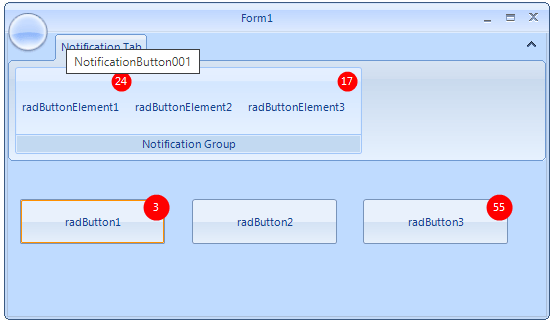Currently RadComboBox has no property to prevent user from clearing it with backspace. Also ComboBox SelectedIndex may become -1 when ItemSource is changed.
New propery (CanClear) could be checked on KeyDown event, when item collection is changed or when SelectedItem is changed..
If CanClear is set to false:
Backspace is ignored on KeyDown.
If collection is changed and collection size is greater than 0, ComboBox SelectedIndex becomes 0 automatically.
If SelectedItem becomes null and item collection size is greater than 0, ComboBox attemts to select first non-null item from collection.
Right now, it is not easy to disable styles for standard controls like Button.
Especially when using NoXaml.
You have to create an Empty style on Application level for the control to "rewind" its style.
I do believe this kind of style drags down performance of controls when unloading, since it causes StyleChanged events.
Some explanation about performance (how things work to my understanding). Might be BS, but I spend a few hours debugging through .net code to get this idea:
Issue is, that when control is unloaded, its not part of the logical / visual tree of the application anymore, so it falls back to styles defined on assembly level.
e.g. Themes/Generic.xaml. So the empty styles defined on Application level do not count anymore, but the ones you defined in your theme.
This can be observed on RadTabbedWindow. When unloading pages (like switching between them), controls fall back to the styles defined in the theme from Telerik.Windows.Controls.Navigation, because they are still children of that page.
You can observe this behaviour if you set a Breakpoint in FrameworkElement.OnStyleChanged before unloading a control tree.
If you'd remove the System.Windows.xaml from your theme-dictionaries so that one can decide to merge those styles or not, that would be great.
Create a SlideView control like the one in the Telerik UWP suite.
https://docs.telerik.com/devtools/xamarin/controls/slideview/slideview-getting-started
The control should have a content area, previous and next buttons, and dots indicator below, that indicates the currently selected page.
Hi
I would like to know if Progress Telerik has some plan to port their WPF controls to Avalonia (avaloniaui.net).
Thanks
Laurent
Hi:
China has the largest population and we have a lot of Chinese customers. Increasing support for Chinese localization, IME and bug fixes should be a high priority.
Unfortunately, there are still no support plans for many features. In the Chinese environment, there are still many bugs.
Hope can be taken seriously!
There is too much unplanned feedback, not just in Chinese, but also in Japanese and Korean. These should be viewed as a single issue and considered a serious one.
That's more than enough votes. The following should be combined。
https://feedback.telerik.com/wpf/1351270-radrichtextbox-introduce-support-for-other-chinese-imes-input-method-editors-like-sogou-pinyin-and-qq-pinyinkato-pr
https://feedback.telerik.com/wpf/1355000-richtextbox-implement-out-of-the-box-support-for-sogou-pinyin
https://feedback.telerik.com/wpf/1352638-maskedinput-add-support-for-chinese-input-symbols
I really liked this feature and noticed you implemented it for WinForms already: TextBox Improvements in Telerik UI for WinForms
Would be great to have it for WPF as well!
Add a control that allows you to define a number of steps. Each step should be displayed with some kind of visual (like an ellipse for example) and each visual should be connected with a line. The line could be animated to look like a progress bar.
This kind of visualization is found in the Multi-Step Form feature of Kendo UI for Angular.
In the meantime, you can achieve this effect by implementing a custom control as shown in the First Look demo of RadButtons.
Good afternoon,
When we add a new child element to the RadDiagram(see attach file), the diagram automatically optimizes their layout. After the chart is updated, the new element and its parent are automatically moved to the left side. How to make them stay in their places?
There is a small discussion of this problem on the forum.
Regards,
Andrei Silich
The purpose of this control is to notify the user of unread messages, missed calls, etc. The image below demonstrates possible visualization: the notification section in the upper right corner.
At this time, Telerik UI for WPF distributes libraries build for each TFM -> WPF45, NetCore and NET50.
If there was a way that UI for WPF could compile some of those libraries .NET Standard 2.0 compatible, it would allow for the developers making the transition from .NET Framework to .NET Core/.NET5 a but easier because they will be able to share the reusable Telerik code in a class library consumed by both WPF45 and WFP50 projects
I would request a new control. The RadButtonTextBox like the one in WinForms.
For fields with for example phonenumbers or emails we could then add a Button for launching the SIP oder Emailclient.
The possibilities are endless. Look at the "TextBox" in your browser window ;)
Sincerly
Daniel
It would be very useful for us if the RadWebCam control (WPF or WinForm) could support ONVIF Profile S
Thanks
As far as I know, there are no way to set the color of the title bar. As far as I know there are no properties "color" of the title bar.
Thanks