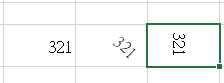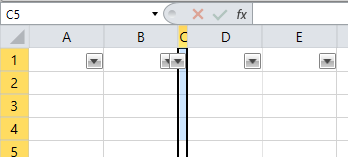When attaching to the CellPropertyChanged event and trying to modify the cell an exception is thrown:
if firstly detached from the event and then modify the cell the exception is:
System.InvalidOperationException: 'Collection was modified; enumeration operation may not execute.'
else:
System.StackOverflowException: 'Exception of type 'System.StackOverflowException' was thrown.'
Please add support for cell content rotation.
I know that this is listed in the known unsupported features article, but just to be extra clear about what I am requesting, here's an example from Microsoft Excel
When the column width is decreasing below the size of the filter button the size of the button remains the same and overlaps the previous button.
Hello,
we have an Excel export in our software that we solved via Telerik Spreadsheet.
An exported Excel Table can also contain images.
These pictures are inserted as shape objects.
The Placement Property is set to xlMove (xlPlacement Enum) in Excel.
If you now filter the data in Excel, the images remain and are not hidden.
We therefore need a way of being able to change this Placement Property to the Value xlMoveAndSize
It would be very desirable if this option were made available in Telerik Spreadsheet as our customers urgently need it.
The scroll exceeds the visible area when using the auto-fill.
Steps to reproduce:
- Set the VisibleSize to (10 ,10)
- Drag the autofill icon down
this.radSpreadsheet.ActiveWorksheet.ViewState.TabColor = new ThemableColor(Colors.Red);Reproducible in NoXaml scenario and for all dark themes except Fluent Dark.