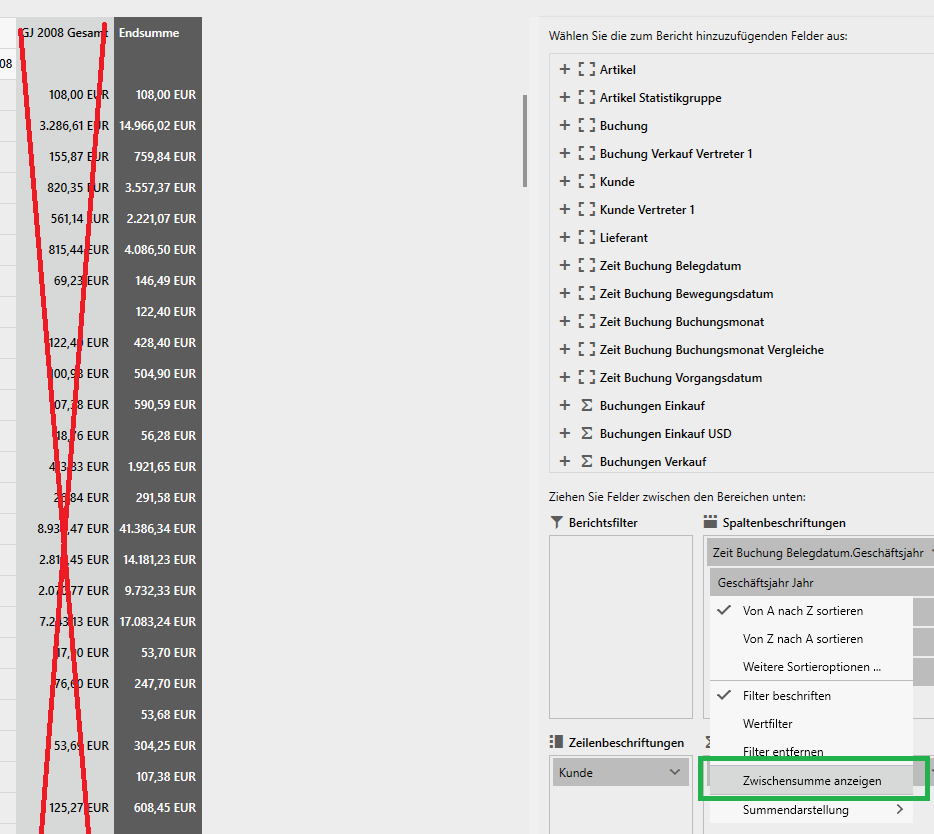In your demo select PivotGrid - Olap Support
1. add "Exchange Rates: Average Rate" to values
2. sort rows by "Reseller Order Quantity"
-> The grid will be empty
If the list is filtered by "Total Reseller Order Quantity != 0", results will show again. Thus, sorting by a column which contains rows without values seems to be faulty.
RadPivotGrid is loading all data from OLAP Cube. It should be able to use on demand (lazy loading) pattern, so when a group is expanded, a new query is sent and only required data is taken from the server.
If you apply a number format to a Count value in the RadPivotGrid, then it is ignored. The reason given is that count is always an integer, so it shouldn't need formatting. However, I'd like to be able to apply group separators. It's much easier to read 100,000,000 than 100000000.
Similar to Excel - RadPivotGrid could have an area, where you can select some filter/group descriptions.
Under all main categories in the designer, there is a folder called "Sets" that has the exact same content.
It either is mistakingly placed under each "category" or should be something that sits on top of them in a more global fashion.
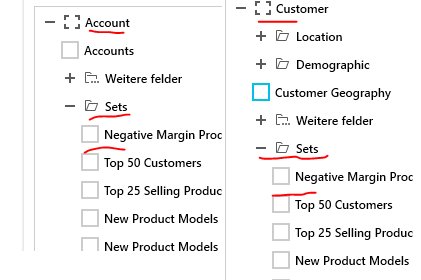
add a textbox which allows users to find matching distinc values when using report filters. Very valuable if you are dealing with many distinct values.
Bug can be observed in Pivot Grid => Olap Sorting example in the most recent demo.
Sadly i do not know what this menu is called in english (and the demo cannot change language) so here is a screenshot
Set it to 'Equal' 'Lisa Cai'
If you hit ok and refresh, all values are gone.
Weirdly if you change it to not equal, you still get zero results
If you open a label filter dialog from the RadPivotFieldList control for a DateTime field and choose the "is between" or "is not between" operator from the combobox, you will notice that the RadDateTimePicker controls used to filter the dates very small. In this case, the empty value placeholder is clipped and if you choose any dates they are clipped too.
To work this around, you can increase the dialog's width when it opens. You can do this with the RoutedDialogEvents.RequestDialog event.
public MainWindow()
{
InitializeComponent();
pivotFieldList.AddHandler(RoutedDialogEvents.RequestDialog, new EventHandler<DialogHostingRequestEventArgs>(this.OnDialogHostRequested), true);
}
private void OnDialogHostRequested(object sender, DialogHostingRequestEventArgs e)
{
var labelDialog = e.DialogInfo.Content as LabelFilterDialog;
if (labelDialog != null)
{
var w = labelDialog.ParentOfType<RadWindow>();
w.Width = 500;
}
}
It seems that the option to turn of sums has no effect for hirachie columns.
No matter if this option is checked or not, they do not disappear.
It works on regular columns.