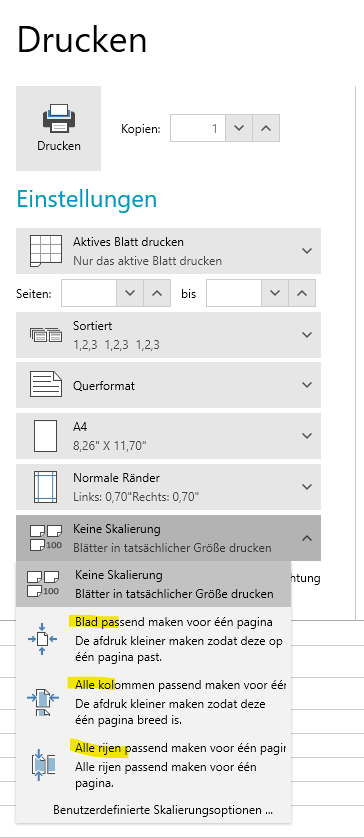Windows 11
VS 2022
UI for WPF (2024 Q4)
.NET 8
Binaries.NoXaml\WPF80\Telerik.Windows.Controls.RichTextBox.dll (2024.4.1213.80)
I can create a docx file with Word that results in a null reference exception at
| Name | Value | Type | |
|---|---|---|---|
| StackTrace | " at Telerik.Windows.Documents.Layout.ParagraphLayoutBox.ArrangeOverride(SizeF finalSize) in Telerik.Windows.Documents.Layout\\ParagraphLayoutBox.cs:line 1174" | string |
Since this exception is in a threadpool that is doing layout, the exception cannot be caught and is not recoverable.
It is easy to reproduce (see attached file). First create a Word doc with a large image that is anchored. Then add a bookmark. Removing either the bookmark or the "square" text wrapping removes the exception.
The code to load the document and display it is very simple:
private string? LoadDocx(
string path)
{
string? msg = null;
try
{
using var instream = File.OpenRead(path);
var openXmlRadDocProvider =
new Telerik.Windows.Documents.FormatProviders.OpenXml.Docx.DocxFormatProvider();
var raddoc = openXmlRadDocProvider.Import(instream);
RadRtb.Document = raddoc;
}
catch (Exception ex)
{
msg = ex.Message;
}
return msg;
}
"RadRtb" is a "RadRichTextBox". This method returns fine. The exception happens later in a non-UI threadpool thread.
While I don't expect the component to correctly render EVERY Word document, I do expect it to not exception on a valid document. There must be a better way to handle this.
To work this around, you can import the invalid .docx document using the RadWordsProcessing library (and its RadFlowDocument) and then export it again with RadWordsProcessing.
Document exported to DOCX with 2025 Q2 cannot be opened by 2025 Q1 or previous versions.
Workaround: Use document processing to fix the document.
var processing_provider = new Telerik.Windows.Documents.Flow.FormatProviders.Docx.DocxFormatProvider();
var document = processing_provider.Import(File.ReadAllBytes("C:\\Users\\test\\Downloads\\word1.docx"),null);
var bytes_ = processing_provider.Export(document, null);
var rtb_provider = new Telerik.Windows.Documents.FormatProviders.OpenXml.Docx.DocxFormatProvider();
var doc = rtb_provider.Import(bytes_);
radRichTextBox.Document = doc;
Dear Support-Team,
We have an issue with a translation on the spreadsheet print preview.
It shows there in the dropdown for the scaling several Netherland translations on a German system.
The text should be like:
1. Blatt für eine Seite anpassen
Den Ausdruck verkleinern, damit er auf eine Seite passt.
2. Alle Spalten passen auf eine Seite
Den Ausdruck verkleinern, so dass er eine Seite breit ist.
3. Alle Zeilen in eine Seite einpassen
Den Ausdruck verkleiner, so dass alle Zeilen auf eine Seite passen
Could there be a fix for this issue?
Kind regards,
Anna
Currently, the PdfProcessing document model is providing support only for a single function in the Function entry.
According to the PDF Specification: Function: A 1-in, n-out function or an array of n 1-in, 1-out functions.
If a RadTileViewItem hosts several controls (e.g. Buttons, RadioButtons) users should be able to change the focused element using arrow keys.
The RadExpander element gets underlined in the Visual Studio designer and you can see a NullReferenceException when mouse over the element. The issue occurs only when data bind the IsExpanded property of RadExpander.
There are no issues at runtime. Also, in the common scenario the designer doesn't break. In case the error breaks the designer, you can set the IsExpanded bindining in the code-behind, instead of XAML.
public MainWindow()
{
InitializeComponent();
this.radExpander.SetBinding(RadExpander.IsExpandedProperty, new Binding("IsExpanded"));
}
Using the RadRibbonWindow with the Office2019 theme, the maximize icon is updated when the button is interacted with (it does not change between the maximized and normal states).
To work around this behavior, extract the default ControlTemplate of the RadRibbonWindow element and add an additional Setter with TargetName="maximizeButton" for its Content property, to the Trigger for the WindowState property when its value is set to Maximized. For the Value property of the added Setter, create a new RadGlyph element and set its Glyph property to GlyphWindowCollapse.
The following code snippet showcases this suggestion's implementation:
<Style TargetType="telerik:RadRibbonWindow" BasedOn="{StaticResource RadRibbonWindowStyle}">
<Setter Property="Template">
<Setter.Value>
<ControlTemplate TargetType="telerik:RadRibbonWindow">
<Border x:Name="outerBorder" Background="{TemplateBinding WindowBackground}" CornerRadius="{TemplateBinding CornerRadius}">
<Grid x:Name="MaximizeWindowDecorator">
<Grid telerik:CornerRadiusHelper.ClipRadius="{Binding ElementName=outerBorder, Path=CornerRadius}" telerik:CornerRadiusHelper.ClipRadiusOffset="{TemplateBinding telerik:CornerRadiusHelper.ClipRadiusOffset}" Margin="{TemplateBinding BorderThickness}">
<Grid.RowDefinitions>
<RowDefinition Height="28"/>
<RowDefinition Height="*"/>
<RowDefinition Height="Auto"/>
</Grid.RowDefinitions>
<Grid.ColumnDefinitions>
<ColumnDefinition Width="Auto"/>
<ColumnDefinition Width="*"/>
<ColumnDefinition Width="Auto"/>
</Grid.ColumnDefinitions>
<Border Grid.Row="0" Grid.Column="1" Background="{telerik:Office2019Resource ResourceKey=HeaderBackgroundBrush}"/>
<Grid Grid.ColumnSpan="3">
<Grid.ColumnDefinitions>
<ColumnDefinition Width="Auto"/>
<ColumnDefinition Width="*"/>
</Grid.ColumnDefinitions>
<StackPanel x:Name="IconPanel" Orientation="Horizontal" HorizontalAlignment="Left" Visibility="{TemplateBinding IconVisibility}" VerticalAlignment="Center" Margin="4 0 0 0">
<Image
Name="PART_Icon"
shell:WindowChrome.IsHitTestVisibleInChrome="True"
Source="{Binding RelativeSource={RelativeSource TemplatedParent}, Path=Icon, Converter={StaticResource IconConverter}}"
Width="{Binding Path=SmallIconSize.Width, Source={x:Static shell:SystemParameters2.Current}}"
Height="{Binding Path=SmallIconSize.Height, Source={x:Static shell:SystemParameters2.Current}}"/>
<Rectangle Width="1" Margin="4 0" Fill="{telerik:Office2019Resource ResourceKey=MainBorderBrush}"/>
</StackPanel>
<telerikRibbonViewPrimitives:WindowTitle x:Name="WindowTitle"
Grid.Column="1"
Title="{TemplateBinding Title}"
Style="{TemplateBinding TitleBarStyle}"
VerticalAlignment="Center"
HorizontalAlignment="Center"
Margin="0 0 65 0"/>
</Grid>
<StackPanel x:Name="buttonPanel" Orientation="Horizontal" Grid.ColumnSpan="3" HorizontalAlignment="Right" VerticalAlignment="Center" Margin="0 0 2 0">
<telerik:RadButton x:Name="minimizeButton"
shell:WindowChrome.IsHitTestVisibleInChrome="True"
ToolTipService.ToolTip="Minimize"
Command="{x:Static shell:SystemCommands.MinimizeWindowCommand}"
Style="{StaticResource RibbonWindowButtonStyle}"
CornerRadius="{Binding Path=CornerRadius.TopRight, RelativeSource={RelativeSource TemplatedParent}}">
<telerik:RadButton.ToolTip>
<TextBlock Text="{telerik:LocalizableResource Key=RibbonWindowMinimize}"/>
</telerik:RadButton.ToolTip>
<telerik:RadGlyph Glyph="{StaticResource GlyphMinimize}"/>
</telerik:RadButton>
<telerik:RadToggleButton x:Name="maximizeButton"
shell:WindowChrome.IsHitTestVisibleInChrome="True"
IsChecked="{Binding RelativeSource={RelativeSource TemplatedParent}, Path=WindowState, Converter={StaticResource BooleanToWindowStateConverter}, Mode=TwoWay}"
Style="{StaticResource RadRibbonWindowToggleButtonStyle}"
CornerRadius="{Binding Path=CornerRadius.TopRight, RelativeSource={RelativeSource TemplatedParent}}">
<telerik:RadGlyph Glyph="{StaticResource GlyphWindow}"/>
</telerik:RadToggleButton>
<telerik:RadButton x:Name="closeButton"
shell:WindowChrome.IsHitTestVisibleInChrome="True"
Command="{x:Static shell:SystemCommands.CloseWindowCommand}"
Style="{StaticResource RibbonWindowButtonStyle}"
CornerRadius="{Binding Path=CornerRadius.TopRight, RelativeSource={RelativeSource TemplatedParent}}">
<telerik:RadButton.ToolTip>
<TextBlock Text="{telerik:LocalizableResource Key=RibbonWindowClose}"/>
</telerik:RadButton.ToolTip>
<telerik:RadGlyph Glyph="{StaticResource GlyphClose}"/>
</telerik:RadButton>
</StackPanel>
<Border x:Name="PART_ClientAreaBorder" Grid.Column="1" Grid.Row="1" Margin="0 12 0 0" Background="{TemplateBinding Background}"/>
<AdornerDecorator x:Name="Adorner" Grid.Column="1" Grid.RowSpan="2">
<ContentPresenter Canvas.ZIndex="0" Name="PART_RootContentPresenter"/>
</AdornerDecorator>
<ResizeGrip x:Name="WindowResizeGrip"
Grid.Row="1"
Grid.Column="1"
shell:WindowChrome.ResizeGripDirection="BottomRight"
HorizontalAlignment="Right"
VerticalAlignment="Bottom"
Visibility="Collapsed"
IsTabStop="False"/>
</Grid>
<Border Background="{x:Null}" BorderBrush="{TemplateBinding BorderBrush}" BorderThickness="{TemplateBinding BorderThickness}" CornerRadius="{TemplateBinding CornerRadius}"/>
</Grid>
</Border>
<ControlTemplate.Triggers>
<MultiTrigger>
<MultiTrigger.Conditions>
<Condition Property="Window.ResizeMode" Value="CanResizeWithGrip"/>
<Condition Property="Window.WindowState" Value="Normal"/>
</MultiTrigger.Conditions>
<Setter TargetName="WindowResizeGrip" Property="Visibility" Value="Visible"/>
</MultiTrigger>
<Trigger Property="Window.ResizeMode" Value="NoResize">
<Setter TargetName="minimizeButton" Property="Visibility" Value="Collapsed"/>
<Setter TargetName="maximizeButton" Property="Visibility" Value="Collapsed"/>
</Trigger>
<Trigger Property="Window.ResizeMode" Value="CanMinimize">
<Setter TargetName="maximizeButton" Property="IsEnabled" Value="False"/>
</Trigger>
<Trigger Property="WindowState" Value="Maximized">
<Setter TargetName="MaximizeWindowDecorator" Property="Margin" Value="6"/>
<Setter TargetName="maximizeButton" Property="Content">
<Setter.Value>
<telerik:RadGlyph Glyph="{StaticResource GlyphWindowCollapse}"/>
</Setter.Value>
</Setter>
<Setter Property="CornerRadius" Value="0"/>
</Trigger>
<MultiTrigger>
<MultiTrigger.Conditions>
<Condition Property="telerik:RadRibbonWindow.IsAutoHideTaskbar" Value="true"/>
<Condition Property="Window.WindowState" Value="Maximized"/>
</MultiTrigger.Conditions>
<Setter TargetName="MaximizeWindowDecorator" Property="Margin" Value="-7 -2 -7 -6"/>
</MultiTrigger>
<Trigger Property="IsTitleVisible" Value="False">
<Setter TargetName="WindowTitle" Property="Visibility" Value="Collapsed"/>
</Trigger>
</ControlTemplate.Triggers>
</ControlTemplate>
</Setter.Value>
</Setter>
</Style>
An ArgumentOutOfRangeException is thrown when the Separator property is set to a string that contains alpha-numeric/numeric "not required" mask tokens, and the clear button is pressed. The control works with a custom RadMaskedTextInput control to parse different date and time patterns for the start and end dates, which replaces the mask tokens with a placeholder, resulting in the exception when updating the Value property of the RadMaskedTextInput when the value is cleared.