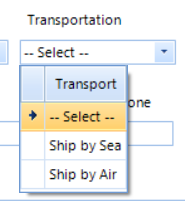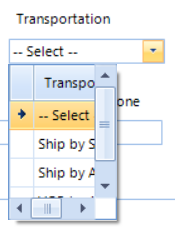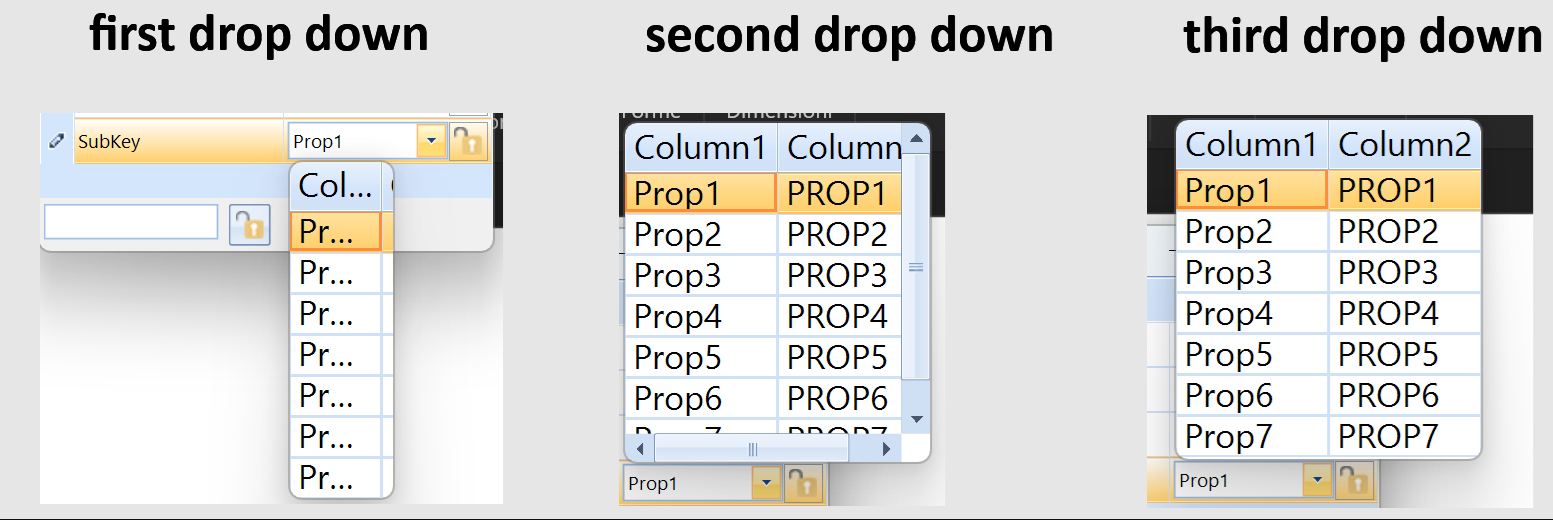1. Run the project and press "a" in the editable part of RadMultiColumnCombobox.
2. Press Tab. As a result you will notice that no selection will be available. If you run the project with a version prior to R2 2018 (version 2018.2.515), the selection will be kept.
Dear support,
I have an issue with a multicolumn combobox that won't close upon selection.
The first time (when it is empty) everything goes well, but the second time (in the attached video around the 10th second) it won't close the dropdown if you select the item again.
I suspect it is acting that way because I select the same item.
It is an annoying behavior because now users need to click on the little arrow to close the drop down, which is not intuitive.
I recorded a video that illustrates this issue.
Many thanks again.
Kind regards.
Peter.
AutoSizeDropDownToBestFit is not working when i have 3 rows in the drop down list. Scroll bars appear with i have 3 rows, and when i only 2 rows it autosize the width of the dropdown.
[Code ]
Dim TransData As DataTable = New DataTable
TransData.Columns.Add("Index")
TransData.Columns.Add("Type")
TransData.Rows.Add("0", "-- Select --")
TransData.Rows.Add("SEA", "Ship by Sea")
TransData.Rows.Add("AIR", "Ship by Air")
TransData.Rows.Add("VOR", "VOR by Air")
TransportRadMultiColumnComboBox.DataSource = TransData
TransportRadMultiColumnComboBox.DisplayMember = "Type"
TransportRadMultiColumnComboBox.ValueMember = "Index"
TransportRadMultiColumnComboBox.Columns(0).IsVisible = False
TransportRadMultiColumnComboBox.Columns(1).HeaderText = "Transport"
TransportRadMultiColumnComboBox.AutoSizeDropDownToBestFit = True
[Works when i have only 2 rows in my DataTable]
When i add 3 rows to my dataTable the AutoSizeDropDownToBestFit does not work.. WHYYYYYYYY??????
Any chance for an updated MCCB with EL like the new Textboxes?
Thanks,
_D
Use the following code and try to scroll item by item with the mouse wheel:
public RadForm1()
{
InitializeComponent();
DataTable dt = new DataTable();
dt.Columns.Add("Id", typeof(int));
dt.Columns.Add("Name", typeof(string));
for (int i = 0; i < 20; i++)
{
dt.Rows.Add(i, "Item"+i);
}
this.radMultiColumnComboBox1.DisplayMember = "Name";
this.radMultiColumnComboBox1.ValueMember = "Id";
this.radMultiColumnComboBox1.DataSource = dt;
this.radMultiColumnComboBox1.ScrollOnMouseWheel = true;
this.radMultiColumnComboBox1.SelectedValueChanged+=radMultiColumnComboBox1_SelectedValueChanged;
}
private void radMultiColumnComboBox1_SelectedValueChanged(object sender, EventArgs e)
{
Console.WriteLine("Value: "+this.radMultiColumnComboBox1.SelectedValue);
}Expected behavior: one item is scrolled at a time
Actual behavior: two items are scrolled at a time
Note: RadDropDownList behaves as expected.
In this particular case, the RadMultiColumnComboBoxElement is used as a custom editor inside RadPropertyGrid control. When the editor is shown it needs to be opened 3 times to correctly calculate its width. In addition, the font is scaled twice:
To reproduce:
1. Run the form with RadMultiColumnCombobox on high dpi.
2. Set SelectedIndex to -1 (no value selected initially)
3. As a result, the first value get displayed in the text area.
When you have a GridViewMultiComboBoxColumn in RadGridView, you can't set a custom size to the dropdown easily.
When RadGridView is unbound and you try to create the columns for the RadMultiColumnComboBox manually, RadGridView throws an exception: "Cannot find column bound to 'field name'"
Shift + Tab navigation causes drop down opening of RadMultiColumnComboBox
Workaround: disable the animations this.radMultiColumnComboBox1.MultiColumnComboBoxElement.DropDownAnimationEnabled = false;
The RadMultiColumnComboBox throws exceptions if its data source is empty and the AutoSizeDropDownToBestFit property is set to true.
When auto-filtering is applied to RadMultiColumnComboBox and mouse double click is performed over a row, the selected row is changed to another row.
Current row is selected in RadMultiColumnComboBox when the mouse's left button is released.
Steps to reproduce: 1. Bind a RMCCB to some data source 2. Enable auto filtering 3. Start the app and enter a value in the text editor of RMCCB 4. Press Tab. You will see that the focus is moved away from the RMCCB but the selection is not changed. Also if you try to open the drop down you will see that it has wrong size. Hitting Escape or Enter instead of Tab produces the correct behavior.
Steps to reproduce:
1) Add RadGridView control
2) Add GridViewMultiComboBoxColumn column:
GridViewMultiComboBoxColumn multiCoomboBoxColumn = new GridViewMultiComboBoxColumn();
multiCoomboBoxColumn.DataSource = customTable;
Workaround:
do not set the DropDownHeight
property. Instead, you could set the AutoSizeDropDownToBestFit property to true and the MaxDropDownItems property, which gets or sets the maximum number of items to be shown in the drop-down portion. Here is a sample code snippet:
RadMultiColumnComboBoxElement element = e.ActiveEditor as RadMultiColumnComboBoxElement;
element.AutoSizeDropDownToBestFit = true;
element.MaxDropDownItems = 20;
If value member's column is not included in EditorControl (the grid) SelectedValue property always returns null.
The RadMultiColumnComboBox control does not update its selection when the user types text in the text field. The expected behavior is that when the user types text and there is a databound item that matches the input, it should be selected. Otherwise, the current selection in the list should be cleared.
radMultiColumnComboBox €“ set AutoFilter to be true and apply filter to radMultiColumnComboBox. Apply the filter in this way so no result is displayed in the drop down. Try to open the drop down and you will see that you cannot.