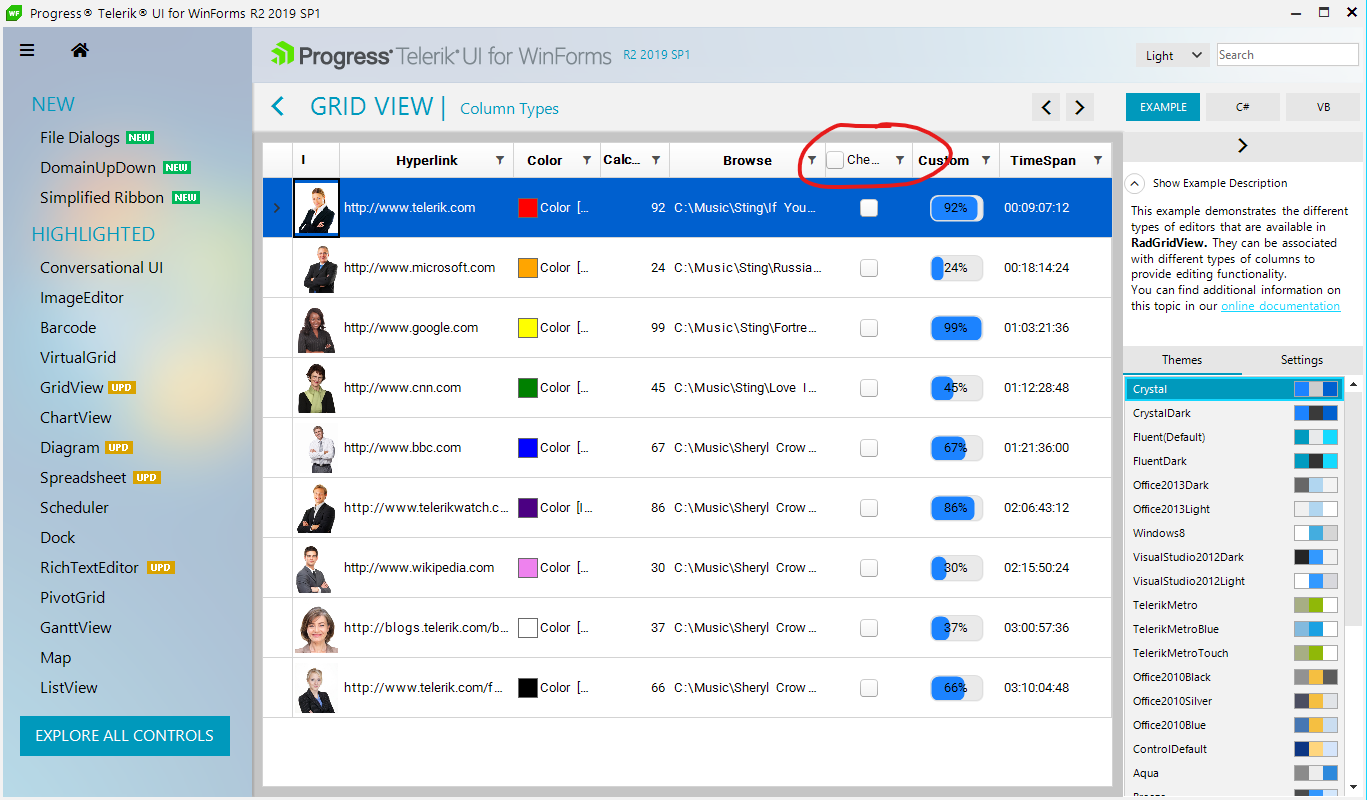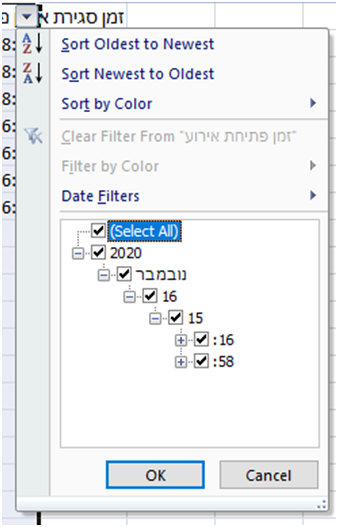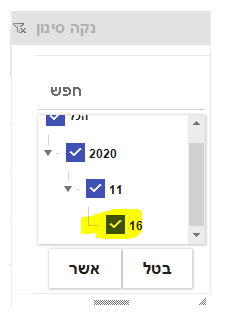Please refer to the attached sample project and follow the steps in the gif file.
Workaround: custom filtering to control which rows to be visible or not: https://docs.telerik.com/devtools/winforms/controls/gridview/filtering/custom-filtering
private void radGridView1_CustomFiltering(object sender, GridViewCustomFilteringEventArgs e)
{
e.Handled = true;
e.Visible = e.Row.Cells["Value"].Value.Equals( Double.NaN);
}
Please refer to the attached sample project and follow the steps from the grid file:
Steps to reproduce:
1. Filter the checkbox column to only show unchecked rows
2. Enter "5" for filtering the Name column
3. Click the checkbox column on the bottom row
4. Remove filter value in the Name column
This will result in the unrelated record showing as checked. Scrolling or changing sorting may refresh the cell. If the filter is cleared by using the No filter menu option, the problem is not observed
If you define which columns to be printed on separate pages and try to use the Print Settings dialog to change the orientation for example, the multi-page printing gets lost:
Here is the code snippet which result is illustrated in the attached gif file:
Private Sub RadForm1_Load(sender As Object, e As EventArgs) Handles MyBase.Load
Me.CustomersTableAdapter.Fill(Me.NwindDataSet.Customers)
Me.RadGridView1.DataSource = Me.CustomersBindingSource
Me.RadGridView1.BestFitColumns()
End Sub
Private Sub RadButton1_Click(sender As Object, e As EventArgs) Handles RadButton1.Click
Dim document As New RadPrintDocument()
document.AssociatedObject = Me.RadGridView1
Dim printStyle As GridPrintStyle = New GridPrintStyle(RadGridView1)
Dim renderer As TableViewDefinitionPrintRenderer = New TableViewDefinitionPrintRenderer(RadGridView1)
renderer.PrintPages.Add(RadGridView1.Columns(0), RadGridView1.Columns(2), RadGridView1.Columns(5))
renderer.PrintPages.Add(RadGridView1.Columns(0), RadGridView1.Columns(1), RadGridView1.Columns(9))
renderer.PrintPages.Add(RadGridView1.Columns(8), RadGridView1.Columns(7))
renderer.PrintPages.Add(RadGridView1.Columns(3), RadGridView1.Columns(4), RadGridView1.Columns(6))
printStyle.PrintRenderer = renderer
RadGridView1.PrintStyle = printStyle
Dim dialog As New RadPrintPreviewDialog(document)
dialog.ShowDialog()
End SubYou can also note it in demo application with this settings:
Two of the grids (B & C) are on the same tab and the other (A) on a different tab.
Only one tab can be visible at any one time, so you can either see and interact with the single grid (A) or the other two grids (B & C).
I need to be able to select a row in C (based on a criteria) when you click on a row in A or B.
Grid C has paging enabled.
I can successfully select the desired row in C when I click on a row in B and see the paging change to show the selected row.
But, when I click on a row in A and find a matching row in C, the row seems to get selected but the paging does not move to where the selected row is.
To reproduce: 1.Add a RadGridView with one column. 2.Select the form and in the Properties window, set the form's Localizable property to true. 3.Specify the column's HeaderText for the default language. 4.Set the form's Language property to French (France). 5.Specify the column's HeaderText for French (France). 6.Set the CurrentUICulture before the InitializeComponent method to "fr-FR". If you run the application, the column is localized as expected. 7.If you get back to the designer and change the form's Language property back to Default you will notice that the column's HeaderText disappears. Workaround: set the HeaderText programmatically according to the current language.
Steps to reproduce: 1. Create a form 2. Set its Localization property to true. 3. Add RadGridView to the form 4. Add 3 GridViewTextBoxColumn instances at design-time 5. Change the Language of the form to Polish 6. The variable names of the columns are changed (gridViewTextBoxColumn1 to gridViewTextBoxColumn4, gridViewTextBoxColumn2 to gridViewTextBoxColumn5, gridViewTextBoxColumn3 to gridViewTextBoxColumn6)
I have a problem with radgridview :
grouping the column (GRP) of child template the summary row contains the correct data (12 RowCount for 62,40 summary), but if I try to sort a column and / or click on the summary row the datas is modified, the RowCount number becomes the total number of groups (4) and the amounts are reset (0,00).
Looking forward to your kind reply, I offer you my best regards.
Hi,
I want to extend the RadGridView control, so I do "public class TkGrid : Telerik.WinControls.UI.RadGridView {}"
How do I apply a theme to TkGrid control ? I set "ThemeResolutionService.ApplicationThemeName = "FluentDark" but this doesn't work.
I attached a small project where I have one TkGrid and one RadGridView. On top of form there is a dropdown from where you can change the theme
When I do this, TkGrid is not displayed with the new theme (this works for RadGridView)
p.s. I also added a custom Button, TkButton inherited from RadButton. When I change the theme, the look of TkButton is changed, so this is ok
Dear Support team,
Our Application issue: While running application in assistive mode and having a grid with large number of columns, Narrator/JAWS starts reading each Column Value as "DbNull"
while User is Tabbing through selected Row. (Please see attach Video for better understanding.)
I also created a sample Program:
1. Build Win Form app having a RadGridView. [Sample Attached in 1514161]
2. Start Win 10 Narrator App
3. Run App from Step #1 [Note: Please do not Resize Main Form yet]
4. Start Tabbing from Grid selected Row. Narrator does not read/speak Cell Values.
5. Now Close & Run Application again and Maximize Window. Repeat Step #4. Narrator reads/speak Cell Values as expected.
It seems reads all values fine until they are visible, and once you continue tabbing and horizontal scrolling happens and then stops reading.
Please advice. A Fix for it would be a great help!
Looking forward to hear back!
Thanks and Regards,
Vivek
Sr. .Net Developer
The RadGridView designer allows you to add columns and make changes while debugging the application. When you click the Ok button it tells you that your changes cannot be applied and everything is lost. I've done this several times by accident and didn't realize I was debugging until my changes were lost. Maybe disallow making changes to the columns while debugging?
The Property Builder of RadGridView makes unnecessary Designer modifications, causing checkouts in source controlled files. For example, if you have a gridViewCheckBoxColumn1 stored in the designer file, you open the Property Builder and close it (no matter if you make any changes or not), the gridViewCheckBoxColumn1 is removed in favour of gridViewCheckBoxColumn2 that is automatically created.
Hi,
I want to add a MultiComboBoxColumn to a GridView
is it possible to define the columns for this MultiComboBox at design time (in Property Builder editor of Grid) ?
The main purpose is optimizing memory consumption and performance when generating large pdf documents.
Resource: https://www.telerik.com/blogs/pdf-stream-processing-reliable-and-efficient-processing-of-pdf-files
I want that the user can select a value from al list like in excel:
Currently, when using the Excel-like filtering and RadListFilterPopup it does not allow filtering by time, only by date:
To reproduce:
1. Bind a RadGridView to the Northwind.Products table
2. Enable the header checkbox for the Discontinued column
3. Set the ReadOnly property either for the grid or for the specific column.
The header checkbox is not allowed to be toggled. However, you can toggle/untoggle it which affects all the data rows.