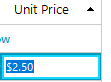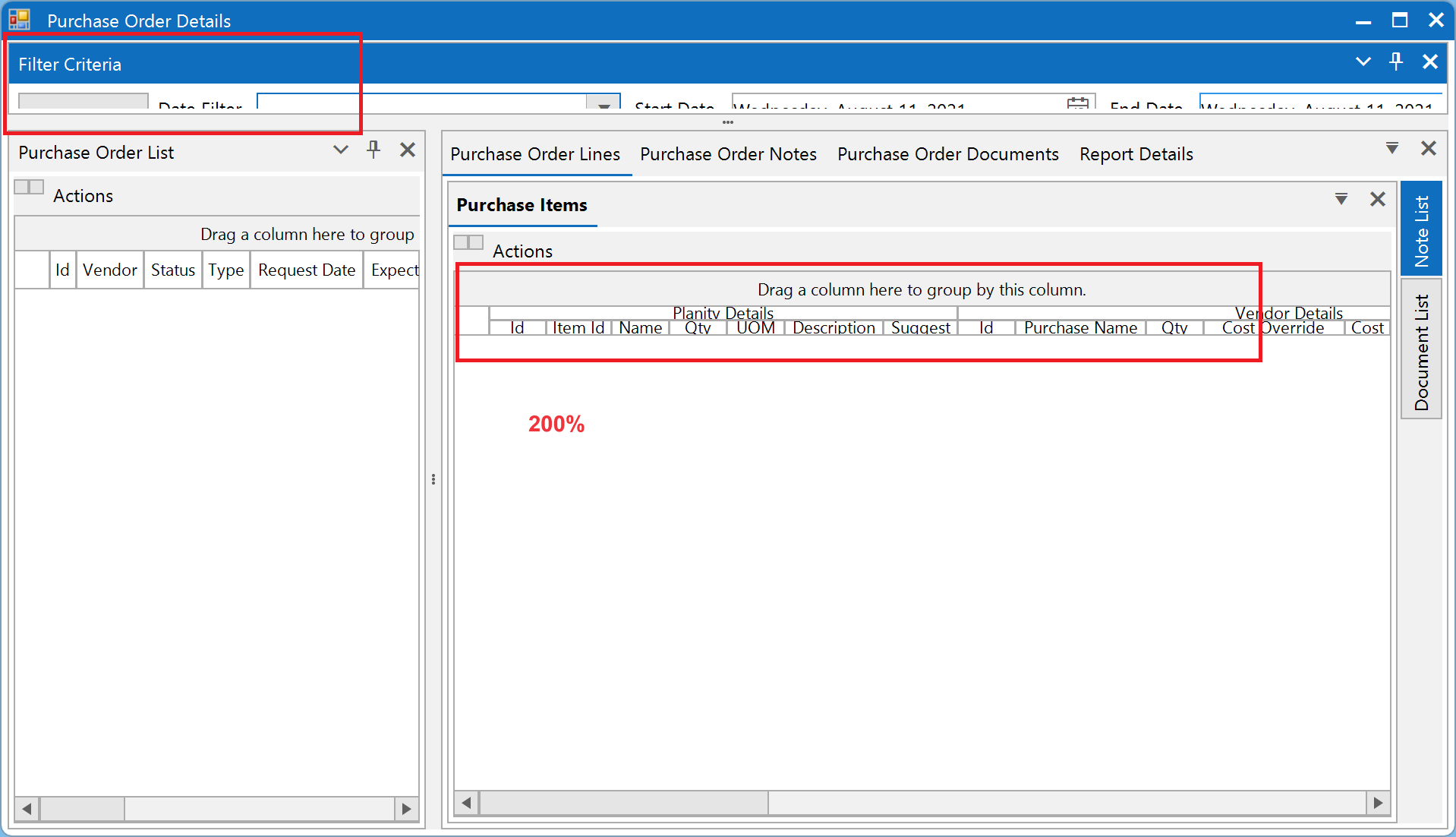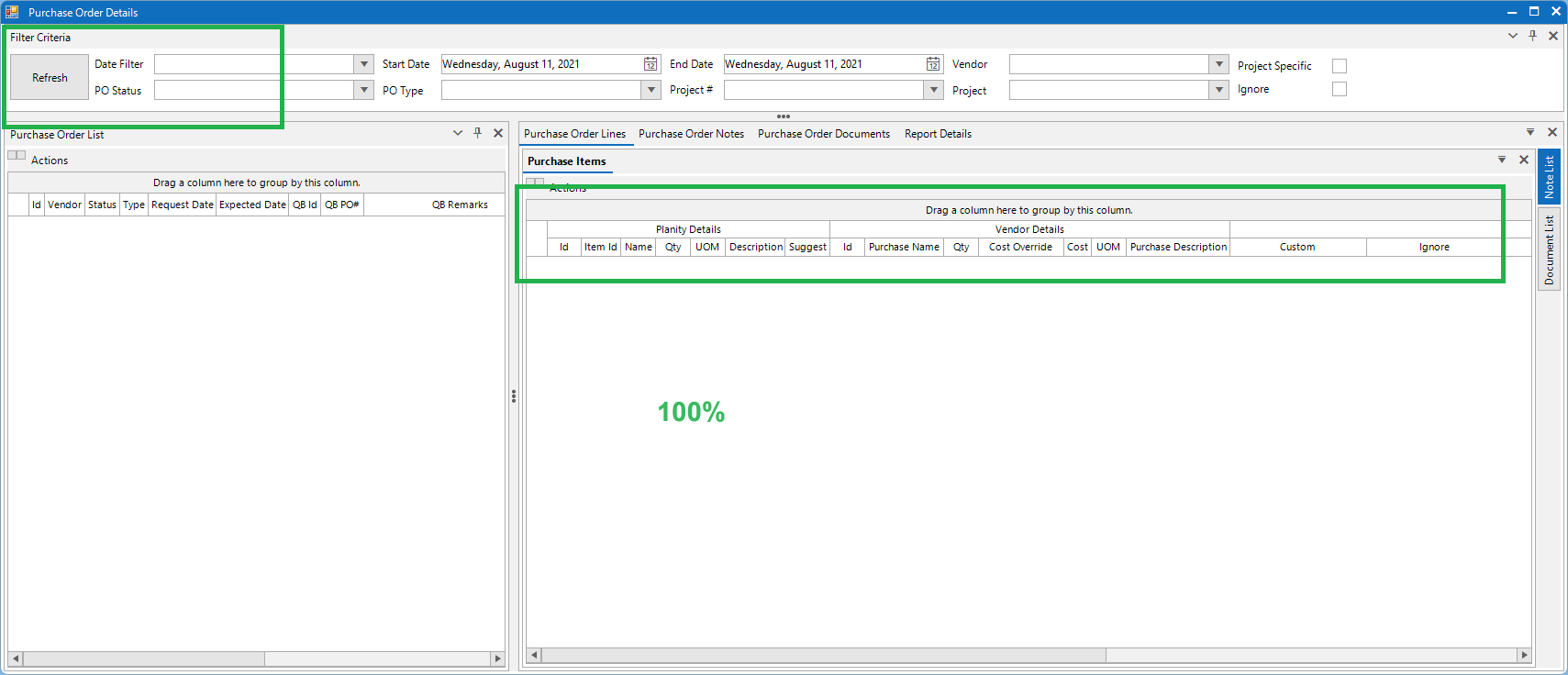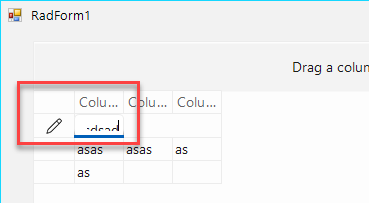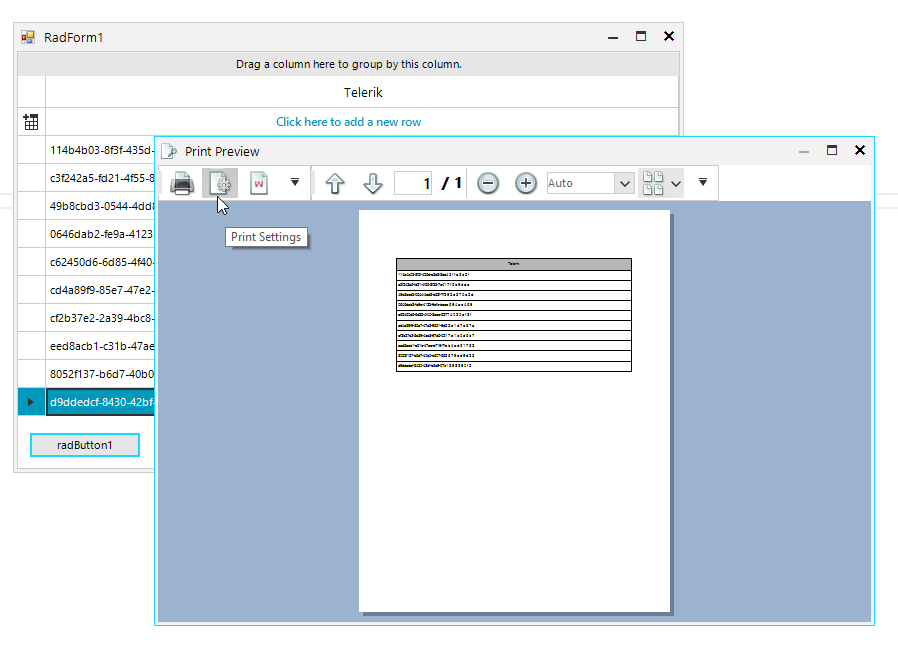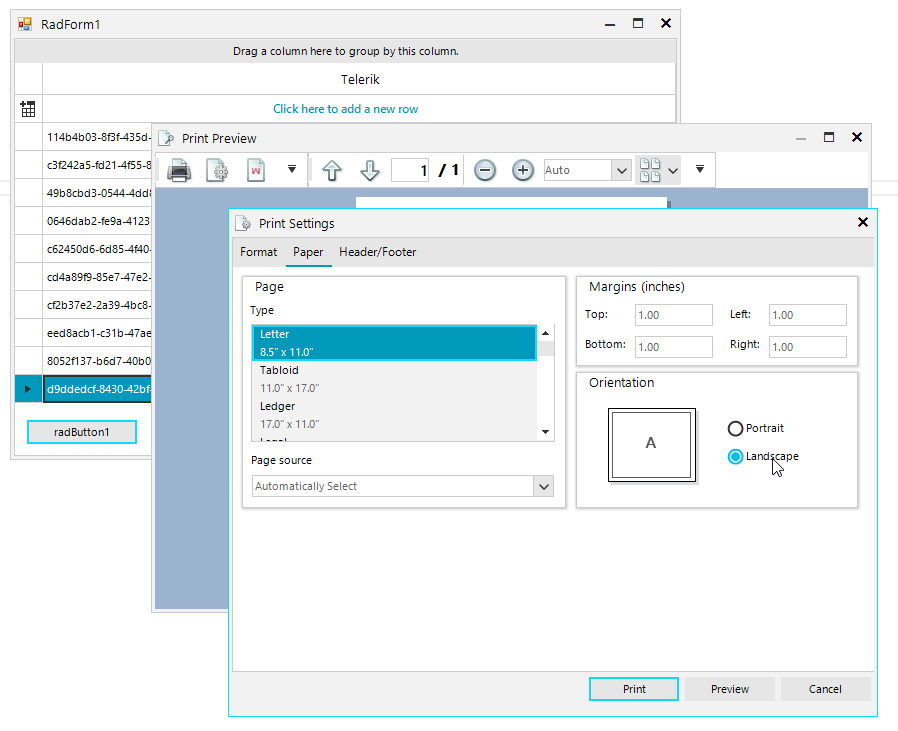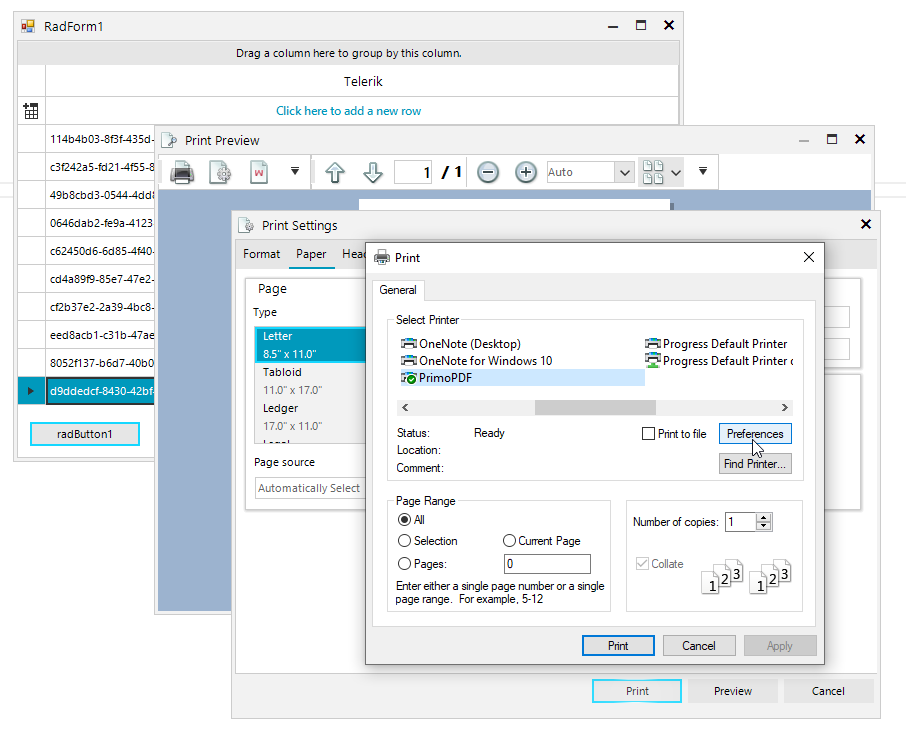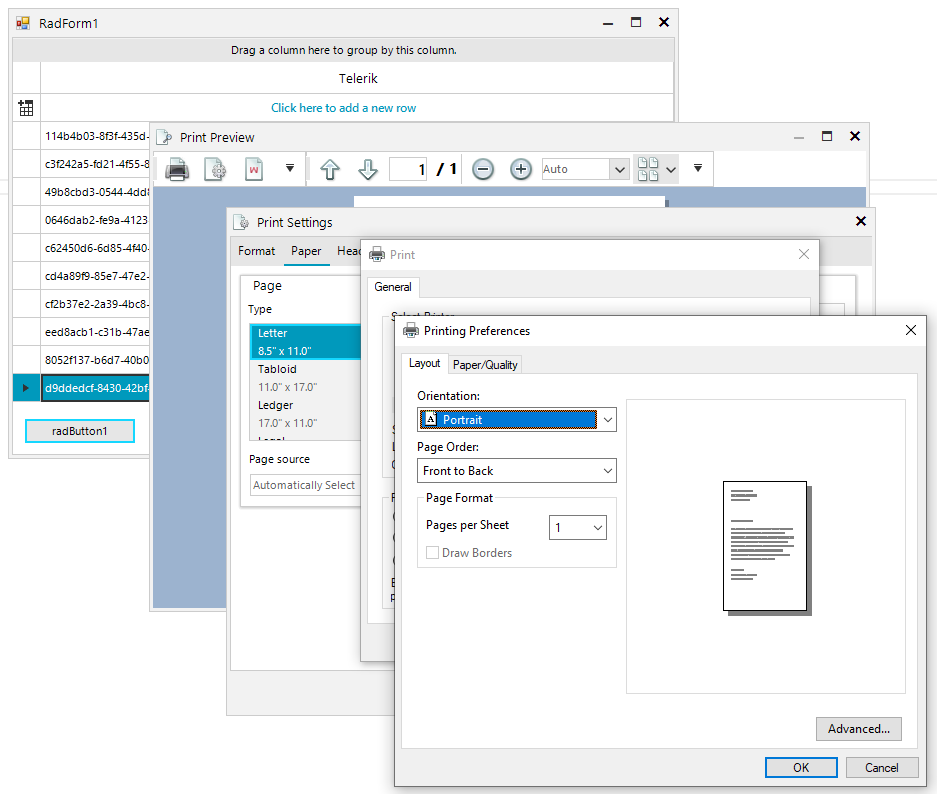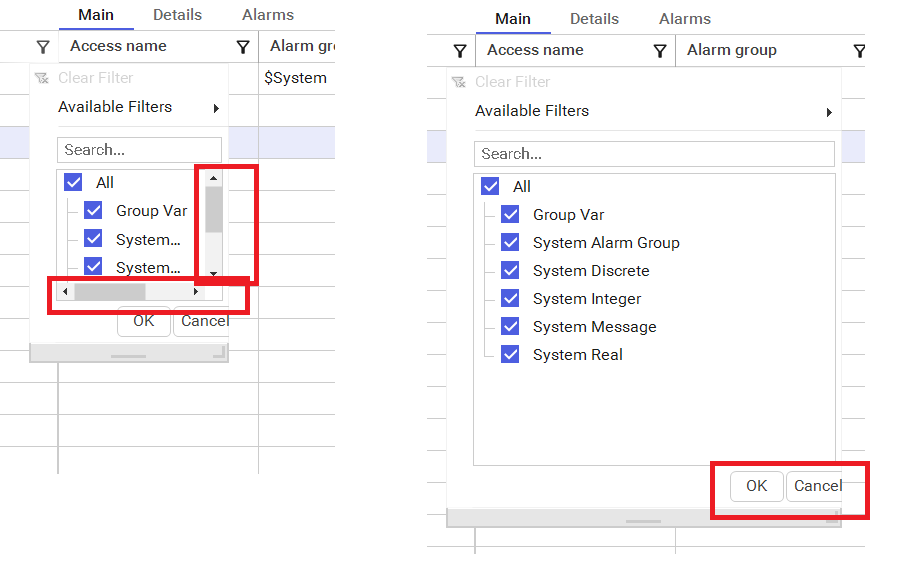In this scenario, the Browsable(false) attribute is set to both properties which are used to create the self-referencing hierarchy. When the columns are predefined, running that application will freeze as the RadGridView could not correctly get the parent row. If the columns are auto-generated, this behavior is not observed.
This is not exactly a real solution as setting the Browsable(false) attribute will remove the properties from the source. However, the control should not freeze the application.
Click the first cell of a column
Scroll down and press Shift key and click the last cell of the column
Check that total rows label is 20.000 but selected cells label is less than 19.997
maskBoxColumn.FormatInfo = CultureInfo.CreateSpecificCulture("en-AE");
2.Then I click the user control in the map view that has a row with value "TASÄ". This time the grid scrolls to an incorrect position. The corresponding row is a lot lower in the child list.
RadGridview 1.BestFitColumns(Telerik.WinControls.UI.BestFitColumnMode.HeaderCells)To reproduce use the code below:
DataTable table = new DataTable();
for (int i = 0; i < 20; i++)
{
table.Columns.Add("Left" + i, typeof(int));
table.Columns.Add("Right" + i, typeof(int));
}
for (int i = 0; i < 27; i++)
{
List<object> parameters = new List<object>();
for (int j = 0; j < table.Columns.Count - 2; j++)
{
parameters.Add(100 * i + i);
}
table.Rows.Add(parameters.ToArray());
}
this.radGridView1.DataSource = table;
ColumnGroupsViewDefinition def = new ColumnGroupsViewDefinition();
for (int i = 0, j = 0; i < 20; i++)
{
var group = new GridViewColumnGroup("Group" + 3 + i);
def.ColumnGroups.Add(group);
group.Groups.Add(new GridViewColumnGroup("0"));
group.Groups[0].Rows.Add(new GridViewColumnGroupRow() { MinHeight = 30});
group.Groups[0].Rows[0].ColumnNames.Add(this.radGridView1.Columns[j].Name);
this.radGridView1.Columns[j].Width = 58;
j++;
group.Groups[0].Rows[0].ColumnNames.Add(this.radGridView1.Columns[j].Name);
this.radGridView1.Columns[j].Width = 58;
j++;
}
radGridView1.MasterTemplate.ShowRowHeaderColumn = false;
this.radGridView1.ViewDefinition = def;
// To Export:
GridViewPdfExport pdfExport = new GridViewPdfExport(this.radGridView1);
pdfExport.FitToPageWidth = false;
pdfExport.ExportViewDefinition = true;
pdfExport.ExportVisualSettings = true;
pdfExport.RunExport(@"..\..\pdf", new PdfExportRenderer());
This is the result on the second page. Overlapped groups header cells, overlapped data cells, which results in unreadable text.
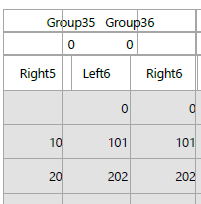
There is a bug with your Grid decimal filtering when the FieldName matches the Name property for a different column. The filter is filtering on the column's Name instead of the FieldName.
There is a sample project attached and the result is illustrated below:
200%:
100%:
When typing text in a new row in the RadGridView control with Windows 11 theme, the text appears to be moved down from the top of the row and makes it look like it is hidden, thus making it hard to see.
I am using all the defaults of the RadGridView control with AutoSizeRows = true.
To reproduce:
public RadForm1()
{
InitializeComponent();
this.radGridView1.Columns.Add("Telerik");
this.radGridView1.AutoSizeColumnsMode = GridViewAutoSizeColumnsMode.Fill;
for (int i = 0; i < 10; i++)
{
this.radGridView1.Rows.Add(Guid.NewGuid().ToString());
}
}
private void radButton1_Click(object sender, EventArgs e)
{
RadPrintDocument document = new RadPrintDocument();
document.DefaultPageSettings.Landscape = false;
this.radGridView1.PrintPreview(document);
}Step 1: Open Print Settings dialog:
Step 2: Change the Orientation to Landscape:
Step 3: Click directly the Print button here. Once the default Print dialog is opened choose Preferences:
Step 4: You will notice that the Orientation is still Portrait instead of Landscape:
When the font size of the OK and Cancel buttons inside the Excel-like filtering popup is increased, the buttons are cut.