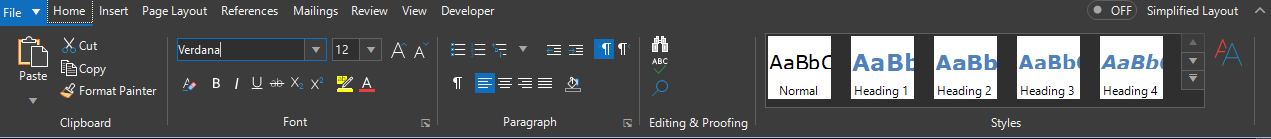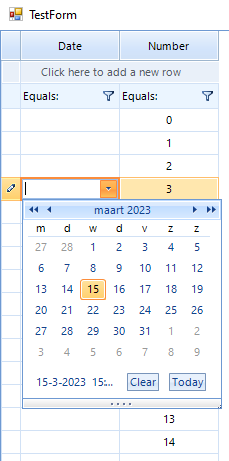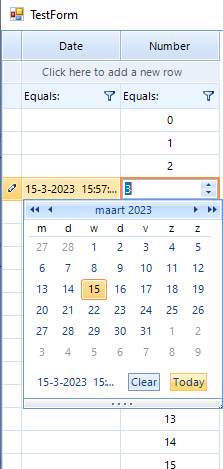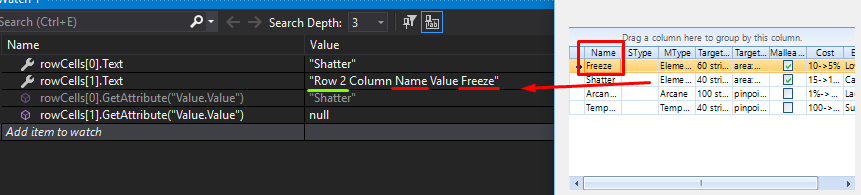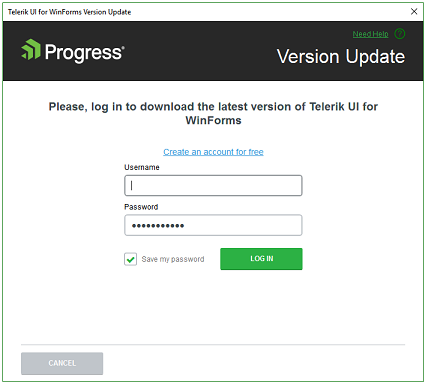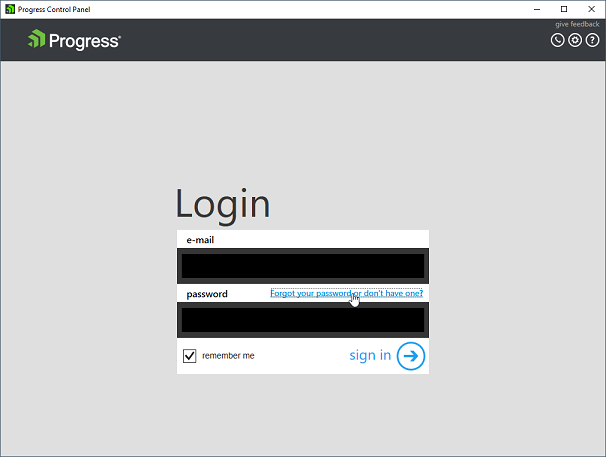Hi Support,
why does PropertyStoreItem has no property "Tag" as other classes?
I had a few scenarios, where I need to store additional informations at the PropertyStoreItem.
Best regards
Fritz
Presently none of the controls can be navigated to using the TAB key or the shift TAB combination.
For example, in this picture I would like to be able to go from the Verdana font to the size 12 font using TAB key controls. I would like to be able to do this for all controls within the editor. I have asked support and presently this wouldn't be possible.
Repro steps:
- Create a RadVirtualGrid with:
- A column with a nullable DateTime
- Another column with a string or number.
- Fill it with one or more rows. The DateTimes remain null.
- Edit a DateTime cell, open the dropdown:
- Click op button [Today], the date/time in the cell changes.
- Click [Tab], the focuses moves to the next cell, but the dropdown remains open:
- Click somewhere else in the grid or form, an Exception is thrown:
System.NullReferenceException: Object reference not set to an instance of an object. at Telerik.WinControls.UI.RadDateTimePickerCalendar.popupControl_Closing(Object sender, RadPopupClosingEventArgs args)Expected behavior:
- The dropdown closes after moving to another cell.
- No exception occurs.
Repro-steps
- Create a RadGridView
- Fill it with 8000 rows
- Select all rows
- Delete all rows and measure the time
- Repopulate the same grid with the same 8000 rows
- Sort on a column
- Select all rows
- Delete all rows and measure the time
Expected behavior
- Both measured times are the same
Observed behavior
- Deleting rows when a column is sorted take muuuuuuuuch more time
The problem is, after each (!!!) deleted row (not after all deleted rows) the sort-routine kicks in. Sorting all remaining rows. That is 7999 times to many.
One can argue that sorting after deleting something is not required at alle, since the order of the remaining rows (in this case none, but in one cases maybe more) will never change.
I also noticed a HybridIndex is used, possibly to increase performance during adding. Somehow it might hinder performance during deleting stuff.
This bug is not about RadGridView, but about this ticketing system. I simply did not know where to send it.
Repro steps
- Go to a ticket with a question/answer with a link inside of it (for example, ticket: https://feedback.telerik.com/winforms/1573736-radgridview-oncreaterowinfo-not-being-called-when-user-is-adding-a-new-row)
- Write a nice response with bold texts, paragraphs, etc. Do not send it yet.
- In the original text, press on the link. You leave the page.
- Right now be very scared that you might have lost your answer and press BACK.
- You go back to the back where you were writing your answer.
Expected behavior
- Your answer is still there as it was, including all formatting.
Observed behavior
- Your answer is still there, but all formatting has been replaced by HTML-tags, and no button or way to convert this HTML to formatted text.
Repro-steps:
- Create a RadGridView
- MultiSelect = true
- SelectionMode = CellSelect
- Fill it with lots of cells (in my case: 7 columns, 8544 rows)
- Press CTRL-A
- Press Delete
Expected behavior:
- All rows are gone
Observed behavior:
- 50/50 change that some rows remain.
I traced the problem back to the method GridViewSleectedCellsCollection.IsSelected / GetHashCodeString.
internal bool IsSelected(GridViewRowInfo row, GridViewColumn column) => row != null && column is GridViewDataColumn && this.hashtable.Contains((object) this.GetHashCodeString(row, column));When a cell is selected with GridViewCellInfo.IsSelected = true, it checks if it has already been selected. It does so by calling GridViewSleectedCellsCollection.IsSelected. which checks if a HasCodeString is already in a hashtable. But, when another selected cell has the same HasCodeString, the result is (incorrectly) true, which will result in not added it to the collection of selected cells.
I guess that is can be easily fixed by changing:
private string GetHashCodeString(GridViewRowInfo row, GridViewColumn column)
{
int hashCode = row.GetHashCode();
string str1 = hashCode.ToString();
hashCode = column.GetHashCode();
string str2 = hashCode.ToString();
return str1 + str2;
}to:
private string GetHashCodeString(GridViewRowInfo row, GridViewColumn column)
{
int hashCode = row.GetHashCode();
string str1 = hashCode.ToString();
hashCode = column.GetHashCode();
string str2 = hashCode.ToString();
return str1 + "_" + str2;
}Since hashcodes 1 + 23 will result in the same string as hashcodes 12 + 3.
Making this change will reduce the problem significantly, but not entirely since hashCodes will never be unique.
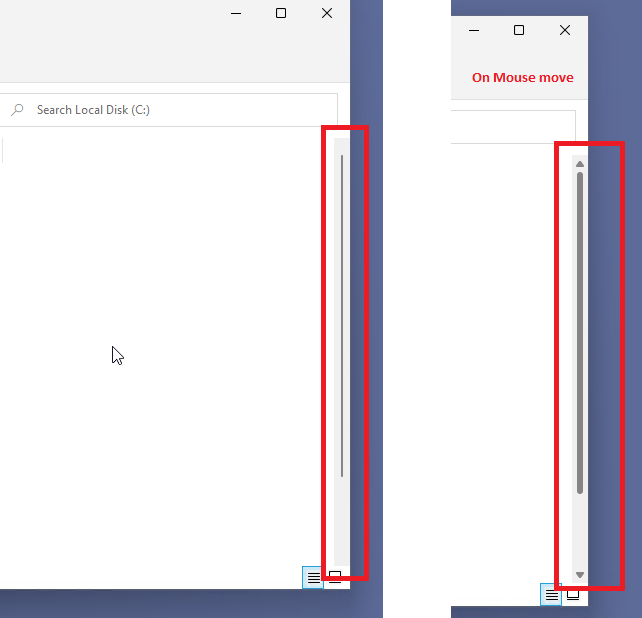
Write an Appium test that validates radGridViews' empty cell Text.
You will see that the Text property contains the following information: "Row x Column y Value z"
x = row of the cell
y = column of the currently selected cell
z = value of the currently selected cell
instead of simply being either null or an empty string.
Workaround:
Instead of validating cell[index].Text, validate cell[index].GetAttribute("Value.Value").
1. Create a Winforms application containing RichTextEditorRibbonBar
2. Add a CodedUI test project
3. Start the application and add a new CodedUITest
4. Drag the Spy from the "UIMap - Coded UI Test Builder" onto a disabled radButtonElement - for example "Delete All" button in the "Review" tab
You will see that the Enabled property value is true instead of false.
The Control Panel offers a way to reset your password by navigating you to https://www.telerik.com/registration-login/forgotten-password?utm_source=tcp
Changing the preferred width of columns to percentages from the Table Properties dialog actually sets them in pixels. Steps to reproduce: 1) Insert a table 2) select table column property and set preferred width to 20% 3) press "next column" button and set preferred width to 20% 4) Go to previous columns Expected: Column width is set in percentage. Actual: Some (or all) columns have width set in pixels.
I would like to request 2 features/properties:
- Disable going back to the days on year editing end (hacked here by the SelectFirstItem() override).
- Enable inserting number of days that is currently more than the allowed days in the month by adding one month (hacked by the HandleKeyPressDay() override and MyDayLogic())
- the date set is 15.09.2019, we start writing the date 31.12.2019. Currently you have to change the months first than the days
- i guess this is a problem for formats with days first but it is a problem
public class MyMaskDateTimeProvider : MaskDateTimeProvider
{
public MyMaskDateTimeProvider(string mask, CultureInfo culture, RadMaskedEditBoxElement owner)
: base(mask, culture, owner)
{
this.AutoSelectNextPart = true;
}
public override void SelectFirstItem() { } //base.SelectFirstItem(); //we do not want to go back to the days after the year part
protected override void HandleKeyPressDay(MaskPart part, KeyPressEventArgs e)
{
if(!int.TryParse(e.KeyChar.ToString(), out int result))
return;
string str = part.value.ToString();
int num1 = 0;
int num2;
if(part.hasZero)
{
if(num1 < part.min
|| num1 > part.max)
{
num2 = result;
}
else
{
if(str.Length > 1)
str = str.Substring(1);
num2 = int.Parse(str + e.KeyChar);
}
}
else
{
if(str.Length > 1)
str = str.Substring(1);
num2 = int.Parse(str + e.KeyChar);
}
if(part.day)
{
MyDayLogic(part, num2, result);
}
else
{
part.value = num2 < part.min || num2 > part.max
? result
: num2;
}
part.hasZero = result == 0;
}
private void MyDayLogic(MaskPart part, int num2, int result)
{
//logic for not continuing when changing days and current set month has less days then days needed, when that happens add one month to the current
if((num2 < part.min)
|| (num2 > part.max))
{
if((num2 > part.min)
&& (num2 <= 31))
{
SelectNextEditableItem();
Up(this.List[this.SelectedItemIndex], this.MinDate, this.MaxDate);
SelectPrevEditableItem();
SelectNextEditableItem();
part.value = num2;
}
else
{
part.value = result;
}
}
else
{
part.value = num2;
}
}
}
Hi, I would like to use the conversion tool to convert a WinForms project to Telerik controls. Unfortunately the menu item is not showing up for me. See attached screenshot.
The project to be converted does include a reference to System.Windows.Forms. I am using VS2019 with the latest Telerik Winforms release.
Thanks,
-Lou
UI for WinForms - Latest version.
RadRibbonBarBackstageView - Edit UI Elements
RootRadElement.BackstageViewElement.BackstageItemsPanelElement.BackgroundImage
Click the … button and select your image.
To REMOVE this image you SHOULD be able to do the following:
click on the property BackgroundImage which should highlight the image-string completely.
click delete.
done.
What you HAVE to do is this:
click on the property BackgroundImage.
click delete.
BEFORE YOU LEAVE THIS PROPERTY you have to click the … box
Once the box opens you have to click "Cancel"
Right below this property is BackgroundImageLayout - set to "Center"
There's a dropdown arrow presumably to allow you to change the layout but nothing happens when you click it.
*Missing Property?*
Whatever image you place in this control it gets stretched and there doesn't appear to be any way to avoid this:
place an image.
run the winforms ap.
set the main form in normal mode (not maximized) and resize the height.
Your image will stretch, shrink...this is not a UI property that should be presumed. We should be able to set None, Tile, Center, Stretch or Zoom.
Still *LOVE* your products :)
Kindest regards,
Curtis Smith
Submitted on customer behalf:
https://photos.app.goo.gl/ZsxVkRkXdQz7KcDf6
The problem, as described in the video, is that the thumb does not 'snap' to the point touched and then follow the touch as it is dragged. It is therefore difficult at times to actually 'grab' hold of the thumb unless you touch the screen in exactly the right point.
Changing the 'SnapToTicks' property purely makes the movement smoother once it is grabbed.