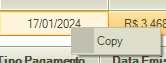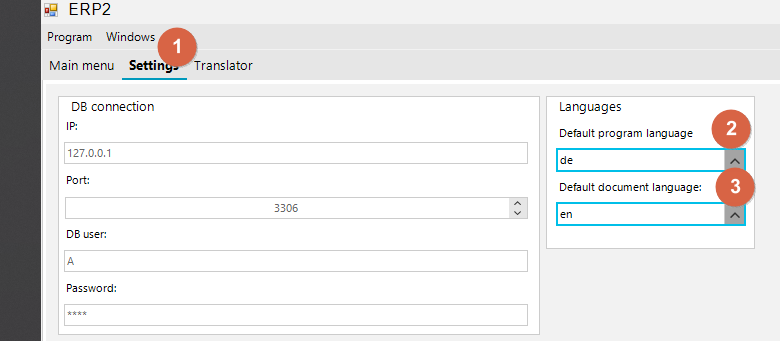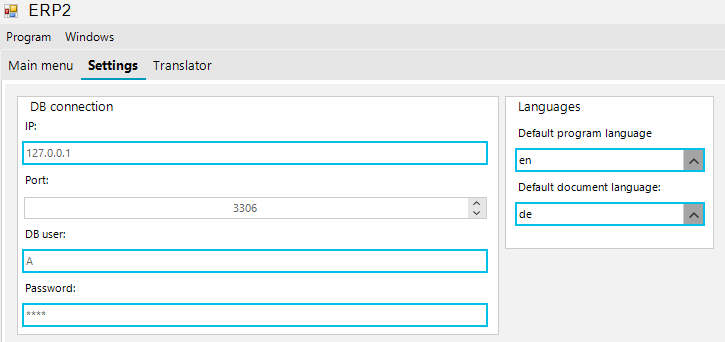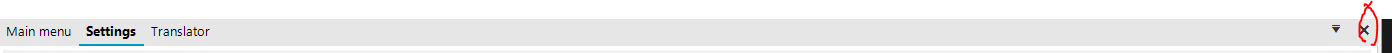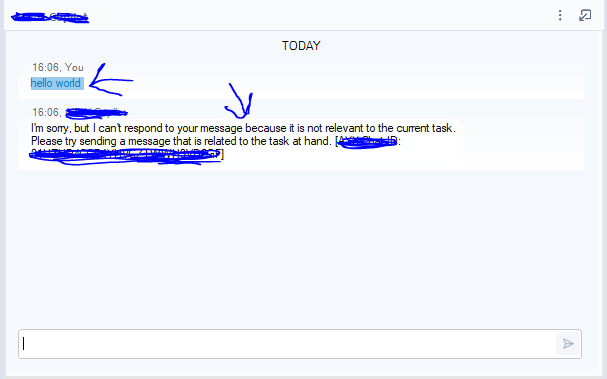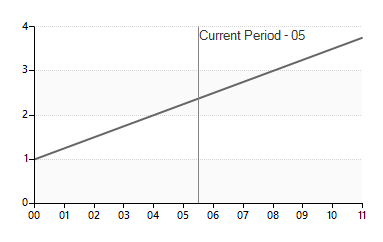Erro encontrado no RadGridView, quando está com configurado como ("SelectionMode" : FullRowSelect) e ("ClipboardCopyMode" = "EnableWihoutHeaderText"), o mesmo está abrindo um menu de contexto/menu suspenso "Copy" e impede a abertura do menu de contexto customizado. E ao copiar o conteúdo de uma célula em específico, copia a linha toda.
Na imagem a baixo, mostrando que está impedindo o menu de contexto do sistema
Sobre o Clipboard, aparentemente não está enviando o conteúdo da célula corrente e sim mandando da linha toda
resolvi aqui usando o evento KeyDown do RadGridViewif (e.Control && e.KeyCode == Keys.C)
{
Clipboard.SetText(myGrid.CurrentCell.Value.ToString());
}Hello support,
here is what happend:
I created a RadFrom with controlls on it.
Then i add it to my RadDock like this:
private void Add_RadForm_asDocument_ToRadDock(RadDock rd, HostWindow hw, object radform, string title)
{
bool found = false;
foreach (var item in radDock_main_notr.DockWindows)
{
if (item.GetType() == typeof(HostWindow))
{
if (((HostWindow)item).Name == radform.GetType().Name + "1")
{
found = true;
hw = (HostWindow)item;
}
}
}
if (found == false && radform != null)
{
if (hw == null || hw.Text == "")
{
hw = rd.DockControl((System.Windows.Forms.Control)radform, DockPosition.Fill, DockType.Document);
}
}
hw.Text = title;
hw.CloseAction = DockWindowCloseAction.Close;
hw.ToolCaptionButtons = ToolStripCaptionButtons.None;
hw.Select();
}The RadFrom is added to the RadDock:
Settings is the new RadFrom thats now docked.
But when i try to use the RadDropDownList then its "stucks" (also the other GUI controls):
The changed selection of the RadDropDownList will not change.
When i close the RadForm via the "x" and eropen it again it works.
In the exported PDF document, the font size of the header and footer is smaller than the font of the data cells, even though the specified font is the same size.
To reproduce set the same font to the header and data cells:
pdfExport.HeaderFont.Font = new Font("Segoe UI", 10f);
private void PdfExport_CellFormatting(object sender, PdfExportCellFormattingEventArgs e)
{
e.CellElement.Font = new Font("Segoe UI", 10f);
}
You will see that in the exported PDF document the columns and column groups are in Left-To-Right order.
Hi Dinko and Team,
As I mentioned in the previous forum, We need fix for Raddropdownlist.SelectedIndex.
When we set SelectedIndex=5 or some value in selectedIndexchangedEvent then the recursive call is happening for SelectedIndex. So we need to restrict the recursive call for both Raddropdownlist.DataSource as well as Raddropdownlist.SelectedIdex.
private void radDropDownList1_SelectedIndexChanged(object sender, Telerik.WinControls.UI.Data.PositionChangedEventArgs e)
{
fillIndustryProcess1(); // radDropDownList1.DataSource = dt; when we set Datasource the recursive call is occurring
radDropDownList1.SelectedIdex = 5; // radDropDownList1.SelectedIdex= 5; when we set Datasource the recursive call is occurring
}
public void fillIndustryProcess1(){
try
{
System.Data.DataTable dt = new System.Data.DataTable();
if (dt.Columns.Count > 0)
{
dt.Columns.Add("Industry", typeof(string));
dt.Columns.Add("ID", typeof(int));
dt.Rows.Add("BGL-0", 0);
dt.Rows.Add("BGL-1", 1);
dt.Rows.Add("BGL-2", 2);
dt.Rows.Add("BGL-3", 3);
dt.Rows.Add("BGL-4", 4);
radDropDownList1.DisplayMember = "Industry";
radDropDownList1.ValueMember = "ID";
}
radDropDownList1.DataSource = dt;// Recursive call occurs
radDropDownList1.SelectedIndex = 0;/ Recursive call occurs
}
catch (System.ComponentModel.Win32Exception ex)
{
throw ex;
}
}
Old Forums in which , Telerik team fixed the RadDropDownList .SelectedValue.
Previous forums in which , Telerik team yet to fix for RadDropDownList.Datasource.
Thanks,
Maheswari
PerformClick method of RadButtonElement is sending next error:
System.InvalidCastException: 'Unable to cast object of type 'System.EventArgs' to type 'System.Windows.Forms.MouseEventArgs'.
Find my code below:
private void btnAddField_Click(object sender, EventArgs e)
{
RadDiagramShape sourceShape = new RadDiagramShape()
{
Text = "source",
Shape = new RoundRectShape(5),
BackColor = Color.Red
};
sourceShape.Position = new Telerik.Windows.Diagrams.Core.Point(150, 100);
radDiagram.AddShape(sourceShape);
sourceShape.IsSelected = true;
RadButtonElement additionalContent = Telerik.WinControls.UI.Diagrams.Primitives.ItemInformationAdorner.GetAdditionalContent(
this.radDiagram.DiagramElement.ItemInformationAdorner) as RadButtonElement;
additionalContent.PerformClick();
}
What I want is to display the SettingsPane automatically when adding a RadDiagramShape item in a RadDiagram
Regards
Hi- When I add a Rad context menu to a RadToolbarForm, the toolbar vanishes from the designer after a build. This is new behavior because I have other context menus that I had previously added to the form. If I drag a RadContextMenu from the toolkit, or I copy/paste an existing context menu, the toolbar disappears after a build. I am running the latest release (2024.1.130) and toolkit config (although this also happens when running the previous Telerik release)
I tried closing the designer before the build and the toolbar still disappears. Doing a Clean before build has no effect. This form is inherited from a simple RadToolbar form (no controls except the toolbar). The toolbar is still listed in the list of controls for the form
Ha! Just found out what's happening. It's deleting the toolbar configuration code from the designer code. Everything below is gone. If I add it back in, then do anything with the new context menu, like rename it, it gets removed again
// RadToolbarFormControl1
//
RadToolbarFormControl1.AutoSize = false;
RadToolbarFormControl1.CenterItems.AddRange(new Telerik.WinControls.RadItem[] { RadLabelElement1, RadButtonElement_Task_New, RadButtonElement_Task_Edit, RadButtonElement_Task_Delete, RadCheckBoxElement_ShowCompleted });
RadToolbarFormControl1.CenterItemsVerticalAlignment = Telerik.WinControls.UI.RadVerticalAlignment.Bottom;
RadToolbarFormControl1.FarItems.AddRange(new Telerik.WinControls.RadItem[] { RadLabelElement_WorkHours, RadLabelElement_Work_StartDate, RadLabelElement_Work_EndDate, RadButtonElement_SelectDates, RadButtonElement_Invoices, RadButtonElement_Summary });
RadToolbarFormControl1.NearItems.AddRange(new Telerik.WinControls.RadItem[] { RadLabelElement2, RadLabelElement_Projects, RadButtonElement_New, RadButtonElement_Edit, RadButtonElement_Delete, RadButtonElement_Refresh });
RadToolbarFormControl1.ShowText = false;
RadToolbarFormControl1.Size = new Size(1804, 52);
Here's my dev environment:
Microsoft Visual Studio Community 2022Version 17.8.7
VisualStudio.17.Release/17.8.7+34601.278
Microsoft .NET Framework
Version 4.8.09037
Installed Version: Community
ActiveReports 16 16.3.1.0
The first report writer for Microsoft .NET
ASP.NET and Web Tools 17.8.358.6298
ASP.NET and Web Tools
Azure App Service Tools v3.0.0 17.8.358.6298
Azure App Service Tools v3.0.0
C# Tools 4.8.0-7.23572.1+7b75981cf3bd520b86ec4ed00ec156c8bc48e4eb
C# components used in the IDE. Depending on your project type and settings, a different version of the compiler may be used.
Code Converter 1.0
Code Converter Extension Details
Common Azure Tools 1.10
Provides common services for use by Azure Mobile Services and Microsoft Azure Tools.
Microsoft JVM Debugger 1.0
Provides support for connecting the Visual Studio debugger to JDWP compatible Java Virtual Machines
NuGet Package Manager 6.8.1
NuGet Package Manager in Visual Studio. For more information about NuGet, visit https://docs.nuget.org/
Progress Telerik UI for WinForms Extension 2023.3.1110.93
Progress® Telerik® UI for WinForms Extension
TypeScript Tools 17.0.20920.2001
TypeScript Tools for Microsoft Visual Studio
Visual Basic Tools 4.8.0-7.23572.1+7b75981cf3bd520b86ec4ed00ec156c8bc48e4eb
Visual Basic components used in the IDE. Depending on your project type and settings, a different version of the compiler may be used.
Visual F# Tools 17.8.0-beta.23475.2+10f956e631a1efc0f7f5e49c626c494cd32b1f50
Microsoft Visual F# Tools
Visual Studio IntelliCode 2.2
AI-assisted development for Visual Studio.
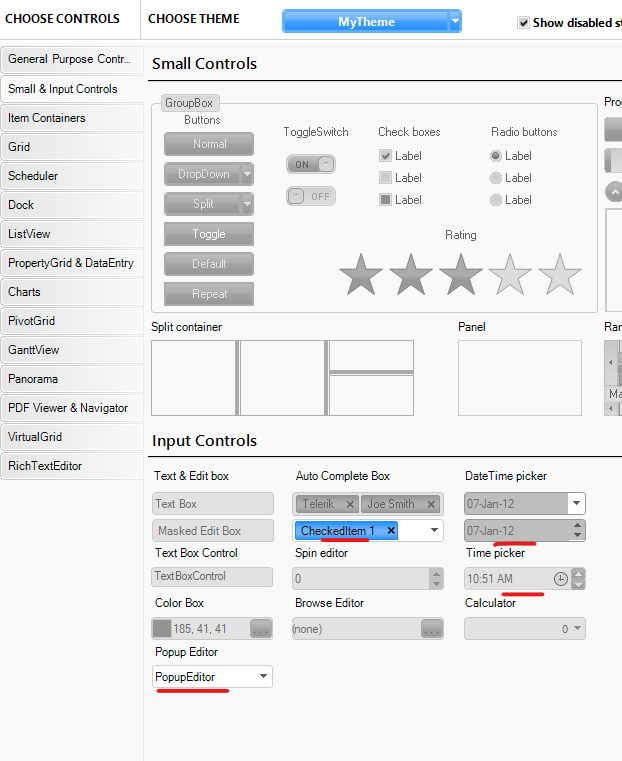
## Summary:
During security testing of the email change functionality on the Telerik website, it was discovered that the application can be vulnerable to an account takeover attack. The vulnerability allows an attacker to change the email address associated with an account to their own email address, effectively taking over the victim's account.
## Vulnerability Details:
- **Functionality Description:**
- The Telerik website provides a functionality for users to request a change in their email address.
- This functionality consists of two sections: current email and new email.
- The current email is not accessible from the user interface, while the new email can be inputted by the user.
- After inputting the new email and clicking the "Change Email" button, the user's request is processed.
- **Attack Scenario:**
1. **Attacker Inputs Their Email:** The attacker inputs their own email address in the new email section.
2. **Intercepting the Request:** Using interception tools, the attacker intercepts the request before it is sent to the server.
3. **Modifying the Request:** The attacker modifies the request to replace their own email address with the victim's email address in the current email section.
4. **Consent Form Manipulation:** Additionally, the attacker can manipulate the consent form associated with the email change request to gain access to the victim's account without their consent.
5. **Changing the Email Address:** The modified request is forwarded to the server, resulting in the victim's email address being changed to the attacker's email address.
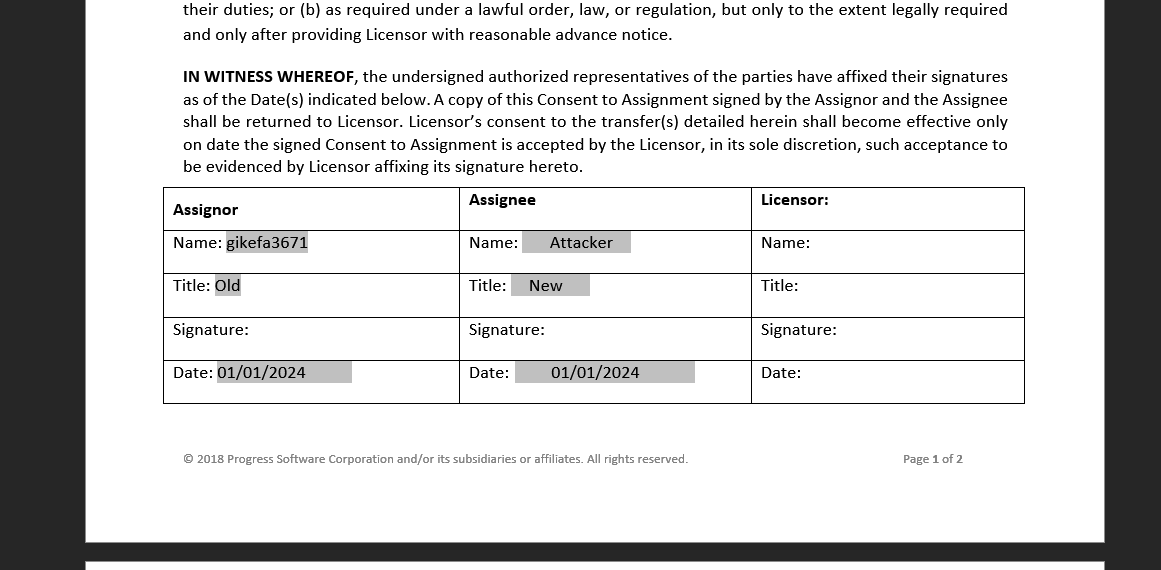
## Impact:
- **Account Takeover:** The vulnerability allows an attacker to take over the victim's account by changing the email address associated with it.
- **Data Access:** Once the attacker gains access to the victim's account, they may have unauthorized access to sensitive data and functionalities associated with the account.
## Mitigation Recommendations:
- **Input Validation:** Implement strict input validation to ensure that only legitimate email addresses are accepted in the new email section.
- **Consent Verification:** Require additional verification steps, such as email confirmation or user authentication, before processing email change requests.
- **Session Management:** Implement session management mechanisms to detect and prevent unauthorized access to account settings and functionalities.
- **Security Awareness:** Educate users about the risks of phishing attacks and social engineering tactics used by attackers to gain unauthorized access to accounts.
## Affected URL:
- Email Change Functionality: [https://www.telerik.com/account/support-center/email-change](https://www.telerik.com/account/support-center/email-change)
## Conclusion:
The discovered vulnerability poses a significant security risk to Telerik website users by allowing attackers to take over accounts through manipulation of the email change functionality. It is imperative for the development team to address this vulnerability promptly by implementing appropriate security controls and mitigations to safeguard user accounts from unauthorized access.
**Best Regards,**
Sagar Dhoot
I'm a Progress OpenEdge developer and found issue with RadGridView using it in a ABL application. I have been able to reproduce the issue outside of the OpenEdge environment, and have attached a project file.
To see the issue, run the app, and scroll down really quickly with scrollbar thumb to the bottom.
You will then get:
System.NullReferenceException
HResult=0x80004003
Message=Object reference not set to an instance of an object.
Source=Telerik.WinControls.GridView
StackTrace:
at Telerik.WinControls.UI.ExpressionAccessor.EvaluateExpression(GridViewRowInfo row, GridViewColumn column)
Call Stack when I'm in my project:
> WindowsFormsApp1_NetFramework.exe!Progress.Data.DataSource.FillCacheFromPVMSource(Progress.Data.CacheRow cacheRow, int rowIx) Line 579 C#
WindowsFormsApp1_NetFramework.exe!Progress.Data.DataSource.GetRowError(int rowIx) Line 651 C#
WindowsFormsApp1_NetFramework.exe!Progress.Data.DummyRow.Error.get() Line 1347 C#
Telerik.WinControls.GridView.dll!Telerik.WinControls.UI.GridViewRowInfo.ErrorText.get() Unknown
Telerik.WinControls.GridView.dll!Telerik.WinControls.UI.GridDataRowElement.UpdateInfo() Unknown
Telerik.WinControls.GridView.dll!Telerik.WinControls.UI.GridRowElement.Initialize(Telerik.WinControls.UI.GridViewRowInfo rowInfo) Unknown
Telerik.WinControls.GridView.dll!Telerik.WinControls.UI.GridRowElement.Attach(Telerik.WinControls.UI.GridViewRowInfo row, object context) Unknown
Telerik.WinControls.UI.dll!Telerik.WinControls.UI.BaseVirtualizedContainer<Telerik.WinControls.UI.GridViewRowInfo>.UpdateElement(int position, Telerik.WinControls.UI.GridViewRowInfo data) Unknown
Telerik.WinControls.GridView.dll!Telerik.WinControls.UI.ScrollableRowsContainerElement.UpdateElement(int position, Telerik.WinControls.UI.GridViewRowInfo data) Unknown
Telerik.WinControls.UI.dll!Telerik.WinControls.UI.BaseVirtualizedContainer<Telerik.WinControls.UI.GridViewRowInfo>.MeasureElements() Unknown
Telerik.WinControls.UI.dll!Telerik.WinControls.UI.BaseVirtualizedContainer<Telerik.WinControls.UI.GridViewRowInfo>.MeasureOverride(System.Drawing.SizeF availableSize) Unknown
Telerik.WinControls.GridView.dll!Telerik.WinControls.UI.ScrollableRowsContainerElement.MeasureOverride(System.Drawing.SizeF availableSize) Unknown
Telerik.WinControls.dll!Telerik.WinControls.RadElement.MeasureCore(System.Drawing.SizeF availableSize) Unknown
Telerik.WinControls.dll!Telerik.WinControls.RadElement.Measure(System.Drawing.SizeF availableSize) Unknown
Telerik.WinControls.dll!Telerik.WinControls.Layouts.ContextLayoutManager.UpdateLayout() Unknown
Telerik.WinControls.dll!Telerik.WinControls.Layouts.ContextLayoutManager.UpdateLayoutCallback(Telerik.WinControls.Layouts.ILayoutManager manager) Unknown
[Native to Managed Transition]
[Managed to Native Transition]
mscorlib.dll!System.Delegate.DynamicInvokeImpl(object[] args) Line 123 C#
System.Windows.Forms.dll!System.Windows.Forms.Control.InvokeMarshaledCallbackDo(System.Windows.Forms.Control.ThreadMethodEntry tme) Unknown
System.Windows.Forms.dll!System.Windows.Forms.Control.InvokeMarshaledCallbackHelper(object obj) Unknown
mscorlib.dll!System.Threading.ExecutionContext.RunInternal(System.Threading.ExecutionContext executionContext, System.Threading.ContextCallback callback, object state, bool preserveSyncCtx) Line 980 C#
mscorlib.dll!System.Threading.ExecutionContext.Run(System.Threading.ExecutionContext executionContext, System.Threading.ContextCallback callback, object state, bool preserveSyncCtx) Line 928 C#
mscorlib.dll!System.Threading.ExecutionContext.Run(System.Threading.ExecutionContext executionContext, System.Threading.ContextCallback callback, object state) Line 917 C#
Once I relinguish control back to Telerik, I get:
System.NullReferenceException
HResult=0x80004003
Message=Object reference not set to an instance of an object.
Source=Telerik.WinControls.GridView
StackTrace:
at Telerik.WinControls.UI.ExpressionAccessor.EvaluateExpression(GridViewRowInfo row, GridViewColumn column)
Telerik.WinControls.GridView.dll!Telerik.WinControls.UI.ExpressionAccessor.EvaluateExpression(Telerik.WinControls.UI.GridViewRowInfo row, Telerik.WinControls.UI.GridViewColumn column) Unknown
Telerik.WinControls.GridView.dll!Telerik.WinControls.UI.ExpressionAccessor.this[Telerik.WinControls.UI.GridViewRowInfo].get(Telerik.WinControls.UI.GridViewRowInfo row) Unknown
Telerik.WinControls.GridView.dll!Telerik.WinControls.UI.GridViewRowInfo.this[Telerik.WinControls.UI.GridViewColumn].get(Telerik.WinControls.UI.GridViewColumn column) Unknown
Telerik.WinControls.GridView.dll!Telerik.WinControls.UI.GridDataCellElement.Value.get() Unknown
Telerik.WinControls.GridView.dll!Telerik.WinControls.UI.GridCellElement.SetContent() Unknown
Telerik.WinControls.GridView.dll!Telerik.WinControls.UI.GridVirtualizedCellElement.Initialize(Telerik.WinControls.UI.GridViewColumn column, Telerik.WinControls.UI.GridRowElement row) Unknown
Telerik.WinControls.GridView.dll!Telerik.WinControls.UI.GridVirtualizedCellElement.Attach(Telerik.WinControls.UI.GridViewColumn data, object context) Unknown
Telerik.WinControls.UI.dll!Telerik.WinControls.UI.BaseVirtualizedContainer<Telerik.WinControls.UI.GridViewColumn>.InsertElement(int position, Telerik.WinControls.UI.IVirtualizedElement<Telerik.WinControls.UI.GridViewColumn> element, Telerik.WinControls.UI.GridViewColumn data) Unknown
Telerik.WinControls.UI.dll!Telerik.WinControls.UI.BaseVirtualizedContainer<Telerik.WinControls.UI.GridViewColumn>.UpdateElement(int position, Telerik.WinControls.UI.GridViewColumn data) Unknown
Telerik.WinControls.UI.dll!Telerik.WinControls.UI.BaseVirtualizedContainer<Telerik.WinControls.UI.GridViewColumn>.MeasureElements() Unknown
Telerik.WinControls.UI.dll!Telerik.WinControls.UI.BaseVirtualizedContainer<Telerik.WinControls.UI.GridViewColumn>.MeasureOverride(System.Drawing.SizeF availableSize) Unknown
Telerik.WinControls.dll!Telerik.WinControls.RadElement.MeasureCore(System.Drawing.SizeF availableSize) Unknown
Telerik.WinControls.dll!Telerik.WinControls.RadElement.Measure(System.Drawing.SizeF availableSize) Unknown
Telerik.WinControls.GridView.dll!Telerik.WinControls.UI.GridVirtualizedRowElement.MeasureElements(System.Drawing.SizeF availableSize, System.Drawing.SizeF clientSize, System.Windows.Forms.Padding borderThickness) Unknown
Telerik.WinControls.UI.dll!Telerik.WinControls.UI.LightVisualElement.MeasureOverride(System.Drawing.SizeF availableSize) Unknown
Telerik.WinControls.GridView.dll!Telerik.WinControls.UI.GridRowElement.MeasureOverride(System.Drawing.SizeF availableSize) Unknown
Telerik.WinControls.dll!Telerik.WinControls.RadElement.MeasureCore(System.Drawing.SizeF availableSize) Unknown
Telerik.WinControls.dll!Telerik.WinControls.RadElement.Measure(System.Drawing.SizeF availableSize) Unknown
Telerik.WinControls.UI.dll!Telerik.WinControls.UI.VirtualizedStackContainer<Telerik.WinControls.UI.GridViewRowInfo>.MeasureElementCore(Telerik.WinControls.RadElement element, System.Drawing.SizeF availableSize) Unknown
Telerik.WinControls.GridView.dll!Telerik.WinControls.UI.ScrollableRowsContainerElement.MeasureElementCore(Telerik.WinControls.RadElement element, System.Drawing.SizeF availableSize) Unknown
Telerik.WinControls.UI.dll!Telerik.WinControls.UI.VirtualizedStackContainer<Telerik.WinControls.UI.GridViewRowInfo>.MeasureElement(Telerik.WinControls.UI.IVirtualizedElement<Telerik.WinControls.UI.GridViewRowInfo> element) Unknown
Telerik.WinControls.UI.dll!Telerik.WinControls.UI.BaseVirtualizedContainer<Telerik.WinControls.UI.GridViewRowInfo>.MeasureElements() Unknown
Telerik.WinControls.UI.dll!Telerik.WinControls.UI.BaseVirtualizedContainer<Telerik.WinControls.UI.GridViewRowInfo>.MeasureOverride(System.Drawing.SizeF availableSize) Unknown
Telerik.WinControls.GridView.dll!Telerik.WinControls.UI.ScrollableRowsContainerElement.MeasureOverride(System.Drawing.SizeF availableSize) Unknown
Telerik.WinControls.dll!Telerik.WinControls.RadElement.MeasureCore(System.Drawing.SizeF availableSize) Unknown
Telerik.WinControls.dll!Telerik.WinControls.RadElement.Measure(System.Drawing.SizeF availableSize) Unknown
Telerik.WinControls.dll!Telerik.WinControls.Layouts.ContextLayoutManager.UpdateLayout() Unknown
Telerik.WinControls.dll!Telerik.WinControls.Layouts.ContextLayoutManager.UpdateLayoutCallback(Telerik.WinControls.Layouts.ILayoutManager manager) Unknown
[Native to Managed Transition]
[Managed to Native Transition]
mscorlib.dll!System.Delegate.DynamicInvokeImpl(object[] args) Line 123 C#
System.Windows.Forms.dll!System.Windows.Forms.Control.InvokeMarshaledCallbackDo(System.Windows.Forms.Control.ThreadMethodEntry tme) Unknown
System.Windows.Forms.dll!System.Windows.Forms.Control.InvokeMarshaledCallbackHelper(object obj) Unknown
mscorlib.dll!System.Threading.ExecutionContext.RunInternal(System.Threading.ExecutionContext executionContext, System.Threading.ContextCallback callback, object state, bool preserveSyncCtx) Line 980 C#
mscorlib.dll!System.Threading.ExecutionContext.Run(System.Threading.ExecutionContext executionContext, System.Threading.ContextCallback callback, object state, bool preserveSyncCtx) Line 928 C#
mscorlib.dll!System.Threading.ExecutionContext.Run(System.Threading.ExecutionContext executionContext, System.Threading.ContextCallback callback, object state) Line 917 C#
System.Windows.Forms.dll!System.Windows.Forms.Control.InvokeMarshaledCallback(System.Windows.Forms.Control.ThreadMethodEntry tme) Unknown
System.Windows.Forms.dll!System.Windows.Forms.Control.InvokeMarshaledCallbacks() Unknown
System.Windows.Forms.dll!System.Windows.Forms.Control.WndProc(ref System.Windows.Forms.Message m) Unknown
System.Windows.Forms.dll!System.Windows.Forms.ScrollableControl.WndProc(ref System.Windows.Forms.Message m) Unknown
Telerik.WinControls.dll!Telerik.WinControls.RadControl.WndProc(ref System.Windows.Forms.Message m) Unknown
Telerik.WinControls.GridView.dll!Telerik.WinControls.UI.RadGridView.WndProc(ref System.Windows.Forms.Message m) Unknown
System.Windows.Forms.dll!System.Windows.Forms.Control.ControlNativeWindow.OnMessage(ref System.Windows.Forms.Message m) Unknown
System.Windows.Forms.dll!System.Windows.Forms.Control.ControlNativeWindow.WndProc(ref System.Windows.Forms.Message m) Unknown
System.Windows.Forms.dll!System.Windows.Forms.NativeWindow.DebuggableCallback(System.IntPtr hWnd, int msg, System.IntPtr wparam, System.IntPtr lparam) Unknown
[Native to Managed Transition]
[Managed to Native Transition]
System.Windows.Forms.dll!System.Windows.Forms.Application.ComponentManager.System.Windows.Forms.UnsafeNativeMethods.IMsoComponentManager.FPushMessageLoop(System.IntPtr dwComponentID, int reason, int pvLoopData) Unknown
System.Windows.Forms.dll!System.Windows.Forms.Application.ThreadContext.RunMessageLoopInner(int reason, System.Windows.Forms.ApplicationContext context) Unknown
System.Windows.Forms.dll!System.Windows.Forms.Application.ThreadContext.RunMessageLoop(int reason, System.Windows.Forms.ApplicationContext context) Unknown
System.Windows.Forms.dll!System.Windows.Forms.Application.Run(System.Windows.Forms.Form mainForm) Unknown
> WindowsFormsApp1_NetFramework.exe!WindowsFormsApp1_NetFramework.Program.Main() Line 19 C#
/////////////////////////////////////////////////////////////////////////////////////////////////
The following notes will explain what we are doing, since it may not be typical.
The MaxDataGuess functionality offers a time-saving alternative for the OpenEdge BindingSource that binds to a query with
a very large result set.
Some .NET controls must know the number of records in the result set when they initialize.
By default, the ProBindingSource counts the records by reading the records in the query's result set, which can be time-consuming for large
result sets. Setting this property provides the .NET control with an estimated value to bypass the counting process.
Sometimes, the result list can contain tens of thousands records, so this functionality would be used for that use case.
The project that demonstrates the issue found with the Telerik GridView is a much simpler version of the actual OpenEdge implementation.
The Progress.Data.DataSource._actualNumberOfRecords property is just a hard coded value that takes the place of the ABL query result set list,
since this project does not include the OpenEdge specific code.
The internal implementation of the MaxDataGuess in this project is as follows:
The DataSource.Count property is originally set to 50.
See Form1.cs: pbs = new Progress.Data.BindingSource(myDataTable, maxDataGuess);
Once user scrolls through rows close to the Count property, the routine CheckForOffEnd() is called
(triggered by IDataErrorInfo.Error property).
If it determines that we are close to "current" end of rows, it adds 100 more rows calling
OnListChanged(new ListChangedEventArgs(ListChangedType.ItemAdded, ix));
to notify the grid control that we've update the Count property.
The routine FillCacheFromPVMSource() is called to fill in the CacheRow param for the specified rowIx.
The exception comes into play when the rowIx is greater than the current Count property.
If this is the case, then FillCacheFromPVMSource() updates the Count property, and also calls
OnListChanged(new ListChangedEventArgs(ListChangedType.ItemDeleted, ix));
when adjusting the Count property to notify the Telerik grid.
The exception occurs when control passes back to the Telerik code.
The rowIx is no longer valid, and the Telerik grid does not check for this.
We get the following System.NullReferenceException:
'Object reference not set to an instance of an object.'
I’m converting 20+ year old c# .net winform software that a clever internal ex dev wrote a themed control suite for. I’ve been working with those controls for almost the same length of time but am recently tasked with updating the whole app as customers are experiencing fall overs on some modern versions of Windows. Ive had the pleasure of (almost quietly ?) converting/updating by using Telerik for many years as my choice of replacement themed control systems.
Conversion experience has been pretty good, except for combo boxes, probably listboxes too (sorry guys Im writing this in bed at 5am so can’t/won’t just go testing). I did try, i think, using your conversion wizards without success. I do wish that you’d let us add any type of object to a combobox.item array in the same way that microsoft winform control allows.
Ive also noticed that some events dont occur in telerik, eg index changed need to be switched to valuechanged and these are only spotted when testing, which means extra work.
anyway. Bless an thanks to you all for my good experience with Progress/Telerik. Im old, poorly and crumbly now and wont be around much longer. May i last long enough not to need a pension to survive and i hope each of you invests in enough private pension to give yourselves a decent holiday or three per year ;)
When a RadValidationRule has the "PropertyName" assigned to a non-existent property, the RadVAlidationProvider.ValidateCore throws a NullReference exception because the property cannot be found via reflection and throws no error handling.
From OpenEdge ABL class, this is the code written into the forms InitializeComponent method. The "IsValid" property doesn't actually exist.
radValidationRule3:AddControl(THIS-OBJECT:myTextBox). radValidationRule3:Operator = Telerik.WinControls.Data.FilterOperator:IsNotEqualTo. radValidationRule3:PropertyName = "IsValid". radValidationRule3:ToolTipText = "Test". radValidationRule3:Value = TRUE.
While we don't expect the functionality to actually work because the property isn't actually available to .NET, but the NullReferenceException is poorly handled.
I've attached a screenshot of the bit of code from RadValidationProvider.ValidateCore where this occurs. This is from version 2020.3.1020.20
Here is the thrown stack exception details from visual studio.
System.NullReferenceException
HResult=0x80004003
Message=Object reference not set to an instance of an object.
Source=Telerik.WinControls.UI
StackTrace:
at Telerik.WinControls.UI.RadValidationProvider.ValidateCore(Object sender, EventArgs e)
This
Hi All.
Could you please add or let me know locators for "RadChat" window for Automation purpose. I am unable to find locators on the below area.
The annotation line is supposed to be at 05 point but instead it is between 05 and 06.