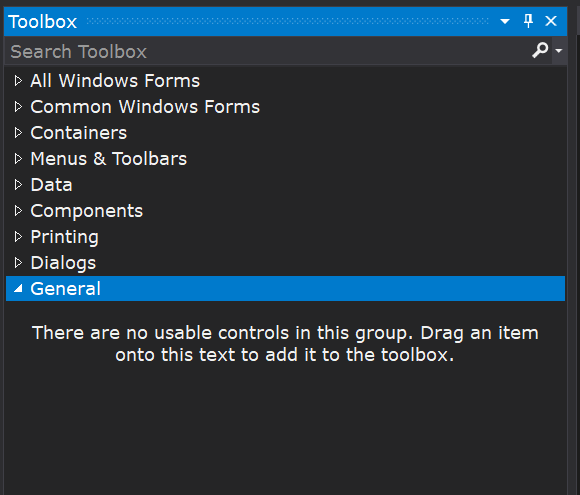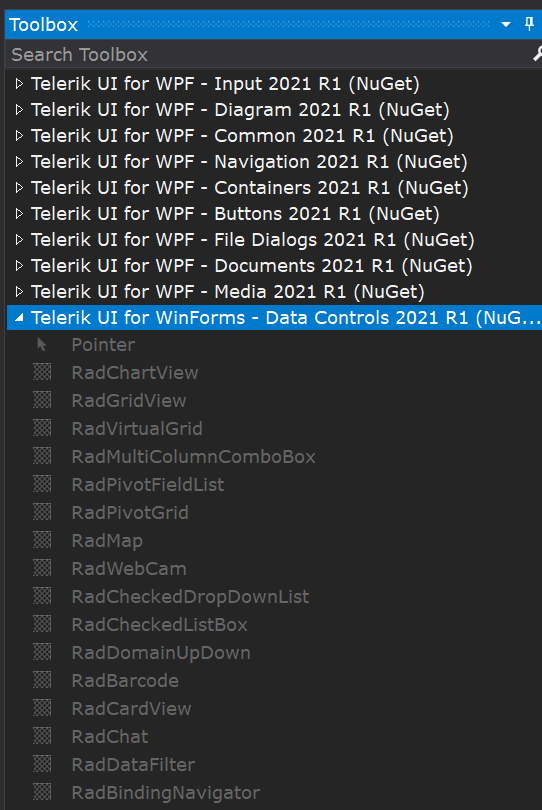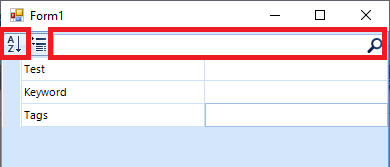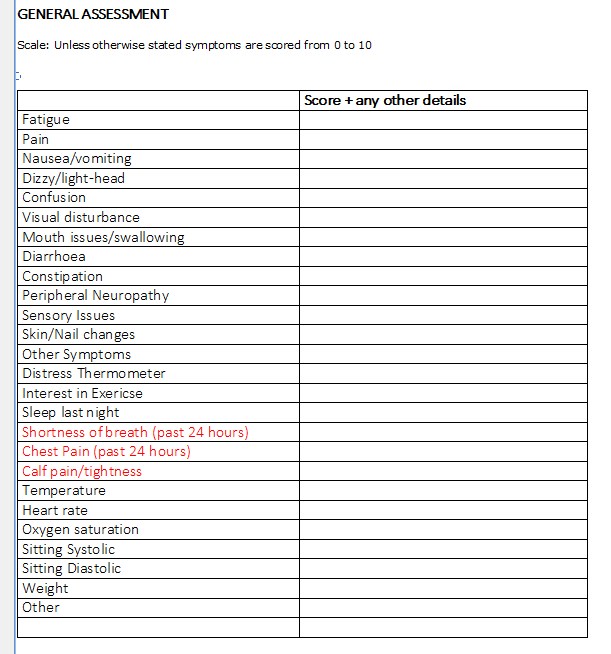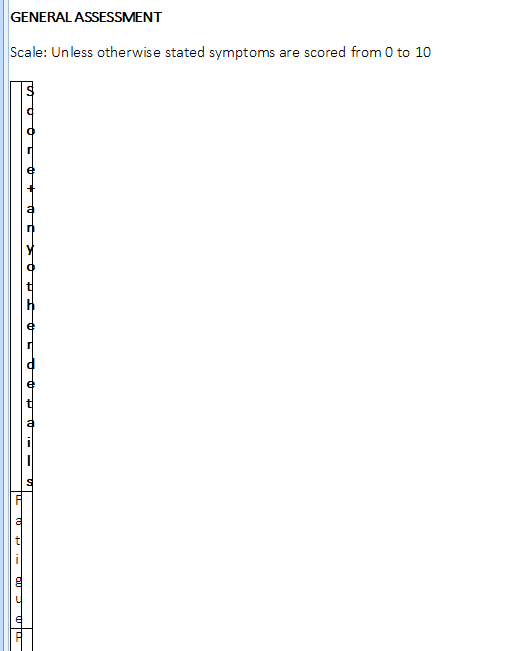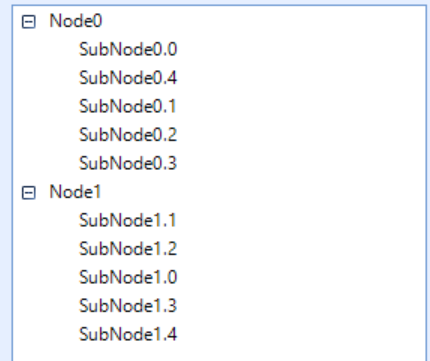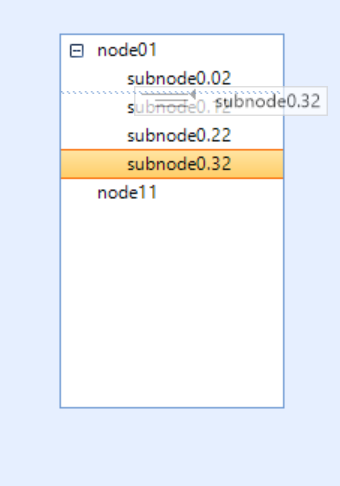You can use the following code snippet and follow the steps from the provided gif file:
public RadForm1(){
InitializeComponent();
DataTable dt = new DataTable();
dt.Columns.Add("Id");
for (int i = 0; i < 100; i++)
{
dt.Rows.Add(i);
}
this.radMultiColumnComboBox1.DisplayMember = "Id";
this.radMultiColumnComboBox1.ValueMember = "Id";
this.radMultiColumnComboBox1.DataSource = dt;
this.radMultiColumnComboBox1.SelectedIndex = -1;
this.radMultiColumnComboBox1.SelectedIndexChanged += radMultiColumnComboBox1_SelectedIndexChanged;
}
private void radMultiColumnComboBox1_SelectedIndexChanged(object sender, EventArgs e)
{
RadMessageBox.Show("You just selected index " + this.radMultiColumnComboBox1.SelectedIndex);
}
GridView has a default text alignment for new columns as 'MiddleCenter'.
Default alignment for new GridViewDataRowInfo is 'left'.
Please can these be the same ?
Dear Telerik Team!
Even though your components are one of my favourite 3rd party tools that I use in software development for years now; I have to rise a bug ticket for component called "TelerikMultiSelect". The problem is that when the autocomplete box's data source is updated for the first time using a timer's event the autocomplete box remains empty and I have to click outside and the inside of the input again.
Please consider investigating and fixing this issue.
Kind Regards,
Balázs Koncz
Hi, when I select a date in the calendar and want to display it in a box, it also displays the base date each time I select a date.
First select the correct date but by selecting the same date show RangMinDate
my code is
private void radCalendar1_SelectionChanged(object sender, EventArgs e)
{
label1.Text = radCalendar1.SelectedDate.ToString();
}
I have installed the suite of controls for winforms, but I can't get them to appear in the toolbox. When I use Extension / Telerik / Telerik UI for Winforms / Launch Toolbar configurator it shows me the control options and is supposed to add them to the Toolbox, but they don't appear. If I select the Show All option then all the Telerik control categories appear, but none are enabled. So I did it manually and it remains the same.
This image shows the toolbox after using the Telerik extension Launch toolbox configurator
As you can see, no tab appears with the Telerik controls.
And if I tell it to show me all the tabs, the Telerik controls do appear, but they are not enabled, as can be seen in the following image:
Thanks,
Juan Carlos
Hello, I encountered a bug with PropertyGrid when an object property is null.
But it only happens when the object has a simple property, a simple list, and a complex list with a custom control.
I'm attaching a sample project.
To reproduce this bug, run the project and hit the sort button or enter any search strings.
Hi Support team,
Please find new link:
https://drive.google.com/drive/folders/1TF4VG7vrJF6cQykWvvW63zKxdMLYHMwE?usp=sharing
Your website is horrible.
I spent an entire afternoon looking for information about how to add and retrieve data to/from a dropdown list control that should be intuitively available in close proximity to it's "Overview" page (after a lot of stumbling around I found where the "add" part was but the "retrieve" part was not found. I finally gave up and pinged Support. Another day is lost.).
And this isn't the first time I spent several hours searching for fundamental class information such as that which would be locatable in a traversable complete class hierarchy. I couldn't even find signatures to constructors for basic components such as RadProperty.
I hate to say it but your website is approaching the near-uselessness that plagues MSDN.
The difference is that I'm paying a truckload of money for the Telerik library. I dread using new controls for your product because I know what an exercise in rage it's going to be figuring out how it works. You laugh, I know. I understand. But it's the truth. I need to wear a mouth guard or pop some Xanax every time I come here. BTW, can I get a refund?
If not, please rewrite your website with your clientele in mind. Assume they know nothing that you know about your product.
My suggested solution is to use a visual model such as is demonstrated at: https://docs.telerik.com/devtools/winforms/telerik-presentation-framework/class-hierarchy/class-hierarchy-overview.html.
You could even start out with a scrolling 400 square-foot wall chart. I wouldn't care if it took a half-hour to download. I'd still be saving time.
And that's both my feedback and feature request that'll wind up in the digital dumpster.
Jay
Dear,
I wonder if it is possible to consult the release history by product & control & version, next to the (already existing) release history by product & version & control?
This feature has benifits:
- see how a given control evolves in time
- quickly find if a bug/feature has been implemented by control
This request can be applied for all your products.
Kind regards,
Peter
Hi there,
We have recently found a bug on both the RadDocument and Rad Rich Text Editor. Created a RTF document via the RadRichText Editor. The RTF document contains a table. When the document is saved and loaded from the same form, it is displaying correctly, however when loaded from a different form, it seems to have shrunk and lost the column width, thus having long and skinny columns.
We have set the fixed column width on the table, however this did not seem to solve the issue.
I have attached two screenshots for reference. One with the correct looking table, and one with the long and skinny columns.
Is there a workaround, or is this a known bug?
Correct table:
Long and skinny columns:
Currently on Telerik Winforms version 2018.3.1016.40
Kind regards,
Paul
Hi everybody
I m try use the class CustomDragandDrop on radtreeview but i have a issue,
if i use the next example, i dont have any problem:
protected void BindRadTreeView()
{
DataTable dt = new DataTable();
dt.Columns.Add("Id", typeof(string));
dt.Columns.Add("Title", typeof(string));
dt.Columns.Add("ParentId", typeof(string));
string parentId = string.Empty;
string childId = string.Empty;
for (int i = 0; i < 2; i++)
{
parentId = Guid.NewGuid().ToString();
dt.Rows.Add(parentId, "Node" + i, null);
for (int j = 0; j < 5; j++)
{
childId = Guid.NewGuid().ToString();
dt.Rows.Add(childId, "SubNode" + i + "." + j, parentId);
}
}
this.radTreeView1.ChildMember = "Id";
this.radTreeView1.ParentMember = "ParentId";
this.radTreeView1.DisplayMember = "Title";
this.radTreeView1.DataSource = dt;
}
i can drag and drop correctly
but the problem is when i binding the Radtreeview
protected void llenatreeview1() {
dtTablas = dat.consultaBD();
DataTable dt = new DataTable();
dtCopi.Columns.Add("Id", typeof(string));
dtCopi.Columns.Add("Title", typeof(string));
dtCopi.Columns.Add("ParentId", typeof(string));
string parentId = string.Empty;
string Id = string.Empty;
string title = string.Empty;
foreach (DataRow row in dtTablas.Rows)
{
parentId = row["ParentId"].ToString();
Id = row["Id"].ToString();
title = row["Title"].ToString();
if (parentId == "")
dt.Rows.Add(Id, title, null);
else
dt.Rows.Add(Id, title, parentId);
}
radTreeView2.ChildMember = "Id";
radTreeView2.ParentMember = "ParentId";
radTreeView2.DisplayMember = "Title";
radTreeView2.DataSource = dt;
}
first is freeze and then appears the error.
when i drag and drop appears then next error:
System.StackOverflowException
Hi Dess,
No problem. Fully understood.
Please find the new questions attached below and kindly get back to the customer Mr Huang (conext.vincent@gmail.com).
Thanks,
Peter
------------------------
Hello, Peter,
I would kindly ask you to provide any information in the support ticket as It is the appropriate way for providing assistance by the WinForms support engineers.
Thank you for your understanding
From: Peter Qu <Youpeng.Qu@progress.com>
Sent: Thursday, April 23, 2020 6:53 AM
To: Desislava Yordanova <Desislava.Yordanova@progress.com>
Cc: 'Peggy Chen' <peggychen@accesssoft.com.tw>
Subject: FW: [Accesssoft] Telerik support
Hi Dess,
Hope you are well.
Regarding the Support Ticket 1462221 (conext.vincent@gmail.com) please find error code attached and issue description as below.
Many thanks,
Peter Qu
Inside Sales Representative, APJ
Address: 120 Spencer Street | Melbourne, VIC, 3000 | Australia
Phone: +61 413 012 003 | +86 1350 1330 973
WeChat: Progress Telerik
Website: www.telerik.com
Language: English | Mandarin Chinese
From: Peggy Chen <peggychen@accesssoft.com.tw>
Sent: Thursday, 23 April 2020 13:46
To: Peter Qu <Youpeng.Qu@progress.com>
Subject: RE: [Accesssoft] Telerik support
客戶現又補充:每次升級一個版次就會出現嚴重問題,要如何排解.
From: Peter Qu [mailto:Youpeng.Qu@progress.com]
Sent: Thursday, April 23, 2020 11:53 AM
To: Desislava Yordanova
Cc: 'Peggy Chen'
Subject: FW: [Accesssoft] Telerik support
Hi Dess,
Hope you are well.
Regarding the Support Ticket 1462221 (conext.vincent@gmail.com) please find error code attached and issue description as below.
Many thanks,
Peter Qu
Inside Sales Representative, APJ
Address: 120 Spencer Street | Melbourne, VIC, 3000 | Australia
Phone: +61 413 012 003 | +86 1350 1330 973
WeChat: Progress Telerik
Website: www.telerik.com
Language: English | Mandarin Chinese
From: Peggy Chen <peggychen@accesssoft.com.tw>
Sent: Thursday, 23 April 2020 13:46
To: Peter Qu <Youpeng.Qu@progress.com>
Subject: RE: [Accesssoft] Telerik support
From: Peter Qu [mailto:Youpeng.Qu@progress.com]
Sent: Thursday, April 23, 2020 11:43 AM
To: Peggy Chen
Subject: RE: [Accesssoft] Telerik support
Hi Peggy,
It sounds a bit too complicated for the pre sales engineer. Can you please kindly let me know the license holder email and I will issue a support ticket on his Telerik account so that the developing team can get involved.
Thanks,
Peter Qu
Inside Sales Representative, APJ
Address: 120 Spencer Street | Melbourne, VIC, 3000 | Australia
Phone: +61 413 012 003 | +86 1350 1330 973
WeChat: Progress Telerik
Website: www.telerik.com
Language: English | Mandarin Chinese
From: Peggy Chen <peggychen@accesssoft.com.tw>
Sent: Thursday, 23 April 2020 13:40
To: Peter Qu <Youpeng.Qu@progress.com>
Subject: [Accesssoft] Telerik support
Importance: High
Hi Peter,
我們在跟一個客戶討論續約問題,因為如果不續約,當下的版本是否可以一直沿用,因為這套軟體升級不會刪除舊檔案,導致很多問題出來。
因為客戶編輯好專案,也進行發行動作,但是安裝到電腦會發生錯誤,請問要在其他台電腦執行客戶的安裝該如何執行.
請回復技術問題.
軟體下進行模擬可以正常運行.
執行發行後的安裝檔
無法安裝.
附件有錯誤檔案.
Peggy
From: Peter Qu [mailto:Youpeng.Qu@progress.com]
Sent: Thursday, April 23, 2020 11:43 AM
To: Peggy Chen
Subject: RE: [Accesssoft] Telerik support
Hi Peggy,
It sounds a bit too complicated for the pre sales engineer. Can you please kindly let me know the license holder email and I will issue a support ticket on his Telerik account so that the developing team can get involved.
Thanks,
Peter Qu
Inside Sales Representative, APJ
Address: 120 Spencer Street | Melbourne, VIC, 3000 | Australia
Phone: +61 413 012 003 | +86 1350 1330 973
WeChat: Progress Telerik
Website: www.telerik.com
Language: English | Mandarin Chinese
From: Peggy Chen <peggychen@accesssoft.com.tw>
Sent: Thursday, 23 April 2020 13:40
To: Peter Qu <Youpeng.Qu@progress.com>
Subject: [Accesssoft] Telerik support
Importance: High
Hi Peter,
我們在跟一個客戶討論續約問題,因為如果不續約,當下的版本是否可以一直沿用,因為這套軟體升級不會刪除舊檔案,導致很多問題出來。
因為客戶編輯好專案,也進行發行動作,但是安裝到電腦會發生錯誤,請問要在其他台電腦執行客戶的安裝該如何執行.
請回復技術問題.
軟體下進行模擬可以正常運行.
執行發行後的安裝檔
無法安裝.
附件有錯誤檔案.
Peggy
Hello,
Is there any way to style the MapCluster Grouped Icon/image in RadMap Winforms? Currently it displays a circle with the total number of grouped items. The background Fill colour of the circle is too dark to enable easy viewing of the number in the circle.
It would be good to depending on the grouped item type, to specify an icon to be used in place of the circle also providing an option to put a label underneath to display (eg "34 Houses")
Specifying different clustered Icons based on the "element type" would provide a clearer summary of the different types of items in a specific area.
Thanks
I have tried this code. It removes the item from list if we enter a letter first, then key down. But if we select an item then just press key down same item will be shown in the list.
I am working on a Windows Forms Application that load and print PDF document then unload that document and load new one, but when i call unloadDocument() no new document was loaded :
RadPdfViewer rViewer = new RadPdfViewer();
rViewer.DocumentLoaded += RViewer_DocumentLoaded;
rViewer.LoadDocument(Filepath);
rViewer.LoadElementTree();
Application.DoEvents();
rViewer.PdfViewerElement.StopWaiting();
if (rViewer.IsLoaded)
{ rViewer.UnloadDocument(); }
after unloadde the document i cannot load new PDF doccument?
Dear,
would be greate a Dynamic Theme, when we could change all colors from the theme programatically, using a XML to store the custom specification.
Inclusive, all themes could be turned into a Dynamic theme.
Best regards,
Jeff
Hi,
I want to hide some columns of the table I received from Excel on RadGridView.
Hello Guys,
Good Evening , As per your suggestions i make my custom treeview node with LiteVisualElements .
In That Node i have taken one StackLayoutElement and RoundRectShape assigned to it but still panel shows corners instead of round edges,
i tried with different properties and styles but not get succeed , so please help me out.
here i have attached image of my node and "stackLayoutElement" code too.
spnlControls = new StackLayoutElement();spnlControls.Orientation = Orientation.Horizontal;
spnlControls.NotifyParentOnMouseInput = true;
spnlControls.DrawFill = true;
spnlControls.DrawBorder = true;
spnlControls.Shape = new RoundRectShape(4);
spnlControls.BackColor = Color.Transparent;
spnlControls.BackColor2 = Color.Transparent;
spnlControls.BackColor3 = Color.Transparent;
spnlControls.BackColor4 = Color.Transparent;
spnlControls.BorderGradientStyle = GradientStyles.Solid;
Hello,
I have already used your ItemFormatting event in my code and implemented it the same way you have provided.
In my code, i have created 7-8 messages and fixed the first msg's timestamp to "6/6/2019 11:53:08 AM" and the remaining messages with timestamp of 2 minutes more than this time. Whenever the event is triggered i wrote a code which compares the timestamp of my message with this timestamp "6/6/2019 11:53:08 AM". Conditionally only the first message falls in this condition and i paint it red, which works well for first time (On load) and then when i scroll my chat, the event unnecessarily paints the remaining msgs too, which should not happen.
I am attaching my .cs file with designer please refer to it, and resolve this asap. Looking forward to your response.
Thanks.