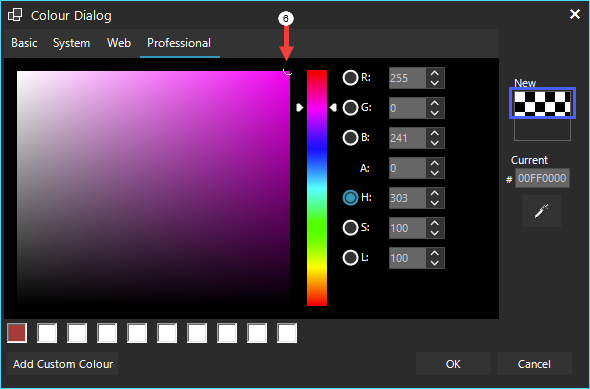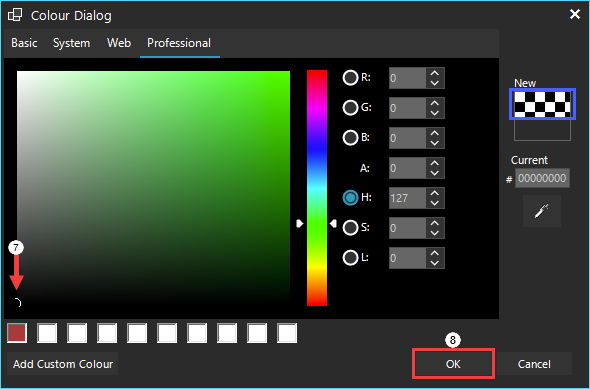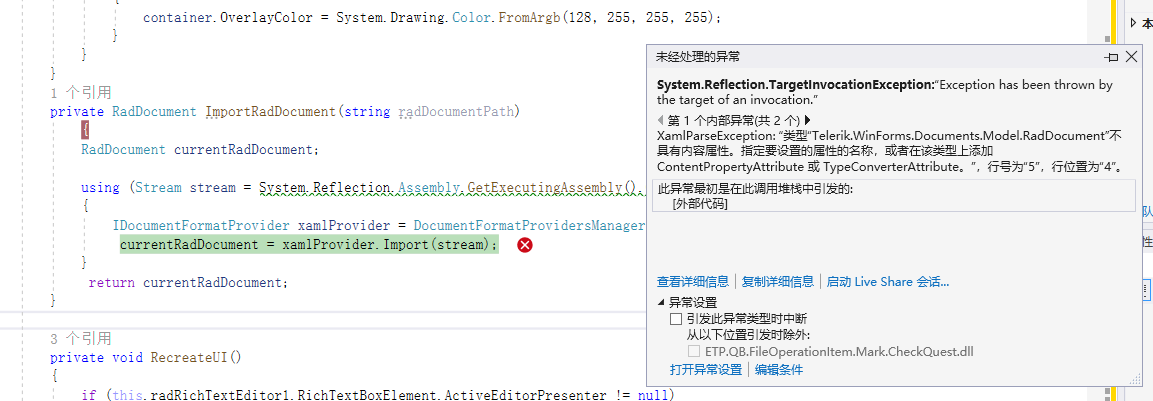http://demos.telerik.com/aspnet-ajax/treelist/examples/overview/defaultcs.aspx
Hi,
We are using Telerik UI WinForms in our project. Current built-in themes are not suitable for our project requirements. We need Visual Studio 2019 Theme for UI WinForms.
As mentioned in the Telerik blog, the latest R3 2019 release of Telerik UI for WPF and Telerik UI for Silverlight is having Visual Studio 2019 Theme.
When can we expect Visual Studio 2019 Theme for UI WinForms?
FIX. RadPageView - newly added page should be automatically selected in the properties window in design time Comment: When the above is implemented and a new page is added the following happens: 1. The RadPageView smart tag menu is closed 2. The new page is selected (the new page is a different component) 3. The smart tag menu of the new page is opened. This actually breaks the user experince instead of making it better.
FIX. RadPageView the isContentVisible property should work in all modes. RESOLUTION: This property should work only in ExplorerBar mode by design.
Hi Dess,
I have encountered some other issue here. text of the button is not displaying in this case.
I have set DrawText property as true, UseCompatibleTextRendering as true and TextImageRelation as true. still the text is not displaying only the image is showing. Could you please go thruogh the same project again
attaching the previous link https://feedback.telerik.com/winforms/1480197-event-not-firing-in-commandbar-button-in-radcommandbar-button
Thanks
Binshidha
I have a form which contains TreeView control. I need to convert it to RadTreeView. So I replaced TreeView control with RadTreeView and TreeNode with RadTreeNode in the code. I found that the events in both are different, so tried to replace the events with similar events in RadTree.
Following are the events that I have replaced in my code :
1.
Private Sub TreeView1_AfterExpand(ByVal sender As Object, ByVal e As System.Windows.Forms.TreeViewEventArgs) Handles tvMain.AfterExpand
Replaced by -
Private Sub TreeView1_AfterExpand(ByVal sender As Object, ByVal e As Telerik.WinControls.UI.RadTreeViewEventArgs) Handles tvMain.NodeExpandedChanged
2.
Private Sub TreeView1_AfterCollapse(ByVal sender As Object, ByVal e As System.Windows.Forms.TreeViewEventArgs) Handles tvMain.AfterCollapse
Replaced by -
Private Sub TreeView1_AfterCollapse(ByVal sender As Object, ByVal e As Telerik.WinControls.UI.RadTreeViewEventArgs) Handles tvMain.NodeExpandedChanged
and included Expanded flag to check if it is expand or collapse.
Here, I noticed unwanted firing of this replaced event when compared to the old event, but I handled it using the Expanded flag.
3.
Private Sub tvMain_AfterSelect(ByVal sender As System.Object, ByVal e As System.Windows.Forms.TreeViewEventArgs) Handles tvMain.AfterSelect
Replaced by -
Private Sub tvMain_AfterSelect(ByVal sender As System.Object, ByVal e As Telerik.WinControls.UI.RadTreeViewEventArgs) Handles tvMain.SelectedNodesChanged
This event gets fired twice while clicking on a node.
My main issues are,
- During the initial load of the form, the tree gets populated and at that time the select event (mentioned in point 3) fires automatically in my old project in which TreeView is used. But in the new project, during the load of the form the replaced event is not fired.
- Similarly, when I clicks a node , the replaced select event fires twice. After that I have a button in the same form which works like, when we click on a node and then click on the add button it will add a new node to the tree under the selected node. Now the functionality of the button doesnt work because, within the click function of add button, treeView1.selectedNode is 'Nothing'. Eventhough the select event is fired on clicking the node, the selectednode is 'Nothing' inside the click function of add button.
Hi guys,
It would be great to be able to set the day start/finish times in your Scheduler.
Your Scheduler control is fantastic, but I am building a Scheduler for a company that operates over 24hrs and the shift hours are
6am - 6pm
6pm - 6am
both shifts are classed as being the same day even though the nightshift crosses over to the next day.
I would like to be able to adjust the 24hr period that defines a day so that in month view the appointment will not carry over to the next shift.
and in day view, the schedule will start at 6am and go through to 6am.
If you could implement this, your scheduler control would be even more powerful and awesome.
Thanks!
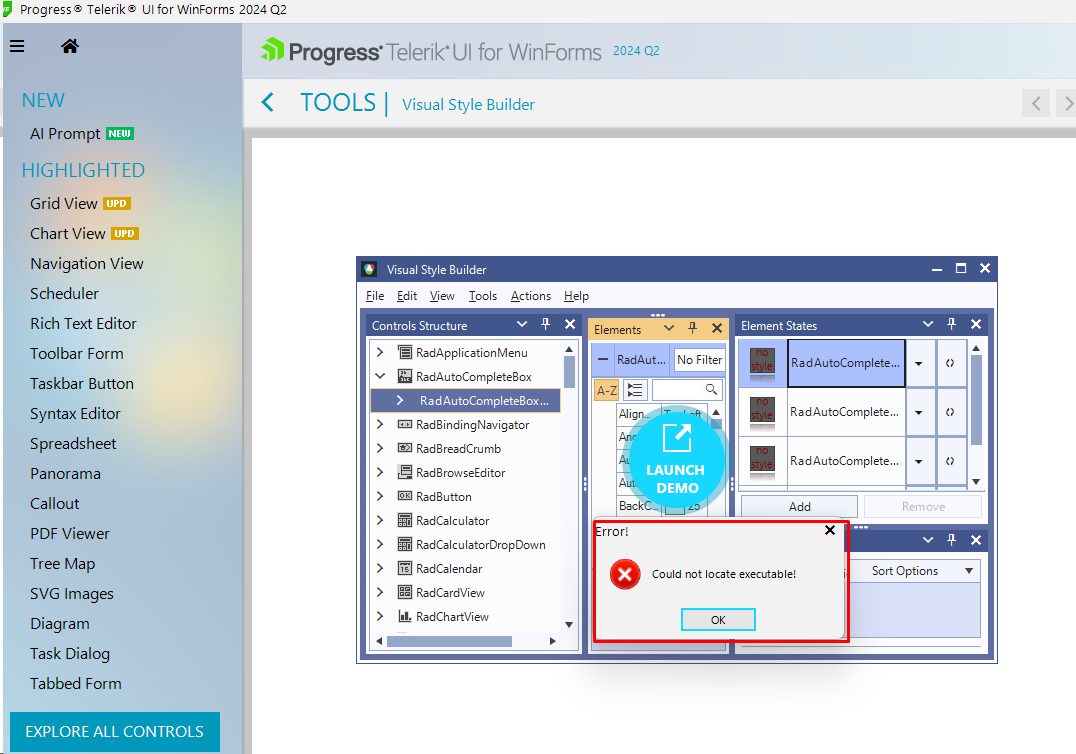
CaptionTextFont property does not work. It should set the font of the OutLookStyle's caption and the font of the groups' headers.
1. Select the ColorBox's ellipses to open the Color Dialog
2. Select the Web tab
3. Select Any colour in this Page
4. Select Transparent
Colour will update
5. Select the Professional tab
6. Select any colour
Colour won't update
7. Select any colour
Colour won't update
8. Select OK on Dialog
Colour will be transparent
Values will be same as selected in step 7
System.Reflection.TargetInvocationException:“Exception has been thrown by the target of an invocation.”
XamlParseException: “类型“Telerik.WinForms.Documents.Model.RadDocument”不具有内容属性。指定要设置的属性的名称,或者在该类型上添加 ContentPropertyAttribute 或 TypeConverterAttribute。”,行号为“5”,行位置为“4”。
Steps to reproduce: 1. Paste image in the editor 2. Press enter (the image is pasted again everytime Enter is pressed) This is not issue in the control. It is cased by the test application. The focus remains on the paste button and for this reason the image is pasted when enter is pressed.
- the initial object property value is not displayed - the color change is not always reflected, even though the object implements INotifyPropertyChanged Adding the binding in code works correctly.
To reproduce: 1. Drag and drop RadPageView on the form 2. Add 2-3 pages 3. Set the ViewType to Backstage 4. Open smart tag and press Delete key to edit the Item Area Width property. After pressing the key, the RadPageView is removed from form. The issue is observed in Visual Studio 2015 only.
Your website is horrible.
I spent an entire afternoon looking for information about how to add and retrieve data to/from a dropdown list control that should be intuitively available in close proximity to it's "Overview" page (after a lot of stumbling around I found where the "add" part was but the "retrieve" part was not found. I finally gave up and pinged Support. Another day is lost.).
And this isn't the first time I spent several hours searching for fundamental class information such as that which would be locatable in a traversable complete class hierarchy. I couldn't even find signatures to constructors for basic components such as RadProperty.
I hate to say it but your website is approaching the near-uselessness that plagues MSDN.
The difference is that I'm paying a truckload of money for the Telerik library. I dread using new controls for your product because I know what an exercise in rage it's going to be figuring out how it works. You laugh, I know. I understand. But it's the truth. I need to wear a mouth guard or pop some Xanax every time I come here. BTW, can I get a refund?
If not, please rewrite your website with your clientele in mind. Assume they know nothing that you know about your product.
My suggested solution is to use a visual model such as is demonstrated at: https://docs.telerik.com/devtools/winforms/telerik-presentation-framework/class-hierarchy/class-hierarchy-overview.html.
You could even start out with a scrolling 400 square-foot wall chart. I wouldn't care if it took a half-hour to download. I'd still be saving time.
And that's both my feedback and feature request that'll wind up in the digital dumpster.
Jay