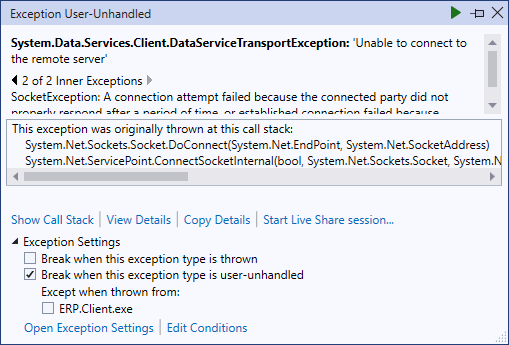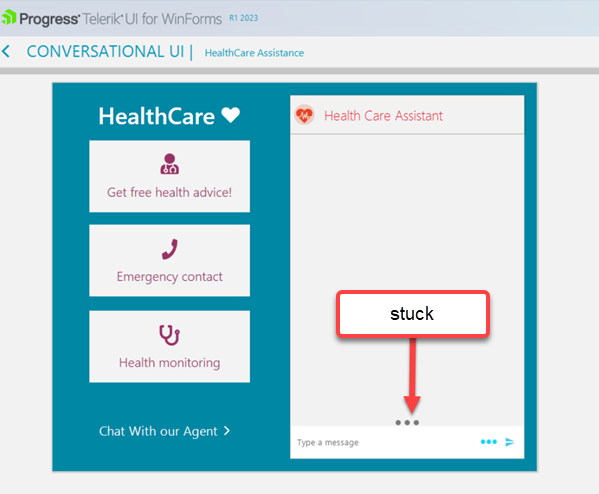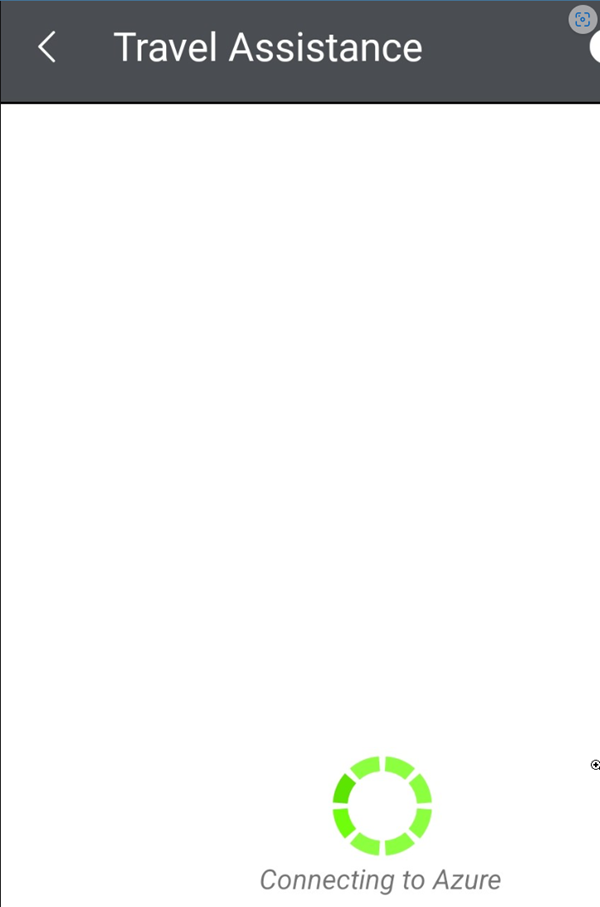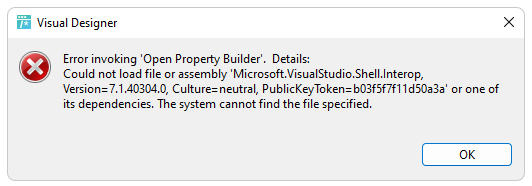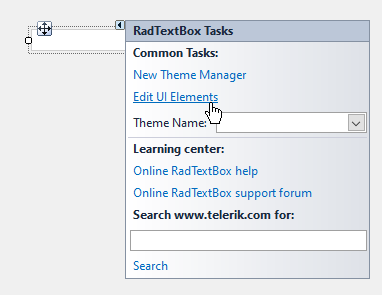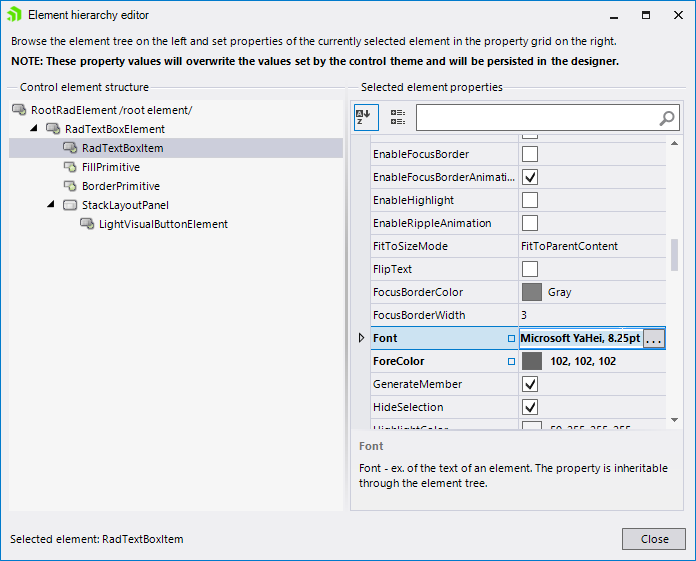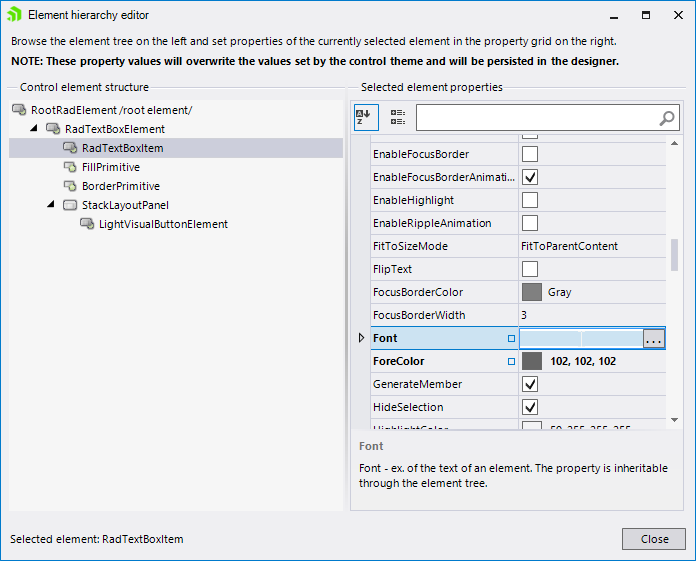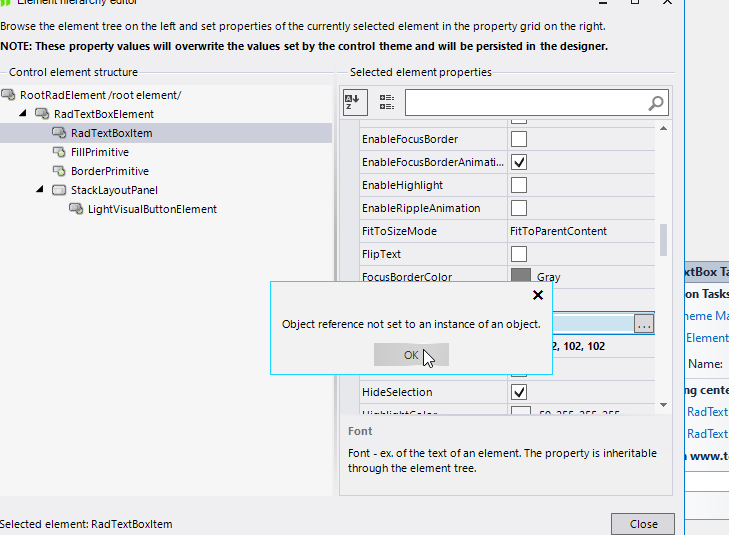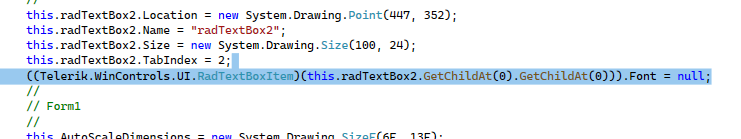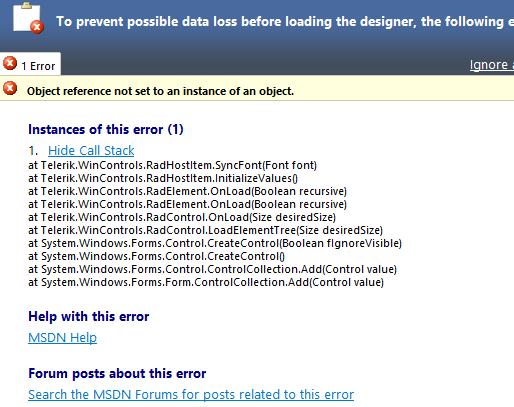I'm a Progress OpenEdge developer and found issue with RadGridView using it in a ABL application. I have been able to reproduce the issue outside of the OpenEdge environment, and have attached a project file.
To see the issue, run the app, and scroll down really quickly with scrollbar thumb to the bottom.
You will then get:
System.NullReferenceException
HResult=0x80004003
Message=Object reference not set to an instance of an object.
Source=Telerik.WinControls.GridView
StackTrace:
at Telerik.WinControls.UI.ExpressionAccessor.EvaluateExpression(GridViewRowInfo row, GridViewColumn column)
Call Stack when I'm in my project:
> WindowsFormsApp1_NetFramework.exe!Progress.Data.DataSource.FillCacheFromPVMSource(Progress.Data.CacheRow cacheRow, int rowIx) Line 579 C#
WindowsFormsApp1_NetFramework.exe!Progress.Data.DataSource.GetRowError(int rowIx) Line 651 C#
WindowsFormsApp1_NetFramework.exe!Progress.Data.DummyRow.Error.get() Line 1347 C#
Telerik.WinControls.GridView.dll!Telerik.WinControls.UI.GridViewRowInfo.ErrorText.get() Unknown
Telerik.WinControls.GridView.dll!Telerik.WinControls.UI.GridDataRowElement.UpdateInfo() Unknown
Telerik.WinControls.GridView.dll!Telerik.WinControls.UI.GridRowElement.Initialize(Telerik.WinControls.UI.GridViewRowInfo rowInfo) Unknown
Telerik.WinControls.GridView.dll!Telerik.WinControls.UI.GridRowElement.Attach(Telerik.WinControls.UI.GridViewRowInfo row, object context) Unknown
Telerik.WinControls.UI.dll!Telerik.WinControls.UI.BaseVirtualizedContainer<Telerik.WinControls.UI.GridViewRowInfo>.UpdateElement(int position, Telerik.WinControls.UI.GridViewRowInfo data) Unknown
Telerik.WinControls.GridView.dll!Telerik.WinControls.UI.ScrollableRowsContainerElement.UpdateElement(int position, Telerik.WinControls.UI.GridViewRowInfo data) Unknown
Telerik.WinControls.UI.dll!Telerik.WinControls.UI.BaseVirtualizedContainer<Telerik.WinControls.UI.GridViewRowInfo>.MeasureElements() Unknown
Telerik.WinControls.UI.dll!Telerik.WinControls.UI.BaseVirtualizedContainer<Telerik.WinControls.UI.GridViewRowInfo>.MeasureOverride(System.Drawing.SizeF availableSize) Unknown
Telerik.WinControls.GridView.dll!Telerik.WinControls.UI.ScrollableRowsContainerElement.MeasureOverride(System.Drawing.SizeF availableSize) Unknown
Telerik.WinControls.dll!Telerik.WinControls.RadElement.MeasureCore(System.Drawing.SizeF availableSize) Unknown
Telerik.WinControls.dll!Telerik.WinControls.RadElement.Measure(System.Drawing.SizeF availableSize) Unknown
Telerik.WinControls.dll!Telerik.WinControls.Layouts.ContextLayoutManager.UpdateLayout() Unknown
Telerik.WinControls.dll!Telerik.WinControls.Layouts.ContextLayoutManager.UpdateLayoutCallback(Telerik.WinControls.Layouts.ILayoutManager manager) Unknown
[Native to Managed Transition]
[Managed to Native Transition]
mscorlib.dll!System.Delegate.DynamicInvokeImpl(object[] args) Line 123 C#
System.Windows.Forms.dll!System.Windows.Forms.Control.InvokeMarshaledCallbackDo(System.Windows.Forms.Control.ThreadMethodEntry tme) Unknown
System.Windows.Forms.dll!System.Windows.Forms.Control.InvokeMarshaledCallbackHelper(object obj) Unknown
mscorlib.dll!System.Threading.ExecutionContext.RunInternal(System.Threading.ExecutionContext executionContext, System.Threading.ContextCallback callback, object state, bool preserveSyncCtx) Line 980 C#
mscorlib.dll!System.Threading.ExecutionContext.Run(System.Threading.ExecutionContext executionContext, System.Threading.ContextCallback callback, object state, bool preserveSyncCtx) Line 928 C#
mscorlib.dll!System.Threading.ExecutionContext.Run(System.Threading.ExecutionContext executionContext, System.Threading.ContextCallback callback, object state) Line 917 C#
Once I relinguish control back to Telerik, I get:
System.NullReferenceException
HResult=0x80004003
Message=Object reference not set to an instance of an object.
Source=Telerik.WinControls.GridView
StackTrace:
at Telerik.WinControls.UI.ExpressionAccessor.EvaluateExpression(GridViewRowInfo row, GridViewColumn column)
Telerik.WinControls.GridView.dll!Telerik.WinControls.UI.ExpressionAccessor.EvaluateExpression(Telerik.WinControls.UI.GridViewRowInfo row, Telerik.WinControls.UI.GridViewColumn column) Unknown
Telerik.WinControls.GridView.dll!Telerik.WinControls.UI.ExpressionAccessor.this[Telerik.WinControls.UI.GridViewRowInfo].get(Telerik.WinControls.UI.GridViewRowInfo row) Unknown
Telerik.WinControls.GridView.dll!Telerik.WinControls.UI.GridViewRowInfo.this[Telerik.WinControls.UI.GridViewColumn].get(Telerik.WinControls.UI.GridViewColumn column) Unknown
Telerik.WinControls.GridView.dll!Telerik.WinControls.UI.GridDataCellElement.Value.get() Unknown
Telerik.WinControls.GridView.dll!Telerik.WinControls.UI.GridCellElement.SetContent() Unknown
Telerik.WinControls.GridView.dll!Telerik.WinControls.UI.GridVirtualizedCellElement.Initialize(Telerik.WinControls.UI.GridViewColumn column, Telerik.WinControls.UI.GridRowElement row) Unknown
Telerik.WinControls.GridView.dll!Telerik.WinControls.UI.GridVirtualizedCellElement.Attach(Telerik.WinControls.UI.GridViewColumn data, object context) Unknown
Telerik.WinControls.UI.dll!Telerik.WinControls.UI.BaseVirtualizedContainer<Telerik.WinControls.UI.GridViewColumn>.InsertElement(int position, Telerik.WinControls.UI.IVirtualizedElement<Telerik.WinControls.UI.GridViewColumn> element, Telerik.WinControls.UI.GridViewColumn data) Unknown
Telerik.WinControls.UI.dll!Telerik.WinControls.UI.BaseVirtualizedContainer<Telerik.WinControls.UI.GridViewColumn>.UpdateElement(int position, Telerik.WinControls.UI.GridViewColumn data) Unknown
Telerik.WinControls.UI.dll!Telerik.WinControls.UI.BaseVirtualizedContainer<Telerik.WinControls.UI.GridViewColumn>.MeasureElements() Unknown
Telerik.WinControls.UI.dll!Telerik.WinControls.UI.BaseVirtualizedContainer<Telerik.WinControls.UI.GridViewColumn>.MeasureOverride(System.Drawing.SizeF availableSize) Unknown
Telerik.WinControls.dll!Telerik.WinControls.RadElement.MeasureCore(System.Drawing.SizeF availableSize) Unknown
Telerik.WinControls.dll!Telerik.WinControls.RadElement.Measure(System.Drawing.SizeF availableSize) Unknown
Telerik.WinControls.GridView.dll!Telerik.WinControls.UI.GridVirtualizedRowElement.MeasureElements(System.Drawing.SizeF availableSize, System.Drawing.SizeF clientSize, System.Windows.Forms.Padding borderThickness) Unknown
Telerik.WinControls.UI.dll!Telerik.WinControls.UI.LightVisualElement.MeasureOverride(System.Drawing.SizeF availableSize) Unknown
Telerik.WinControls.GridView.dll!Telerik.WinControls.UI.GridRowElement.MeasureOverride(System.Drawing.SizeF availableSize) Unknown
Telerik.WinControls.dll!Telerik.WinControls.RadElement.MeasureCore(System.Drawing.SizeF availableSize) Unknown
Telerik.WinControls.dll!Telerik.WinControls.RadElement.Measure(System.Drawing.SizeF availableSize) Unknown
Telerik.WinControls.UI.dll!Telerik.WinControls.UI.VirtualizedStackContainer<Telerik.WinControls.UI.GridViewRowInfo>.MeasureElementCore(Telerik.WinControls.RadElement element, System.Drawing.SizeF availableSize) Unknown
Telerik.WinControls.GridView.dll!Telerik.WinControls.UI.ScrollableRowsContainerElement.MeasureElementCore(Telerik.WinControls.RadElement element, System.Drawing.SizeF availableSize) Unknown
Telerik.WinControls.UI.dll!Telerik.WinControls.UI.VirtualizedStackContainer<Telerik.WinControls.UI.GridViewRowInfo>.MeasureElement(Telerik.WinControls.UI.IVirtualizedElement<Telerik.WinControls.UI.GridViewRowInfo> element) Unknown
Telerik.WinControls.UI.dll!Telerik.WinControls.UI.BaseVirtualizedContainer<Telerik.WinControls.UI.GridViewRowInfo>.MeasureElements() Unknown
Telerik.WinControls.UI.dll!Telerik.WinControls.UI.BaseVirtualizedContainer<Telerik.WinControls.UI.GridViewRowInfo>.MeasureOverride(System.Drawing.SizeF availableSize) Unknown
Telerik.WinControls.GridView.dll!Telerik.WinControls.UI.ScrollableRowsContainerElement.MeasureOverride(System.Drawing.SizeF availableSize) Unknown
Telerik.WinControls.dll!Telerik.WinControls.RadElement.MeasureCore(System.Drawing.SizeF availableSize) Unknown
Telerik.WinControls.dll!Telerik.WinControls.RadElement.Measure(System.Drawing.SizeF availableSize) Unknown
Telerik.WinControls.dll!Telerik.WinControls.Layouts.ContextLayoutManager.UpdateLayout() Unknown
Telerik.WinControls.dll!Telerik.WinControls.Layouts.ContextLayoutManager.UpdateLayoutCallback(Telerik.WinControls.Layouts.ILayoutManager manager) Unknown
[Native to Managed Transition]
[Managed to Native Transition]
mscorlib.dll!System.Delegate.DynamicInvokeImpl(object[] args) Line 123 C#
System.Windows.Forms.dll!System.Windows.Forms.Control.InvokeMarshaledCallbackDo(System.Windows.Forms.Control.ThreadMethodEntry tme) Unknown
System.Windows.Forms.dll!System.Windows.Forms.Control.InvokeMarshaledCallbackHelper(object obj) Unknown
mscorlib.dll!System.Threading.ExecutionContext.RunInternal(System.Threading.ExecutionContext executionContext, System.Threading.ContextCallback callback, object state, bool preserveSyncCtx) Line 980 C#
mscorlib.dll!System.Threading.ExecutionContext.Run(System.Threading.ExecutionContext executionContext, System.Threading.ContextCallback callback, object state, bool preserveSyncCtx) Line 928 C#
mscorlib.dll!System.Threading.ExecutionContext.Run(System.Threading.ExecutionContext executionContext, System.Threading.ContextCallback callback, object state) Line 917 C#
System.Windows.Forms.dll!System.Windows.Forms.Control.InvokeMarshaledCallback(System.Windows.Forms.Control.ThreadMethodEntry tme) Unknown
System.Windows.Forms.dll!System.Windows.Forms.Control.InvokeMarshaledCallbacks() Unknown
System.Windows.Forms.dll!System.Windows.Forms.Control.WndProc(ref System.Windows.Forms.Message m) Unknown
System.Windows.Forms.dll!System.Windows.Forms.ScrollableControl.WndProc(ref System.Windows.Forms.Message m) Unknown
Telerik.WinControls.dll!Telerik.WinControls.RadControl.WndProc(ref System.Windows.Forms.Message m) Unknown
Telerik.WinControls.GridView.dll!Telerik.WinControls.UI.RadGridView.WndProc(ref System.Windows.Forms.Message m) Unknown
System.Windows.Forms.dll!System.Windows.Forms.Control.ControlNativeWindow.OnMessage(ref System.Windows.Forms.Message m) Unknown
System.Windows.Forms.dll!System.Windows.Forms.Control.ControlNativeWindow.WndProc(ref System.Windows.Forms.Message m) Unknown
System.Windows.Forms.dll!System.Windows.Forms.NativeWindow.DebuggableCallback(System.IntPtr hWnd, int msg, System.IntPtr wparam, System.IntPtr lparam) Unknown
[Native to Managed Transition]
[Managed to Native Transition]
System.Windows.Forms.dll!System.Windows.Forms.Application.ComponentManager.System.Windows.Forms.UnsafeNativeMethods.IMsoComponentManager.FPushMessageLoop(System.IntPtr dwComponentID, int reason, int pvLoopData) Unknown
System.Windows.Forms.dll!System.Windows.Forms.Application.ThreadContext.RunMessageLoopInner(int reason, System.Windows.Forms.ApplicationContext context) Unknown
System.Windows.Forms.dll!System.Windows.Forms.Application.ThreadContext.RunMessageLoop(int reason, System.Windows.Forms.ApplicationContext context) Unknown
System.Windows.Forms.dll!System.Windows.Forms.Application.Run(System.Windows.Forms.Form mainForm) Unknown
> WindowsFormsApp1_NetFramework.exe!WindowsFormsApp1_NetFramework.Program.Main() Line 19 C#
/////////////////////////////////////////////////////////////////////////////////////////////////
The following notes will explain what we are doing, since it may not be typical.
The MaxDataGuess functionality offers a time-saving alternative for the OpenEdge BindingSource that binds to a query with
a very large result set.
Some .NET controls must know the number of records in the result set when they initialize.
By default, the ProBindingSource counts the records by reading the records in the query's result set, which can be time-consuming for large
result sets. Setting this property provides the .NET control with an estimated value to bypass the counting process.
Sometimes, the result list can contain tens of thousands records, so this functionality would be used for that use case.
The project that demonstrates the issue found with the Telerik GridView is a much simpler version of the actual OpenEdge implementation.
The Progress.Data.DataSource._actualNumberOfRecords property is just a hard coded value that takes the place of the ABL query result set list,
since this project does not include the OpenEdge specific code.
The internal implementation of the MaxDataGuess in this project is as follows:
The DataSource.Count property is originally set to 50.
See Form1.cs: pbs = new Progress.Data.BindingSource(myDataTable, maxDataGuess);
Once user scrolls through rows close to the Count property, the routine CheckForOffEnd() is called
(triggered by IDataErrorInfo.Error property).
If it determines that we are close to "current" end of rows, it adds 100 more rows calling
OnListChanged(new ListChangedEventArgs(ListChangedType.ItemAdded, ix));
to notify the grid control that we've update the Count property.
The routine FillCacheFromPVMSource() is called to fill in the CacheRow param for the specified rowIx.
The exception comes into play when the rowIx is greater than the current Count property.
If this is the case, then FillCacheFromPVMSource() updates the Count property, and also calls
OnListChanged(new ListChangedEventArgs(ListChangedType.ItemDeleted, ix));
when adjusting the Count property to notify the Telerik grid.
The exception occurs when control passes back to the Telerik code.
The rowIx is no longer valid, and the Telerik grid does not check for this.
We get the following System.NullReferenceException:
'Object reference not set to an instance of an object.'
To reproduce RadGridView (or other RadControl) flooding WM_TIMER messages do the following
1. Create a simple WinForms project with a RadGridView in it.
2. Open spy++ tool (it comes with Visual Studio).
3. Attach the process that is running the WinForms and choose to display its messages.
4. You should now see a lot of WM_TIMER messages as shown in the gif file.
When using the RadChartView Proerty Builder, existing series formatting is lost upon clicking ok.
Steps to replicate.
- Setup a new radchartview.
- Add some line series any way you like.
- Define Series color/dashstyle etc either from chart dropdown or from properties list.
- Close and save series properties and you will see current correct formatting in your design view.
- Open RadCharView property Builder. Click ok.
- Series formatting has been reset to default new series colors/styles.
I downloaded the ERP demo from here: https://www.telerik.com/support/code-library/erp-demo-application-for-winforms
After upgrading the projects to .NET 4.8 and running the application, the following exception is observed:
The full stack trace:
System.Data.Services.Client.DataServiceTransportException
HResult=0x80131509
Message=Unable to connect to the remote server
Source=Microsoft.Data.Services.Client
StackTrace:
at System.Data.Services.Client.HttpWebRequestMessage.GetResponse()
at System.Data.Services.Client.DataServiceContext.GetResponseHelper(ODataRequestMessageWrapper request, IAsyncResult asyncResult, Boolean handleWebException)
at System.Data.Services.Client.QueryResult.ExecuteQuery()
at System.Data.Services.Client.DataServiceRequest.GetQuerySetCount(DataServiceContext context)
at System.Data.Services.Client.DataServiceQueryProvider.ReturnSingleton[TElement](Expression expression)
at ERP.Client.PurchasesControl.Initialize() in C:\Users\dyordano\Downloads\009a20df-21b2-4e64-b129-eaf9e0a686f5_ERP-CS (1)\ERP.Client\CustomControls\Views\PurchasesControl.cs:line 48
at ERP.Client.BaseGridControl..ctor() in C:\Users\dyordano\Downloads\009a20df-21b2-4e64-b129-eaf9e0a686f5_ERP-CS (1)\ERP.Client\CustomControls\BaseGridControl.cs:line 49
at ERP.Client.PurchasesControl..ctor() in C:\Users\dyordano\Downloads\009a20df-21b2-4e64-b129-eaf9e0a686f5_ERP-CS (1)\ERP.Client\CustomControls\Views\PurchasesControl.cs:line 29
This exception was originally thrown at this call stack:
System.Net.Sockets.Socket.DoConnect(System.Net.EndPoint, System.Net.SocketAddress)
System.Net.ServicePoint.ConnectSocketInternal(bool, System.Net.Sockets.Socket, System.Net.Sockets.Socket, ref System.Net.Sockets.Socket, ref System.Net.IPAddress, System.Net.ServicePoint.ConnectSocketState, System.IAsyncResult, out System.Exception)
Inner Exception 1:
WebException: Unable to connect to the remote server
Inner Exception 2:
SocketException: A connection attempt failed because the connected party did not properly respond after a period of time, or established connection failed because connected host has failed to respond 65.52.19.99:80
Hi Team,
The Travel Assistant demos are broken... it just hangs. This is also true for the Xamarin Demos, WPF demos and WinForms demos.
Here are some screenshots:
UI for Winforms demos
Telerik UI for Xamarin demos
The designer tries to load the assembly and throws the following error:
Just to report a minor typo:
FitlerViewTextCategoryItemCreatedEventArgs, in Telerik.WinControls.UI.FilterView
public partial class RadForm1 : Telerik.WinControls.UI.RadForm
{
public RadForm1()
{
InitializeComponent();
this.SizeChanged += RadForm1_SizeChanged;
this.timer1.Start();
}
private void RadForm1_SizeChanged(object sender, EventArgs e)
{
this.Text = this.Size.ToString();
}
private void timer1_Tick(object sender, EventArgs e)
{
if (this.WindowState == FormWindowState.Minimized)
{
this.WindowState = FormWindowState.Normal;
}
else
{
this.WindowState = FormWindowState.Minimized;
}
}
}Add a RadTextBox on the form and open its smart tag:
Open the editor for the font and select the entire text:
Then, press Del:
When you try to close the editor, an error occurs:
However, the Font is already serialized as null:
As a result, the designer can't be opened any more:
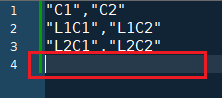
The Cut operations of the RadVirtualGrid does not work.
When the SelectionMode is set to FullRowSelect, MultiSelect = true, and multiple rows are selected, the loop goes something like this:
// Pseudo code:
for(int rowIndex = firstRow; rowIndex <= lastRow; rowIndex++)
{
AddRowToClipboardData(rowIndex)
UserDeletedRow(rowIndex);
}- Lets say 10 rows are selected, only the even rows get copied. First row 0 is copied and deleted. When row 0 is deleted, all rows move a position down. So when copying row 1, it is actually row 2 that is copyied.
- When cutting all rows, in my case an exception is thrown, because a rowIndex larger than the number of rows is referred to.
- When cutting to multiple clipboard formats, the second format will not contain the original selected data, because it has already been deleted.
My suggestion:
- First copy all the data and formats to the clipboard.
- Then delete the selected rows.
The method GridViewTemplate.SetError creates in most situations an GridViewDataErrorEventArgs object twice.
Current code:
GridViewDataErrorEventArgs args = new GridViewDataErrorEventArgs(exception, 0, 0, GridViewDataErrorContexts.Commit);
if (e != null)
{
args = new GridViewDataErrorEventArgs(exception, e.ColumnIndex, e.RowIndex, GridViewDataErrorContexts.Commit);
}In assume in most cases e will not be null, so in must cases the first args will be removed. This has a small negative impact on memory and performace.
Suggestion:
GridViewDataErrorEventArgs args = e == null
? new GridViewDataErrorEventArgs(exception, 0, 0, GridViewDataErrorContexts.Commit)
: new GridViewDataErrorEventArgs(exception, e.ColumnIndex, e.RowIndex, GridViewDataErrorContexts.Commit);After installing R3 2022, the QuickStart example can't be run:
Repro-steps
- Create a Form
- Add a RadGridView control
- Add two Text columns
- Run the form
- Add a new row to the RadGridView with values "a" and "b"
- Add a another row to the RadGridView with values "c" and "d"
- Select the first row and copy the row values
- Select the first cell of the second row and paste the values
Expected behavior
- The values "a" and "b" are in the second row
Observed behavior
- The values "ab" and "d" are in the second row