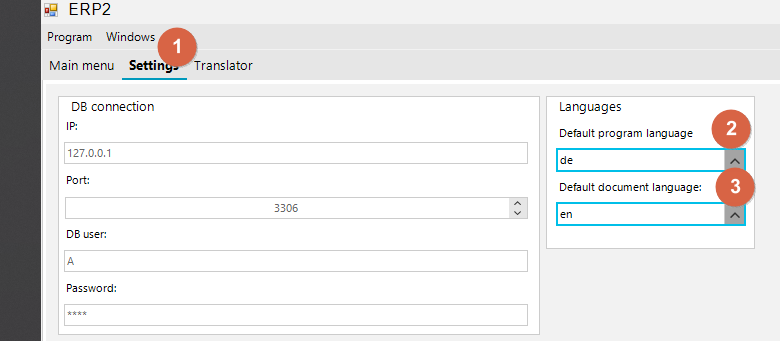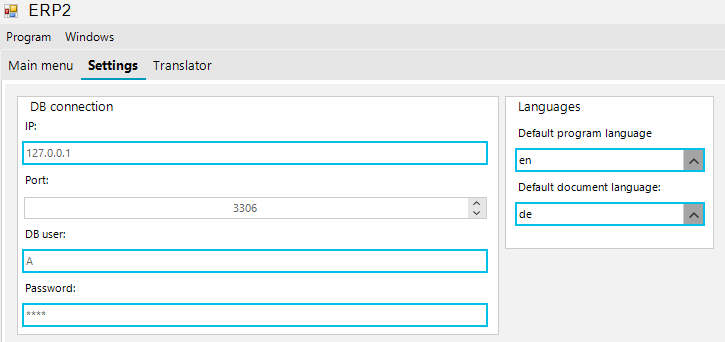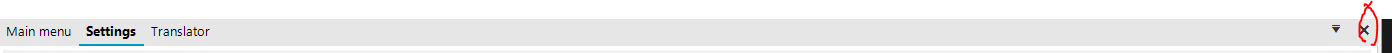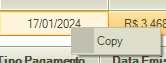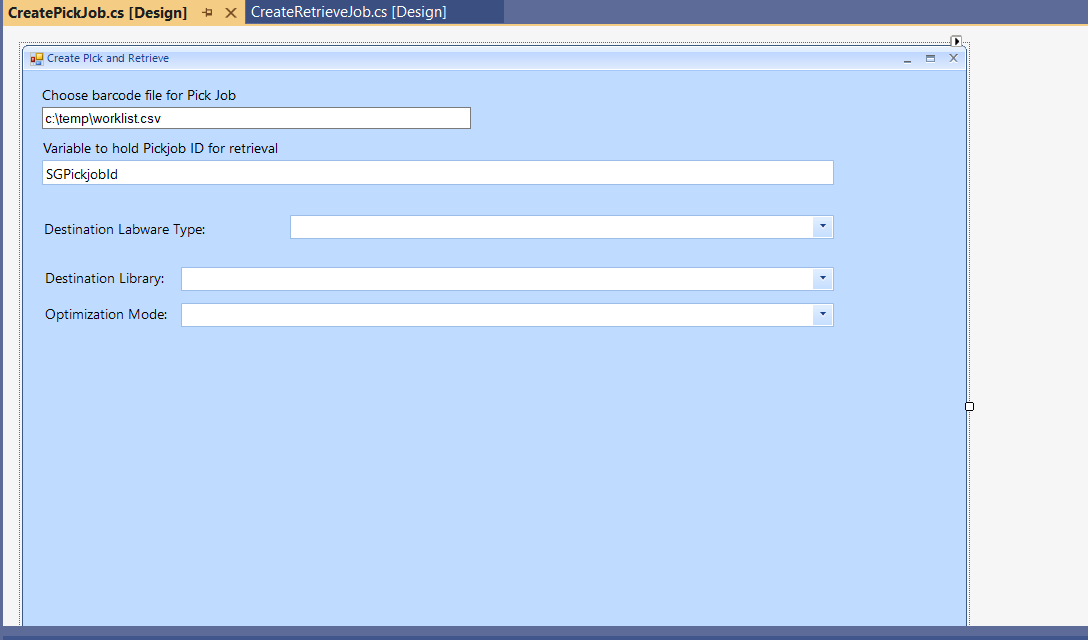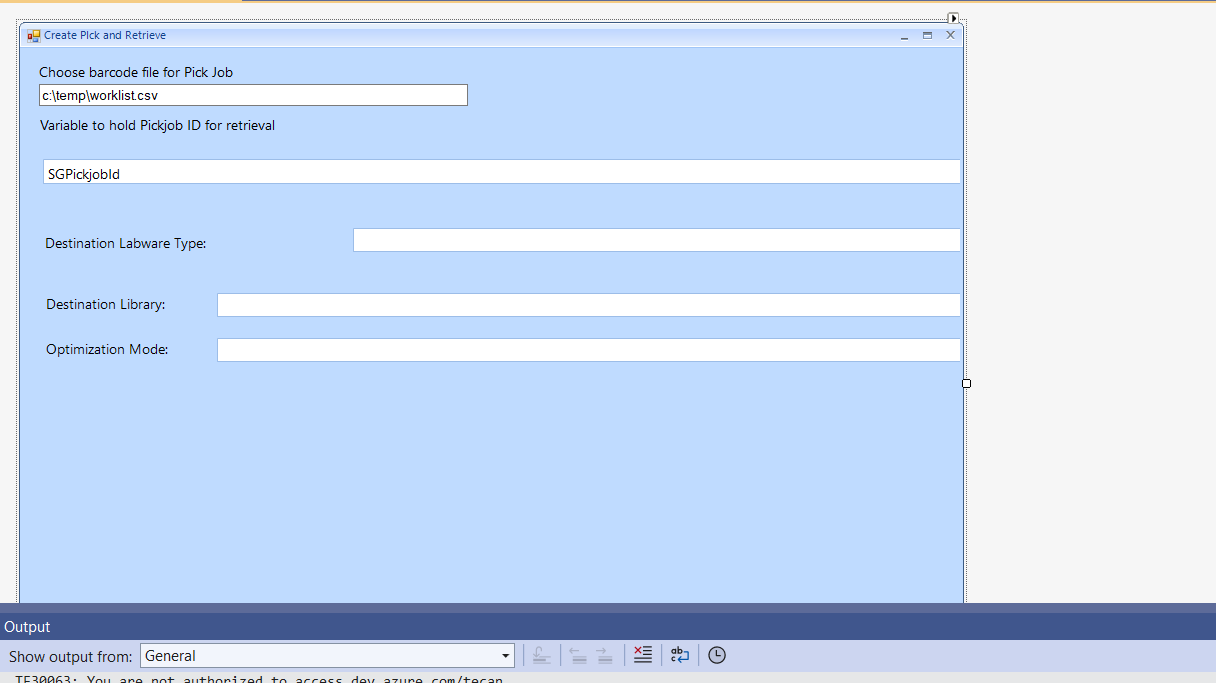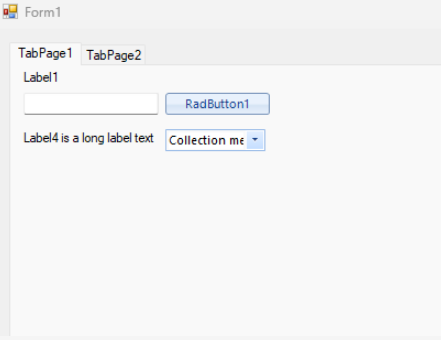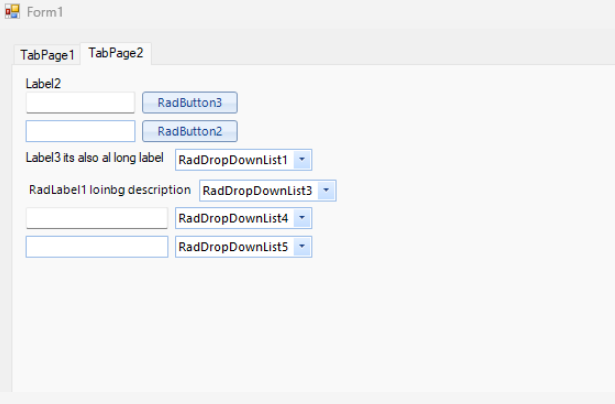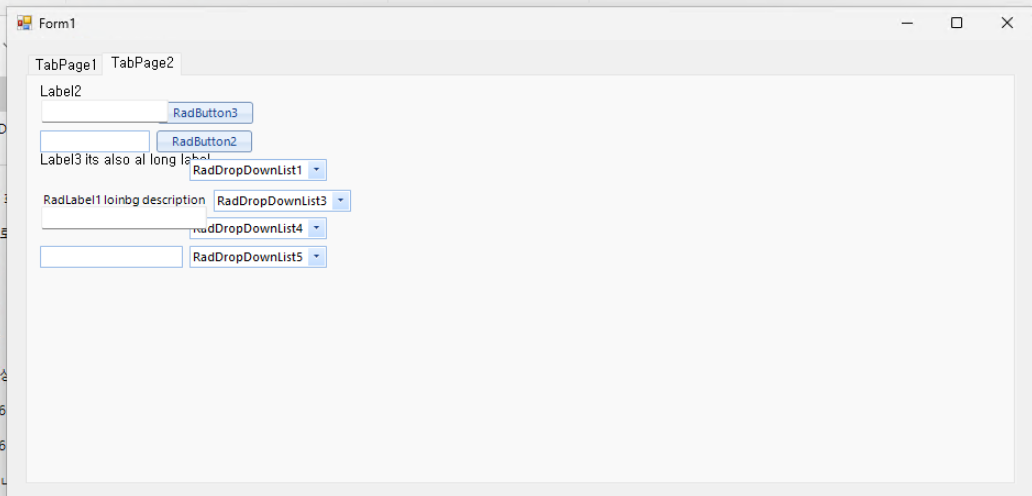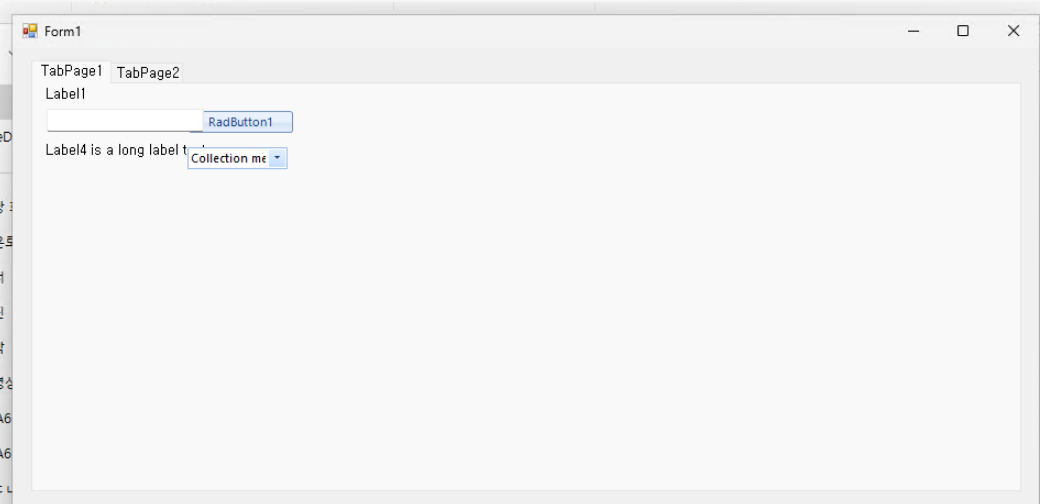PerformClick method of RadButtonElement is sending next error:
System.InvalidCastException: 'Unable to cast object of type 'System.EventArgs' to type 'System.Windows.Forms.MouseEventArgs'.
Find my code below:
private void btnAddField_Click(object sender, EventArgs e)
{
RadDiagramShape sourceShape = new RadDiagramShape()
{
Text = "source",
Shape = new RoundRectShape(5),
BackColor = Color.Red
};
sourceShape.Position = new Telerik.Windows.Diagrams.Core.Point(150, 100);
radDiagram.AddShape(sourceShape);
sourceShape.IsSelected = true;
RadButtonElement additionalContent = Telerik.WinControls.UI.Diagrams.Primitives.ItemInformationAdorner.GetAdditionalContent(
this.radDiagram.DiagramElement.ItemInformationAdorner) as RadButtonElement;
additionalContent.PerformClick();
}
What I want is to display the SettingsPane automatically when adding a RadDiagramShape item in a RadDiagram
Regards
In the image below you can notice lines that disappear, identical lines but rendered more or less thick.

Hi Dinko and Team,
As I mentioned in the previous forum, We need fix for Raddropdownlist.SelectedIndex.
When we set SelectedIndex=5 or some value in selectedIndexchangedEvent then the recursive call is happening for SelectedIndex. So we need to restrict the recursive call for both Raddropdownlist.DataSource as well as Raddropdownlist.SelectedIdex.
private void radDropDownList1_SelectedIndexChanged(object sender, Telerik.WinControls.UI.Data.PositionChangedEventArgs e)
{
fillIndustryProcess1(); // radDropDownList1.DataSource = dt; when we set Datasource the recursive call is occurring
radDropDownList1.SelectedIdex = 5; // radDropDownList1.SelectedIdex= 5; when we set Datasource the recursive call is occurring
}
public void fillIndustryProcess1(){
try
{
System.Data.DataTable dt = new System.Data.DataTable();
if (dt.Columns.Count > 0)
{
dt.Columns.Add("Industry", typeof(string));
dt.Columns.Add("ID", typeof(int));
dt.Rows.Add("BGL-0", 0);
dt.Rows.Add("BGL-1", 1);
dt.Rows.Add("BGL-2", 2);
dt.Rows.Add("BGL-3", 3);
dt.Rows.Add("BGL-4", 4);
radDropDownList1.DisplayMember = "Industry";
radDropDownList1.ValueMember = "ID";
}
radDropDownList1.DataSource = dt;// Recursive call occurs
radDropDownList1.SelectedIndex = 0;/ Recursive call occurs
}
catch (System.ComponentModel.Win32Exception ex)
{
throw ex;
}
}
Old Forums in which , Telerik team fixed the RadDropDownList .SelectedValue.
Previous forums in which , Telerik team yet to fix for RadDropDownList.Datasource.
Thanks,
Maheswari
You will see that in the exported PDF document the columns and column groups are in Left-To-Right order.
In the exported PDF document, the font size of the header and footer is smaller than the font of the data cells, even though the specified font is the same size.
To reproduce set the same font to the header and data cells:
pdfExport.HeaderFont.Font = new Font("Segoe UI", 10f);
private void PdfExport_CellFormatting(object sender, PdfExportCellFormattingEventArgs e)
{
e.CellElement.Font = new Font("Segoe UI", 10f);
}
Hello support,
here is what happend:
I created a RadFrom with controlls on it.
Then i add it to my RadDock like this:
private void Add_RadForm_asDocument_ToRadDock(RadDock rd, HostWindow hw, object radform, string title)
{
bool found = false;
foreach (var item in radDock_main_notr.DockWindows)
{
if (item.GetType() == typeof(HostWindow))
{
if (((HostWindow)item).Name == radform.GetType().Name + "1")
{
found = true;
hw = (HostWindow)item;
}
}
}
if (found == false && radform != null)
{
if (hw == null || hw.Text == "")
{
hw = rd.DockControl((System.Windows.Forms.Control)radform, DockPosition.Fill, DockType.Document);
}
}
hw.Text = title;
hw.CloseAction = DockWindowCloseAction.Close;
hw.ToolCaptionButtons = ToolStripCaptionButtons.None;
hw.Select();
}The RadFrom is added to the RadDock:
Settings is the new RadFrom thats now docked.
But when i try to use the RadDropDownList then its "stucks" (also the other GUI controls):
The changed selection of the RadDropDownList will not change.
When i close the RadForm via the "x" and eropen it again it works.
Erro encontrado no RadGridView, quando está com configurado como ("SelectionMode" : FullRowSelect) e ("ClipboardCopyMode" = "EnableWihoutHeaderText"), o mesmo está abrindo um menu de contexto/menu suspenso "Copy" e impede a abertura do menu de contexto customizado. E ao copiar o conteúdo de uma célula em específico, copia a linha toda.
Na imagem a baixo, mostrando que está impedindo o menu de contexto do sistema
Sobre o Clipboard, aparentemente não está enviando o conteúdo da célula corrente e sim mandando da linha toda
resolvi aqui usando o evento KeyDown do RadGridViewif (e.Control && e.KeyCode == Keys.C)
{
Clipboard.SetText(myGrid.CurrentCell.Value.ToString());
}It would be great if there were a right-click menu option for custom Rad controls to "apply the theme to all sub-controls", similar to how Forms work.
I've attached images to illustrate the functionality.
Right now it only works for forms, and my custom controls have to be manually adjusted one at a time, by hand, which is time consuming and error prone.
It would save a lot of time and reduce the chance of missing a control when applying themes locally.
Right now the only way to apply themes is either globally or individually by hand, or with a find-replace-in-files command on the ThemeName property.
Hello,
Our product uses Infragistics controls. We have been in business for 21 years and since then we have been using Infragistics controls for WinForms. We would like to move to Telerik controls for WinForms, even though we already use Telerik controls for Blazor. Is there an easy way to convert them? Is there any plan to release a tool to convert them automatically? It will be very helpful and I am sure many companies are interested as well.
Thank you
To reproduce RadGridView (or other RadControl) flooding WM_TIMER messages do the following
1. Create a simple WinForms project with a RadGridView in it.
2. Open spy++ tool (it comes with Visual Studio).
3. Attach the process that is running the WinForms and choose to display its messages.
4. You should now see a lot of WM_TIMER messages as shown in the gif file.
Using a RadForm and rad controls like the RadTextbox and RadDropdown, I create this form. It looks like this:
I save and close the form. I reopen and it changes all the formatting. It now looks like this:
Notice, that the spacing has been increased and the dropdown lengths have been increased. I'm pretty sure there's other changes too.
What am I doing wrong?
Thanks,
Scott
Using Telerik button and dropdown beside and anchored to a standard label or textbox then, when run app in a Win 11 in Korean, the presentation is not correct.
Expected result:
Observed result:
Hi Support,
why does PropertyStoreItem has no property "Tag" as other classes?
I had a few scenarios, where I need to store additional informations at the PropertyStoreItem.
Best regards
Fritz
When using the RadChartView Proerty Builder, existing series formatting is lost upon clicking ok.
Steps to replicate.
- Setup a new radchartview.
- Add some line series any way you like.
- Define Series color/dashstyle etc either from chart dropdown or from properties list.
- Close and save series properties and you will see current correct formatting in your design view.
- Open RadCharView property Builder. Click ok.
- Series formatting has been reset to default new series colors/styles.
We are trying to display read only versions of documents. Some of these documents are of type .docm and have elements like dropdowns and text boxes. Most of the documents are being converted properly but all text within these .docm elements are missing. We have tried loading into the RadRichTextBox control and directly exporting to plain text with no luck. We do not need full support for these elements but in order to use Telerik's library for our document viewer we need to be able to at least extract text from these elements.
Is this currently unsupported or is there some other provider I should be using?