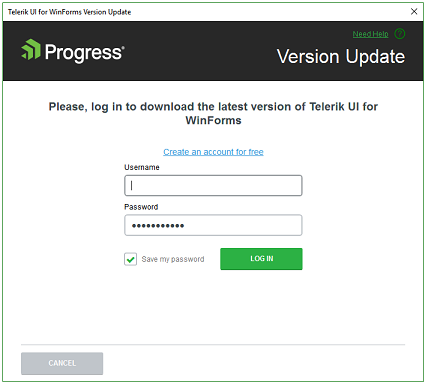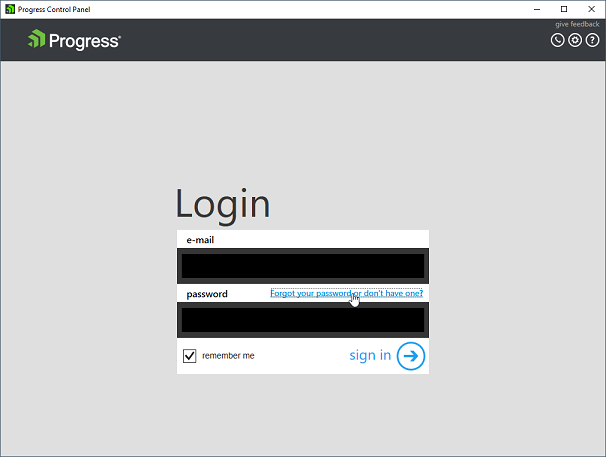The writing-mode attribute is ignored when rendering RadSvgImage.
Here is a sample SVG:
<svg width="200" height="200" viewBox="0 0 200 200" version="1.1" xmlns="http://www.w3.org/2000/svg" xmlns:svg="http://www.w3.org/2000/svg">
<g>
<text style="font-size:20px;writing-mode:tb;" x="30" y="30">
Vertical text
</text>
<text style="font-size:20px;writing-mode:vertical-lr;" x="50" y="50">
Text 2
</text>
</g>
</svg>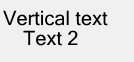
The Edge browser renders it correctly:

1. Create a Winforms application containing RichTextEditorRibbonBar
2. Add a CodedUI test project
3. Start the application and add a new CodedUITest
4. Drag the Spy from the "UIMap - Coded UI Test Builder" onto a disabled radButtonElement - for example "Delete All" button in the "Review" tab
You will see that the Enabled property value is true instead of false.
The Control Panel offers a way to reset your password by navigating you to https://www.telerik.com/registration-login/forgotten-password?utm_source=tcp
It would be good to offer default localization providers for some languages like German, Spanish, French, etc.
It is possible to use the following site that Microsoft provides for this purpose: https://www.microsoft.com/en-us/language
I'm trying to initialize RadControlSpyForm in a .NET 2.0 application and it throws the following exception:
System.InvalidCastException: 'Unable to cast object of type 'System.Windows.Forms.SplitContainer' to type 'System.ComponentModel.ISupportInitialize'.
I did some research, and I found that since SplitContainer doesn't inherit from System.ComponentModel.ISupportInitialize until .NET 4.0, this message shows up in solutions where a project is downgraded from .NET 4.0, but the Form designer isn't regenerated to remove the SplitContainer cast to ISupportInitialize to call BeginInit() and EndInit().
UI for WinForms - Latest version.
RadRibbonBarBackstageView - Edit UI Elements
RootRadElement.BackstageViewElement.BackstageItemsPanelElement.BackgroundImage
Click the … button and select your image.
To REMOVE this image you SHOULD be able to do the following:
click on the property BackgroundImage which should highlight the image-string completely.
click delete.
done.
What you HAVE to do is this:
click on the property BackgroundImage.
click delete.
BEFORE YOU LEAVE THIS PROPERTY you have to click the … box
Once the box opens you have to click "Cancel"
Right below this property is BackgroundImageLayout - set to "Center"
There's a dropdown arrow presumably to allow you to change the layout but nothing happens when you click it.
*Missing Property?*
Whatever image you place in this control it gets stretched and there doesn't appear to be any way to avoid this:
place an image.
run the winforms ap.
set the main form in normal mode (not maximized) and resize the height.
Your image will stretch, shrink...this is not a UI property that should be presumed. We should be able to set None, Tile, Center, Stretch or Zoom.
Still *LOVE* your products :)
Kindest regards,
Curtis Smith
Submitted on customer behalf:
https://photos.app.goo.gl/ZsxVkRkXdQz7KcDf6
The problem, as described in the video, is that the thumb does not 'snap' to the point touched and then follow the touch as it is dragged. It is therefore difficult at times to actually 'grab' hold of the thumb unless you touch the screen in exactly the right point.
Changing the 'SnapToTicks' property purely makes the movement smoother once it is grabbed.
When the RadMap.ShowSearchBar property is set to true and the BingRestMapProvider is used, it would be nice to have autocomplete suggestion while the user is typing:
https://docs.microsoft.com/en-us/bingmaps/rest-services/autosuggest
1. Set the DPI of your main monitor to 150% and the DPI of your secondary monitor to 100%.
2. Start your main form containing RadDataEntry on your secondary monitor.
You will see that that hosted controls inside RadDataEntry are not scaled correctly.
Workaround:
Start your main form on your secondary monitor inside OnShown event.
protected override void OnShown(EventArgs e)
{
base.OnShown(e);
this.Location = new Point(-800, 100);
}
1. Set HDPI on your monitor (for example 150%)
2. Set RadDataEntry data source in RunTime
You will see that RadDataEntry hosted controls are not scaled correctly.
Note that there is a related problem if the data source is set in design time. Controls themselves will be scaled correctly, however, text box hosted control's High will not be scaled correctly.
Workaround:
You can subscribe to ItemInitializing event before you set the DataSource and proceed by scaling RadDataEntry hosted controls manually as shown in the following code snipped.
private void radButton1_Click(object sender, EventArgs e)
{
this.radDataEntry1.ItemInitializing += RadDataEntry1_ItemInitializing;
this.radDataEntry1.ItemDefaultSize = new Size(200, 26);
radDataEntry1.DataSource = new Employee
{
FirstName = "Sarah",
LastName = "Blake",
Occupation = "Supplied Manager",
StartingDate = new DateTime(2005, 04, 12),
IsMarried = true,
Salary = 3500,
Gender = Gender.Female
};
}private void RadDataEntry1_ItemInitializing(object sender, ItemInitializingEventArgs e)
{
if (this.radDataEntry1.RootElement.DpiScaleFactor.Width != 1)
{
foreach (Control control in e.Panel.Controls)
{
control.Scale(this.radDataEntry1.RootElement.DpiScaleFactor);
}
}
}
Please refer to the attached sample project and gif file. The ShouldCheckDataRows property of the column is disabled. Hence, the developer will manage the toggle state of the data cells.
There are two problems here:
1. In the HeaderCellToggleStateChanged event we toggle all data rows in correspondence with the header checkbox. Once a data cell value is changed, we set the GridViewCheckBoxColumn.Checked property to Off. However, it is not respected and the header checkbox still remains toggle.
2. Once you scroll the columns horizontally, the header checkbox synchronizes with the value of the GridViewCheckBoxColumn.Checked property. However, all of a sudden the HeaderCellToggleStateChanged event is toggled again even though we didn't clicked the checkbox in the header at all. This will make all data cells unchecked due to the code in the HeaderCellToggleStateChanged event.
Please refer to the provided sample gif file. You will notice that when you are dragging within the same RadGridView control, there is a horizontal line indicating the drop position. The image is controlled by the RadGridView.TableElement.RowDragHint property which specifies the horizontal line illustrating the drop position.
This horizontal line is missing when you drop over another target grid control.