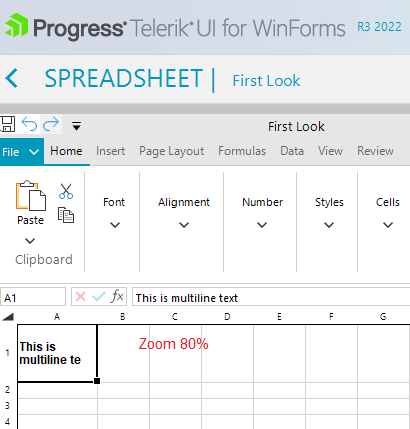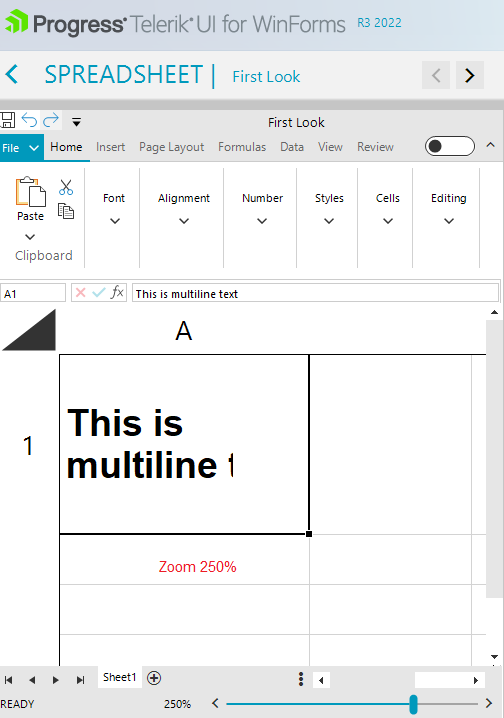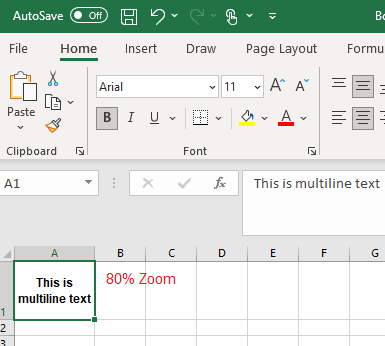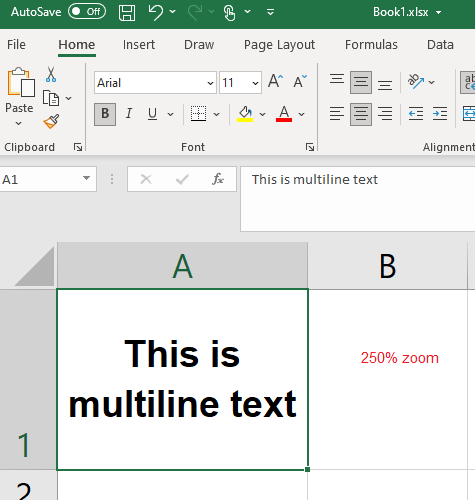Import the attached document and zoom in/out:
Expected result: the whole text should be fully visible like in MS Excel:
In Excel, the cursor changes to look like <-I-> when it is in the correct position to start resizing (column or row), and stays the same when the user is doing the resize - good visual feedback.
In RadSpreadsheet, we get a similar <-I-> cursor when in position to re-size, but this goes away (back to the normal pointer) whilst the user is re-sizing. The re-size operation works just fine, but I don't get the feedback whilst doing it.
Please refer to the two gif files illustrating the behavior in MS Excel and in RadSpreadsheet.
Filter buttons are not hidden when a column is hidden
Workaround in the attached project.
Steps to reproduce:
1. Handle the MessageShowing event like this:
private void SpreadsheetElement_MessageShowing(object sender, Telerik.WinForms.Controls.Spreadsheet.MessageShowingEventArgs e)
{
e.IsHandled = true;
}2. Protect the Workbook
3. Start the app and paste with the context menu
Actual: A dialog is shown