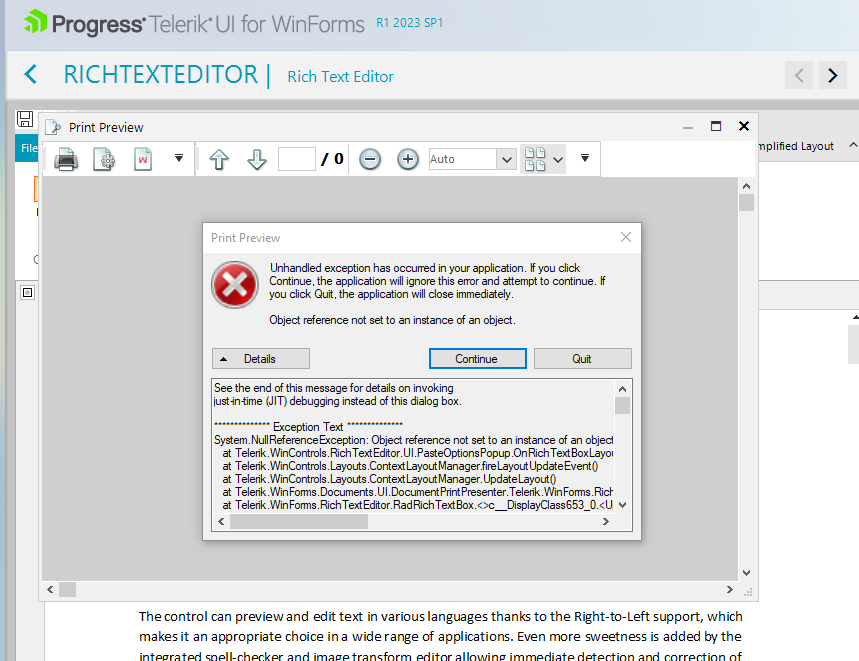Currently, colors with an alpha channel defined with the 'rgba' function are not respected, for example, the following:
<span style="background-color: rgba(0, 0, 0, 0.5);">Some text</span>
It is imported as black color; semi-transparent colors are exported without the alpha channel.
Steps to reproduce:
1. Set ScaleFactor to 1.5
2. Run the form on 125% monitor scaling.
Copy some content and paste it in the editor. The PasteOptions dialog remains opened and if the user clicks the PrintPreview button an error occurs:
Stack trace:
************** Exception Text **************
System.NullReferenceException: Object reference not set to an instance of an object.
at Telerik.WinControls.RichTextEditor.UI.PasteOptionsPopup.OnRichTextBoxLayoutUpdated(Object sender, EventArgs e)
at Telerik.WinControls.Layouts.ContextLayoutManager.fireLayoutUpdateEvent()
at Telerik.WinControls.Layouts.ContextLayoutManager.UpdateLayout()
at Telerik.WinForms.Documents.UI.DocumentPrintPresenter.Telerik.WinForms.RichTextEditor.IDocumentEditorPresenter.UpdateLayout()
at Telerik.WinForms.RichTextEditor.RadRichTextBox.<>c__DisplayClass653_0.<UpdateEditorLayout>b__0()
at Telerik.WinForms.RichTextEditor.RadRichTextBox.UpdateEditorLayout(Boolean focusCarret, Boolean updateCaretSize, Boolean async)
at Telerik.WinForms.RichTextEditor.RadRichTextBox.set_ActiveEditorPresenter(IDocumentEditorPresenter value)
at Telerik.WinForms.RichTextEditor.RadRichTextBox.Telerik.WinControls.UI.IPrintable.BeginPrint(RadPrintDocument sender, PrintEventArgs args)
at Telerik.WinControls.UI.RadPrintDocument.OnBeginPrint(PrintEventArgs e)
at System.Drawing.Printing.PrintDocument._OnBeginPrint(PrintEventArgs e)
at System.Drawing.Printing.PrintController.Print(PrintDocument document)
at System.Drawing.Printing.PrintDocument.Print()
at System.Windows.Forms.PrintPreviewControl.ComputePreview()
at System.Windows.Forms.PrintPreviewControl.CalculatePageInfo()
at System.Windows.Forms.Control.InvokeMarshaledCallbackDo(ThreadMethodEntry tme)
at System.Windows.Forms.Control.InvokeMarshaledCallbackHelper(Object obj)
at System.Threading.ExecutionContext.RunInternal(ExecutionContext executionContext, ContextCallback callback, Object state, Boolean preserveSyncCtx)
at System.Threading.ExecutionContext.Run(ExecutionContext executionContext, ContextCallback callback, Object state, Boolean preserveSyncCtx)
at System.Threading.ExecutionContext.Run(ExecutionContext executionContext, ContextCallback callback, Object state)
at System.Windows.Forms.Control.InvokeMarshaledCallback(ThreadMethodEntry tme)
at System.Windows.Forms.Control.InvokeMarshaledCallbacks()
To reproduce:
this.radRichTextEditor1.Text = null;
When changing the theme through ThemeResolutionService.ApplicationThemeName all the application gets changed. Except the ForeColor of the RadRichTextEditor does not get change. Hence the box displays black text on a dark background. Quite unreadable.
Assigning the theme directly in the designer makes everything renders ok.
Sample application attached.
Regrads,
Matthias
The ChangeFontStyle method does not work when setting Underline:
radRichTextEditor1.ChangeFontStyle( FontStyle.Underline);
Workaround:
radRichTextEditor1.ToggleUnderline();
RadRichTextEditor: The paste options popup stays visible when the control is hidden
Workaround:
((MiniToolBarBase)this.radRichTextEditor1.RichTextBoxElement.PasteOptionsPopup).Hide();