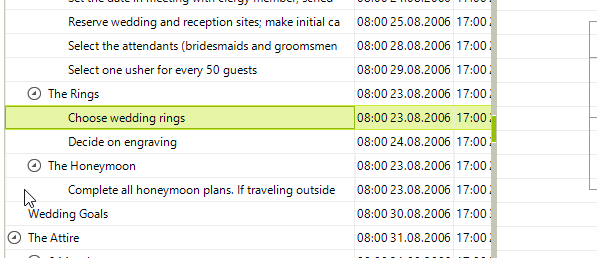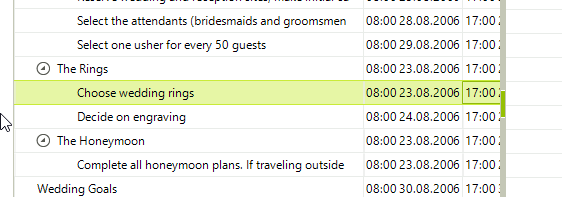Unplanned
Last Updated:
29 Dec 2017 17:07
by Ryan
ADMIN
Created by:
Ralitsa
Comments:
1
Category:
GanttView
Type:
Feature Request
Add functionality to sort tasks alphabetically, by date, by progress.
Unplanned
Last Updated:
15 Aug 2017 10:02
by ADMIN
ADMIN
Created by:
Ralitsa
Comments:
2
Category:
GanttView
Type:
Feature Request
Add functionality to filter items in RadGanttView.
Unplanned
Last Updated:
21 Jun 2018 14:00
by ADMIN
ADMIN
Created by:
Dess | Tech Support Engineer, Principal
Comments:
2
Category:
GanttView
Type:
Feature Request
Columns can automatically fill the entire width of the GanttViewTextViewElement . Just set the AutoSizeColumnsMode property to Fill.
Unplanned
Last Updated:
04 Jul 2018 11:44
by ADMIN
ADMIN
Created by:
Dess | Tech Support Engineer, Principal
Comments:
0
Category:
GanttView
Type:
Bug Report
To reproduce: run the sample project and scroll to the end of the view. You will notice that the tasks are not properly aligned. You can increase the GraphicalViewElement.OnePixelTime in order to make the alignment even worse. Workaround: Adjust the GraphicalViewElement.OnePixelTime in order to obtain the correct alignment.
Unplanned
Last Updated:
15 Aug 2017 09:45
by ADMIN
ADMIN
Created by:
Stefan
Comments:
0
Category:
GanttView
Type:
Feature Request
Unplanned
Last Updated:
15 Aug 2017 10:02
by ADMIN
ADMIN
Created by:
Ralitsa
Comments:
0
Category:
GanttView
Type:
Feature Request
The position of splitter should allow to be fixed while resizing the control. Users want to be able to set the splitter next to the last column of TextViewElement when resizing.
Unplanned
Last Updated:
15 Aug 2017 09:45
by ADMIN
ADMIN
Created by:
Dess | Tech Support Engineer, Principal
Comments:
5
Category:
GanttView
Type:
Feature Request
Unplanned
Last Updated:
15 Aug 2017 10:02
by pedro henrique
ADMIN
Created by:
Ralitsa
Comments:
1
Category:
GanttView
Type:
Feature Request
Currently when you set the TimelineRange property to TimeRange.Week displays two elements (the TopElement with weeks and the BottomElement with days). There are cases where users want to display single timeline - only weeks, days, quarters or years independent of the second timeline.
Unplanned
Last Updated:
04 Jan 2017 09:32
by ADMIN
ADMIN
Created by:
Dess | Tech Support Engineer, Principal
Comments:
2
Category:
GanttView
Type:
Bug Report
To reproduce:
public Form1()
{
InitializeComponent();
DataTable tasks = new DataTable("Tasks");
tasks.Columns.Add("Id", typeof(int));
tasks.Columns.Add("ParentId", typeof(int));
tasks.Columns.Add("Title", typeof(string));
tasks.Columns.Add("Start", typeof(DateTime));
tasks.Columns.Add("End", typeof(DateTime));
tasks.Columns.Add("Progress", typeof(decimal));
DataTable links = new DataTable("Links");
links.Columns.Add("StartId", typeof(int));
links.Columns.Add("EndId", typeof(int));
links.Columns.Add("LinkType", typeof(int));
DataSet data = new DataSet();
data.Tables.Add(tasks);
data.Tables.Add(links);
Random rand = new Random();
int cnt = 3000;
int cnt2 = 6000;
for (int i = 1; i < cnt; i++)
{
tasks.Rows.Add(i, 0, "Summary task title", DateTime.Now.AddDays(i), DateTime.Now.AddDays(i + 5), 30m);
}
for (int i = cnt; i < cnt2; i++)
{
tasks.Rows.Add(i, rand.Next(1, cnt), "First child task title", new DateTime(2010, 10, 10), new DateTime(2010, 10, 12), 10);
}
for (int i = 0; i < 2000; i++)
{
links.Rows.Add(rand.Next(cnt, cnt2), rand.Next(1, cnt), 1);
}
this.radGanttView1.GanttViewElement.TaskDataMember = "Tasks";
this.radGanttView1.GanttViewElement.ChildMember = "Id";
this.radGanttView1.GanttViewElement.ParentMember = "ParentId";
this.radGanttView1.GanttViewElement.TitleMember = "Title";
this.radGanttView1.GanttViewElement.StartMember = "Start";
this.radGanttView1.GanttViewElement.EndMember = "End";
this.radGanttView1.GanttViewElement.ProgressMember = "Progress";
this.radGanttView1.GanttViewElement.LinkDataMember = "Links";
this.radGanttView1.GanttViewElement.LinkStartMember = "StartId";
this.radGanttView1.GanttViewElement.LinkEndMember = "EndId";
this.radGanttView1.GanttViewElement.LinkTypeMember = "LinkType";
this.radGanttView1.GanttViewElement.DataSource = data;
this.radGanttView1.Columns.Add("Start");
this.radGanttView1.Columns.Add("End");
}
private void radButton1_Click(object sender, EventArgs e)
{
this.radGanttView1.PrintPreview();
}
Unplanned
Last Updated:
30 Mar 2018 13:09
by ADMIN
ADMIN
Created by:
Hristo
Comments:
0
Category:
GanttView
Type:
Bug Report
How to reproduce: this.radGanttView1.GanttViewElement.GraphicalViewElement.TimelineRange = Telerik.WinControls.UI.TimeRange.DayQuarterHours; this.radGanttView1.GanttViewElement.GraphicalViewElement.AutomaticTimelineTimeRange = true; this.radGanttView1.GanttViewElement.GraphicalViewElement.OnePixelTime = new TimeSpan(0, 0, 15); Workaround: at the moment the Gantt control does not support an automatic timeline range for day quarter hours. The TimeRange.DayQuarterHours is similar to the half days and they should be handled the same way when in automatic timeline. If possible TimeRange.DayHalfHours this.radGanttView1.GanttViewElement.GraphicalViewElement.TimelineRange = Telerik.WinControls.UI.TimeRange.DayHalfHours;
Unplanned
Last Updated:
21 Jun 2018 14:06
by ADMIN
ADMIN
Created by:
Dimitar
Comments:
2
Category:
GanttView
Type:
Feature Request
Unplanned
Last Updated:
15 Aug 2017 09:41
by ADMIN
ADMIN
Created by:
Georgi I. Georgiev
Comments:
0
Category:
GanttView
Type:
Feature Request
Add a support for image column in RadGanttView
Unplanned
Last Updated:
15 Aug 2017 10:02
by ADMIN
ADMIN
Created by:
Dess | Tech Support Engineer, Principal
Comments:
0
Category:
GanttView
Type:
Feature Request
Unplanned
Last Updated:
11 Oct 2017 07:53
by Longnd
ADMIN
Created by:
Dess | Tech Support Engineer, Principal
Comments:
1
Category:
GanttView
Type:
Feature Request
Add possibility to specify the start and end hours when you display hours in the applied time scale.
Unplanned
Last Updated:
29 Mar 2016 14:24
by ADMIN
ADMIN
Created by:
Dess | Tech Support Engineer, Principal
Comments:
0
Category:
GanttView
Type:
Bug Report
Please look at the attached screenshot.
Workaround: you can replace the StackLayoutElement used in the GanttViewTimelineItemBottomStackElement with a DockLayoutPanel for example as follows:
Public Class CustomGanttViewTimelineItemElement
Inherits GanttViewTimelineItemElement
Public Sub New(data As GanttViewTimelineDataItem, graphicalViewElement As GanttViewGraphicalViewElement)
MyBase.New(data, graphicalViewElement)
End Sub
Dim dock As DockLayoutPanel
Protected Overrides Sub CreateChildElements()
MyBase.CreateChildElements()
dock = New DockLayoutPanel()
dock.StretchHorizontally = True
dock.LastChildFill = False
Me.Children.RemoveAt(Me.Children.Count - 1)
Me.Children.Add(dock)
End Sub
Protected Overrides Sub CalculateItems()
Me.SuspendLayout()
Dim cellInfo As GanttTimelineCellsInfo = Me.GraphicalViewElement.TimelineBehavior.GetTimelineCellInfoForItem(Me.Data, Me.GraphicalViewElement.TimelineRange)
While Me.dock.Children.Count > cellInfo.NumberOfcells
Me.dock.Children.RemoveAt(0)
End While
While Me.dock.Children.Count < cellInfo.NumberOfcells
Dim element As LightVisualElement = Me.GraphicalViewElement.TimelineBehavior.CreateElement()
Me.dock.Children.Add(element)
End While
Me.TopElement.Text = Me.GraphicalViewElement.TimelineBehavior.GetTimelineTopElementText(Me.Data)
For i As Integer = 0 To Me.dock.Children.Count - 1
DirectCast(Me.dock.Children(i), LightVisualElement).Text = Me.GraphicalViewElement.TimelineBehavior.GetTimelineBottomElementText(Me.Data, i + cellInfo.StartIndex)
Next
Me.ResumeLayout(True)
End Sub
Protected Overrides Function MeasureOverride(availableSize As SizeF) As SizeF
Dim clientRect As RectangleF = Me.GetClientRectangle(availableSize)
Dim width As Single = Me.Data.Width - Me.GraphicalViewElement.TimelineContainer.ItemSpacing + availableSize.Width - clientRect.Width
Me.TopElement.Measure(New SizeF(width, clientRect.Height / 2.0F))
Me.dock.Measure(New SizeF(width, clientRect.Height / 2.0F))
Return New SizeF(width, Me.TopElement.DesiredSize.Height + Me.dock.DesiredSize.Height)
End Function
Protected Overrides Function ArrangeOverride(finalSize As SizeF) As SizeF
Dim clientRect As RectangleF = Me.GetClientRectangle(finalSize)
Dim topRect As New RectangleF(clientRect.X, clientRect.Y, Me.DesiredSize.Width, clientRect.Height / 2.0F)
Me.TopElement.Arrange(topRect)
Dim bottomRect As New RectangleF(clientRect.X, topRect.Bottom, Me.DesiredSize.Width, clientRect.Height - topRect.Height)
Me.dock.Arrange(bottomRect)
Return clientRect.Size
End Function
End Class
Public Class CustomGanttViewTimelineElementProvider
Inherits GanttViewTimelineElementProvider
Public Sub New(owner As GanttViewGraphicalViewElement)
MyBase.New(owner)
End Sub
Public Overrides Function CreateElement(data As GanttViewTimelineDataItem, context As Object) As IVirtualizedElement(Of GanttViewTimelineDataItem)
Dim element As GanttViewTimelineItemElement = Me.OnItemElementCreating(data)
Return New CustomGanttViewTimelineItemElement(data, Owner)
End Function
End Class
Unplanned
Last Updated:
14 Aug 2017 11:53
by ADMIN
ADMIN
Created by:
Dess | Tech Support Engineer, Principal
Comments:
0
Category:
GanttView
Type:
Bug Report
To reproduce: please refer to the attached sample project. Try to edit the title for one of the child tasks in the grid and click the
Workaround:
private void radGanttView1_ItemChanged(object sender, Telerik.WinControls.UI.GanttViewItemChangedEventArgs e)
{
IEditableObject editebleObejct = e.Item.DataBoundItem as IEditableObject;
if (editebleObejct != null)
{
editebleObejct.EndEdit();
}
}
Unplanned
Last Updated:
20 Nov 2017 15:34
by ADMIN
ADMIN
Created by:
Hristo
Comments:
0
Category:
GanttView
Type:
Bug Report
How to reproduce: 1. Run the project 2. Press the radButton1 3. Edit description of the first line (Line whose Identifier is TestProject1) 4. Clicking some other line to end the edit causes the ASSERT to come up
Unplanned
Last Updated:
16 May 2019 05:08
by ADMIN
ADMIN
Created by:
Dimitar
Comments:
0
Category:
GanttView
Type:
Feature Request
It would be useful if the control takes advantage of the RadSpreadProcessing, RadPdfProcessing and RadWordsProcessing. This will allow developers to easily export the control's contents to the desired format.
Unplanned
Last Updated:
20 Mar 2019 08:49
by ADMIN
Created by:
Valeriane
Comments:
1
Category:
GanttView
Type:
Feature Request
Hey !
I need to know if you plan the development of a new function :
When you are in the list of your tasks, i want to navigate with the keyboard.
Im' Here :
And when i navigate in the list with the keyboard, i need to see the last column on the same task :
The focus is good but the horizontal scrollBar is on the same place and we can't the the all value of the cell.
Can we plan the improvment ? Or do you have a clean solution?
If you need more informations,
don't hesitate to contact me
Regards,
Valériane
Unplanned
Last Updated:
04 Jul 2019 06:16
by ADMIN
Created by:
Frank
Comments:
0
Category:
GanttView
Type:
Feature Request
Add support for task interruptions