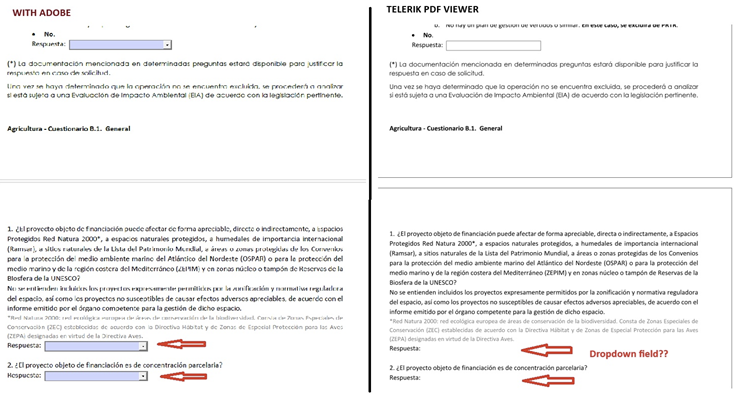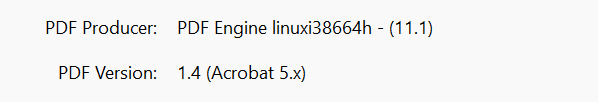Template PDF documents created for example with Foxit PDF Editor, or with documents created programmatically with Aspose.
If the documents are opened with other PDF viewers such as Foxit or Adobe, there are no problems, which is not the case with the Telerik viewer.
I am currently using Telerik UI for WinForms 2024 Q4 24.4.1113.0
Hi,
Is there a way to get version and producer metadata from imported PDF files?
Here is how it looks in AdobeReader
Thanks in advance,
When exporting a RadFixedDocument, which contains a signature added with PdfProcessing a NotSupportedException is thrown: 'Stream does not support reading.'
Resolution: When exporting a digitally signed document a stream that allows both reading and writing should be passed to the PdfFormatProvider.
Example:
Stream outputStream = new FileStream("path", FileMode.OpenOrCreate, FileAccess.ReadWrite)
Hello
I am have a problem with pdf wiewer when the PDF file contains an images , it is slow in movement and it is difficult to navigate between pages. Is it possible to fix this problem
Hi
I'm using PDFViewer to display several documents in my application. Most of them are shown the right way, but there are others that appear "empty", or with some graphic elements but no text. I can see them perfectly with external third party viewers.
I've just downloaded and installed 2019.3.1022, but this issue remains.
I send some samples of PDF that are not showing.
Thank you in advance for your help.
To reproduce:
doc.Pages[0].CropBox = new Rect(150, 150, doc.Pages[0].Size.Width - 30, doc.Pages[0].Size.Height - 30);
The issue is reproducible only on Windows XP. On newer versions of windows, the images are rendered as expected. WORKAROUND: You may try implementing custom filter that handles the CMYK scenario. How to implement custom DCTDecode filter is described in this documentation article: https://docs.telerik.com/devtools/winforms/pdfviewer/customize-and-extensibility/customize-pdf-rendering
One should be able to handle the annotations/hyperlinks clicking.
1- the load of a document take a while to load (if successed). 2- An unhandled exception thrown while loading a document (Out of memory or Invalid parameter) the file that i'm trying to load is attached and created using Telerik Document Processing Library. ************** Exception Text ************** System.ArgumentException: Parameter is not valid. at System.Drawing.Bitmap..ctor(Int32 width, Int32 height, PixelFormat format) at System.Drawing.Bitmap..ctor(Image original, Int32 width, Int32 height) at System.Drawing.Bitmap..ctor(Image original) at Telerik.WinControls.PdfViewer.PdfElementsRenderer.RenderImage(ImageSource source, ResourceKey key, BackgroundWorker cancellationToken) at Telerik.WinControls.PdfViewer.FixedPageRenderer.DrawImage(Image image, Graphics graphics) at Telerik.WinControls.PdfViewer.FixedPageRenderer.DrawContentElement(IContentElement contentElement, Graphics graphics) at Telerik.WinControls.PdfViewer.FixedPageRenderer.DrawContainer(Container container, Graphics graphics) at Telerik.WinControls.PdfViewer.FixedPageRenderer.DrawContentElement(IContentElement contentElement, Graphics graphics) at Telerik.WinControls.PdfViewer.FixedPageRenderer.DrawContainer(Container container, Graphics graphics) at Telerik.WinControls.PdfViewer.FixedPageRenderer.DrawContentElement(IContentElement contentElement, Graphics graphics) at Telerik.WinControls.PdfViewer.FixedPageRenderer.DrawPage(ContentCollection content, Graphics graphics, Matrix pageTransform) at Telerik.WinControls.UI.FixedPagePreRenderer.rendererWorker_DoWork(Object sender, DoWorkEventArgs e) at System.ComponentModel.BackgroundWorker.OnDoWork(DoWorkEventArgs e) at System.ComponentModel.BackgroundWorker.WorkerThreadStart(Object argument) Thank you
PDF Export needs to support certificate signatures so the end user of the document knows the document hasn't been changed.
Add rotate view button.
To reproduce: On a button click call the following method: newPdfViewer.Print(True) When the dialog opens click the Print button, without interacting with another component. You will notice that there will be no effect from your click. Click second time, you can now click. Resolution: This is not with RadPdfView issue since the dialog is Windows dialog For more information please refer to: http://social.msdn.microsoft.com/Forums/windows/en-US/681a50b4-4ae3-407a-a747-87fb3eb427fd/first-mouse-click-after-showdialog-hits-the-parent-form?forum=winforms http://stackoverflow.com/questions/2648977/c-sharp-windows-forms-print-dialog-box-click-ok-twice-to-respond
To reproduce: Open the attached document. You will see that it will be rendered blank due to the NotSupportedException Resolution: This is an unsupported font from our engine. In debug the SL PDF also throw this exception, since the engine does not support this font type. WinForms PDF rendered this documents with delay.
Description: Single Page View Displays one page at a time, with no portion on other pages visible.
PdfViewer - does not arrange correctly the layout of some pages.
PdfViewer - throws NullReferenceException in GetPages method of PdfContentManager.
There are cases in which some of the images in a pdf file appear with inverted colors. Resolution: The issue is duplicated with feedback item FIX. RadPDFViewer shows wrong colors Here is the link to item: http://feedback.telerik.com/Project/154/Feedback/Details/111786-fix-radpdfviewer-shows-wrong-colors