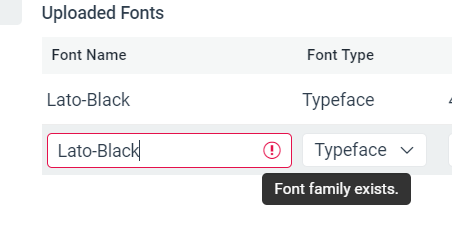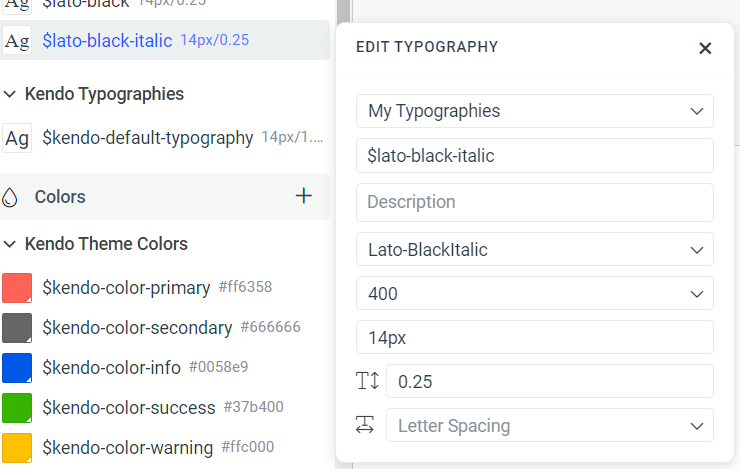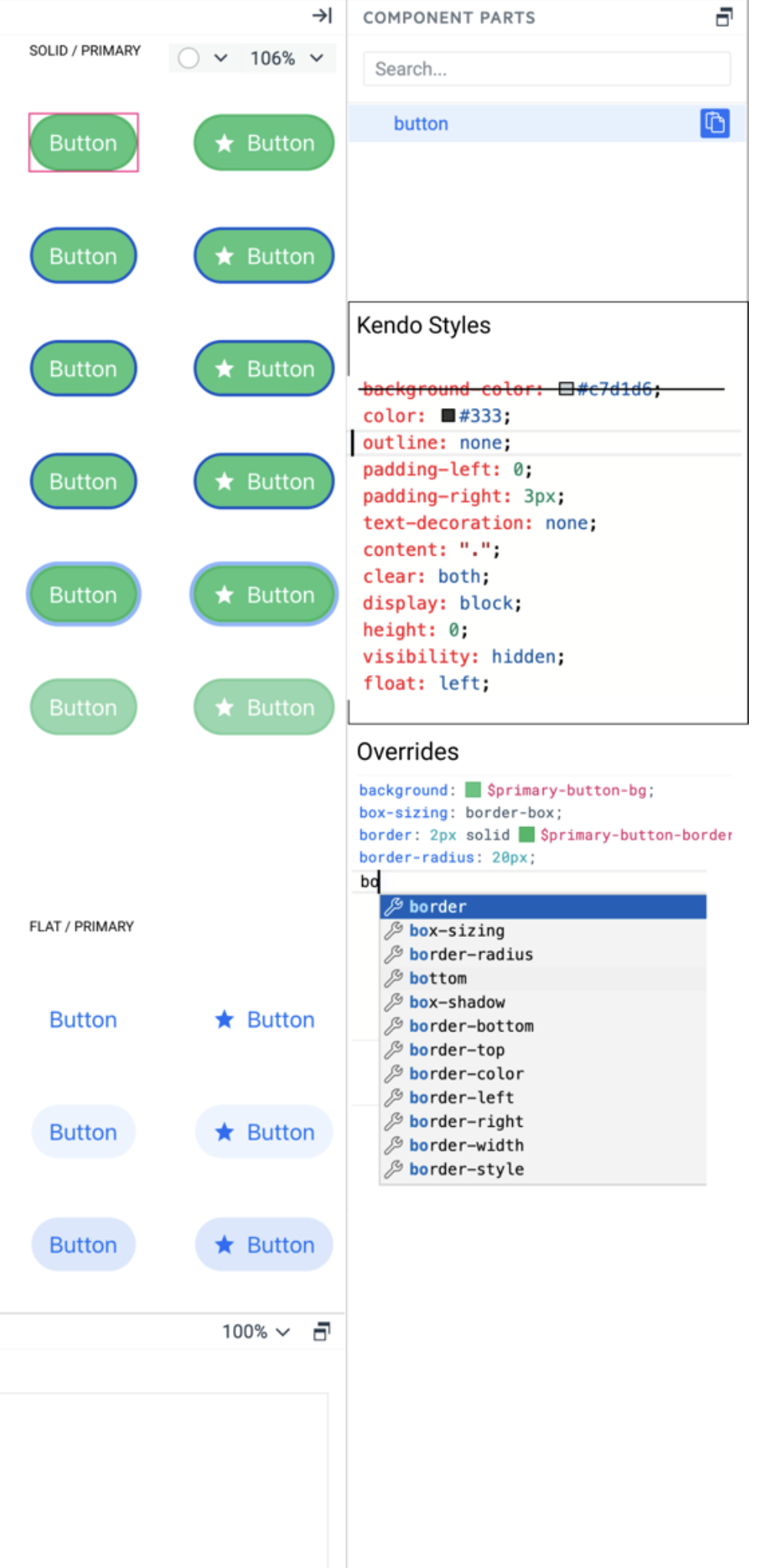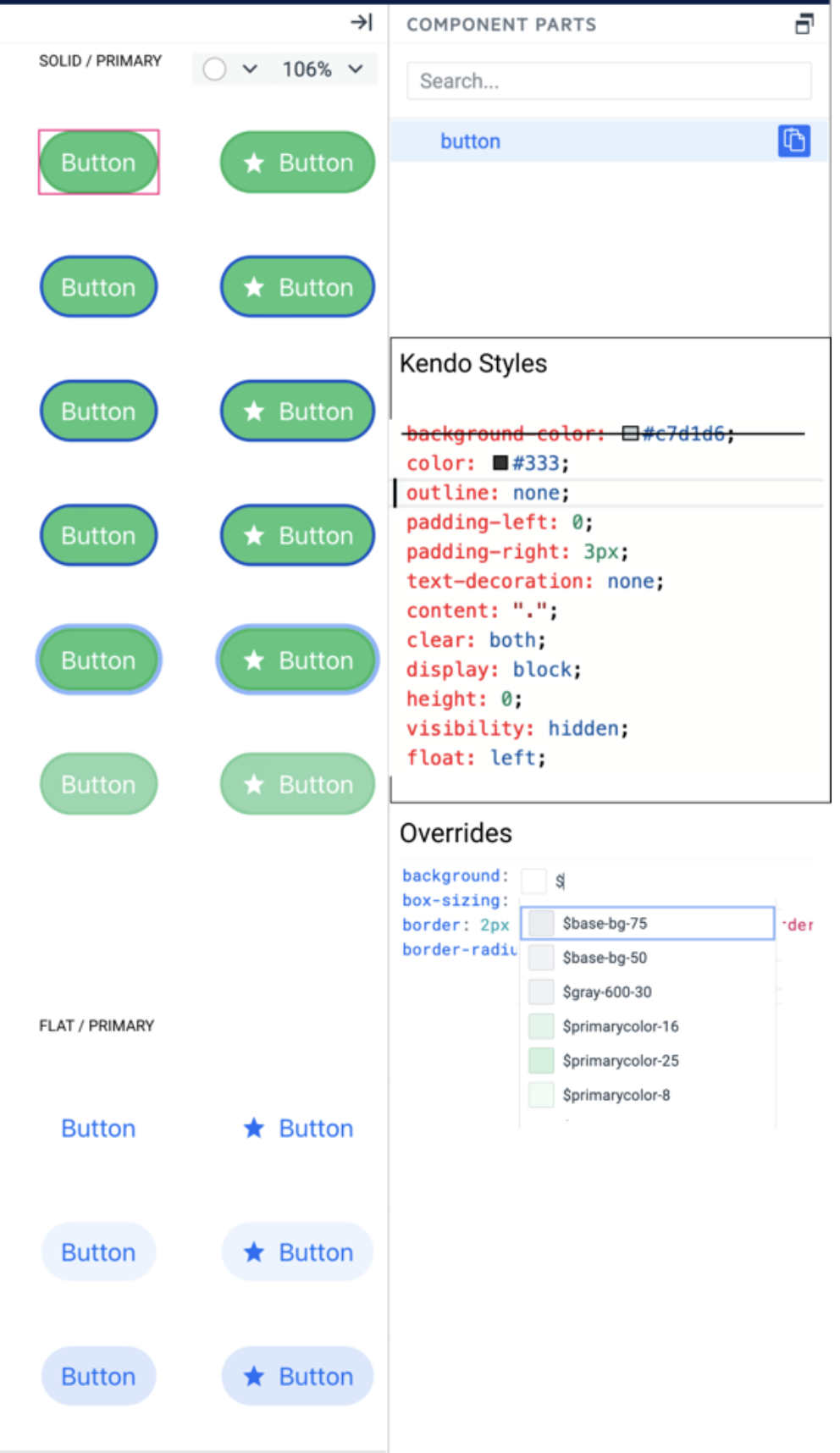Hello,
It would be great if Themebuilder had version control built into the tool so that our designers could view previous versions of the theme styles and revert back if necessary. Currently, we are planning on downloading the files and pushing to git, but this is very cumbersome.
Thanks for considering this!
Hello,
I am noticing that there are several styles that we cannot access through ThemeBuilder such as adding transitions, custom icons, etc. We would like the ability to export the ThemeBuilder package, add custom styles, then import back into ThemeBuilder. Is this possible? If not, this would be a great feature.
Thanks!
Ian
Currently, in ThemeBuilder, each uploaded font must have a unique font family name.
However, in some cases, we would like to add multiple font variants (files) via the same font family name (e.g., all named "Lato") and let the user control them through typography variables (from where users should be able to control the specific weight, type, etc.).
Hello,
We have been creating custom variables for a color palette that our design system uses. However, we are unable to set any of the global properties (ie. text color) to one of the custom variables we have created. The list of variable options is limited to the "Theme Colors." We can set the color manually by setting the hex color it would be great if we could use our custom variables, especially if the list of global variables grows in the future.
Thank you for consideration of this feature!
With Kendo theme version 8.0.0 the some radius variables like $kendo-border-radius were removed and are no longer present.
Instead, there is now a new feature called kendo-border-radii that automates the creation of different border-radius variables (e.g. like $kendo-border-radius-sm aor $kendo-border-radius-lg)
More about the new variables in Kendo Themes 8.0.0 and above are available in the official documentation:
https://www.telerik.com/design-system/docs/themes/theme-material/theme-variables/#variables
Consider exposing border-radius variables as they were present in older version but are not accessible in TB Q3 2024.
How would I add custom tokens e.g. different shadow settings in ThemeBuilder.
This is the JSON for one such setting:
"$gph-grey-100": {
"value": "#8f8f8f",
"type": "color"
},
"$gph-shadow": {
"value": {
"x": "3",
"y": "04",
"blur": "0",
"spread": "0",
"color": "{$gph-grey-100}",
"type": "innerShadow"
},
"type": "boxShadow"
}
The Progress ThemeBuilder currently has the Fluent theme (by Microsoft), but only the light version is available.
As for the other themes (kendo, bootstrap, material) would it be possible to have the dark version too?
Thank you,
best regards
Roberto

As the subject suggests, I think the ability to support multiple swatches in a single project would be a fantastic addition to Themebuilder!
This change would allow a user to select a theme that'll encompass an app's light mode, and once finished, select a separate theme to repeat the process for dark.
As it currently stands, separate Themebuilder projects need to be created in order to separate light and dark themes.
Thank you in advance for your consideration!
We need a way to load/save themes. The theme editor is honestly not very useful as it is. This surely can't be hard to allow a user to upload a file and use that as the basis for making changes. A one-off configuration is not how development works. There was one ticket similar to this that was marked as fixed but bookmarking and loading from a page is a poor and easy way out way to do this imho.
Add a new smart code editor as a variant of the Property Grid with all visual properties. Do not replace the property grid with this editor. They can live next to each other in different tabs. The smart code editor should support all features of the property grid but with advanced functionalities.
1. Show all kendo styles attached to the selected layer in a text format
2. Marks which style is overridden by user styles
3. Users can add any CSS property, not just the one listed by the Proprty grid editors.
4. Intellisense for CSS properties, something like:
5. Intellisense for using sass/css variables – the editor can recognize the property name and list only corresponding tokens for example – background – shows color tokens, box-shadow – shows effect tokens. Something like:
When the ThemeBuilder project has custom variables or variables exported from Figma in the output _tokens.scss file all variables are with the ‘tb’ or ‘figma’ prefix.
It will be good if these prefixes can be configuration options for the project and users can choose what prefix (or no prefix) should use.
The Kendo Themes recently introduced an accessibility swatch A11y for the Default Ocen Blue theme https://www.telerik.com/kendo-angular-ui/components/accessibility/accessibility-swatch/
Feature request: Support for the Ocean Blue A11y Accessibility Swatch in ThemeBuilder.
I am using the Sass ThemeBuilder to regenerate stylesheets with the themes that we use on our site in order to get the latest version of the styles. One of those styles includes the color Blue Gray. I am able to select and download all other styles and colors except for when I select Blue Gray. When I select the color and click download I receive the a `500 - Internal Server Error`.
Hello,
Would you please add a focused state to the tabs component in the ThemeBuilder.
Thanks