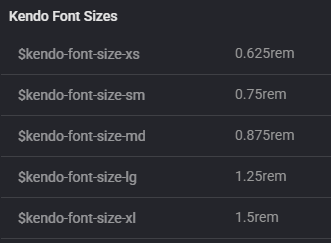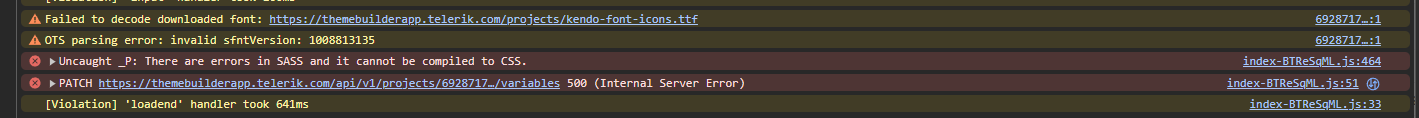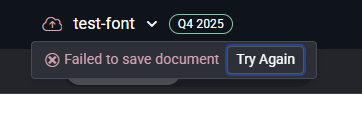Planned
Last Updated:
03 Dec 2025 12:40
by Douglas
Douglas
Created on:
27 Nov 2025 16:00
Type:
Bug Report
Themebuilder crashes after changing font size
Hi,
My projects in Themebuilder breaks whenever I try to change the font size!
Steps to reproduce the error:
My projects in Themebuilder breaks whenever I try to change the font size!
Steps to reproduce the error:
- Create a new project (Font icons, Q4 2025 latest, Bootstrap)
- Click on "Project setting".
- Click on "Metrics".
- Change:
- $kendo-font-size-md: 0.875rem
- $kendo-font-size-sm: 0.75rem
- $kendo-font-size-xs: 0.625rem
- Close project settings.
- Now the project is broken.
- Crash in javascript console:
Uncaught _P: There are errors in SASS and it cannot be compiled to CSS.
PATCH https://themebuilderapp.telerik.com/api/v1/projects/6928717ab857146bc01d9a2e/variables 500 (Internal Server Error) - The project cannot be saved:
- Crash in javascript console:
- It is no longer possible to load the project. The same error appears in the console as shown above.
- If I export the metadata from this broken project from the Dashboard and import it into a new project, that project also breaks. I have attached the metadata.
Please help!
Attached Files:
3 comments
Douglas
Posted on:
03 Dec 2025 12:40
ADMIN
Nick Iliev
Posted on:
01 Dec 2025 12:23
ADMIN
Nick Iliev
Posted on:
28 Nov 2025 07:18