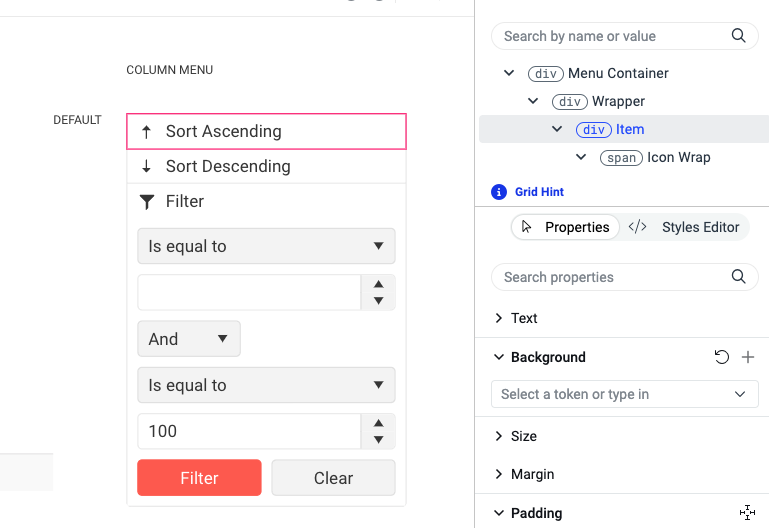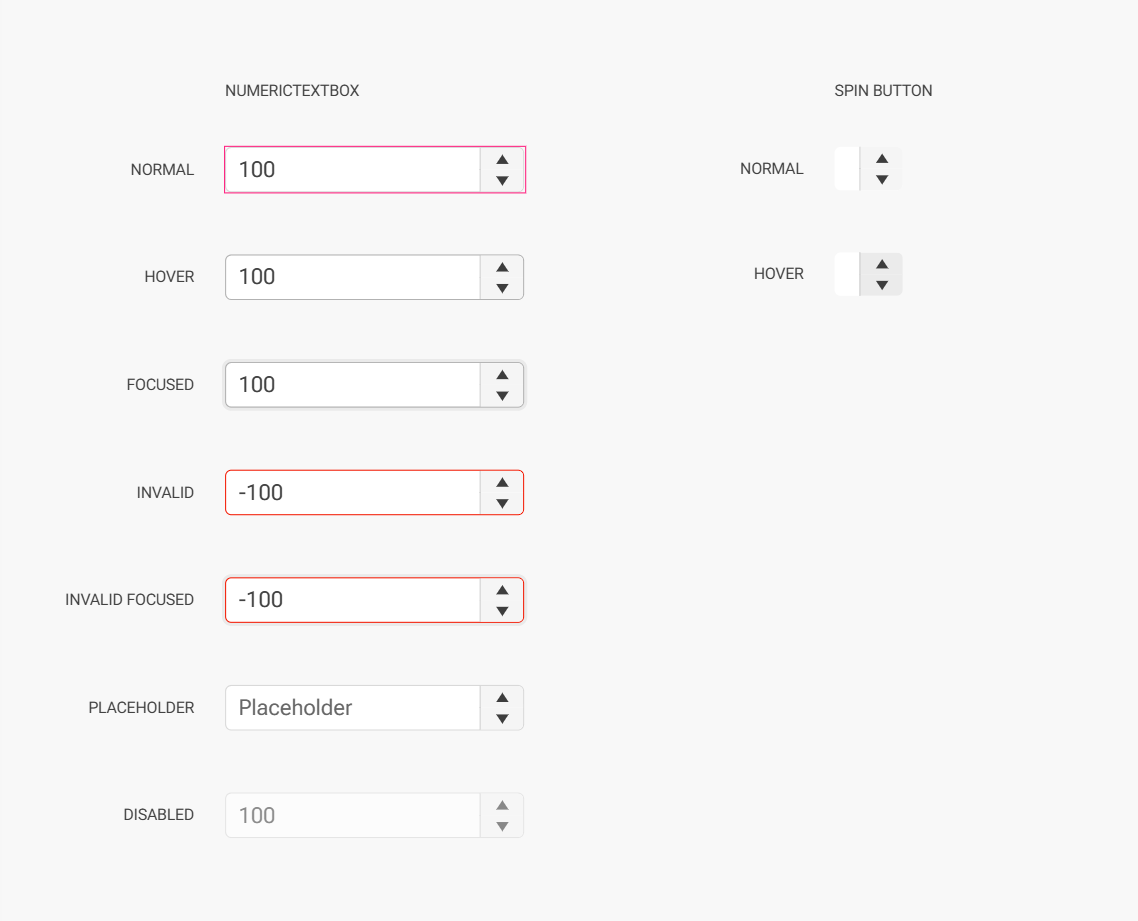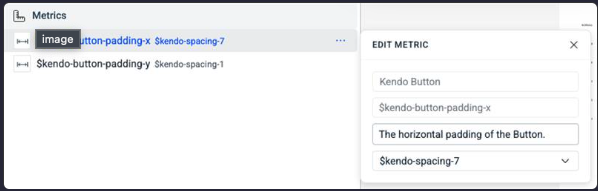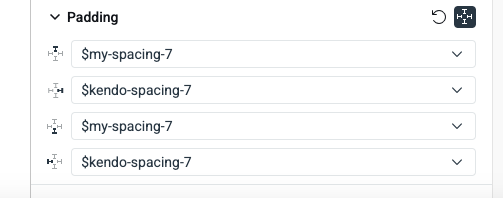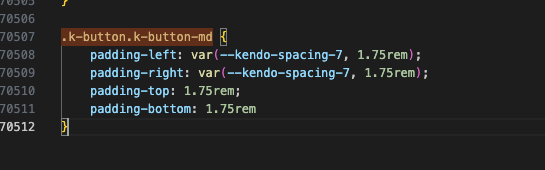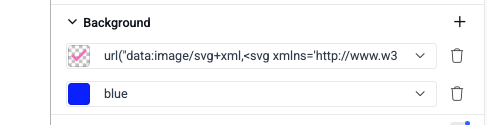Currently, there is no way to style the different states (e.g. hover) of the Grid's Column Menu items through ThemeBuilder.
Consider exposing templates for those states.
Requested through t.1661051.
Consider adding support for compiling Typography or Effects variables in ThemeBuilder to CSS variables (in the compiled CSS).
Currently, only color and metrics variables are compiled to CSS variables.
Requested through t.1702497
Currently, the ThemeBuilder application supports and generates custom styles only for a Drawer with mode set to Push
Consider providing support for Drawer with the mode set to Overlay
Reference rendering: https://github.com/telerik/kendo-themes/blob/develop/tests/drawer/drawer-overlay.html
Mode demo: https://www.telerik.com/kendo-react-ui/components/layout/drawer/display_modes
requested throught t.1700544
Expose additional styling templates for a Grid component that uses stacked columns (a.k.a. as stacked display mode):
https://www.telerik.com/blazor-ui/documentation/components/grid/columns/stacked
https://demos.telerik.com/kendo-ui/grid/stacked-display-mode
https://www.telerik.com/kendo-angular-ui/components/grid/styling-and-appearance/stacked-layout-mode
Hello,
I'm building my first .net9+ Blazor Hybrid + Web app. I can see that theming is going to be a problem between the Blazor Web UI theme and the native app areas that use App.xaml resources. I'd like to request/suggest that theme builder can take a theme which is typically exported in CSS and also have the option to generate the App.xaml resources so my app native or using Web UI share a common theme.
Thank you.
ThemeBuilder only allows limited control over a specific set of exposed variables. Although these variables are constantly analyzed and updated, some, such as $base-gradient, cannot be modified through ThemeBuilder and require manual adjustments.
Example of variable that is not currently exposed: $base-gradient
The feature request is to explore the possibility of exposing more variables or providing a UI for selecting Kendo variables, bearing in mind that some Kendo themes may have over 2,000 variables.
So far the following variables were requested explicitly:
1623384: $base-gradient
1630912:
$kendo-grid-header-padding-y
$kendo-grid-padding-x
$kendo-grid-padding-y
$kendo-input-border
$kendo-input-hover-border
This is an incredibly important feature for a tool like a "ThemeBuilder" to do. There are too many colors for someone to easily swap out, which makes the tool hard to manage for color. I know we can use another tool to create color palettes and then plug it in, but honestly this is one of the top things a ThemeBuilder should do.
It should make swapping color categories simple by allowing you to select the colors for primary, danger, warning, tertiary, info, etc. and then the tool generates a color palette within the color family automatically. Then, if the user does not like any of the colors automated, they could manually swap them out like they do today.
Consider providing a way for users to define color palettes. Such a feature is currently unavailable in ThemeBuilder.
Requested through t.1665887.
Hi,
right now you are not able to style the adornments for example of a numeric textbox in ThemeBuilder.
It would be nice if that could be added.
Thanks,
Nina
Consider providing public API endpoints for different ThemeBuilder functionalities, such as export options. This will allow users to provide automated distribution of the theme.
Requested through t.1644512
Consider enhancing the ThemeBuilder applicaiton by providing options to export components from ThemeBuilder to Figma with the idea that FIgma designers will have an easier way to create Figma files based on the Kendo/Telerik components and their templates (including variations, functionalities and states)
Requested through t.1684034
Consider adding support for CSS breakpoing / media queries in ThemeBuilder.
https://developer.mozilla.org/en-US/docs/Web/CSS/CSS_media_queries/Using_media_queries
https://www.w3schools.com/howto/howto_css_media_query_breakpoints.asp
This will enable users to create response design directly within the ThemeBuilder application.
Requested through t.1682156
Expose styling templates for the Wizard components available in the Kendo/Telerik suites
https://github.com/telerik/kendo-themes/tree/develop/tests/wizard
https://demos.telerik.com/blazor-ui/wizard/overview
https://www.telerik.com/kendo-react-ui/components/form/wizard
Consider exposing a template for the ContextMenu component in ThemeBuilder.
https://docs.telerik.com/kendo-ui/controls/menu/contextmenu/overview
https://docs.telerik.com/blazor-ui/components/contextmenu/overview
Requested through t.1658717
Consider making the generated CSS to contain CSS variables instead of compiled CSS. Currently, that is possible only when using direct variables like $kendo-spacing-1.
However, with the current state (Q1 2025), ThemeBuilder will produce compiled value in the CSS when the variables are non-direct (refer to the first screenshot). In the example below the $kendo-spacing-7 is costom added to the $kendo-button-padding-x and as a result, will be compiled as a value
or when the variable is custom-created (second screenshot).
In the example, below the kendo-spacing-7 is used directly and is generated as variable, but $m y-variable is compiled as a value.
Requested through t.1679417
Consider exposing a styling template for the PropertyGrid component
https://demos.telerik.com/kendo-ui/propertygrid/index
It would be helpful for the "< Back" button on the Advanced Edit workspace to take you back to the same scroll position on the Live Preview page (history management). Currently, the back button takes you to the top of the page. This would be helpful when editing several components at the same time.
Consider exposing a template that will allow styling the (Optional) text span from ThemeBuilder.
Currently, as a workaround users must explicitly set the styles through the following selectors:
.k-stepper .k-step-label-optional {
color: red;
background-color: yellow;
font-size: 18px;
font-style: normal;
}Requested through t.1648985
Consider adding support to set a data URL with SVG when creating a color variable
For example, that would allow the usage of different SVGs when switching between color modes and using components like the Switch
Current state:
The above means that it is not possible to use differently colored SVGs when using multiple color modes.
Requested through t.1679372