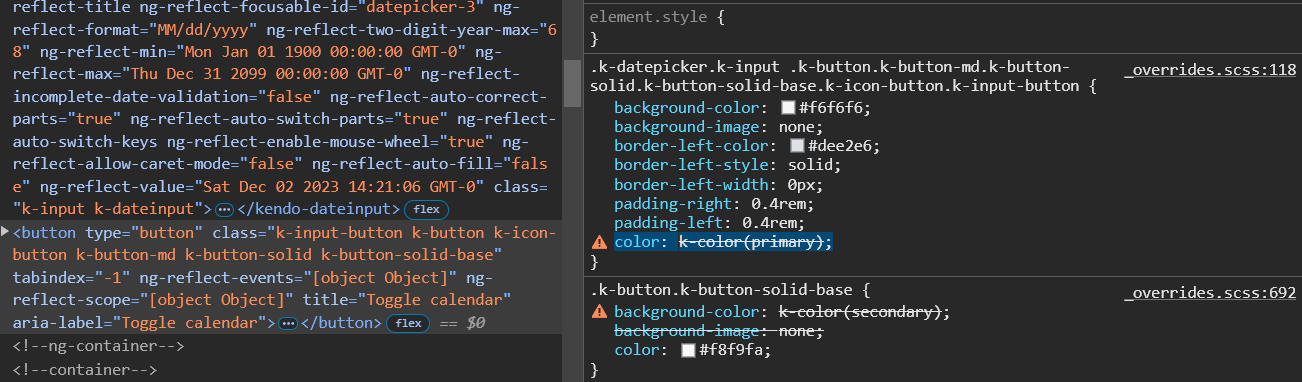We recently upgraded our theme builder to ultimate so we could migrate our theme builder project from R1 2023 to Q4 2024. After we did this there were some small changes we needed to fix but after that we followed all the normal installation procedures.
We are running angular 18 and have updated all kendo components to the latest versions.
After installing the new theme we also added/changed the way we imported the theme package following the documentation (using @use).
Most everything looks good but there is one large issue with several of our components and that is the kendo theme mixin "k-color" is not working.
In several places there is no color or background color being set on the component(s). When i inspect the style i see color: k-color(primary); is not working. dev tools states that the variable is wrong. i can only assume the mixin is not imported/being used.
Image of my description