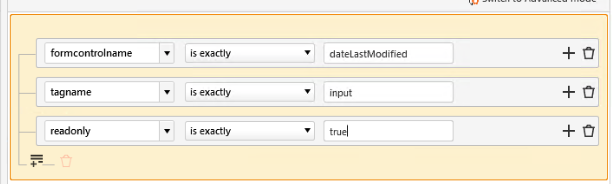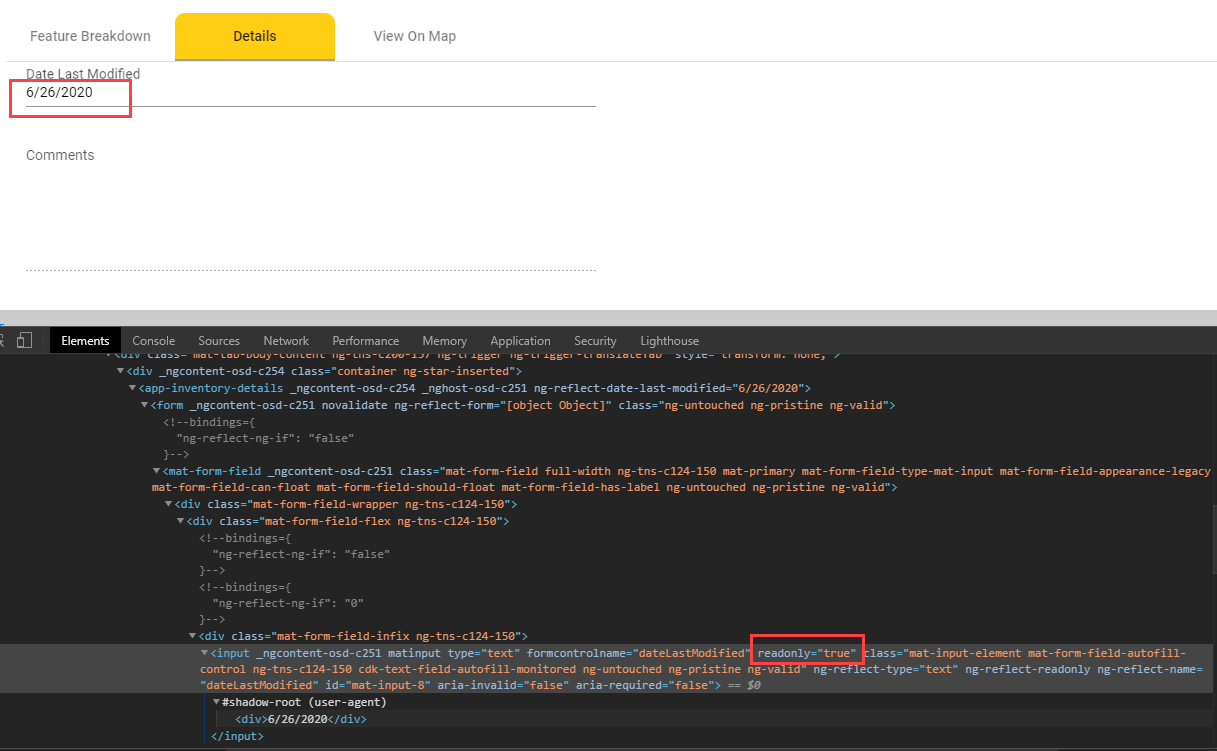We have a large PDF (60+ pages) and try to verify certain content on specific pages. During the recording process some elements are captured with TagName and TextContent and others with TagIndex. In this scenario TagIndex is not reliably, because the document is large and the elements change dynamicaly.
One solution is to update the element's find logic manually on all elements that use TagIndex, but this is very time consuming.
Another option is to use coded step to find the target element by TextContent and verify it.
We are trying to record mobile web tests, but after visiting the first page the device gets disconnected.
A loading screen appears in the DOM explorer, but after a while it stops without recording the second page.
The switching between pages is with normal anchors on the website.
This happens on certain pages with large DOM size.
The SimulateRealTyping option is missing for my RadSearchBox text entered step. At the same time I have the option to change the typing speed, which seems like a bug.
There is also missing ScrollToVisibleType for this action.
The issue here is that when I create a bug in Jira Cloud or TFS and attach the results, I get different contend in the attached files. If I run a test manually from the project tab (quick execution), click on the step failure details for a failed step, and submit a bug I get the detailed log files in the attachment. If I run the test from a test list (either locally or remotely) the log files only contain a single line. This affects both ExecutionLog.txt and FailedStepLog.txt. I don't see why they should be different. It is very hard to troubleshoot and issue without the full log.
Hello,
I would like to report what is probably a bug within the Telerik Test Studio.
I have imported / data bound a CSV file to a data driven test case. There is one field in one record that is not being picked up by your software. It is very bizarre. I though I had encountered something like this before but was not able to reproduce. Now, I have found it again. The column in question contains both American zip codes and Canadian postal codes. The all numeric zip codes are being picked up but the alpha-numeric postal code is not.
I have included a copy of the CSV file and a couple of screenshots from the software (one in Excel and the other from the "Bind test to a data source" screen) of the file in question.
When I used...
MessageBox.Show(Data["landlordMailOopPostalCode"].ToString());
...in a coded step I see absolutely nothing in the dialog screen.
If you wish to see my project please let me know.
Thank you.
The step failure details shows the option to add an element to the repository. This option actually does not work and it does not generate any log.
Expected was '{
"userId": 1,
"id": 1,
"title": "title",
"completed": false
}'. Actual was '{
"userId": 1,
"id": 1,
"title": "title",
"completed": false
}''
There seems to be some parsing problem.
Why do some extract actions have expectation properties? Isn't the purpose of an extract just to get whatever value is set at the time and put it into a variable for later use (typically verification)?
For example, the RadDropDownList has the built in action of "Extract - RadDropDownList: all item count is '19'". This creates a step like this: "RadDropDownList('ctl00_cphM_ecAddContact_ddlCategory')Extract item count into DataBindVariable $(CphMEcAddContactDdlCategoryDiv)". The step properties have CompareType and ItemCount.
Interestingly, in my test of a drop down list with 19 items, I changed the ItemCount property to 999 and ran it and the step passed successfully.
Visual Studio behaves differently when using the PresentationCore.dll and on scaling different than 100% - here is some additional information about the Microsoft DPIHelper class.
Using this one somehow interferes with how Test Studio and the Testing Framework handles the different display scaling settings and causes some actions to be performed on wrong element.
I ran a performance test first on IE, then on Chrome. When used the Compare feature, if I put IE first then Chrome I get a set of results. If I swap the order with Chrome first then IE, the pass/fail check marks are totally different. Shouldn't a pass check mark is for when then timing difference between the two browsers are less than the threshold, no matter which browser is put at the top? what I saw was a test step may have a pass check mark but when I flipped the order of the browsers then it got a failed mark even though the delta is exactly the same.
Thanks,
Thong
The selection from a KendoAngularList dropdown is defaulting to the recorded selection, when the step is data driven.
The temporary workaround is to convert the step to code from the context menu, after it is all configured.
Test Studio Welcome screen crashes in specific customer environment.
When starting a project from the Settings.aiis file, it loads correctly, but triggering the Welcome screen results in unexpected error.
Last updated product done (23-02-2022) to Product version: 2022.1.215.0
After being updated, we have found that tests which already were running correctly with Chrome headless, stopped working.
Those tests had some 'Keyboard KeyPress' steps, with no Code. Now, those steps make fail the wholes test.
We tried to change those steps to Code, and the final result remains the same.
Tests with this type of step, fail:
[CodedStep(@"Keyboard (KeyPress) - Enter (1 times) on 'ELEMENT'")]
public void TEST_CodedStep()
{
ActiveBrowser.ContentWindow.SetFocus();
Pages.PAGE.ELEMENT.ScrollToVisible();
Pages.PAGE.ELEMENT.Focus();
ActiveBrowser.Manager.Desktop.KeyBoard.KeyPress(ArtOfTest.WebAii.Win32.KeyBoard.KeysFromString("Enter"), 150, 1);
ActiveBrowser.WaitUntilReady();
}
}
We added the assembly reference System.Windows.Forms and nothing changes to better ¿Should we need to attach another reference assembly?
We would appreciate if you could help us
Thank you
in attached file below.
If you need additional information let me know.
Test Studio unable to capture enable or disable state of an element build on material design. Due to which i have to create 2 elements to check enable and disable state. This will increase my element repository drastically. Please provide some optimize solution.
<input _ngcontent-osd-c251="" matinput="" type="text" formcontrolname="dateLastModified" readonly="true" class="mat-input-element mat-form-field-autofill-control ng-tns-c124-150 cdk-text-field-autofill-monitored ng-untouched ng-pristine ng-valid" ng-reflect-type="text" ng-reflect-readonly="" ng-reflect-name="dateLastModified" id="mat-input-8" aria-invalid="false" aria-required="false">
</input>