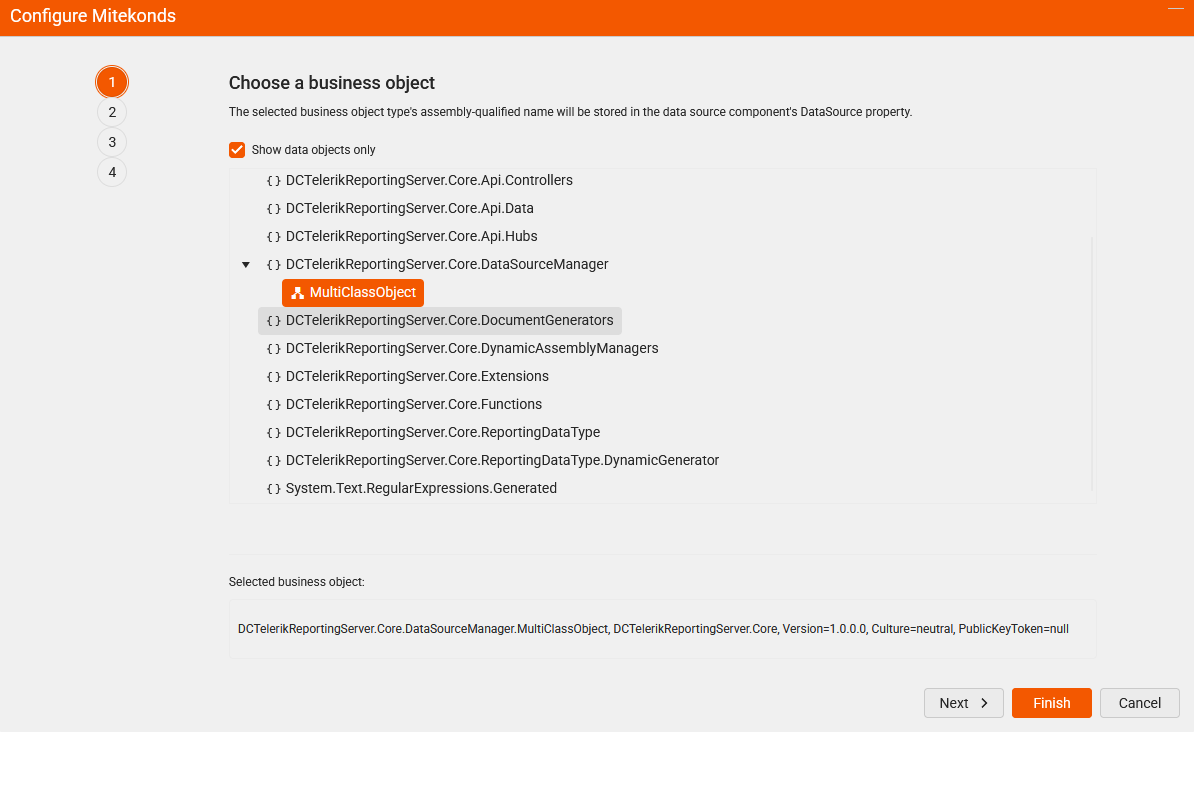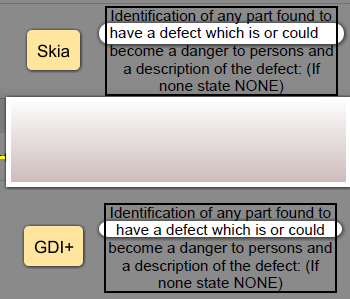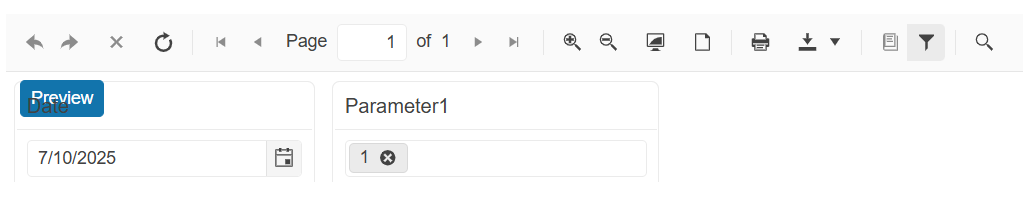Greetings,
Telerik.Reporting version: 19.1.25.521
ASP.NET Web Forms
Our team recently had a some trouble understanding the behavior of the ReportViewer.ParametersArea and the property "ParametersAreaVisible". Our desire was to hide this to the end user because the ParametersArea should not be fiddled with directly by the our end users; sensitive data could be accessed. Setting this to false does not stop the render of the ParametersArea. Typically setting the property on a control in ASP.NET Web Forms means the control will not render to the page. So having a property named "ParametersAreaVisible" is misleading in my opinion. I know the ParametersArea is thought as a benefit to the end user but in our case we do not desire this.
My feature request is to add a new property "DisableParameterArea" to the ReportViewer that causes the ParametersArea to not render to the ReportViewer.
Thank you
White space appears between different rows. Depending on the zoom level it could happen on one or more rows.
I will attach a report example to this message.
The Web Report Designer does not entirely comply with CSP standards, necessitating the use of the 'unsafe-eval' directive in our CSP policies to enable its functionality.
This directive poses significant security risks and undermines the purpose of implementing CSP in the first place. Please remove this requirement.
In the standalone designer, it would be helpful if you could drag and drop the column headers to reorder. At present you have to add a new column and delete the old one, remembering to copy all properties.
Actually Axis title can move only on his specific axis.
For example, x-axis title can move left to right and y-axis title can move up to down.
But in same cases, like mine, where the axis are not on the edge of the chart (because it involves negative x and y values and the intersection is in the middle of the field) it is necessary to move the x-axis title up and down to be next to the x-axis position, or to move y-axis left/right to be next to the y-axis position.
Feature request: allow axis titles to be moved on both axis and not only one.
In attach you'll find a screen that shows the desired result.
Best regards
I am using the NPM package rxjs@6.6.7 together with @progress/telerik-angular-native-report-viewer26.25.521. The latter has the following peer dependency listed in its `package.json`:
"rxjs": "^6.5.3 || ^7.4.0"Version 6.6.7 is within this range, but when running the application, I get errors, such as:
Error: export 'take' (imported as 'take') was not found in 'rxjs
Hi
Currently, when referencing an assembly from appsettings.json in telerikReporting:assemblyReferences , the Object Data Source wizard in Telerik Web Reporting displays all namespaces from that assembly, even if only one class is marked with [DataObject]. This results in unnecessary namespace clutter and can confuse report designers, especially in large projects where only a single data object is intended for reporting. See screenshots below:
Please provide a way to control which namespaces and/or classes are visible in the Object Data Source wizard. Possible solutions could include:
• Only displaying namespaces that contain [DataObject] classes (filtering namspaces with no elments to display)
• Allowing explicit inclusion/exclusion of namespaces or classes via configuration (e.g., in appsettings.json).
• Supporting an attribute (such as [Browsable(false)] or a new custom attribute) to hide specific classes or namespaces from the wizard UI.
Thank you for considering this improvement!
I have multiline text in a TextBox item that has its Style > TextAlign set to Center.
It is rendered as expected with the GDI+ graphics engine.
When I switch to the Skia graphics engine in the Standalone Designer .NET, though, some lines are not centered correctly in PDF rendering:
In Preview of the designer, with PNG and OpenXML export the text is shown as expected.
The data member list in "Choose a data member" (step 2) of the objectDataSource wizard in the Web Report Designer does not appear to be in alphabetical order as it is in the Standalone Report Designer.
When there are many data members it is hard to pick the one you want when not ordered alphabetically.
I am using the HTML5 Report Viewer and have a multi-page report. When the report is previewed with the default pageMode setting, where pages are continuously scrollen into, the found search results are correctly highlighted.
However, if I use pageMode="SINGLE_PAGE" in the HTML5 Report Viewer initialization code, and I navigate to page 2 or further, the found results are not highlighted.
I am using the HTML5-based Blazor report viewer, with the parameters area position set to "top":
<ReportViewer @ref="reportViewer1"
ViewerId="rv1"
ServiceUrl="/api/reports"
ReportSource="@(new ReportSourceOptions
{
Report = "SampleReport.trdp",
})"
Parameters="@(new ParametersOptions { Editors =
new EditorsOptions { MultiSelect = EditorType.ComboBox, SingleSelect = EditorType.ComboBox }
})"
ScaleMode="@(ScaleMode.Specific)"
Scale="1.0"
ParametersAreaPosition="@(ParametersAreaPosition.Top)"
EnableAccessibility="false"/> However, this causes the content of the parameters area to align incorrectly:
Some characters (for example, German Umlauts "Ü") render incorrectly when using a specific DPI setting and zoom level in the Standalone Report Designer during design/preview.
I've found out this is due to the dots on the U are out of the text rect when the vertical align is set to top (which is the default). It appears they get cut off because they exceed the boundaries of the text box.