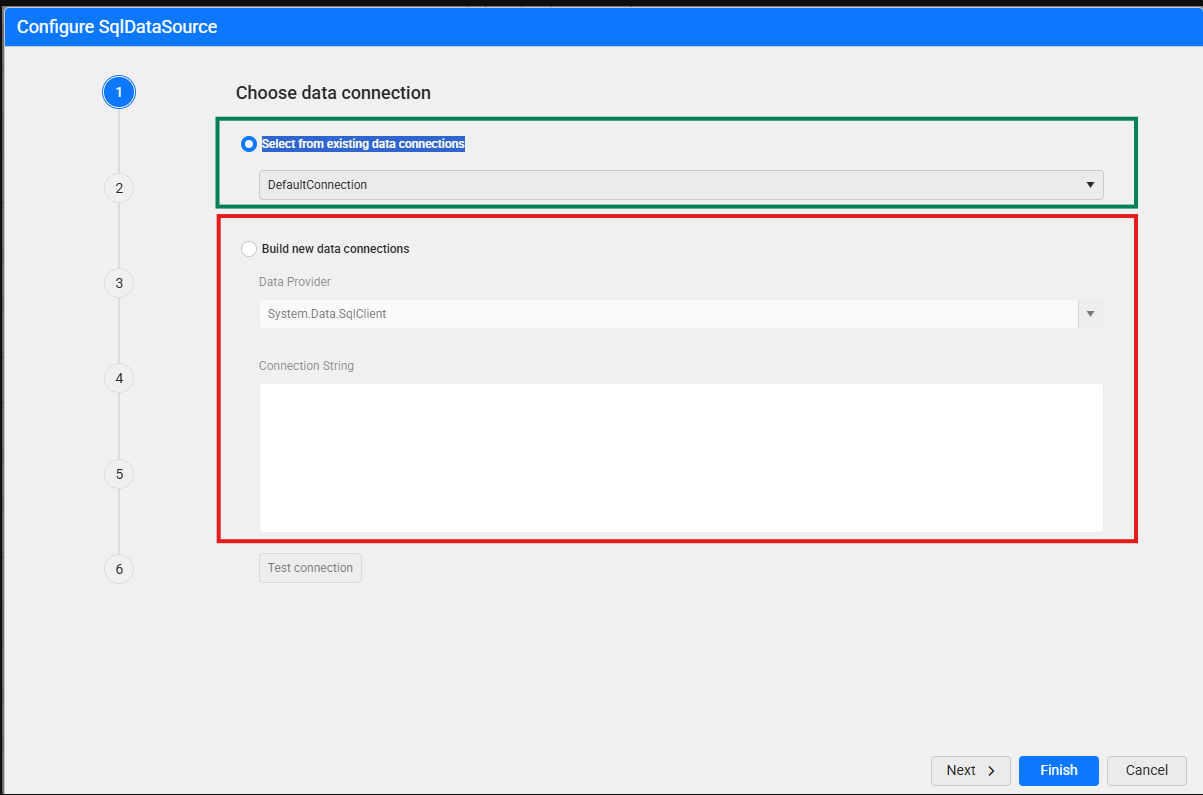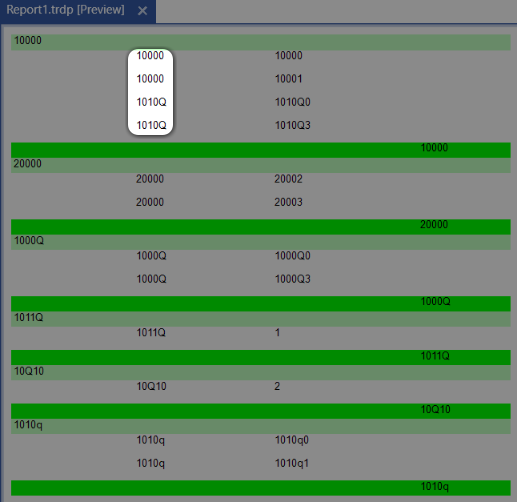If you add transparency to a Graph line, for example, the Y-axis, with an alpha value: '150, 255, 255, 192', it is respected in the Standalone Report Designer, where the rendering format is Image.
In the Web Report Designer and in the HTML5 Report Viewer preview, the alpha value is ignored, and the color is rendered as '255, 255, 192', which removes the transparency.
We are using the Telerik Reporting component and are very happy
We really wanted to use the Table of Contents component in our reports
The Table of Contents works great but unfortunately does not support right-to-left in Hebrew
I guess for you this is a small fix and for us it will be a big relief
We ask for your help and improve the component for us so that the wonderful Table of Contents supports right-to-left
Thank you
Tamar
Currently, if the SkipBlankPages property is set to True and there is not any significant content in the report, the following message will be displayed in the designer and the viewer: The current data set presented in the report did not produce any significant content, so no pages were generated. If you need to see the whole report content, including blank pages, please contact the report author.
Currently, if Thread.CurrentThread.CurrentCulture set to tr-TR (can be also reproduced with az-AZ and maybe some other cultures) some tags are ignored in HtmlTextBox, but they work if typed in UpperCase. This can be reproduced with any supported tag which contains letter "i" like "div" or "li".
For example, we have two ol list but one with LI and the other one with li tags:
<ol>
<LI>first</LI>
<LI>second</LI>
</ol>
<ol>
<li>first</li>
<li>second</li>
</ol>
This is how it is rendered in PDF:
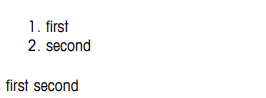
When the current thread culture is set to Turkish (tr-TR), the lowercase and uppercase conversion rules differ from English — especially for the letter "i".
In Turkish:
"i".ToUpper()→ İ (with a dot)"I".ToLower()→ ı (dotless i)
Our assumption that the Telerik HtmlTextBox internally parses and maps HTML tags by converting them to uppercase. When the Turkish culture is active, this conversion causes tag names to break, which is not a valid tag, so ordered lists fail to render.
Best regards,
Denis
ADA Accessibility is a priority for our customers, so we are aiming to ensure logical tabbing order for keyboard users.
I've noticed that the RowHeadersPrintOnEveryPage attribute, while very useful for creating more readable PDF exports, seems to result in some strange screen reader behavior when set to True.
The first problem is with the strange tabbing order in the live environment. The second column header is the first to receive focus, followed by the remaining column headers, then the data fields under the first column receive focus in a vertical list, until finally the first column header receives focus. Without the default RowHeadersPrintOnEveryPage setting (False), the first column header is the first to receive focus, which is expected.
In addition to the wrong tabbing order, the RowHeaderPrintOnEveryPage causes the screen reader to announce the incorrect column associated with a particular cell. I use the Windows Narrator. Other screen readers may result in slightly different behavior.
WebReportDesigner (Blazor) - permission to restrict "Build new data connections" and allow to use only "Select from existing data connections".
It isn't required, but would be nice have button "Test connection" in the bottom enabled to verify predefined connection
Currently, when you set SplitWorksheetOnPageBreak to True, the Excel Sheet name is formed from the DocumentName or ReportName and the number of the page.
It would be very helpful if the report authors can manipulate these names with Expressions.
I cannot localize the messages of the Angular and React report viewers using the suggested approaches:
- Angular Report Viewer Localization - Telerik Reporting
- Localizing the React Report Viewer - Telerik Reporting
The only alternative is to use the approach from the Localization of the HTML5 ReportViewer Explained - Telerik Reporting article, which I can do only by loading the string resources script in index.html of the SPA.
We have some issues with cut off texts on our PDF reports. It only happens rarely and only with some fonts.
TSE note: This is an investigation item for tracking purposes. The actual font is included in the private GitHub issue linked to this item.
When I open a tab that includes the Angular report viewer and close it immediately after, before the viewer can be properly initialized, the following error will be thrown:
core.js:7744 ERROR Error: Uncaught (in promise): TypeError: perspectiveManager.dispose is not a function
TypeError: perspectiveManager.dispose is not a function
at Object.dispose (telerikReportViewer.js:8447:30)
at TelerikReportViewerComponent.ngOnDestroy (telerik-report-viewer.component.js:61:27)
at executeOnDestroys (core.js:6118:1)
at cleanUpView (core.js:6021:1)
at destroyViewTree (core.js:5847:1)
at destroyLView (core.js:5999:1)
at RootViewRef.destroy (core.js:22750:1)
at ComponentRef$1.destroy (core.js:25284:1)
at RouterOutlet.deactivate (router.js:5577:1)
at ActivateRoutes.deactivateRouteAndOutlet (router.js:2101:1)
at resolvePromise (zone.js:1211:1)
at resolvePromise (zone.js:1165:1)
at zone.js:1278:1
at _ZoneDelegate.invokeTask (zone.js:406:1)
at Object.onInvokeTask (core.js:28767:1)
at _ZoneDelegate.invokeTask (zone.js:405:1)
at Zone.runTask (zone.js:178:1)
at drainMicroTaskQueue (zone.js:585:1)
at ZoneTask.invokeTask [as invoke] (zone.js:491:1)
at invokeTask (zone.js:1661:1)
We use WPF Report Viewer in our application. For testing, validation, and automation purposes, we need to:
- Uniquely identify each element in the XAML rendered report contents to support automation.
- Prevent the element ID changes. The generated item IDs must remain consistent as long as the report definition is not changed.
I'm using the WinUI Report Viewer in my .NET 8 WinUI3 desktop application. All my reports initially render and display correctly, however, when the user clicks on the Print Preview button to switch to the print preview view, it causes my app to crash. This only occurs when using Versions 19.1.25.521 and above of the Telerik.ReportViewer.WinUI package. If I roll the NuGet back down to versions 19.0.25.313 and below, my application happily switches between interactive and print preview view without error.
Interestingly, if I force the Report Viewer to start in print preview view (with ViewMode="PrintPreview" in the xaml), it displays without error (though the toolbar print preview button is not showing as being toggled). I can then also switch to interactive mode once without error by toggling the print preview button. However, if I then attempt to switch back to the print preview mode, it again crashes.
The Telerik Web Forms Report Viewer Form VS item template does not install the Telerik.Reporting.Services.WebApi package. However, the controller created with this template has a using statement for it.
Steps To Reproduce
- Create a new Web Forms project.
- Right click on the project name > Add > New Item...
- Choose Telerik Web Forms Report Viewer Form <REPORTING_VERSION>.
- Build the project.
Expected behavior
The build succeeds.
Actual behavior
The build fails due to the missing package.
Screenshots

The data source of my report contains grouping string values, among which are the '10000' and '1010Q'. These two values are always treated as the same string, and the corresponding records fall within the same report group, which is unexpected:
When the WinForms Report Viewer is initialized from within the Form.Load Event, and the RefreshReport() method of the viewer is invoked before it is added to a parent form, the following exception will be thrown:
Telerik.ReportViewer.WinForms.Licensing.UiLicensePresenter.ShowWatermark(Action showWatermarkCallback) at Telerik.ReportViewer.Common.TelerikLicensePresenterBase.PresentWatermark(Action showWatermarkCallback) at Telerik.ReportViewer.WinForms.WinViewer.OnPaint(PaintEventArgs eventArgs) at System.Windows.Forms.Control.PaintWithErrorHandling(PaintEventArgs e, Int16 layer) at System.Windows.Forms.Control.WmPaint(Message& m) at System.Windows.Forms.Control.WndProc(Message& m) at System.Windows.Forms.Control.ControlNativeWindow.WndProc(Message& m) at System.Windows.Forms.NativeWindow.Callback(HWND hWnd, MessageId msg, WPARAM wparam, LPARAM lpa
When the parametersAreaVisible property of the report viewer is set to true, the parameters area of the viewer should be open by default if a report that has visible parameters is being previewed.
However, when a mobile device is used, the parameters area is closed by default.
Additionally, the arrow used to open the parameters area is hidden by default. The device orientation needs to be toggled to horizontal and back for the arrow to appear.