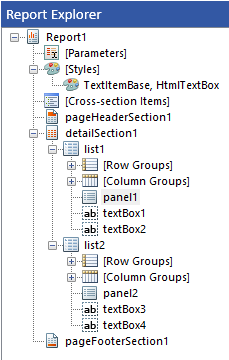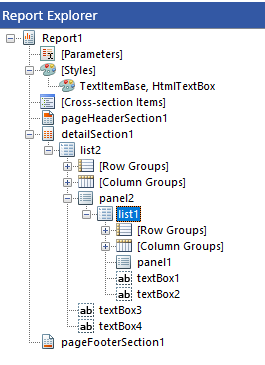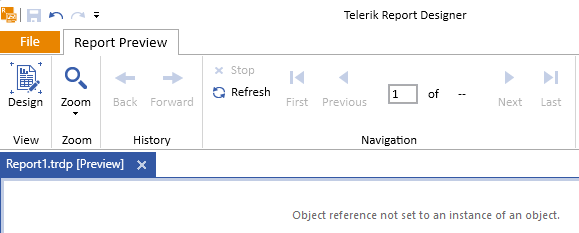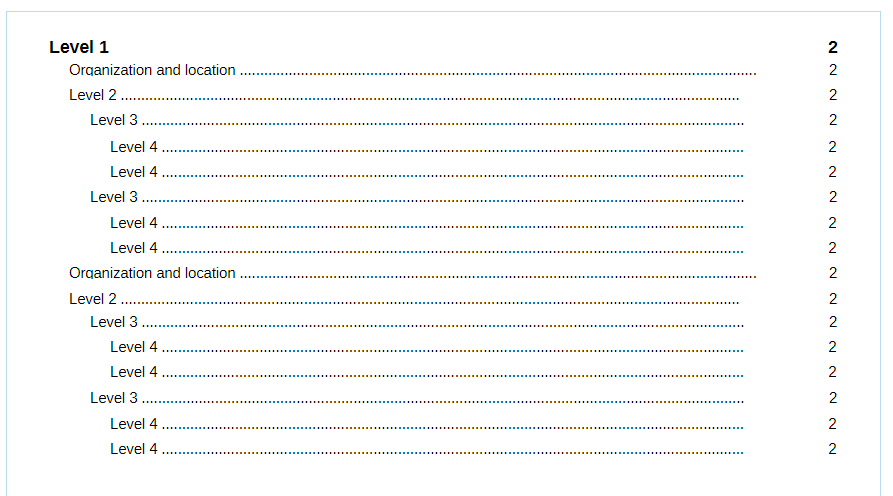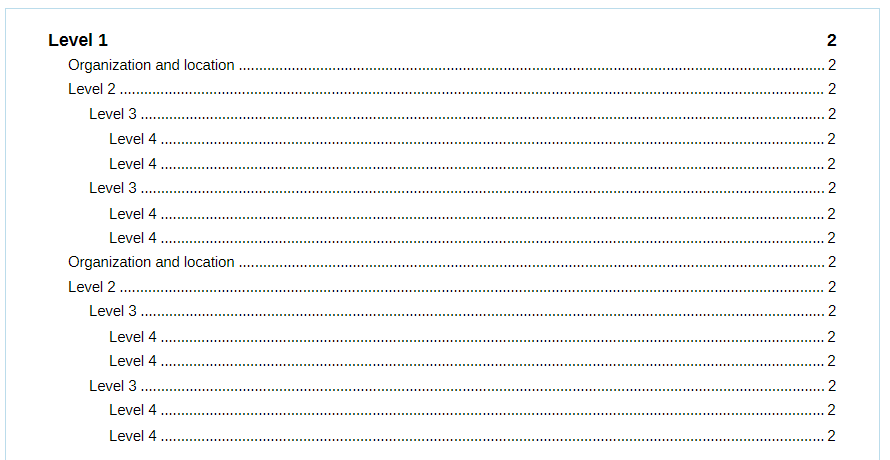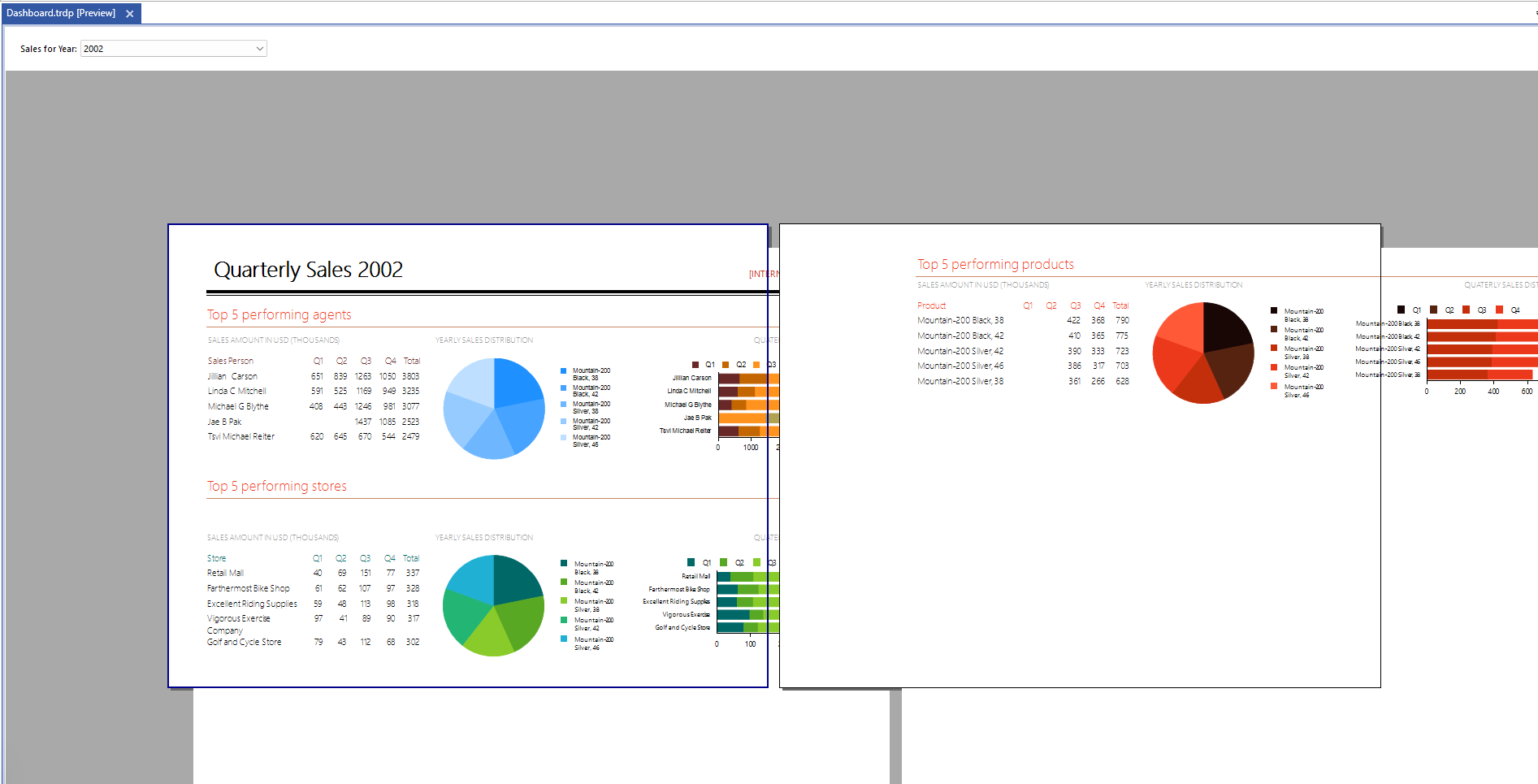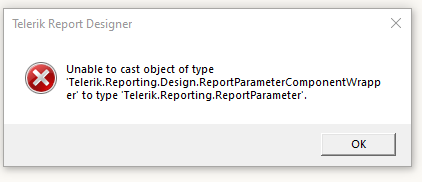DockerBlazorApp Error: 0 : An error has occurred while rendering the report: System.InvalidOperationException: Operations that change non-concurrent collections must have exclusive access. A concurrent update was performed on this collection and corrupted its state. The collection's state is no longer correct.
at System.Collections.Generic.Dictionary`2.TryInsert(TKey key, TValue value, InsertionBehavior behavior)
at System.Collections.Generic.Dictionary`2.set_Item(TKey key, TValue value)
at Telerik.Drawing.SKIA.Text.FontMapper.LoadPrivateFont(SKTypeface typeface, String familyName)
at Telerik.Drawing.Skia.Graphics.MeasureTextBlock(String text, Single widthConstraint, Single heightConstraint, StringFormatBase stringFormat, IFont font)
at Telerik.Drawing.Skia.Graphics.MeasureString(String text, IFont font, SizeF layoutArea, StringFormatBase stringFormat, Int32& charactersFitted, Int32& linesFilled)
at Telerik.Reporting.Processing.WindowsTextMeasureProvider.MeasureString(IGraphics graphics, String text, GdiFontInfo fontInfo, SizeF layoutArea, StringFormatBase stringFormat, Int32& charactersFitted, Int32& linesFilled)
at Telerik.Reporting.Processing.MeasureContext.MeasureString(String text, IFont font, SizeF layoutArea, TextFormat textFormat, Int32& charactersFitted, Int32& linesFilled)
at Telerik.Reporting.Processing.TextRenderer.MeasureText(IMeasureContext context, String text, IFont font, RectangleF layoutRectangle, TextFormat textFormat, Boolean multiline, Int32& charactersFitted)
at Telerik.Reporting.Processing.TextBoxUtil.MeasureTextContainer(ITextContainer textContainer, RectangleF layoutBounds, IMeasureContext context)
at Telerik.Reporting.Processing.TextBox.MeasureItem(IMeasureContext context, SizeLU availableClientSize, Boolean canGrow)
at Telerik.Reporting.Processing.TextBox.MeasureItem(IMeasureContext context, SizeLU availableClientSize)
at Telerik.Reporting.Processing.TextBox.MeasureContent(IMeasureContext context, SizeLU availableClientSize)
at Telerik.Reporting.Processing.LayoutElement.MeasureCore(IMeasureContext context, SizeLU availableSize)
at Telerik.Reporting.Processing.VisualElement.MeasureCore(IMeasureContext context, SizeLU availableSize)
at Telerik.Reporting.Processing.ProcessingElement.MeasureCore(IMeasureContext context, SizeLU availableSize)
at Telerik.Reporting.Processing.LayoutElement.Measure(IMeasureContext context, SizeLU availableSize)
at Telerik.Reporting.Processing.AbsolutePositionLayout.MeasureChildItems(IMeasureContext context, SizeLU availableClientSize)
at Telerik.Reporting.Processing.AbsolutePositionLayout.MeasureContent(IMeasureContext context, SizeLU availableClientSize)
at Telerik.Reporting.Processing.ReportSectionBase.MeasureContent(IMeasureContext context, SizeLU availableClientSize)
at Telerik.Reporting.Processing.PageSection.MeasureContent(IMeasureContext context, SizeLU availableClientSize)
at Telerik.Reporting.Processing.LayoutElement.MeasureCore(IMeasureContext context, SizeLU availableSize)
at Telerik.Reporting.Processing.VisualElement.MeasureCore(IMeasureContext context, SizeLU availableSize)
at Telerik.Reporting.Processing.ProcessingElement.MeasureCore(IMeasureContext context, SizeLU availableSize)
at Telerik.Reporting.Processing.LayoutElement.Measure(IMeasureContext context, SizeLU availableSize)
at Telerik.Reporting.Paging.PageCompositionBase.MeasurePageSection(PageSection section)
at Telerik.Reporting.Paging.PageCompositionBase.ProcessPageSectionsForPaging()
at Telerik.Reporting.Paging.PageCompositionBase.MoveToNextPageArea()
at Telerik.Reporting.Paging.PageCompositionBase.NextVerticalPage()
at Telerik.Reporting.Paging.PageCompositionBase.CreatePages()
at Telerik.Reporting.Paging.PagerBase.Telerik.Reporting.Paging.IPager.CreatePages(IPageHandler handler, LayoutElement root)
at Telerik.Reporting.BaseRendering.RenderingExtensionBase.Render(LayoutElement root, Hashtable renderingContext, Hashtable deviceInfo, CreateStream createStreamCallback, EvaluateHeaderFooterExpressions evalHeaderFooterCallback, PageSettings pageSettings
Since version 21.24.305 of the Native Angular Report Viewer, its DateTime parameter editors do not work if the user's machine does not use the en-US culture.
The following error message is displayed in the browser console when a DateTime parameter is present.
Error: The 'value' should be a valid JavaScript Date instance.
at DateInput2.verifyValue (dateinput.js:1057:19)
at DateInput2.writeValue (dateinput.js:1051:14)
at DateInputComponent.ngOnChanges (progress-kendo-angular-dateinputs.mjs:10036:22)
at DateInputComponent.rememberChangeHistoryAndInvokeOnChangesHook (core.mjs:4101:14)
at callHookInternal (core.mjs:5136:14)
at callHook (core.mjs:5167:9)
at callHooks (core.mjs:5118:17)
at executeCheckHooks (core.mjs:5049:5)
at selectIndexInternal (core.mjs:11023:17)
at ɵɵadvance (core.mjs:11012:5)
When the input data of a pie chart is such that some of the series are insignificant enough not to be drawn on the surface area, a DocumentRenderException with the message "The operation was canceled" is thrown by the Reporting engine.
Enlarging the pie chart or hiding/removing its data point labels clears the error.
The Preview button of the HTML5 Report Viewer is not styled appropriately when using Kendo SASS themes:
HTML5 Report Viewer installation resources contain an old version of the Kendo blueopal theme - C:\Program Files (x86)\Progress\Telerik Reporting 2024 Q1\Html5\ReportViewer\styles.
Please update the kendo stylesheets to the Kendo version the report viewer currently uses.
Hi Team,
I would like to put in a request for PPT export option for Telerik reports. Our end users want the ppt file to be editable. One of your team members suggested that there is an existing ppt export format, but it is not editable at the moment. Having an editable option is preferable.
Thanks
Samyutha Ravindran
I am using the ObjectDataSource component and within my class, I use EF Core and initialize the DbContext with a connection string to pull data.
This works as expected in my application, however, when I try to use the assembly in the .NET Standalone Report Designer, it throws exceptions that one or more of the dependencies of the EF Core package cannot be loaded:
FileLoadException: Could not load file or assembly 'Microsoft.Extensions.Configuration
Steps to reproduce:
1. Add two lists at the same level:
2. Select list1 and click Ctrl+X
3. Select panel2 nested in list2 and press Ctrl+V:
4. Preview the report:
Reports designed in Blazor Web Designer may have multiple shared data sources, only one of which can be used to bind details section data. That I understand.
A use of a secondary data source can be to provide data to which Report Parameters can be bound, such as providing dynamic localized values for any language and/or region. This I expect to do in every report of mine.
Right now, unless I've overlooked some existing mechanism, in each and every report for each field in such a secondary data source I have to manually create a new Report Parameter, bind it to the desired data source, and at least set the ValueMember to that data source field. This can be very time consuming, especially if there are a large number to be created.
It would seem possible for you to add a data source feature such that use of that data source in a report automatically does this for me for each selected field in the Select Query. That would save me a tremendous amount of design time!
Also, if you reply to this, perhaps you could tell me what constitutes a report's "Inline Data Source"? I have been unable to locate any discussion in your documentation nor any means to actually create one if that were useful to me.
Expected: Report Catalog report shown.
Actual: Error creating report instance (Report = 'Report Catalog.trdp'). An error has occurred. A possible object cycle was detected. This can either be due to a cycle or if the object depth is larger than the maximum allowed depth of 64. Consider using ReferenceHandler.Preserve on JsonSerializerOptions to support cycles. Path: $.
I would like to have truly bitwise operators for my expressions. Here is my scenario.
I have a bitwise flag in my dataset which defines the status of a value. It can have up to 15 possible values set as true in one field. The issue is, that there doesn't appear to be any way that I can perform a check in my expression.
I don't want to add 15 additional columns to my dataset that explicitly set these as true as that's total overkill.
The Logical/Bitwise operators article details that there are "bitwise" operators, but these are logic only. This forum post confirms this.
Hi Team,
I would like to request that the rotate CSS attribute be added to the HtmlTextBox.
Thank you!
Hello,
We would like to know if/and when Query Designer will be implemented in web report designer?
Please consider adding an RTF Text Box control to your report toolbar. Crystal reports has this ability which we've used on many of our reports. Currently the only work around for changing the RTF data to something that Telerik Reports will print cleanly, is to create a user defined custom function.
The following screenshot demonstrates what the ToC looks like when rendered with Skia on Linux.
Below is the expected result. Rendered with GDI on Windows.
Running the Native Blazor Viewer page VS item template in a project that has authentication and authorization configured, breaks the application.
If the application contains an authorize attribute in its _Imports.razor file, the Reporting-related usings are placed in the middle of it.
@attribute [Authorize@using Telerik.Blazor @using Telerik.Blazor.Components @using Telerik.ReportViewer.BlazorNative ]
Additionally, the declaration that introduces the EndpointMiddleware in the Program.cs file of the application is added directly after the UseRouting declaration. This breaks applications that already have the UseAuthentication and UseAuthorization declarations because the UseAuthorization call needs to appear between the UseRouting and UseEndpoints calls.
app.UseRouting();
app.UseEndpoints(endpoints =>
{
endpoints.MapControllers();
// ...
});
app.UseAuthentication();
app.UseAuthorization();
When we add text with an Underlined font, it will be added as an extra embedded subset next to the same Normal/Bold font, which makes the files bigger.
This may be a major issue with large fonts such as Arial, as they get embedded twice in the PDF.
When previewing (in print preview mode) reports that have been rendered on a Report Server instance with the WinForms Report Viewer, the result looks like the screenshot below.
The above is reproducible in the Standalone Report Designer as well because it uses the WinForms Report Viewer internally.
Clicking on the Value property of a Report Parameter from the Report Explorer in the .NET Standalone Report Designer throws the following error:
The issue is not present in the Standalone Report Designer for .NET Framework.