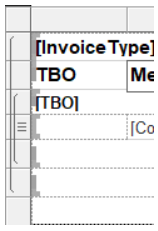Make the Design-Time parameter values of the WebServiceDataSource editable through code.
Currently, the design-time values can be edited only by the report designers or by saving the report with the TRDX extension and editing the XML.
In the XML, to change the design-time values, you may edit the ParameterValues property which is a string.
If cells grow or shrink, if there are hidden cells, any time a report section grows vertically, the next section/table is not respecting the growing of the previous item and text prints in the wrong spot or the table overlaps the previous table.
A potential workaround is to manually convert the troublesome tables to lists where possible.
Currently, we need to set the Height of the container to a very small value to collapse it to its minimum size when some children aren't visible. This need to be made in code behind, or via binding, and we need to do it for each container which can have children (direct or indirect) hidden. Not developers friendly at all. And this only work if the contain itself is always visible, otherwise no correct collapsing will be made (Telerik told me that "The space taken up by a panel item will be collapsed when the panel is invisible based on the panel's initial height.") A container should always be collapsed to the height taken by its visible children. When someone want to have an empty space, he should use padding, not the height of an invisible item.
The documentation is syntax prone to errors and does not follow well for new developers. The example code shown usually shows one step, please elaborate and show examples in depth for each topic. I have noticed in the forums that people have been complaining about errors in the documentation for more that two years and its still not fixed. I also see a lot of references to code that is shown in documentation that is obsolete or not yet implemented. The video series posted in the last few months (Q1 2015) are videos from 2009. Why?
Need to support installing and running reporting server restful API from within linux.
I have a requirement for my report book to feature a title page and *THEN* a table of contents for the report book, followed by the report book's content. Currently, the TOC for a report book can only go at the beginning or the end of the book. My requirement required the ability to specify the TOC position more generally. Here are two possible approaches: 1. Implement the requirement as it is stated by allowing the report book's TOC to be positioned after such and such a report - the nth, or some other means of identification. 2. Honour the TOC for a report book that is nested inside another. I created a 'sub book' with the TOC as its first page and then added this an outer book. Unfortunately, the inner book's TOC was not honoured and the report was skipped. To my mind, the second suggestion above feels easier to implement (but I am guessing, of course). It certainly would allow just about any combination.
Hello Team,
Greeting from ECPL,
Currently am working on telerik xamarin forms and telerik reporting.Most of my client requirement is to print user defined report in telerik xamarin forms application. Telerik has good feature that user can modify and publish the report.When client modify the report and requesting report print from xamarin form application.Modified report needs to be print.Please make a priority as high level on this requirement.
Thanks & regards
Uday Raj
Would like my custom report resolver to implement async calls, so need
public async Task<ReportSource>Resolve(stringreport) supported in IReportResolver
Thanks!
Telerik Reporting needs a comments feature in the expression window. Some of our expressions are complicated and it would be great if we could put a comment in there for future reference.
Something like // or #
And yes, I've seen the iif(true=false...) method which is... not great.
Thanks!
As the world of data visualization changes and the demands for features to the end-users allowing them to use visualisation methods such as dashboards and pivots allowing them to slice and dice runtime. Are there anything in the telerik roadmap which allows for this kind of product component? I see that competitors such as ComponentOne has Active analytics and Devexpress has dashboraddesigner and dashboardviwer as components in their toolbox. If anyone else are seeking the same oppertunity in the Telerik toolbox please feel free to comment. I am not really convinced this belongs in the reporting tool but as this was suggested by the team - so be it. What I am looking for is an end-user friendly way of visualising data without being knowledgeable of how to connect to databases and how to look for the right tables, but simply choosing pre populated "datasets" for presenting as - Charts - Gauges - Pivot tables - slice & dice - compare data based on easy selection of - date ranges - geografical presence So basically a dashboard designer allowing end user to Do Your Own. Thanks in advance for considering the suggestion
Hi, for our coming cloud platform, we need a Report Service Engine which is capable of deliver Reports at a scheduled time to specific users in per ex: inbox or folder or etc... Some of your competitor like ComponentOne seems to have already these kind of feature: http://www.componentone.com/SuperProducts/ActiveReports8Server/Server/ I would honnestly work with you guys so, I would love to see these kind of stuff in near future.... Txs -Vince ps. you may contact me for any question for more details or I would be part of any preview of beta ...
There is currently an option for GroupKeepTogether of FirstDetail for the Group, which keeps the Group Header with the first line of the Detail section. This option needs to be duplicated for the Group Header and the Group Footer. The Group Footer would contain an option to keep with first detail and the Group Footer would have an option to keep with last detail.
A report viewer feature for SSRS (RDL) so that we can utilize the SSRS 2016 HTML5 in our apps
There is the newly introduced WebServiceDataSource which enables me to get JSON data from a web service. I'd like to be able to use JSON as a data source for a report without using a web service. For example, the JSON might be embedded inside the report definition, or it might be coming from an external text file (URI or URL), or even pass it programmatically to the report at run-time.
Coming from having developed many SSRS reports one thing I think telerik is missing is a nicer visualisation of row and column grouping in a table. SSRS does this really well as shown in the screenshot below where we can easily see which rows belong to the detail and 2 other groups.
I think this would be a very useful addition to the telerik designers!
If I put the following content in an HtmlTextBox, when I open the preview mode of the designer or look at it in the Html5 Report Viewer I get annoying extra gaps:
<p>Comment</p><p>Comment</p><ol><li>List</li><li>List</li><li>List</li></ol><p><br></p><p>Comment</p><p>Comment</p>I tried to replace these <p>-tags with <div>-tags:
<div>Comment</div><div>Comment</div><ol><li>List</li><li>List</li><li>List</li></ol><div><br></div><div>Comment</div><div>Comment</div>It helps. But there are some other tags that cannot be replaced (tags of ordered and unordered lists for example). And these gaps are still rendered.