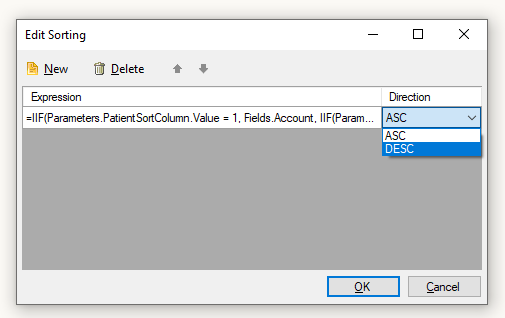window.jQuery = jquery;
For example, removing the above lines results in the error '$.throttle is not a function' in the 'continuous scroll' mode of the viewer. The workaround is to use the 'single page' mode.
Steps to reproduce:
1. Create a Blazor application;
2. Add Teleri.Reporting NuGet package;
3. Add Telerik.WebReportDesigner.Services Nuget package -> some of the app dependencies are broken.
Solution:
Refer the .NET Standard DLLs from C:\Program Files (x86)\Progress\Telerik Reporting <Version>\Bin\netstandard2.0.
As a full time developer I'm constantly switching between open documents.
It would be very nice if the Report Designer would support the standard Ctrl+Tab keyboard shortcut for switching between open tabs.
Sometimes the following unexpected behavior can be observed with the WinForms report viewer.
Steps to reproduce:
1. Run the WinForms application;
2. Select a value for the parameter and click on Preview.
The window's size is decreased.
For conditional sorting I use a formula like this:
=IIF(Parameters.SortBy.Value = 1, Fields.id, IIF(Parameters.SortBy.Value = 2, Fields.name, Fields.value))
This works perfect.
Now I would like to do the same with the sortings direction! Something like:
=IIF(Parameters.SortOrder.Value = NULL, ASC, IIF(Parameters.SortOrder.Value >= 0, ASC, DESC))
Sadly, the Direction-Field/Dropdown does not support formulas.