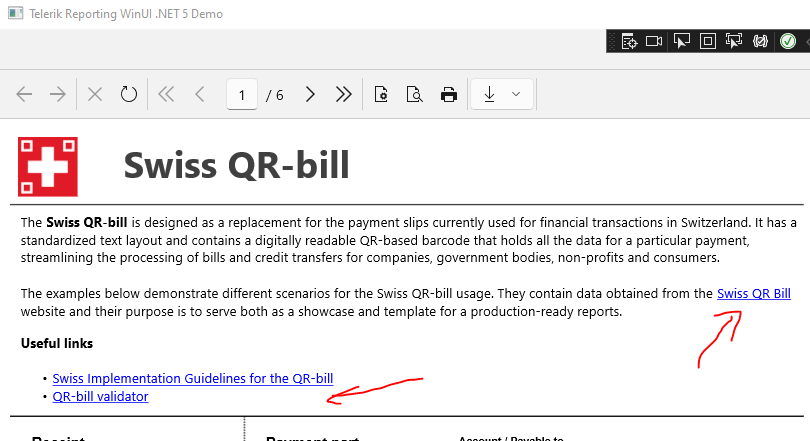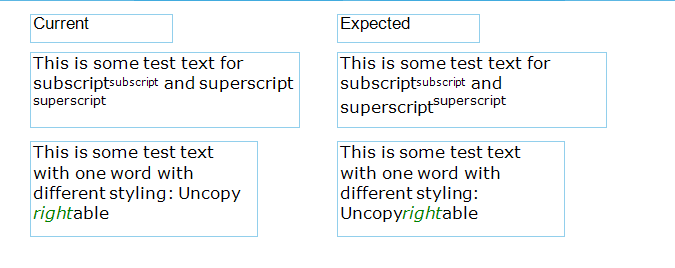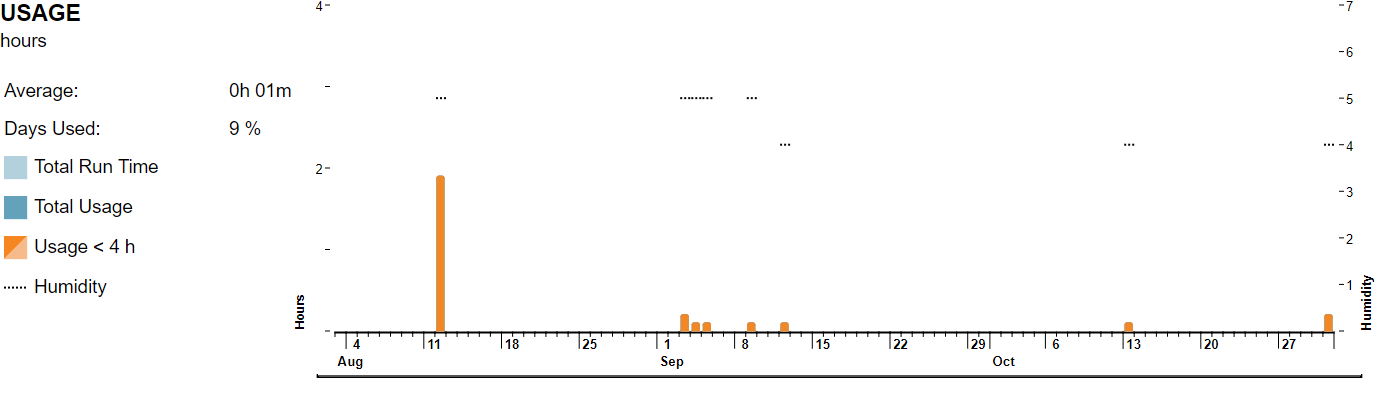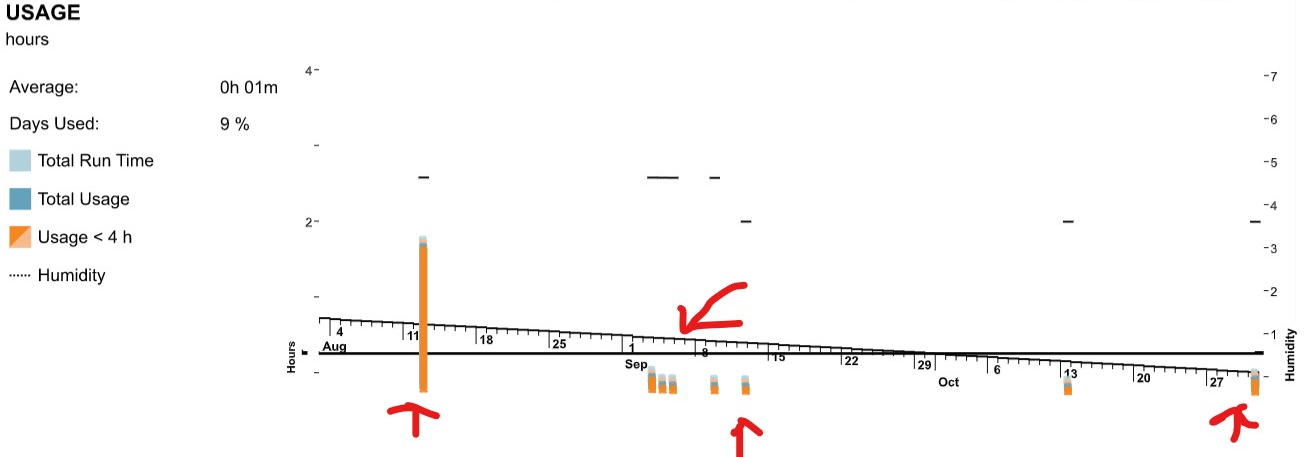If any schema other than dbo is used, the report viewer throws the following error:
Error registering the viewer with the service
Could not find stored procedure sp_tr_GetString
I have posted a video that shows the issue. If I use the string builder for a textbox value and select a nested property, such as DayOfWeek, for a date, then it adds:
=Fields.DayOfWeek
which fails on Preview and is wrong. Instead it should add:
=Fields.Birthday.DayOfWeek
Please fix this. I know that I can go type ".Birthday" to fix the issue, but it really should add the nested properties properly.
I have encountered scenarios where I want to return different results based on fields value or some expression. While I can use nested ternary operations this is not ideal as it can be difficult to read and maintain, particular for newer report designers. It would be helpful to have SWITCH and IFS statements modeled after those provided by Excel.
SWITCH would be helpful for cases where I want to check against a few different literal values and return different results.
IFS would be helpful for cases where I want to evaluate different expressions and return different results.
Modeling these after those in Excel would be sufficient, though, for more advanced cases being able to write C# code inline with the report would be helpful (will submit as a separate request).
Current version of Telerik Reporting allows to generate reports on linux environment using the gdipluslib but it doesn't support the print.
Would be nice to implement the print of the report via CUPS or IPP protocol.
Trying to preview a report with a lot of data in the report viewer in an ASP.NET Core application results in the error:
"System.ArgumentException: The JSON value of length n is too large and not supported."
We are using Telerik reporting R2.2022 version in our project. Some of our reports have html link (created with tag “a”). If we preview those reports html link doesn’t act as an actual hyperlink, so it’s not clickable. We know that there is a HtmlTextBox limitation not to be interactive in WinUI report viewer. But this is important for us to be able to click on html link on WinUI and we need that functionality.
I tested WinUI example project (CSharp.WinUIExample.VS2022.sln) and opened SwissQRBill.trdp report. The report has some links to the external source in internet, which is not clickable, but if you open it in Standalone report designer it’s clickable.
Is it on your roadmap to implement that feature?
Thanks,
Report content is not selectable, and we know that there is a limitation in WinUI not to be able to search in report contents. But we want this functionality.
Is it on your roadmap to implement that feature?
Thanks,
Currently, the WinUI ReportViewer has a hard dependency on Windows due to the fact that the internals rely on the Win32 print dialog.
This means I cannot define the ReportViewer in a WinUI class library to be shared with multiple front-end WinUI projects. If you attempt to do this, there's an internal crash because the project cannot resolve System.Windows.Forms.
This feature request is ask if you can replace the Win32 print dialog with the WinRT printing API.
Research Note: Here's a GitHub thread where Microsoft is discussing the topic Question: Printing in WinUI 3 Desktop · Issue #4419 · microsoft/microsoft-ui-xaml (github.com). Here's their current recommendation:
var hWnd = WinRT.Interop.WindowNative.GetWindowHandle(App.StartupWindow);
var printMan = PrintManagerInterop.GetForWindow(hWnd);
await PrintManagerInterop.ShowPrintUIForWindowAsync(hWnd)
I want to be able to localize my reports for particular languages/cultures,
So they may be consumed by diverse end-users.
Expected: Report Catalog report shown.
Actual: Error creating report instance (Report = 'Report Catalog.trdp'). An error has occurred. A possible object cycle was detected. This can either be due to a cycle or if the object depth is larger than the maximum allowed depth of 64. Consider using ReferenceHandler.Preserve on JsonSerializerOptions to support cycles. Path: $.
The DocumentMapVisible/ParametersAreaVisible settings that I set in the initialization of the native Blazor Report Viewer are not respected.
I can hide/show these areas from the buttons in the report viewer's toolbar but am unable to have them hidden initially.
Currently, the only workaround is to have a JS function that clicks on the toolbar after initialization:
function reportViewerMapClick() {
$(".k-i-dictionary-add").click();
}
P.S. It seems more logical to me to implement text wrapping using spaces rather than spaces + tags used, as it is now. But the support team have assured me that this is not possible.
Hi Team,
Currently, the Angular Report View doesn't appear to support the Ivy rendering. As of Angular 16 (released 4 days ago), the legacy rendering mode is fully removed. Which means the ReportViewer will no longer work in ng16 or later.
So this feature request is to move the ReportViewer to support Ivy (which will support Angular v9 to v16 and later).
Thank you,
Maks
There is a common error message received often after upgrading Telerik Reporting:
Unable to get report parameters. An error has occurred. Cannot read a document with the specified schema: http://schemas.telerik.com/reporting/2023/1.1. You might be using an older version of the product.
Obviously, I have a mismatch between the new report that I created and the deployed Reporting application. To create the report that is generating this error, I copied from an existing (and working) report. Only changed the Stored Proc being called and a few field names. Everything else is the same.
Except -- (OBVIOUSLY) -- when I saved the report -- the Designer changed the schema version.
You need a way in the DESIGNER to display the schema version of the report. If these reports are TRDP then I don't see an obvious way of viewing the schema version of the report. I opened both reports in the designer and tried to find a way to view the schema versions of a working versus non-working report. So that, I could determine which version of the designer that I need to drop back to (in order to create my copy of an existing report).
In your error message, you could easily provide additional detail but do not. You just say "product". Obviously, you know this but you don't report it to user. For example, you could say -- "This report has schema version xx.xxx.xx but the Reporting Engine can only run reports of schema version yy.yyy.yy and below" or something to that affect. Good error messages would go a long way to avoiding this frustration.
Some SVG files are not rendered as expected when the PDF Rendering is used.
SVG opened in the browser:
SVG in rendered PDF file:
I just migrated from building with react-scripts to Vite, as it seems react-scripts is deprecated. After the change, the react report viewer is not functioning correctly. Browser console shows:
Instantiation of Kendo TreeView as Document Map threw an exception TypeError: $kendoHtmlEncode is not a function
Uncaught (in promise) TypeError: $kendoHtmlEncode is not a function
Currently, the parameters' editors of the WRD's internal viewer cannot be changed. A report parameter with available values is always rendered with the ListView widget.
I would like to be able to use the viewer's built-in ComboBox widget as shown in the HTML5 Report Viewer Options Overview - Telerik Reporting article, and to also be able to use a custom one.