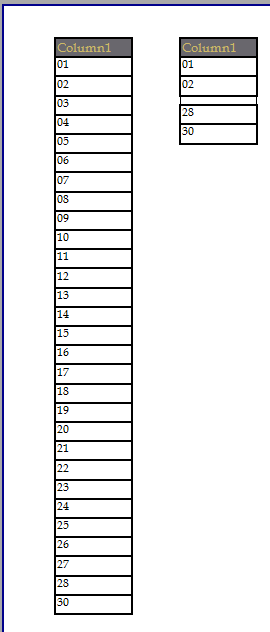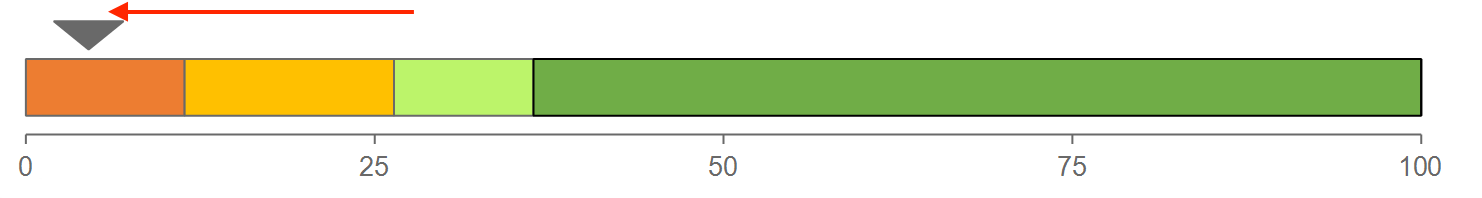I am currently investigating including the Telerik Reports in our products but when I load the Web Report Designer it loads a theme which is overwriting our custom theme.
Is there any way to prevent this so that we keep our custom theme?
The fix to the bug TOC page numbers and total PageCount are incorrect in some scenarios provided in R2 2023 may have led to another bug, as when I render my report with TOC the total page count is not correct in PrintPreview, although the page number is correct.
For example, on the last page, I see page 126 out of 123.
When I conditionally hide a TextBox in a table, I got unwanted spaces between the hidden boxes.
In my example below I have 30 records as seen in the first table.
In the second table I have the same data, but conditionally formatting it to hide based on the following:
= Fields.Column1 > 2 and Fields.Column1 < 28
Notice the space that shows between 02 and 28.
Hi,
HTML viewer is showing Arabic words correctly while PDF Export shows splitted characters.
Correct word : فاتورة
Wrong word with splitted characters : ةروتاف
Please find attached screenshots for reference. The issue is appearing only with Linux container.
Telerik support ticket (https://www.telerik.com/account/support-center/view-ticket/1623687) was created and got reply that it is because of libgdiplus library and we were expecting that this issue will be resolved in R2 2023 but it still persists.
The Upgrade Wizard throws an error when upgrading projects containing reporting-related JS/CSS/etc. report viewer files. For example:
Could not find file 'C:\Program Files (x86)\Progress\Telerik Reporting R3 2023\Html5\ReportViewer\js\telerikReportViewer.kendo-17.2.23.1010.min.js'.The files in question are present in the expected directory but they no longer have the version number suffix in their names ('-17.2.23.1010' in the example above). Copying the files and adding the suffix to the copies resolves the issue.
I am preparing report having Arabic and English text.
In the Standalone Report Designer for the .NET Framework, Report Preview and exported documents, including PDF are fine with R3 2023 and older versions from 2023.
When I render the same report in PDF in .NET 7 WebApi or with the .NET 6 Standalone Report Designer with R3 2023, the Arabic text is broken. The same look as expected with R2 2023 SP1 and previous Reporting versions.
Is there a way to have the linear gauge display a value above the indicator?
In the non-native angular report viewer we were using a customized template to change the order of the buttons and also to add custom buttons. We want to migrate to the Native Angular Report viewer but it lacks toolbar customization options. We need to be able to change the order and hide existing toolbar functions. Also we need the ability to define custom buttons with custom logic that executes when the button is pressed.
I've tried to create a sub-class of the ReportingAngularViewerComponent and define a custom template for the toolbar, but the problem is that some of the core toolbar buttons (like zoom and pager) use custom local Telerik components that aren't exported from the ReportingAngularViewerModule, so I can't use those directly.
It would be great if you can export all components used in the ReportingAngularViewerModule or provide an alternative way to customize the toolbar (may be similar to how you allow customization of the toolbar for the Editor control where users can define what toolbar commands are available, order them as they like and also define custom commands)
I export the same TRDP report that embeds a Bitmap image on Windows with GDI and on Linux Docker Container.
The result PDF file from the Linux environment is much bigger than the one generated on Windows.
I set globally the culture on the Linux Ubuntu Docker Container. Interestingly, the negative currency with en-US and fr-CA was displayed with the '-' sign rather than in brackets.
This was reproduced even in the values set with the Text Function FormatWithCulture(cultureName, format, args). The function displayed wrong formatting also on Windows, even in the Standalone Report Designer for .NET 8.
When the global culture on Windows was en-US, the negative decimal value formatted without the FormatWithCulture function was displayed correctly in .NET 8.
In the .NET Framework, the negative currencies were displayed as expected in all scenarios.
I have linked also a muted video showing the issue.
I just recently updated to the latest reporting release 2025 Q1 in addition to updating to the newest Visual Studio Community 2022 (64-bit) - Current
Version 17.13.2
I installed the newest reporting update and updated my VS project.
I must have at least 50 different reports which I have previously designed and have been working fine. The DataSource is set to the object exposing all the key fields using gets. Works fine when running the program but after all the updates, all of a sudden I can see, in the designer, the fields in the fields list when editing an element value reference or in the the Data Explorer.
Played with a sample element in the detail panel. The form has the data source set correctly. The toolbox also shows the reporting tools. No go.
I verified the new reporting DLL is intact.
Same situation with all my reports. All work fine running, just the designer interface is not working.
I even tried on another computer, also updated, and experienced the same problem.
Again, now all my reports don't show the list - something intrinsically has changed. with the setup and recognition of the DS.
Eric
In a situation where the clients are entering formatted text into the system, none of the suggested work arounds for this item are acceptable. Lacking this support, it is impossible to enter math expressions.
At runtime there is no way to easily access values from fields within the same row of a report using the WPF ReportViewer. We have a requirement for our application where users may double-click a field and trigger the applicable editor to appear for quick access. To enable this functionality, we need to retrieve values from within the same row as the field that was clicked. While the TextBlock that was clicked may be accessed, there is no way to easily determine which controls within the control hierarchy belong to the same row as all page content is lumped into one canvas. Searching for values by Name is not possible either as the name is not passed into the generated controls. It is also not possible to create custom IAction implementations to handle this functionality either as they are not supported.
It would be nice to have 3D chart capabilities such as those found in the WPF ChartView or even the KendoUI charts. The Telerik Reporting charts , although feature rich, are rather plain looking.
In general I quite like the Stand Alone Report Designer but one thing that is a bit painful is that the default height of new fields are way to big. About half the current height would be more appropriate. It wastes time to have to resize every field after adding it, and especially also having to also shrink the height of details section is you added a new field to it. It would be ideal if you could add a configuration section where everyone can specify their own default values such as field height but page size would also be handy. Thanks for a very handy product. Regards Edu
Please add support for PrivateFontCollection. When the program is deployed to a location where it does not and cannot install system level fonts (for various reasons), it makes an application built with Telerik Reporting volatile. I submitted a ticket due to a conflict we ran into. Telerik's response was to install the fonts on the system. However, the system controllers response is "this it why PrivateFontCollection was invented...you have the control to use any fonts you want." As a result, a developer has to either give up Telerik (ex. for DevExpress which supports it) or change the deployment entirely which seems utterly ridiculous. Due to some project constraints, we changed deployments in hopes of it being rectified.
This should also be supported in the standalone designer. There is currently a workaround via external assembly but this is not very elegant.