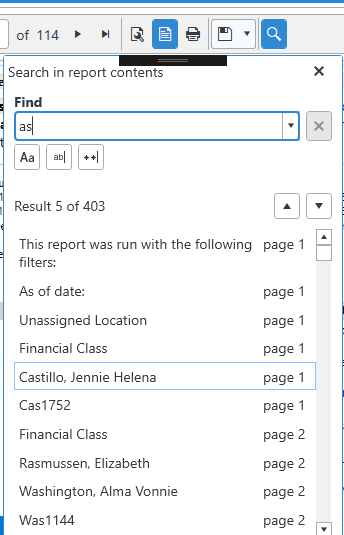Feature Request - Show email sent / error notification using the report viewers built-in notification system.
It would be nice to have an option to have a message shown when the email with the report is sent or if there was an error sending.
Right now when you hit email and send the user does not know if it was successful or not. Being async is nice but I have noticed that it could take a few seconds to complete and if the user navigates away from the report viewer during this time the report has the possibility of not sending. Either way right now the user has no definitive method of knowing if the email was sent or not.
Reporting environment:
- UWP using the web viewer
- Odata web service to retrieve data (Web service data source)
The problem: I have a table that has several million records. I have a report with parameters to query those records. Example on a sales report: Customer (All or specific customer) and Product (All or specific product) and date range. If by mistake the user selects all customers, all products, and a date range of 10 years, he may get millions of records for the report. After several seconds he realizes that he entered the wrong parameters and wants to cancel the report. There is no way to cancel. The solution was to run this in another thread and kill the process. That seems like a hack and doesn’t stop the web request so the web service keeps working even after the report has been killed.
Change request: Allow canceling in two ways:
- The report viewer (we are using the web viewer) should have a cancel button
- We should be able to cancel a report programmatically.
The web data source should implement the “Cancellation Token” and cancel the web request when the report is canceled. Postman, browsers, and other tools use this technique so that the web service understands that the data is no longer needed and it can stop the request.
Some links explaining how to implement Cancellation Tokens:
- https://docs.microsoft.com/en-us/dotnet/api/system.threading.cancellationtoken?view=netframework-4.8
- https://docs.microsoft.com/en-us/dotnet/standard/threading/cancellation-in-managed-threads
Hi, can you organize the progress windows' program group and group packages by version? A sample of half of my list in windows in the file I joined.
Thanks,
StackTrace of the error:
System.NullReferenceException: Object reference not set to an instance of an object.
at System.Collections.Generic.Dictionary`2.TryInsert(TKey key, TValue value, InsertionBehavior behavior)
at Telerik.Reporting.Interfaces.LocalizationContext.GetString(String resx, String key)
at Telerik.Reporting.SRDescriptionAttribute.get_Description()
at Telerik.Reporting.Expressions.EnumContextManager.GetItem(Type enumType)
at Telerik.Reporting.Processing.ReportExpressionContext.RegisterAllReportingEnums()
at Telerik.Reporting.Processing.ReportExpressionContext..ctor(Type reportType, AssemblyRefManager assemblyRefManager) at Telerik.Reporting.Processing.ReportParametersManager`1.CreateExpressionContext(Report report, IList`1 runtimeParameters, AssemblyRefManager references)
at Telerik.Reporting.Processing.ReportParametersManager`1..ctor(Report definitionReport, IEnumerable`1 definitionParameters, IDictionary`2 reportSourceParameters, IDataProviderContext dataProviderContext, AssemblyRefManager references)
at Telerik.Reporting.Processing.DocumentParametersManager`1.CreateManager(Report definition, IDataProviderContext dataProviderContext, IParameterValueParser parameterValueParser, IDictionary`2 rsParameters, AssemblyRefManager references) at Telerik.Reporting.Processing.DocumentParametersManager`1.CreateManagers(IProcessingContext context, IParameterValueParser parameterValueParser)
at Telerik.Reporting.Processing.DocumentParametersManager`1..ctor(ResolvedReportDocument resolvedReports, IProcessingContext processingContext, IParameterValueParser parameterValueParser)
at Telerik.Reporting.Processing.ReportProcessor.ProcessReportSource(ReportSource reportSource, IRenderingContext context)
--- End of inner exception stack trace ---
at Telerik.Reporting.Processing.ReportProcessor.ProcessReportSource(ReportSource reportSource, IRenderingContext context)
at Telerik.Reporting.Processing.ReportProcessor.ProcessReportSource(ReportSource reportSource, Hashtable deviceInfo, IRenderingContext context)
at Telerik.Reporting.Processing.ReportProcessor.ProcessAndRender(String format, ReportSource reportSource, Hashtable deviceInfo, IRenderingContext renderingContext, CreateStream createStreamCallback)
at Telerik.Reporting.Processing.ReportProcessor.ProcessAndRenderStateless(String format, ReportSource reportSource, Hashtable deviceInfo, IRenderingContext renderingContext, CreateStream createStreamCallback)
at Telerik.Reporting.Processing.ReportProcessor.RenderReport(String format, ReportSource reportSource, Hashtable deviceInfo, CreateStream createStreamCallback, String& documentName)
It would be extremely useful to have a Crosstab export the entire hierarchy as groups in Excel. SQL Reporting Services does this when exporting a report created there. I realize that this would mean generating the entire dataset prior to the export in order to expand all the data, but as I said, SSRS does this without a noticeable performance delay.
I am using the standalone report designer with an ObjectDataSource that returns ExpandoObject. I did create some new ExpandoObject objects and set property values as suggested in https://www.telerik.com/support/kb/reporting/details/how-to-use-objectdatasource-with-expandoobject. The problem I have that the dynamic properties of ExpandoObject are now showing in the data explorer.
If during the report rendering stage, one or more of the required entities in the File storage were removed/deleted by third-party software, it will prevent the report from finishing the rendering and throws a NullRefereceException:
System.NullReferenceException: Object reference not set to an instance of an object.at Telerik.Reporting.Services.Engine.Document.AddClientToolTipsResource(IList toolTips)
at Telerik.Reporting.Services.Engine.Document.FinishRendering(ReportRendererResult result)
at Telerik.Reporting.Services.Engine.ReportEngine.RenderReportDocument(String pendingRenderingId)
at Telerik.Reporting.Services.Engine.TaskQueue.WorkerThread.ProcessItems()
at Telerik.Reporting.Services.Engine.TaskQueue.WorkerThread.ThreadProc()
at System.Threading.ExecutionContext.RunInternal(ExecutionContext executionContext, ContextCallback callback, Object state, Boolean preserveSyncCtx)
at System.Threading.ExecutionContext.Run(ExecutionContext executionContext, ContextCallback callback, Object state, Boolean preserveSyncCtx)
at System.Threading.ExecutionContext.Run(ExecutionContext executionContext, ContextCallback callback, Object state)
at System.Threading.ThreadHelper.ThreadStart()]
Hi,
There is an issue where the search window that opens from the Report Viewer tool bar does not allow for deleting text from the search string input box using backspace.
The keyboard command provider seems to have many other keys covered for the intended behavior, but backspace does not seem to be handled appropriately.
Telerik saving to PDF issue intermittently. The issue is that the graph gets skewed and then won’t open in Acrobat once the report is exported.
Go to page https://demos.telerik.com/reporting/product-catalog?&skinName=default
Open search dialog.
Try to move search dialog pressing left mouse button on search dialog title.
Incorrect behavior: search dialog disappears and appears again only when you finish pressing left mouse button.
I put a ReportViewer in an application and VisualStudio inserted the required MergedDictionaries. I updated them to the Green theme and added the Green reference, now I get a XAML error stating Cannot find resource named 'RepeatButtonStyle.' I comment out this line in my App.xaml file:
<!--<ResourceDictionary Source="/Telerik.ReportViewer.Wpf.Themes;component/Themes/Green/Telerik.Windows.Controls.Navigation.xaml" />-->the error goes away and my XAML designer works again, but the navigation section of the report viewer has the incorrect theme applied.
I looked in the copy of the file that is on my computer located at:
C:\Program Files (x86)\Progress\Telerik Reporting R2 2019\Wpf\Themes\Green\Telerik.Windows.Controls.Navigation.xaml
On line 8831 there is a reference to a Static Resource named RepeatButtonStyle.
<Style x:Key="TabbedWindowScrollButtonStyle" TargetType="RepeatButton" BasedOn="{StaticResource RepeatButtonStyle}">I assume this the culprit?
There was a similar issue in February.