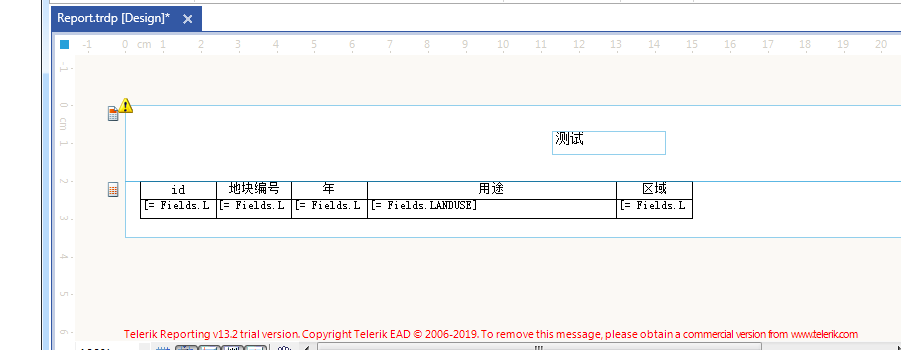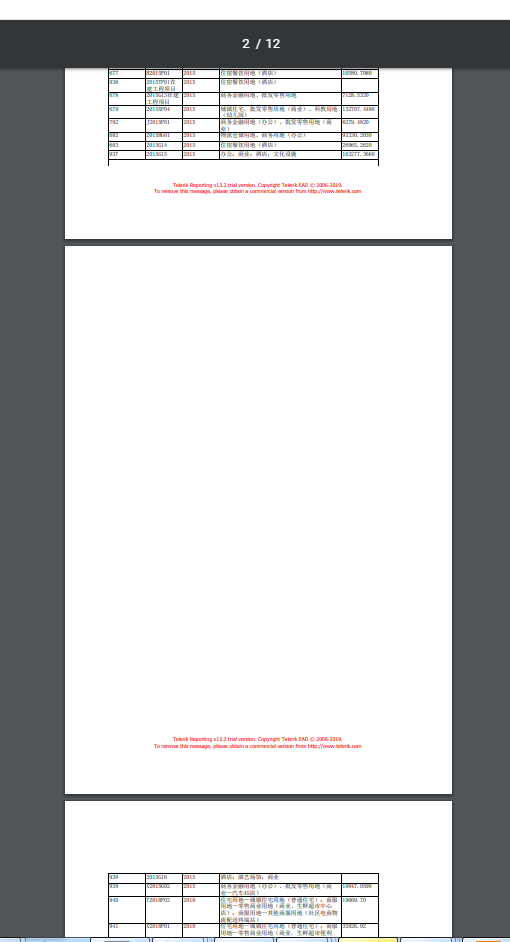As in Ticket with ID 1440072 requested we are looking for a funktionallity to send Reports via E-Mails with the WPF ReportViewer. As only the HTML-5 ReportViewer currently supports the E-Mail sending we would request the feature for WPF as well.
Best Regards,
Martin
We are using a background image in our report. We noticed that on the Mac, the graphs were rendering very small when exporting to PowerPoint.
I found this thread that said to set the ‘UseMetafile’ rendering device setting to False. After doing so, it fixed the graph issue but then broke the background image, for both Windows and Mac PowerPoint. The background image is now very small.
in our solution, we store the trdx reports designed with Standalone Designer as xml strings in our database,
and render them to pdf in the background services by using Telerik.Reporting.XmlSerialization.ReportXmlSerializer.Deserialize
the new web based designer would be a good addon to integrate report design directly into the appliciation.
but the current preview version of webreportdesigner needs to be configured with a FileStorage.
it is possible to override the GetReport and SaveReport functions in a custom ReportDesignerController and load the report from a string (db in our case),
but since the ReportJsonSerializer is an iternal class, it is not possible to create a json response and send it to the webeditor.
so it would be helpfull, either to make the ReportJsonSerializer a public class so it can be used to convert the report manally to json, or extend the
whole thing to load the reports from strings directly.
i down last new version r3 2019 sp1 trial, create Simple example for binding table
eg:
reporting design tool render result:
The problem is when I am trying to decrease the column width. The column maintains the size defined in the designer.
Until now we have always passed on the Telerik Report Designer to the customer without any problems. Now the customer gets the message that this is a trial version. How do we have to pass on the Telerik Report Designer so that this hint disappears? Many thanks.
Please develop an html5 / Angular JavaScript ReportViewer that works with Microsoft SQL Server Reporting Services (SSRS). You would sell TONS of it!
YES, I'm aware you have a ReportViewer that works with your server reporting solution. but your reporting solution does not scale. Furthermore, we have TONS of SSRS reports we don't want to re-write. It would be way too expensive! Thanks for your consideration.
Hello Telerik team!
In the attachment, there are two PDFs, generated by the same template (also in attachment): one built under Windows, another one - under Linux (Docker). See red boxes as defects on the screenshot:
Dockerfile fragment:
# MS TrueTypeFonts install
RUN wget http://ftp.de.debian.org/debian/pool/contrib/m/msttcorefonts/ttf-mscorefonts-installer_3.6_all.deb -P ~/Downloads
RUN apt install -y ~/Downloads/ttf-mscorefonts-installer_3.6_all.deb
RUN apt-get install -y libc6-dev
RUN apt-get install -y libgdiplus
RUN apt-get install -y libx11-dev
RUN rm -rf /var/lib/apt/lists/*
Please help us to resolve these issues in Linux.
The sub-report can give one or multiple lines as output for a single row in the master report.
However, when a row's height in the master report is too high (due to the output of other cells, not the sub-report), then the sub-report's output doesn't fill the gap in the master report even when I use anchoring to top and bottom.