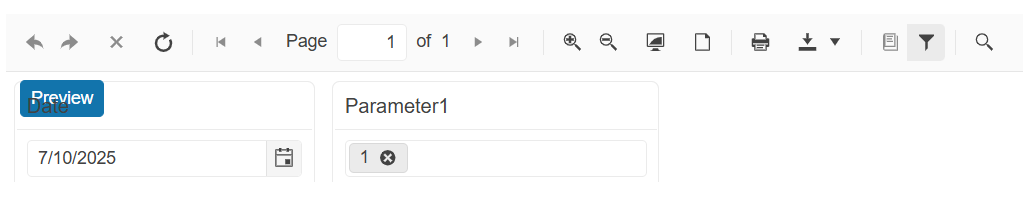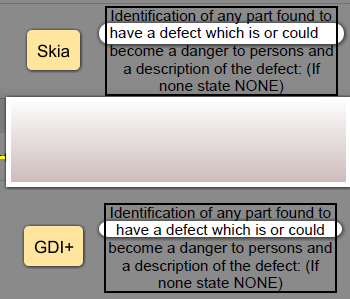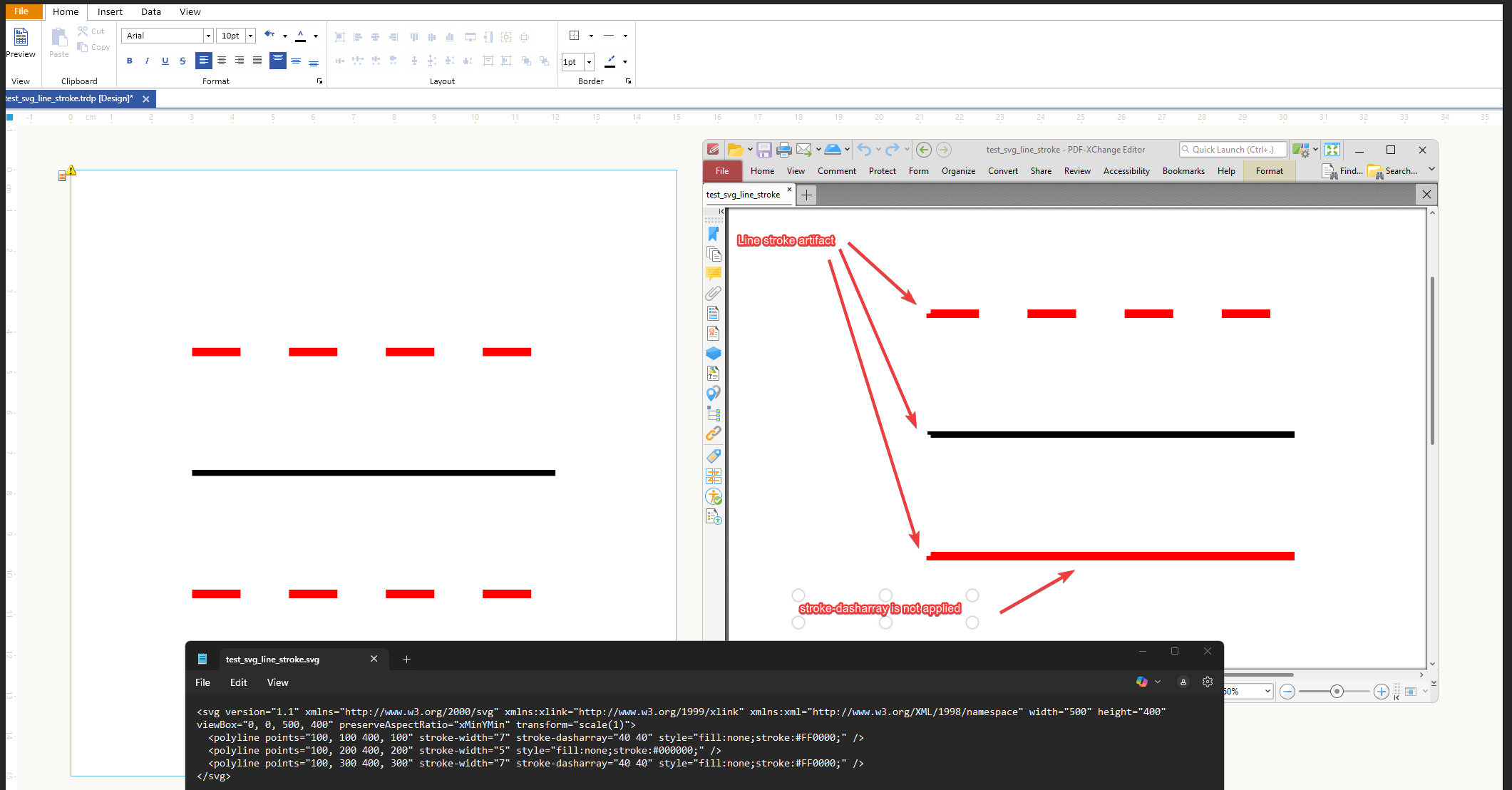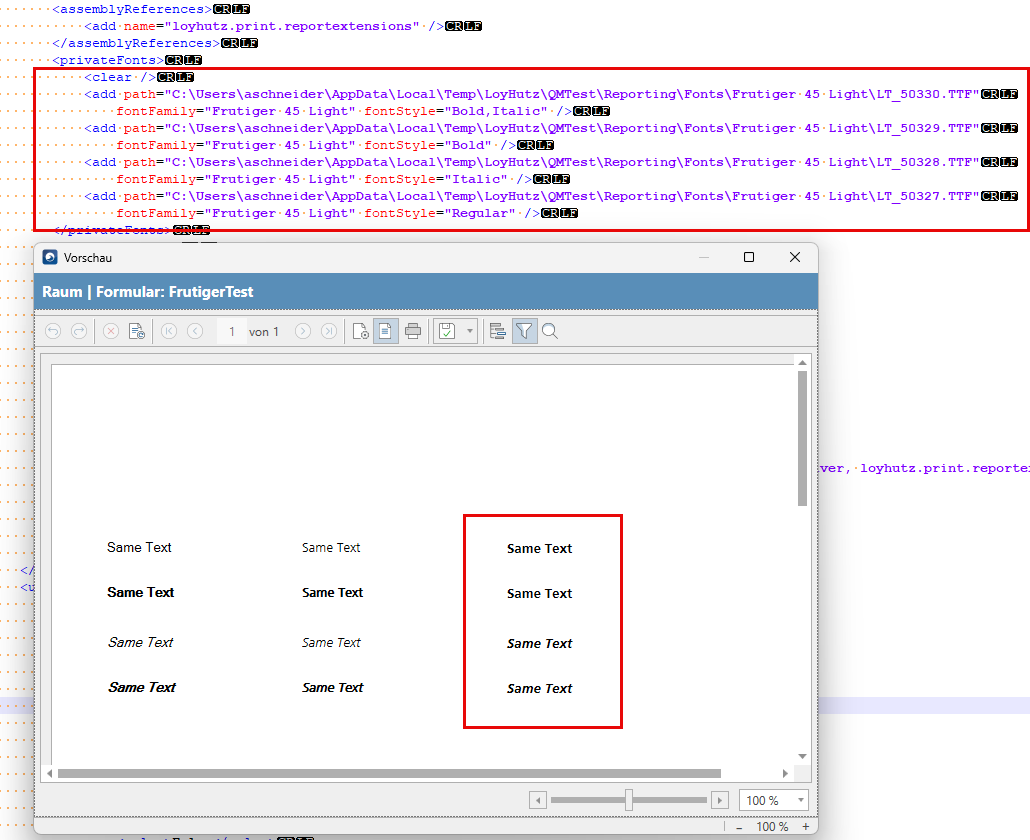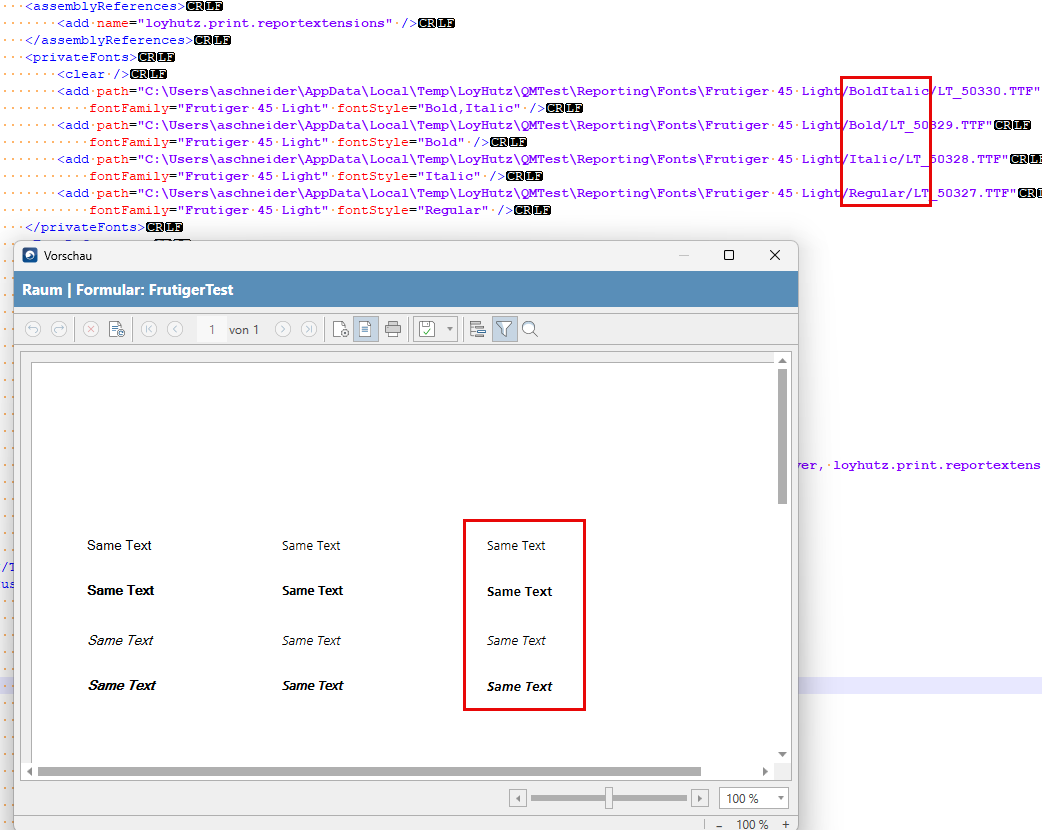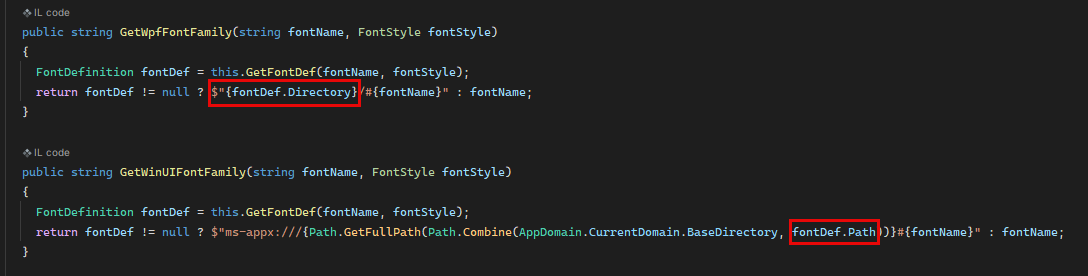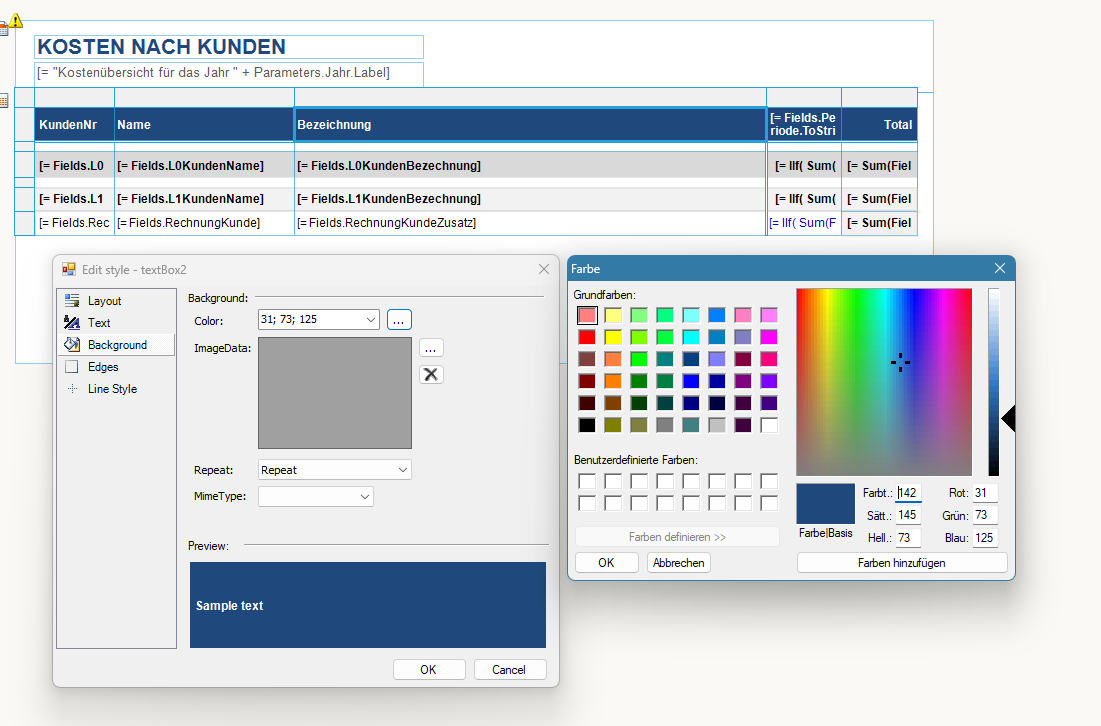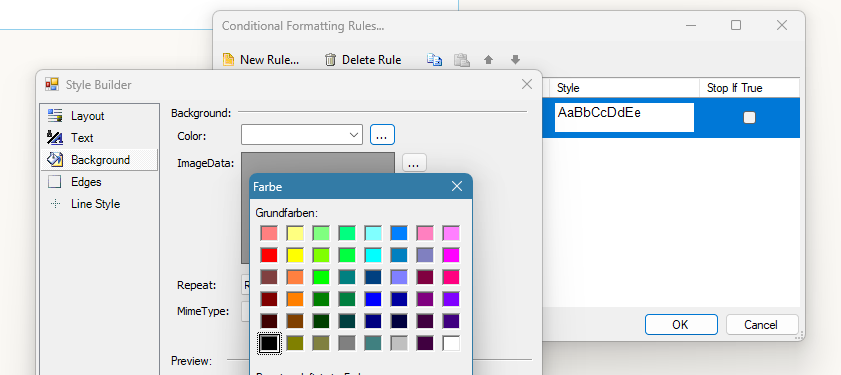Greetings,
Telerik.Reporting version: 19.1.25.521
ASP.NET Web Forms
Our team recently had a some trouble understanding the behavior of the ReportViewer.ParametersArea and the property "ParametersAreaVisible". Our desire was to hide this to the end user because the ParametersArea should not be fiddled with directly by the our end users; sensitive data could be accessed. Setting this to false does not stop the render of the ParametersArea. Typically setting the property on a control in ASP.NET Web Forms means the control will not render to the page. So having a property named "ParametersAreaVisible" is misleading in my opinion. I know the ParametersArea is thought as a benefit to the end user but in our case we do not desire this.
My feature request is to add a new property "DisableParameterArea" to the ReportViewer that causes the ParametersArea to not render to the ReportViewer.
Thank you
I am using the HTML5-based Blazor report viewer, with the parameters area position set to "top":
<ReportViewer @ref="reportViewer1"
ViewerId="rv1"
ServiceUrl="/api/reports"
ReportSource="@(new ReportSourceOptions
{
Report = "SampleReport.trdp",
})"
Parameters="@(new ParametersOptions { Editors =
new EditorsOptions { MultiSelect = EditorType.ComboBox, SingleSelect = EditorType.ComboBox }
})"
ScaleMode="@(ScaleMode.Specific)"
Scale="1.0"
ParametersAreaPosition="@(ParametersAreaPosition.Top)"
EnableAccessibility="false"/> However, this causes the content of the parameters area to align incorrectly:
I have multiline text in a TextBox item that has its Style > TextAlign set to Center.
It is rendered as expected with the GDI+ graphics engine.
When I switch to the Skia graphics engine in the Standalone Designer .NET, though, some lines are not centered correctly in PDF rendering:
In Preview of the designer, with PNG and OpenXML export the text is shown as expected.
When exporting an SVG image to PDF, polylines with stroke-dasharray are rendered incorrectly — the dash pattern is not applied.
Additionally, polylines with a stroke-width exhibit visual artifacts such as pixelation or inconsistent thickness.
Step by step instructions or code snippets how to reproduce the problem
- Save svg content (see below) as a file c:\test_svg_line_stroke.svg
- Create an empty report
- Add a picture box
- Select a value for the picture box - use file c:\test_svg_line_stroke.svg
- Go to preview - SVG is correct
- Click Export->Acrobat (PDF) file and export a PDF file
- Open PDF file to verify that the red line in a bottob does not have stroke-dasharray applied
If there's no black line with no stroke-dasharray - the red line in a bottom looks correct
test_svg_line_stroke.svg
<svg version="1.1" xmlns="http://www.w3.org/2000/svg" xmlns:xlink="http://www.w3.org/1999/xlink" xmlns:xml="http://www.w3.org/XML/1998/namespace" width="500" height="400" viewBox="0, 0, 500, 400" preserveAspectRatio="xMinYMin" transform="scale(1)">
<polyline points="100, 100 400, 100" stroke-width="7" stroke-dasharray="40 40" style="fill:none;stroke:#FF0000;" />
<polyline points="100, 200 400, 200" stroke-width="5" style="fill:none;stroke:#000000;" />
<polyline points="100, 300 400, 300" stroke-width="7" stroke-dasharray="40 40" style="fill:none;stroke:#FF0000;" />
</svg>
test_svg_line_stroke.svg - svg source file
test_svg_line_stroke.trdp - report with a picture box with SVG image
test_svg_line_stroke.pdf - generated PDF file
Hi,
I'm working on a multiplatform project, using Telerik Reporting to generate PDF reports. The development is taking place on Windows.
The report is loaded programmatically (ReportPackager.Unpackage(...)), and the data is injected directly into the reports.
Some reports requires specific charts that are created as images and inserted into the PictureBox elements of the report before rendering. We are using SkiaSharp to generate these images, and I'm now trying to inject these images into the PictureBox elements.
For my first attempt, I have used the Gdi by first converting the SKImage to a System.Drawing.Image and it worked fine although it does not seem optimal.
Now I'm trying to write directly the SKImage to the PictureBox :
public bool SetPictureBoxImage(string pictureBoxName, SKImage image)
{
PictureBox? pictureBox = (PictureBox?)_telerikReport.Items.Find(pictureBoxName, true).FirstOrDefault();
if (pictureBox is null) return false;
DrawingFactory.CurrentGraphicsEngine = GraphicsEngine.Skia;
using var bitmap = SKBitmap.FromImage(image);
IImage tlkImage = DrawingFactory.CreateImage(bitmap);
pictureBox.Value = tlkImage;
return true;
}However, when calling 'ReportProcessor.RenderReport(...)', a 'System.ExecutionEngineException' is thrown (no call stack, no additional details available).
I have tried to move the call 'DrawingFactory.CurrentGraphicsEngine = GraphicsEngine.Skia' before loading the report with no luck.
Is the 'Skia' rendering not available on Windows?
Please note that I cannot rely on the 'appsettings.json' file to configure the graphic engine.
I have tried to set the configuration programmatically through a custom implementation of 'Microsoft.Extensions.Configuration.IConfiguration' passed as an argument to 'ReportProcessor' constructors, but it had no effect. I have searched your code to find another way to set the configuration but it does not seem possible as everything is static and internal.
Kind regards
When the WinForms Report Viewer is initialized from within the Form.Load Event, and the RefreshReport() method of the viewer is invoked before it is added to a parent form, the following exception will be thrown:
Telerik.ReportViewer.WinForms.Licensing.UiLicensePresenter.ShowWatermark(Action showWatermarkCallback) at Telerik.ReportViewer.Common.TelerikLicensePresenterBase.PresentWatermark(Action showWatermarkCallback) at Telerik.ReportViewer.WinForms.WinViewer.OnPaint(PaintEventArgs eventArgs) at System.Windows.Forms.Control.PaintWithErrorHandling(PaintEventArgs e, Int16 layer) at System.Windows.Forms.Control.WmPaint(Message& m) at System.Windows.Forms.Control.WndProc(Message& m) at System.Windows.Forms.Control.ControlNativeWindow.WndProc(Message& m) at System.Windows.Forms.NativeWindow.Callback(HWND hWnd, MessageId msg, WPARAM wparam, LPARAM lpa
I run an ASP.NET Core application that has the functionality to export reports into PDFs in an Azure environment.
There is no way to install additional fonts on Azure so I provide the fonts used in my reports via the "privateFonts" element of the Reporting configuration.
This works for the most part, the font is embedded in the produced PDFs but if I have a textbox with a large text, the text may be cut off when using the Skia engine.
I tested running my application in Docker, I copied the needed fonts in the usr/share/fonts directory of the Docker Linux container, and tried exporting again.
When exporting from Docker, with the fonts installed in the container, the text is not cut off. It seems that there is an issue when the fonts are provided as private fonts.
I am using the HTML5 Report Viewer and have a multi-page report. When the report is previewed with the default pageMode setting, where pages are continuously scrollen into, the found search results are correctly highlighted.
However, if I use pageMode="SINGLE_PAGE" in the HTML5 Report Viewer initialization code, and I navigate to page 2 or further, the found results are not highlighted.
Hello SupportTeam,
when using privateFonts, the WPF-ReportViewer does not use the correct-FontFile when multiple Font-Files are present in the same folder.
The used Graphics-Engine is GDI.
Example 1:
When putting every File in its own Folder it works as expected.
Example 2:
During debugging, we noticed that in case of WPF, the Directory is passed instead of the Full file Path:
In class: Telerik.Reporting.Processing.Common.FontContainer
Best regards
Alexander Schneider
Hi Telerik team
I'd like to implement customer specific colors based on a report variable or database field.
Currently it looks like the color properties only give us a color picker but does not support using an expression, is this correct?
As for context, I do not know the color in advance and it is used at 100+ different objects.
Same problem with conditional formats
Please let me know how to choose colors based on expressions.
If this is not possible yet, I'd like to request it as a new featur.
Best regards,
Having the ability to be able to set properties of the HTML5 report viewer globally would be a nice addition. This functionality already exists for other controls and it would have saved me lots of work when I needed to set a template url to over 50 pages.
Hopefully this gets implemented and saves someone else some of their time and if so, your welcome :)
I have a main report - "MainReport.trdp" and a report that I use in the detail section of the main report as a subreport twice - "SubReport.trdp".
In "SubReport.trdp", I have a report parameter whose value I use in one of the calculated fields in its data source component.
The calculated field's expression is evaluated based on the report parameter value passed with the SubReport's ReportSource object of the first SubReport item for both subreports.
For example, if I pass the string "A" to the first subreport's parameter and the string "B" to the second, the calculated field in both instances will evaluate based on the first value, in this case - "A".
The second subreport should evaluate the calculated field based on the value passed to its report parameter, it should not matter if I have the same report rendered as a subreport multiple times and whether a different parameter value is passed to them.
In version 19.1.25.521, I am updating the report source of the viewer immediately after calling $("#reportViewer1").telerik_ReportViewer. This now results in an error:
TypeError: undefined is not iterable (cannot read property Symbol(Symbol.iterator))
In previous versions, it used to work.