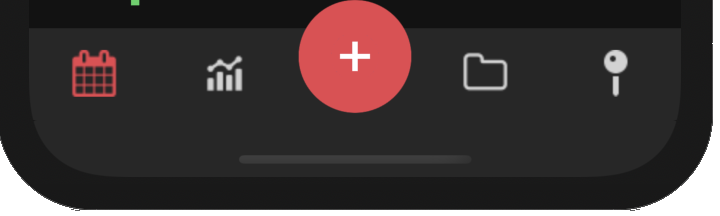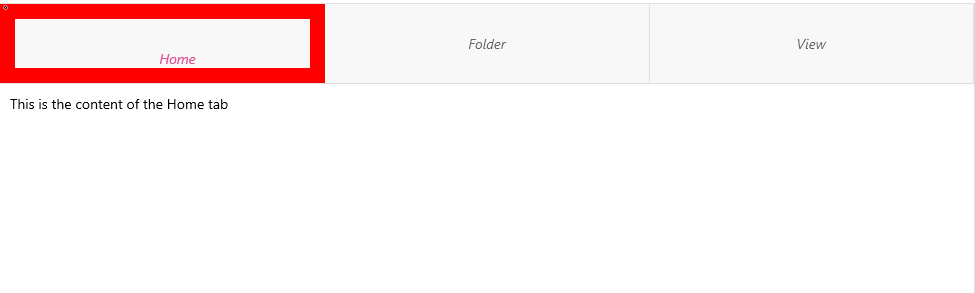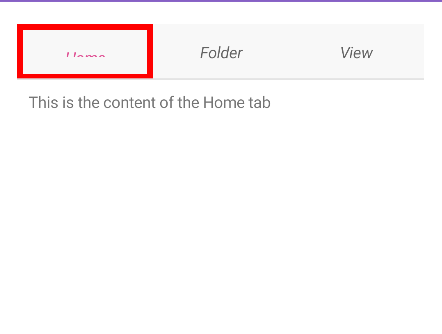Unplanned
Last Updated:
19 Nov 2025 06:56
by ADMIN
Created by:
Uvin
Comments:
5
Category:
TabView
Type:
Feature Request
When setting FlowDirection property to the RadTabView the control behaves differently on different platforms.
Provide right to left support.
Provide right to left support.
Unplanned
Last Updated:
14 Nov 2024 05:31
by James
Created by:
Curtis
Comments:
1
Category:
TabView
Type:
Feature Request
Provide options to rearrange, open, close tabs like in TabView for WinUI 3 https://learn.microsoft.com/en-us/windows/winui/api/microsoft.ui.xaml.controls.tabview?view=winui-2.8
Similar to chrome browser tabs.
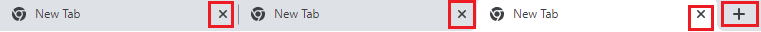
Similar to chrome browser tabs.
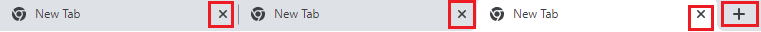
Unplanned
Last Updated:
11 Aug 2023 12:26
by movilidad
Created by:
movilidad
Comments:
0
Category:
TabView
Type:
Feature Request
Provide overflow menu for TabView header items. Similar behavior like the Telerik Xamarin TabView.
Unplanned
Last Updated:
19 Dec 2022 13:24
by Günter
Created by:
Günter
Comments:
0
Category:
TabView
Type:
Feature Request
Provide an option for achieving the following using the TabView - add a button in the header's center and customize it:
Unplanned
Last Updated:
02 Feb 2023 09:11
by Erik Damgaard
Created by:
Erik Damgaard
Comments:
0
Category:
TabView
Type:
Bug Report
When setting the IsHeaderScrollable to True, the headers are not scrollable.
Unplanned
Last Updated:
23 Oct 2024 11:24
by Francisco M.
Created by:
Francisco M.
Comments:
0
Category:
TabView
Type:
Feature Request
Add the ability to specify a template when the ItemsSource is null or the TabView contains no tab items.
Unplanned
Last Updated:
23 Apr 2025 12:35
by Ralph
Created by:
Ralph
Comments:
0
Category:
TabView
Type:
Bug Report
There is a thin line between the header items when rotating the device in landscape mode
Unplanned
Last Updated:
19 Jun 2023 12:35
by ADMIN
Created by:
Michael
Comments:
1
Category:
TabView
Type:
Bug Report
Flickering occurs When switching between the tabs with icon in the header
Unplanned
Last Updated:
22 Jun 2023 12:16
by Volker
Created by:
Volker
Comments:
0
Category:
TabView
Type:
Bug Report
When wrapping the cell in a Grid with Margin, the margin does not respect.
<telerik:RadListView.ItemTemplate>
<DataTemplate>
<telerik:ListViewTemplateCell>
<telerik:ListViewTemplateCell.View>
<Grid Margin="0,5,0,0" BackgroundColor="LightBlue">
<Grid.RowDefinitions>
<RowDefinition Height="Auto" />
<RowDefinition Height="Auto" />
</Grid.RowDefinitions>
<Label Text="{Binding Title}" FontSize="16"/>
<Label Text="{Binding Author}" FontSize="13"
Grid.Row="1" FontAttributes="Italic" TextColor="Gray" />
</Grid>
</telerik:ListViewTemplateCell.View>
</telerik:ListViewTemplateCell>
</DataTemplate>
</telerik:RadListView.ItemTemplate>
Unplanned
Last Updated:
20 Jul 2023 12:28
by Kevin
Created by:
Kevin
Comments:
0
Category:
TabView
Type:
Bug Report
In certain situations, the TabView cuts off part of the header text for some of the headers. The problem is worse when the BorderThickness property of the TabViewHeaderItem is set to 1 or bigger.
WinUI:
Android:
Unplanned
Last Updated:
04 Jun 2024 14:13
by Taylor
Created by:
Taylor
Comments:
0
Category:
TabView
Type:
Feature Request
Enable keyboard navigation for the control.
Unplanned
Last Updated:
10 Oct 2024 08:34
by ADMIN
Created by:
Kevin
Comments:
1
Category:
TabView
Type:
Feature Request
When using a screen reader on both Android and iOS devices, the reader will not navigate to tabs not currently visible on the screen. It will navigate through each visible tab, then move to the content of the RadTabView. It should instead navigate through each available tab first.
Unplanned
Last Updated:
23 Oct 2024 09:11
by Alex
Created by:
Alex
Comments:
0
Category:
TabView
Type:
Feature Request
When the TabView is bound to an ItemsSource, and the DataTemplate contains heavy UI, it would be useful to load each tab content when the user selects the tab, not on page load.
Unplanned
Last Updated:
03 Apr 2025 09:25
by ADMIN
Created by:
Juraj
Comments:
1
Category:
TabView
Type:
Bug Report
I have TabView which contains multiple tabs and tabs contains ScrollView with multiple entry elements.
After click on entry keyboard on android in the first tab, the content moves so you can see what to type in the input.
For all other tabs, the keyboard covers the entry.