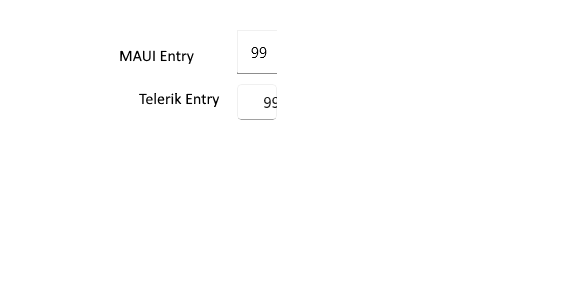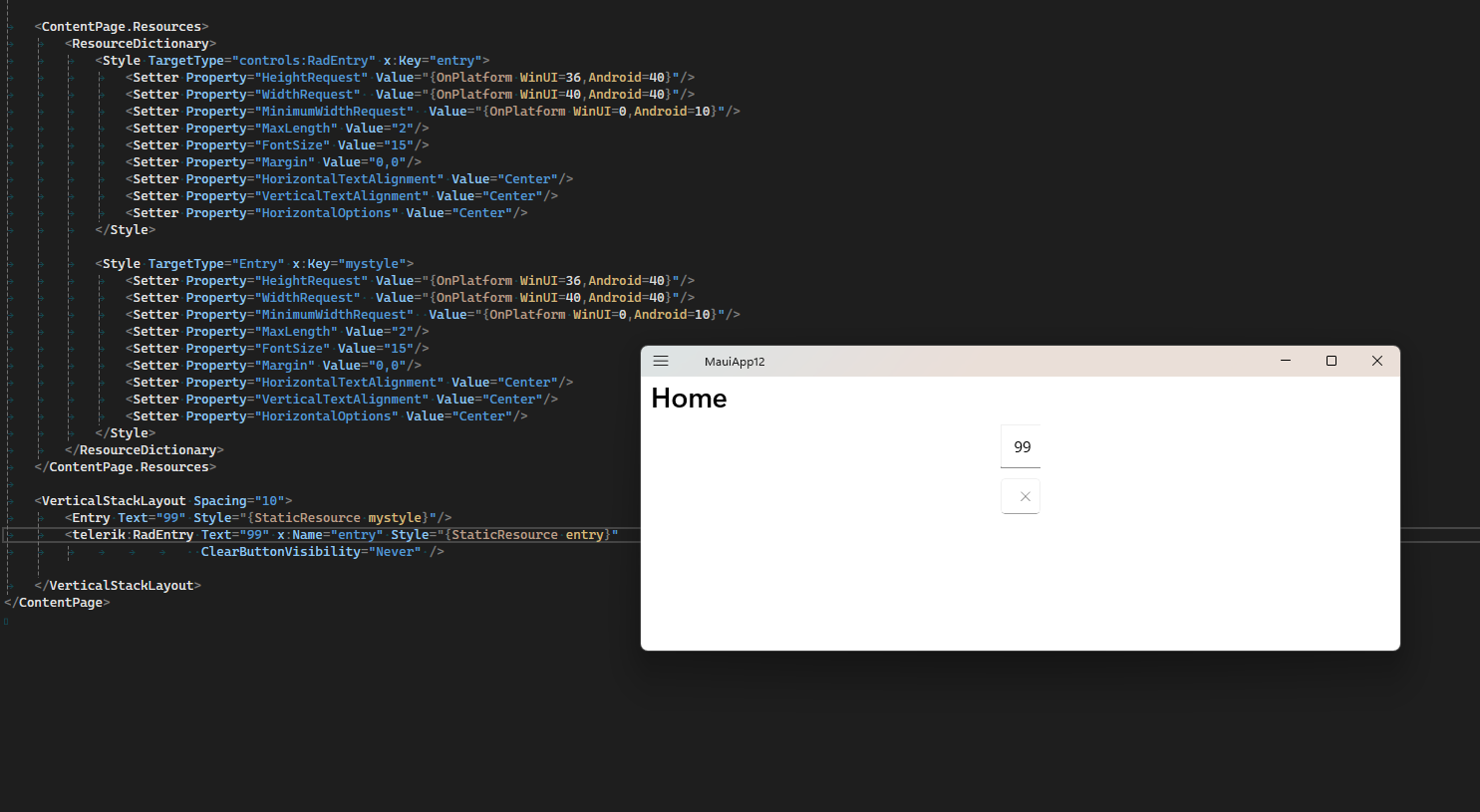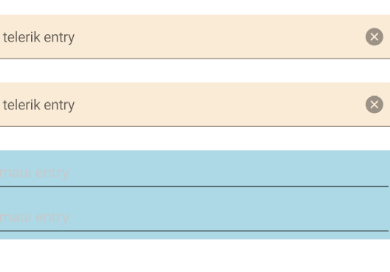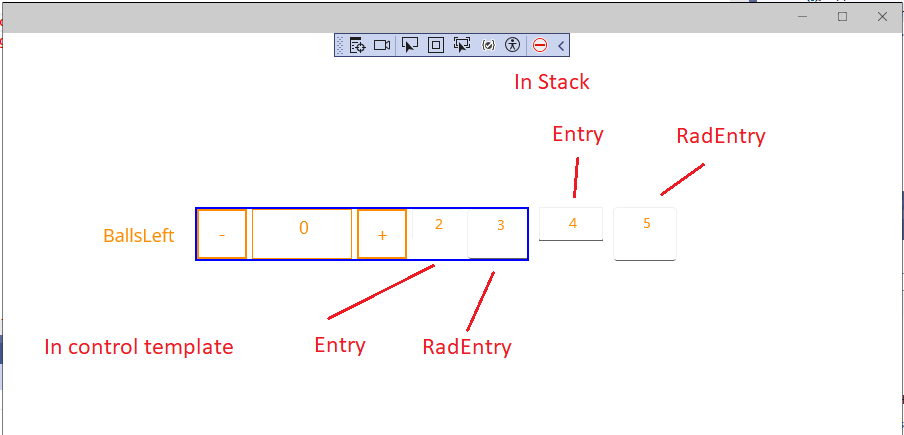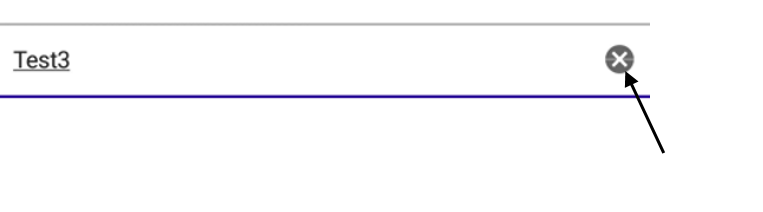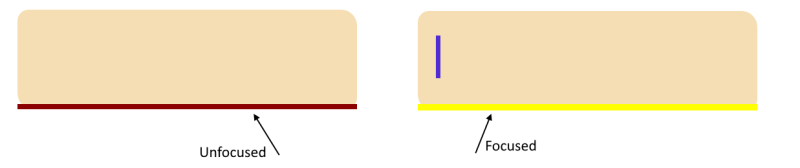When setting horizontal text alignment to center, the text in Telerik Entry is not centered. In MAUI entry works.
<ContentPage.Resources>
<ResourceDictionary>
<Style TargetType="telerik:RadEntry" x:Key="entry">
<Setter Property="HeightRequest" Value="{OnPlatform WinUI=36,Android=40}"/>
<Setter Property="WidthRequest" Value="{OnPlatform WinUI=40,Android=40}"/>
<Setter Property="MinimumWidthRequest" Value="{OnPlatform WinUI=0,Android=10}"/>
<Setter Property="MaxLength" Value="2"/>
<Setter Property="FontSize" Value="15"/>
<Setter Property="Margin" Value="0,0"/>
<Setter Property="HorizontalTextAlignment" Value="Center"/>
<Setter Property="VerticalTextAlignment" Value="Center"/>
<Setter Property="HorizontalOptions" Value="Center"/>
</Style>
<Style TargetType="Entry" x:Key="mystyle">
<Setter Property="HeightRequest" Value="{OnPlatform WinUI=36,Android=40}"/>
<Setter Property="WidthRequest" Value="{OnPlatform WinUI=40,Android=40}"/>
<Setter Property="MinimumWidthRequest" Value="{OnPlatform WinUI=0,Android=10}"/>
<Setter Property="MaxLength" Value="2"/>
<Setter Property="FontSize" Value="15"/>
<Setter Property="Margin" Value="0,0"/>
<Setter Property="HorizontalTextAlignment" Value="Center"/>
<Setter Property="VerticalTextAlignment" Value="Center"/>
<Setter Property="HorizontalOptions" Value="Center"/>
</Style>
</ResourceDictionary>
</ContentPage.Resources>
<VerticalStackLayout Spacing="10">
<Entry Text="99" Style="{StaticResource mystyle}"/>
<telerik:RadEntry Text="99" x:Name="entry" Style="{StaticResource entry}"
ClearButtonVisibility="Never" />
</VerticalStackLayout>
Text is not centered horizontally on WinUI.
on maui 9.0.50 text is not visible and hiding the ClearButton does not work
on maui 9.0.40 text is not centered but hiding the ClearButton works
when adding entry to the page a margin is added. The space between the Entry and other controls is significant:
this is a sample xaml:
<VerticalStackLayout>
<telerik:RadEntry x:Name="entry" Placeholder="telerik entry" BackgroundColor="AntiqueWhite" />
<telerik:RadEntry x:Name="myentry" Placeholder="telerik entry" BackgroundColor="AntiqueWhite" />
<Entry Placeholder="maui entry" BackgroundColor="LightBlue"/>
<Entry Placeholder="maui entry" BackgroundColor="LightBlue"/>
</VerticalStackLayout>
this is the result:
When updating to Telerik MAUI 8.0.0 and building the app on Android 5.1 the controls that use RadTextInput internally crash
Controls like, DataGrid, RadEntry, ComboBox, AutoComplete, Numeric, Masked
UNHANDLED EXCEPTION:
[MonoDroid] Java.Lang.NoSuchMethodError: no non-static method "Landroidx/appcompat/widget/AppCompatEditText;.getTextCursorDrawable()Landroid/graphics/drawable/Drawable;"
[MonoDroid] at Java.Interop.JniEnvironment.InstanceMethods.GetMethodID(JniObjectReference type, String name, String signature)
[MonoDroid] at Java.Interop.JniType.GetInstanceMethod(String name, String signature)
[MonoDroid] at Java.Interop.JniPeerMembers.JniInstanceMethods.GetMethodInfo(String method, String signature)
[MonoDroid] at Java.Interop.JniPeerMembers.JniInstanceMethods.GetMethodInfo(String encodedMember)
[MonoDroid] at Java.Interop.JniPeerMembers.JniInstanceMethods.InvokeVirtualObjectMethod(String encodedMember, IJavaPeerable self, JniArgumentValue* parameters)
[MonoDroid] at Android.Widget.TextView.get_TextCursorDrawable()
[MonoDroid] at Telerik.Maui.Handlers.RadTextInputHandler.MapCustomCursorColor(RadTextInputHandler handler, IRadTextInput virtualElement)
[MonoDroid] at Microsoft.Maui.PropertyMapper`2.<>c__DisplayClass5_0[[Telerik.Maui.IRadTextInput, Telerik.Maui.Core, Version=8.0.0.0, Culture=neutral, PublicKeyToken=5803cfa389c90ce7],[Telerik.Maui.Handlers.RadTextInputHandler, Telerik.Maui.Core, Version=8.0.0.0, Culture=neutral, PublicKeyToken=5803cfa389c90ce7]].<Add>b__0(IElementHandler h, IElement v)
[MonoDroid] at Microsoft.Maui.PropertyMapper.UpdatePropertyCore(String key, IElementHandler viewHandler, IElement virtualView)
[MonoDroid] at Microsoft.Maui.PropertyMapper.UpdateProperties(IElementHandler viewHandler, IElemen
.....
Runtime exception with latest Microsoft .NET iOS sdk 8.0.100 17.0.8490
Exception:
TelerikTestForSimulator[24646:547905] *** NSForwarding: warning: object 0x60000289d5c0 of class 'Telerik_Maui_InputElement_RadTextField' does not implement methodSignatureForSelector: -- trouble ahead TelerikTestForSimulator[24646:547905] *** NSForwarding: warning: object 0x60000289d5c0 of class 'Telerik_Maui_InputElement_RadTextField' does not implement doesNotRecognizeSelector: -- abort
Keyboard remains open on iOS when taping outside of Entry control.
There is a workaround for the MAUI Entry control by setting the HideSoftInputOnTap property on the Pagel, but this property does not work on RadEntry. The keyboard remains open.
For example the RadComBoBox has ClearButtonStyle, while RadEntry has separate properties for clear button color, hover: https://docs.telerik.com/devtools/maui/controls/entry/styling#clear-button-style and no text property
Text is not centered vertically on WinUI with latest Maui. The issue also affects NumericInput control as RadEntry is used internally.
A line going through the clear button of the RadEntry control. The behavior is reproduced on Android 9.0
When setting BorderBrush, BorderThickess, FocusedBorderBrush and FocusedBorderThickness do not apply on the entire entry control, they apply only on bottom.
<VerticalStackLayout>
<telerik:RadEntry Text="Hello World" TextColor="DarkRed"
Background="Wheat"
FocusedBorderBrush="Yellow"
FocusedBorderThickness="10"
x:Name="entry"
BorderBrush="DarkRed"
BorderThickness="8"
CornerRadius="5,7,7,5"
WidthRequest="150"/>
</VerticalStackLayout>And the result:
Workaround:
Place the entry in a RadBorder:
<telerik:RadBorder BorderColor="Red"
CornerRadius="5,7,7,5"
BorderThickness="4,4,4,4">
<telerik:RadEntry Text="Hello World"
TextColor="DarkRed"
Background="Wheat"
x:Name="entry" />
</telerik:RadBorder>
On Windows when IsReadOnly state changes to true, the control state does not change, you can still edit the text.
Example:
<VerticalStackLayout >
<Switch IsToggled="{Binding IsReadOnly,Source={x:Reference EntryShareName}}"/>
<telerik:RadEntry x:Name="EntryShareName"
FontSize="14"
Placeholder="Enter text here"
PlaceholderColor="#99000000"
AutomationId="radEntry">
</telerik:RadEntry>
</VerticalStackLayout>
The Placeholder position is not in sync with the Entry's Text, it is always top-left aligned.
Here's a quick screenshot of what happens when the RadEntry is larger than the default.
This has the side effect of not being aligned with the Text.
Suggested Solution
There are several ways I can think of to approach this, but I think the easiest way would be to just bind the top level control's VerticalTextAlignment property value on the internal Label being used for the Placeholder
<telerik:RadEntry Placeholder="Name"
WidthRequest="280"
HeightRequest="100"
VerticalTextAlignment="End"/>
When you've set IsPassword=True and have an initial value for Text, that value is ignored (only the watermark is shown).
Reproducible on .NET MAUI peview14 using UI for MAUI 0.6.0 with the following code
<telerik:RadEntry Placeholder="Password" Text="1234" IsPassword="True"/>