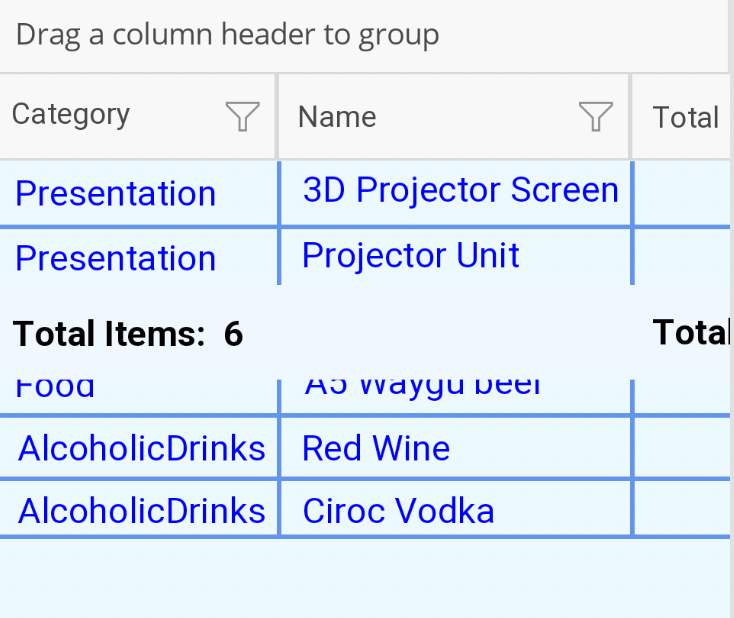We’ve encountered an issue related to the inner DataGrid within an outer DataGrid’s RowDetailsTemplate:
Steps to reproduce:
1. Create a DataGrid with editable cells and row details.
2. Inside the RowDetailsTemplate, place a layout (e.g., Grid).
3. Within this layout, embed another DataGrid with editable cells.
4. Start the application and expand row details on the Android platform.
5. Double-tap on any inner DataGrid's cell to open the cell editor.
At this moment the UI appears unresponsive.
When setting the content initially, the Grid displays the data
Behavior on MacCatalyst:
1. Enter in Edit mode in any cell
2. Press Enter
3.Value is committed, but not moved to the next row
Additional note: The KeyDownCommand execute method does not fire on MacCatalyst when cell is in edit mode and Enter is pressed.
This is how it works on Windows
1. Enter in Edit mode in any cell
2. Press Enter
3. Values is committed and the current cell is moved to the next row cell in edit
TapGestureRecognizer not working correctly when tapping inside the DataGrid control on iOS and MacCatalyst platforms.
Workaround:
You could use CellTap or CellDoubleTap commands of the DataGrid control. Here are the links to our documentation articles: DataGrid Commands and DataGrid CellTap Command.
When a Picker is used in a CellEditTemplate, and when in edit mode, when I click on the arrow of the Picker - the picker does not open. It only opens of I click the text in the Picker.
<DataTemplate x:Key="template1">
<Picker ItemsSource="{Binding Item.Categories}" />
</DataTemplate>
<telerik:RadDataGrid x:Name="dataGrid"
AutoGenerateColumns="False">
<telerik:RadDataGrid.Columns>
<telerik:DataGridTextColumn PropertyName="Name" />
<telerik:DataGridTextColumn PropertyName="Category" CellEditTemplate="{StaticResource template1}" />
</telerik:RadDataGrid.Columns>
</telerik:RadDataGrid>
A work-around is to not use a Picker, but use a RadComboBox.
When navigating to DataGrid examples, xaml binding errors occur for ActualWidth and Header Text.
Still, the app runs as expected.
IsCaseSensitive property doesn't work in the DataGrid control.
Workaround: Use Programmatic Filtering
Disable the built in filtering UI and apply a custom UI with programmatic filtering.
.Net Maui Data Grid Property Aggregator Descriptor disappears when displaying columns in the same data grid which doesn't have aggregate property set
Footer is displaced when placing the datagrid into an expander. Issue appears only in certain devices and versions. Tested with Android 12, API 33, Pixel 5 Emulator also with Samsung Galaxy S22 Model: SM=S901U1, One UI Version 4.1, Android Version 12 and Samsung Galaxy Tablet -- Galaxy Tab S7 FE.
In addition, issue cannot be reproduced on Android 9 and Android 11.