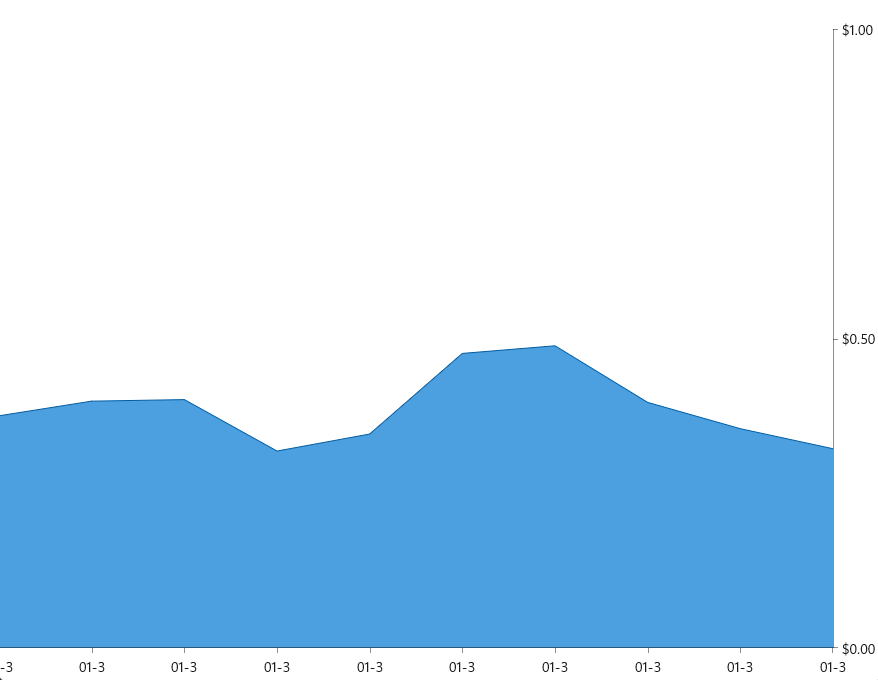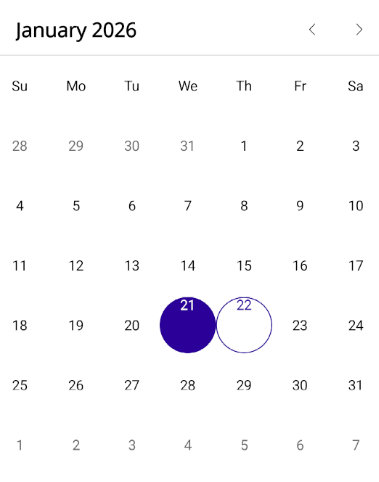I have TabView which contains multiple tabs and tabs contains ScrollView with multiple entry elements.
After click on entry keyboard on android in the first tab, the content moves so you can see what to type in the input.
For all other tabs, the keyboard covers the entry.
when building an app without explicitly setting the target platform, the following error appears:
The type or namespace name 'Compatibility' does not exist in the namespace 'Telerik.Maui.Controls' (are you missing an assembly reference?)
The Telerik.Maui.Controls.Compatibility dll is missing from the .net9/10 shared folders
when using the flowing setup:
<telerik:RadCartesianChart.ChartBehaviors>
<telerik:ChartSelectionBehavior x:Name="selection"
SeriesSelectionMode="None"
DataPointSelectionMode="Single"
SelectionChanged="selection_SelectionChanged"/>
</telerik:RadCartesianChart.ChartBehaviors>
the selection behavior on data point does not fire on iOS/MacCatalyst on Cartesian series. It works for PieSeries.
Last label on the x axis is clipped, when the y axis is right positioned and x axis plot mode is on ticks.
Description:
On iOS and MacCatalyst, when a RadButton is placed inside a RadToggleButton's ContentTemplate and bound to a command, the command does not execute when the nested button is tapped. The same setup works as expected on Windows and Android.
Workaround:
Override the toggle button's handler to adjust gesture recognizer behavior so that touches on the nested UIButton are not intercepted by the parent RadToggleButton.
private void Element_OnHandlerChanged(object? sender, EventArgs e)
{
#if IOS || MACCATALYST
var button = sender as RadToggleButton;
var handler = button!.Handler;
if (handler != null && handler.PlatformView is UIKit.UIView platformView)
{
this.Dispatcher.Dispatch(() =>
{
var recognizer = platformView.GestureRecognizers!.Last();
recognizer.ShouldReceiveTouch = (gestureRecognizer, touch) =>
{
var view = touch.View;
if (view is UIButton)
{
return false;
}
return true;
};
});
}
#endif
}
Having the following code:
<telerik:RadCollectionView
x:Name="configurationsCollectionView"
BackgroundColor="Green"
ItemsSource="{Binding Configurations}">
<telerik:RadCollectionView.ItemTemplate>
<DataTemplate>
<Grid>
<Grid.ColumnDefinitions>
<ColumnDefinition Width="Auto" />
<ColumnDefinition Width="*" />
</Grid.ColumnDefinitions>
<Label
Grid.Column="0"
BackgroundColor="Blue"
Text="Test 123" />
<Label
Grid.Column="1"
BackgroundColor="Red"
Text="Test 456" />
</Grid>
</DataTemplate>
</telerik:RadCollectionView.ItemTemplate>
</telerik:RadCollectionView>when rotating the device, the control does not size correctly its item template
I'm looking to replace the Xamarin RadRichTextEditor control in my Maui app. The Maui native Editor control is good but doesn't scroll.
And to be honest, the RadRichTextEditor gave me more trouble than it was worth (I loved the functionality, but it wasn't a good fit for my implementation).
So, adding the appropriate support to RadEntry to make it more of a 'multiline text editor' or even a 'mini word processor' would be awesome.
Keyboard navigation to editable cells does not retain text selection. Having the SelectionOnFocus to “SelectAll” and the cell is in edit mode, the text gets selected
pressing enter or tab key, the text in the next cell is not selected.
I have tried implicit style, cell edit templates, same result, text gets deselected.
When having the android:supportsRtl="false" in the AndroidManifest file, the today and selected date text moves up
Solution:
set the property to true.
When the numerical column enters edit mode, in order to display the keyboard you need to tap one more time.
Outside of the datagrid, when the numeric input control gets focused, the keyboard appears.
Hyperlink dialog doesn't display on currently active window in multi-window scenario
when changing property value programmatically, the row background style selector does not apply. You need to scroll the data or resize the control, then the change applies.
The selector works when editing the datagrid value trough the UI, but does not work when changing the value programmatically.
We've got a CollectionView which shows a list of grouped items (grouping can be by date or other values - but date is the default).
The CollectionView items source is bound to an observable collection, and when the viewmodel saw an item removed from the observable collection, the Telerik control crashed. We've seen instances of this app crash on Android (the same control hasn't been released to other platforms yet). We do not have reproduction steps as this is a rare issue, but it feels like it is worth communicating as you might be able to spot what is going on from your end.
System.ArgumentException: Arg_MustBeDateTime at int DateTime.CompareTo(object value)() at int Comparer.Compare(object a, object b)() at int SortFieldComparer.Compare(object o1, object o2)() at int ArraySortHelper<object>.InternalBinarySearch(object[], int, int, object, IComparer<object>)() at int ArraySortHelper<object>.BinarySearch(object[], int, int, object, IComparer<object>)()
System.InvalidOperationException: InvalidOperation_IComparerFailed at int ArraySortHelper<object>.BinarySearch(object[], int, int, object, IComparer<object>)() at int Array.BinarySearch<object>(object[] array, int index, int length, object value, IComparer<object> comparer)() at int List<object>.BinarySearch(int, int, object, IComparer<object>) x 2() at int Group.IndexOf(object item, IComparer<object> sortComparer)() at Tuple<Group, int> ParallelDataEngine.FindGroupAndItemIndex(IValueProvider valueProvider, Group rowRootGroup, object item, int index, bool exhaustiveSearch, bool canUseComparer)() at AddRemoveItemResult ParallelDataEngine.RemoveItem(IAggregateResultProvider aggregateResultProvider, IValueProvider valueProvider, Group rowRootGroup, Group columnRootGroup, object item, int index, bool exhaustiveSearch, bool canUseComparer)() at List<AddRemoveResult> ParallelDataEngine.Process(int index, IEnumerable items, bool remove, bool removeFilteredItem, bool canUseComparer)() at List<AddRemoveResult> ParallelDataEngine.Telerik.Maui.Data.IDataEngine.RemoveItems(int index, IEnumerable items, bool removeFilteredItem, bool canUseComparer)() at List<AddRemoveResult> LocalDataSourceProvider.RemoveItems(int oldStartingIndex, IList oldItems, NotifyCollectionChangedEventArgs e, bool doExhaustiveSearch, bool canUseComparer)() at void LocalDataSourceProvider.ProcessCollectionChanged(NotifyCollectionChangedEventArgs e)() at void LocalDataSourceProvider.DataView_CollectionChanged(object sender, NotifyCollectionChangedEventArgs e)() at void EnumerableDataSourceView.RaiseCollectionChanged(object sender, NotifyCollectionChangedEventArgs args)() at void EnumerableDataSourceView.ProcessCollectionChanged(object sender, NotifyCollectionChangedEventArgs e)() at void EnumerableDataSourceView.ProcessCollectionChangedOverride(object sender, NotifyCollectionChangedEventArgs args)() at void EnumerableDataSourceView.ProcessPendingCollectionChange()() at void DataProviderBase.RaiseViewChanging(object sender, IList changedItems, CollectionChange action)() at void LocalDataSourceProvider.DataView_CollectionChanging(object sender, NotifyCollectionChangedEventArgs e)() at void EnumerableDataSourceView.RaiseCollectionChanging(object sender, NotifyCollectionChangedEventArgs args)() at void EnumerableDataSourceView.HandleCollectionChangedOverride(object sender, NotifyCollectionChangedEventArgs e)() at void EnumerableDataSourceView.Telerik.Maui.IWeakEventListener.ReceiveEvent(object sender, object args)() at void WeakEventHandlerList<NotifyCollectionChangedEventArgs>.ProcessEvent(object sender, object args)() at void WeakEventHandlerList<NotifyCollectionChangedEventArgs>.OnCollectionChanged(object sender, NotifyCollectionChangedEventArgs e)() at void ObservableCollection<IWorkItemListItem>.OnCollectionChanged(NotifyCollectionChangedEventArgs) x 2() at void ObservableCollection<IWorkItemListItem>.RemoveItem(int)() at bool Collection<IWorkItemListItem>.Remove(IWorkItemListItem)()
any ideas on what might be going on here?