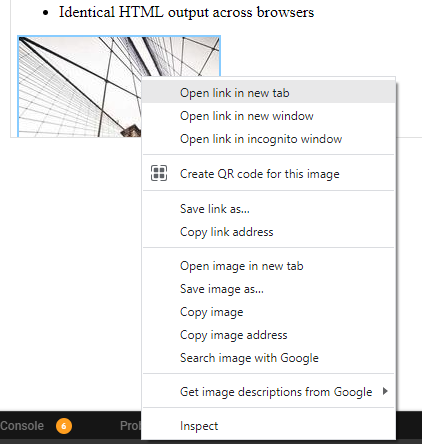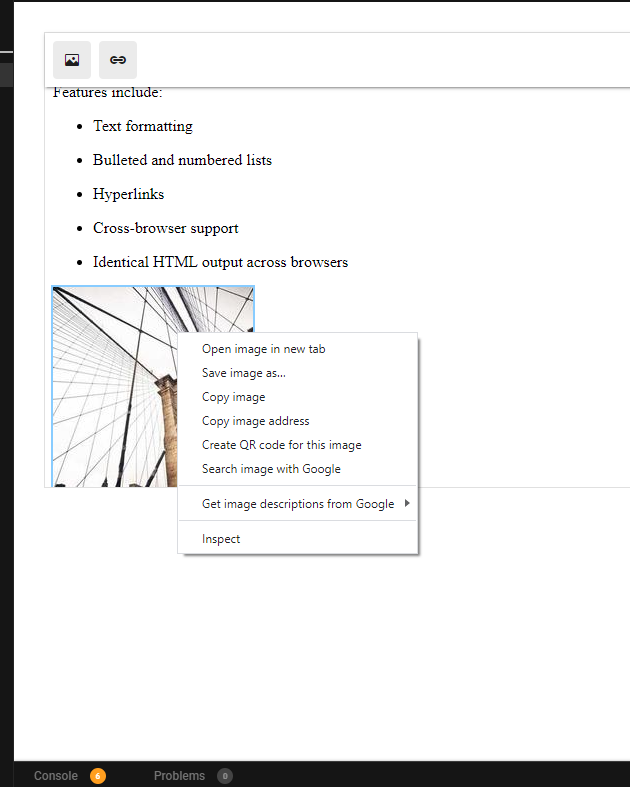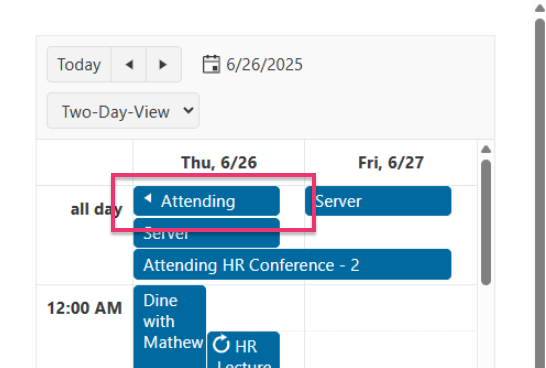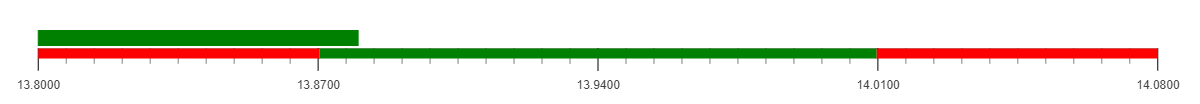I’ve encountered an issue when using the KendoUI Grid component inside a dialog. When I try to open the column menu, it opens briefly and immediately closes itself, making it unusable.
This behavior seems to be related to a conflict with the UI component library I’m using (Ark UI). However, since the Grid’s source code is not open source, it’s difficult to pinpoint exactly where the issue originates or where a patch could be applied.
Reproduction:
Here is a minimal reproduction on StackBlitz: https://stackblitz.com/edit/rmldf7vs?file=src%2Fmain.vue
Expected Behavior:
When clicking the column menu button, the menu should remain open, allowing the user to interact with it.
Actual Behavior:
The column menu opens and instantly closes, without any interaction.
Notes:
- The issue only appears when the Grid is rendered inside a dialog.
- It might be related to focus/blur or click outside detection behavior conflicting between Kendo and Ark UI.
- Tested with the latest version of @progress/kendo-vue-grid.
Let me know if any additional details are needed!
Thanks!
I’m using the HeaderSelectionCheckbox feature in the Grid to let users select all rows and perform a bulk action (like deleting all selected items). This works perfectly, but I’ve run into a small UX issue.
After I programmatically remove all selected items (e.g., after a successful delete operation), the HeaderSelectionCheckbox remains in a selected state — even though there are no more selected or visible rows in the Grid.
Use case:
- User clicks the header checkbox to select all rows.
- User clicks "Delete", which removes all selected rows programmatically.
- The HeaderSelectionCheckbox remains selected, despite no rows being selected.
Question:
Is there currently a supported way to control the state of the HeaderSelectionCheckbox from user-land (e.g., via a prop or method)?
If not, would it be possible to expose an API or prop to manually reset its state?
Thanks in advance!
Add
:format-placeholder
as it is available in dateTimePicker.
How to add grid footer (one row with one cell for all columns). When I try to use grid cell footer template I can't pass colspan to it (to normal cell I can). When I build template for normal cell it replace whole <td> section. When I do it same for cell footer the template content is placed inside predefined <td> - I can't replace it by my code like in normal cell.
Can You add grid footer for all colums or fix footer cell template to work like regular cell template?
Describe the bug
After inserting an image using the "Insert Image" tool it is possible to add a hyperlink to it using the "Insert Hyperlink" tool.
If the image's dimensions are then edited by selecting the image and using the "Insert Image" tool, the hyperlink that was added no longer exists.
Before:
After:
To Reproduce
- Open https://codesandbox.io/s/elegant-parm-l7w93g
- Right click the image in the editor, you should see the option to open the link.
- Select the image
- Open the "Insert Image" tool
- Change the width or height to another value (e.g. width -> 200px)
- Click the insert button within the tool
- Right click the image in the editor, you should see the option to open the link is no longer there.
Expected behaviour
The image should retain any hyperlinks that have been added even if it is resized.
Describe the bug
The following warning appears when using the InsertTable tool of the Native Editor:
[Vue warn]: Component emitted event "tableinsert" but it is neither declared in the emits option nor as an "onTableinsert" prop
NOTE: The warning won't appear when the project is built for production but, still this issue should be fixed
To Reproduce
- Open this StackBlitz example
- Insert a random table using the InsertTable tool
- Check the browser's console
Expected behavior
No warnings should appear when using the InsertTable tool
When starting he component, to load the initial value, the Api returns the id selected as a string ("2") and DropDownList does not display the selected option. Changing the value to an integer (2) displays it correctly.
This issues requires changing the values before padding them to component, but I would that the component parse automatically the comparision, or allow us handle the strict comparision
Describe the bug
there is no way to set value in formatted input after blur and focus
To Reproduce
Steps to reproduce the behavior:
- Opon this Stackbliz - https://stackblitz.com/edit/6fnerfrf-3hulsidf
- Focus the first input and select all the content
- Delete the content and click outside of it
- Then click again in it and try to type 33.98
Expected behavior
You can type it
Screenshots
Immediately 3.00 is typed and the cursor is moved at the end
Make the previous/next buttons of multi-day events functional like in the Telerik UI for ASP.NET AJAX control:
https://demos.telerik.com/aspnet-ajax/scheduler/examples/day-week-multi-day-views/defaultcs.aspx
Describe the bug
The color of the Gauge component is not reactively updated when the value passed to its pointerColor prop is updated.
To Reproduce
- Open this StackBlitz example
- Change the selection in the radio buttons
Expected behavior
The color of the Gauge's pointer should be changed every time the selection in the radio buttons is changed
Add Adaptive Slot Height functionality for TimeLine view like the one available for Month view:
https://www.telerik.com/kendo-vue-ui/components/scheduler/adaptive-slot-height
Describe the bug
A licensing warning may continue to appear in the browser's console, no matter whether the licensing activation has been successful or not.
The issue is replicable when the user trying to activate a license has had an active license in the past and this license is already expired.
To Reproduce
Because of the specifics of the issue, a project in which the bug can be replicated won't be publicly provided.
Expected behavior
The license activation process should activate one's license no matter the previous licensing history of the user
The problem occurs only on a component DropdownTree in which the filtering fonctionality is enable.
I have this problem when testing on Chrome and Firefox.
Describe the bug
Paragraph / Font Size / Font family do not work
To Reproduce
https://www.telerik.com/kendo-vue-ui/components/editor/
Paragraph / Font Size / Font dropdowns do
Expected behavior
Paragraph / Font Size / Font dropdowns work correctly
Currently you can either set the position of a window by specifying the top or left positions on the screen. However once these are specified, the window is no longer draggable, or is only draggable in a specific direction, for example, set the :top="100" attribute on a window and the window is now locked to that height (100px) and can only be dragged left or right, instead of vertically and horizontally.
Please allow a window to be set to any position on the screen programatically at any time, and then allow it to be draggable if the draggable property is set to true. A use case would be where a window is opened up next to another element on the screen, the user moves the window to get access to any underlying content and then closes the window. It would be ideal to be able to programmatically specify where to open the window when the same method is called again.
Thanks.