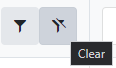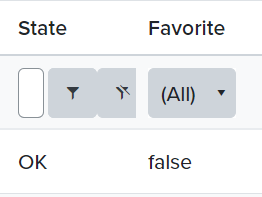In my project, I always use remote data because the data comes from a backend that aggregates data from several sources in the company and because I want to sort, filter, etc on the server to be able to do it on the entire dataset (and I cannot do it in the frontend because it's a lot of data).
In the Wrapper Grid, we can add a "Refresh" button to the pager of the component using the pageable-refresh property.
Such property is not available in the Native Grid. As the Native Grid doesn't use the DataSource component, I can assume that the Refresh button cannot be fully functional out of the box but still we could be able to pass a method that will be triggered once the button is clicked. Then through this method, we can make an API call and update the data.
Scenario: Native Grid with Virtualization + Grouping.
The field for improvement: The expand/collapse is slow if we have a big number of items in the group which is expanded/collapsedExample: https://codesandbox.io/s/smoosh-waterfall-7gebk1?file=/src/App.vue
Add functionality that allows the users to configure the Native Grid's Pager in a way it has the "All" option in its page sizes DropDownList.
The "All" option is available in the Kendo UI for jQuery suite(check the second example on the page). When the "all" option is selected, all Grid records are loaded on one page.
It will be very helpful if there is an example that demonstrates how we can copy and paste data from Excel to Kendo UI for Vue Native Grid.
The jquery grid has the aria-label and title populated with the column name. I think it'd be even more useful if the label said "Filter by {columnName}".
When using the chrome accessibility panel to inspect the filter operator button, there is no accessible name or title (hovering over the button does not give a tooltip with the name of the button).
The clear filter button does have an accessible name and title.
Please correct the filter operator button in order to meet WCAG Accessibility Standard 1.1.1 (Non-Text Content) and 4.1.2 (Name, Role, Value)
Currently in the Vue Native grid, you can only specify column widths in pixels.
This becomes problematic if the user has their browser font size set to a larger size. Since our font size, padding, etc. are using responsive rem units for sizing, they properly resize to a larger size, but since the column widths are set in pixels, the now larger filter fields and buttons don't fit appropriately in the alloted space (see below screenshot). For smaller columns, you can't even see what you've typed into the filter field.
In the screenshot, the larger font size was set in Google Chrome by going to Settings > Appearance > Font size > Very Large.
This enhancement would be helpful to ensure improved accessibility for those who need a larger font size in order to read the text.
The pagination on the jquery grid is responsive by default with the ability to turn off responsiveness if desired. https://docs.telerik.com/kendo-ui/api/javascript/ui/grid/configuration/pageable.responsive
It would be useful to add responsiveness to the pagination on the Vue Native Grid with the same ability to turn it off if desired.
We are currently upgrading the vue-gid-wrapper to the better native-vue-grid. Unfortunately some features, like the keyboard naviagation, don't seem to be included yet.
I assume the features from the wrapper will all be included in the new native grid, but to be sure I'm requesting the feature (naviagation).
We are currently upgrading the vue-gid-wrapper to the better native-vue-grid. Unfortunately some features, like the minScreenWidth, don't seem to be included yet.
I assume the features from the wrapper will all be included in the new native grid, but to be sure I'm requesting the feature (minScreenWidth).
columns: [
{
field: 'variableName',
title: 'fieldTitle',
width: '125px',
minScreenWidth: 1000
},
...
]Hi Kendo.
We're trying to replace Vue Grid Wrapper with the new Native Grid and most things works awesome. We only have one blocking feature that isn't inplemented yet.
So my question is when is the footer-logics comming for the native grid. We want to show aggregates in the fixed footer and it would be awesome it is like the 'headerCellRender' function defined on the grid. We know there is a gouping aggregate, but this isn't the thing we want.
Is there any idea when or even if it is comming to the native grid?
Kind regards,
Sander
Hello there,
I am looking for a loading spinner solution to use with Vue Native Grid. I could not find something on the docs.
Is there any way I can show some kind of loading indicator while loading the data?
I am not using data source from Kendo, just basic method to populate `:data-items="items"`
Thank you!
onRowClick not there in Vue Grid