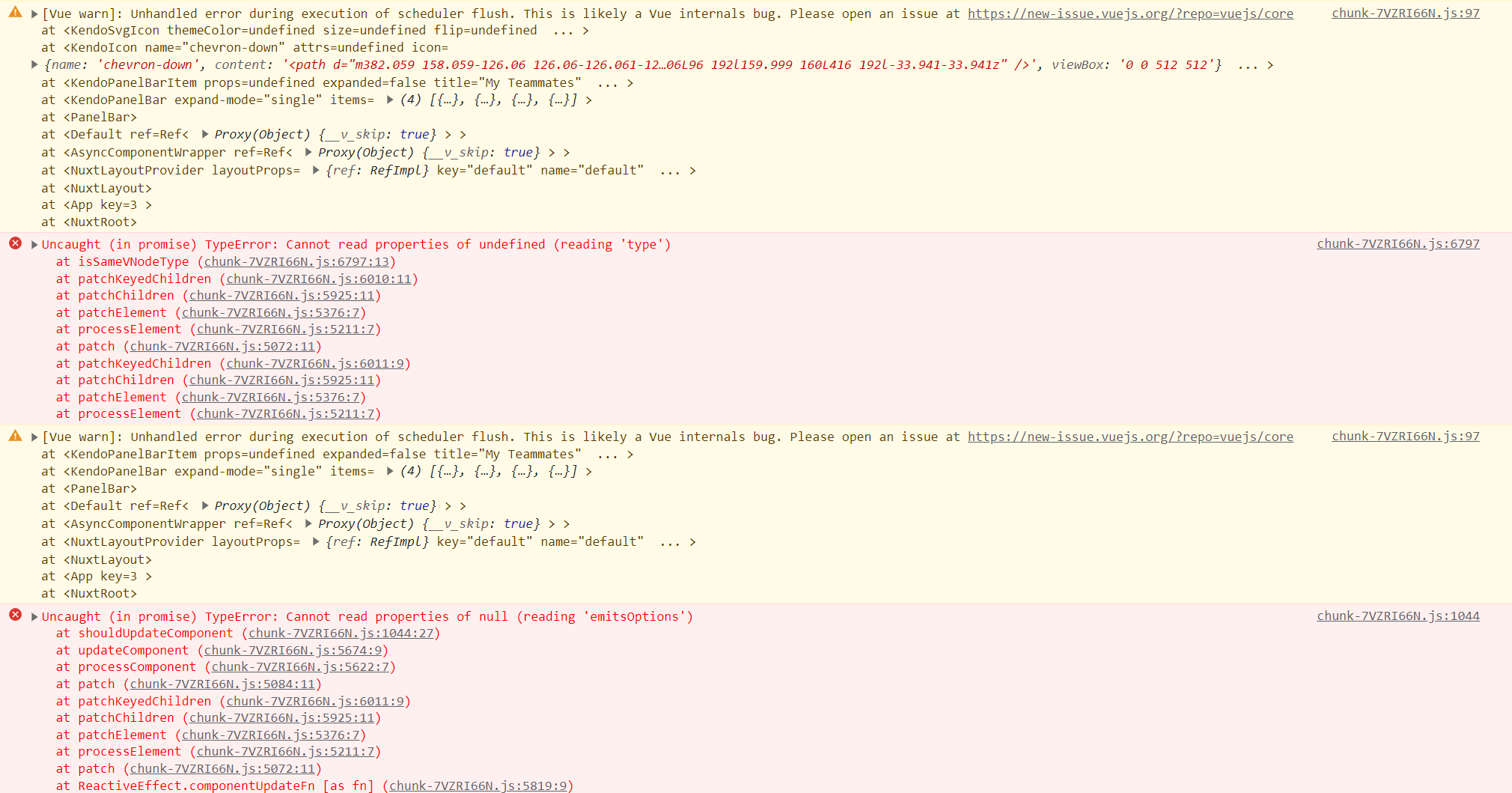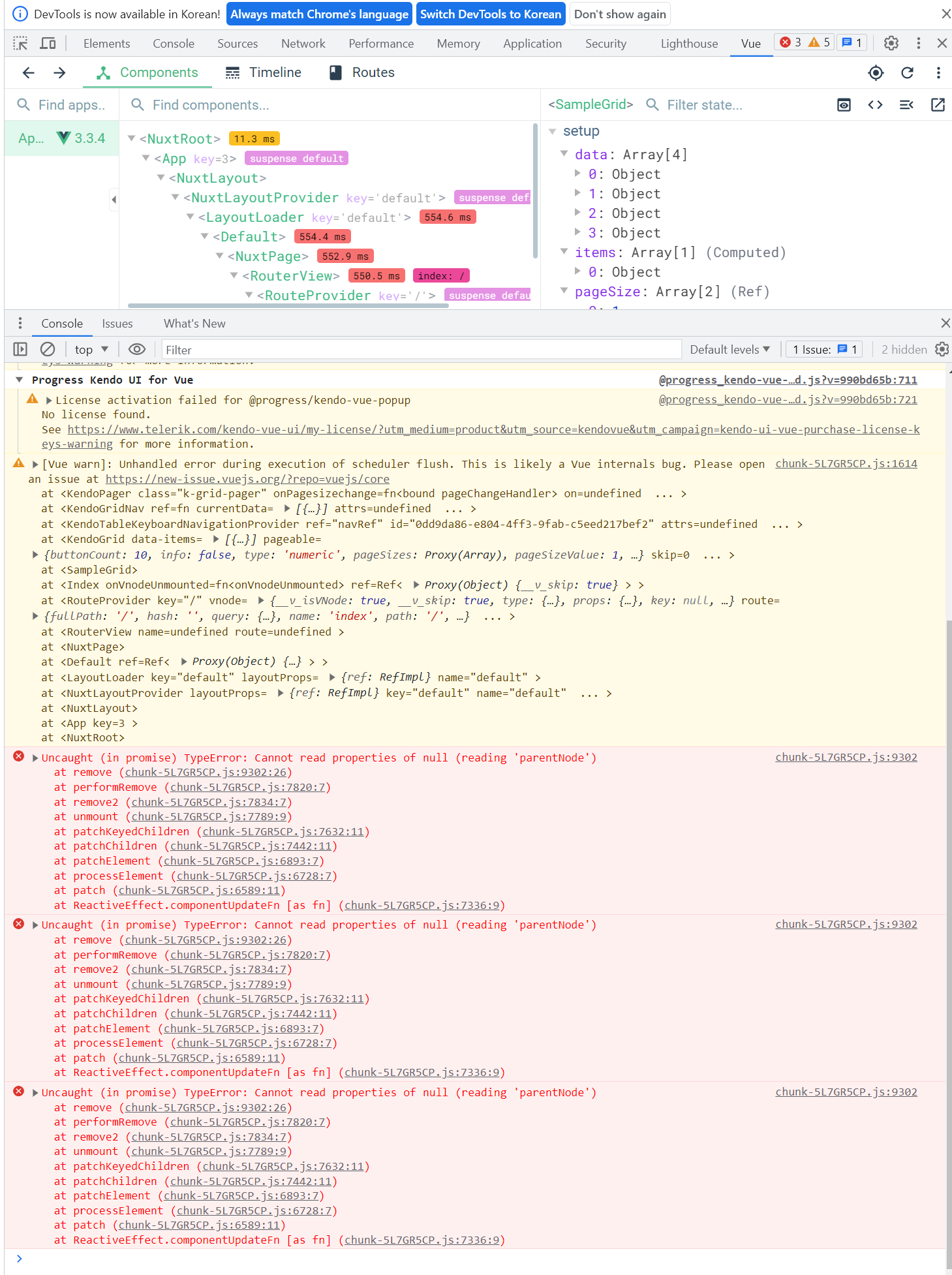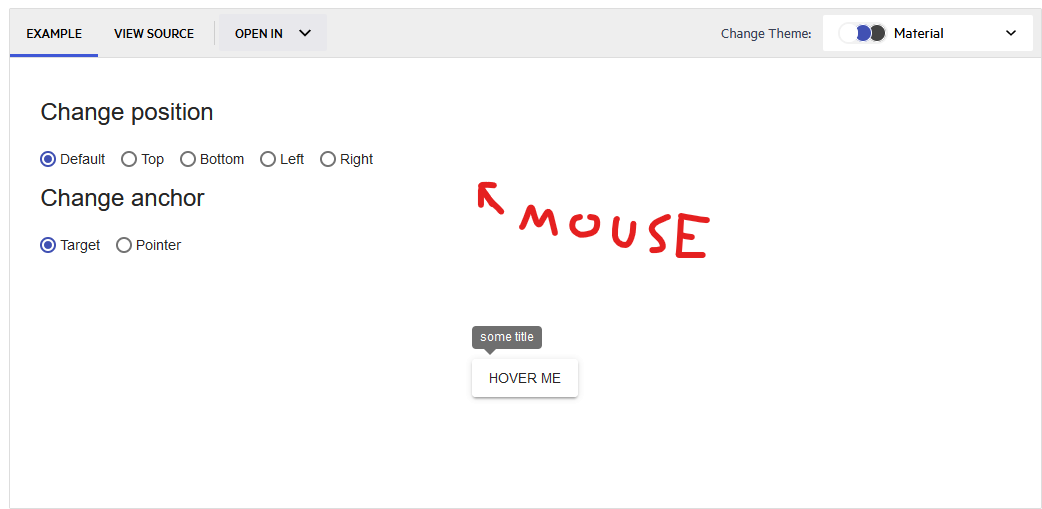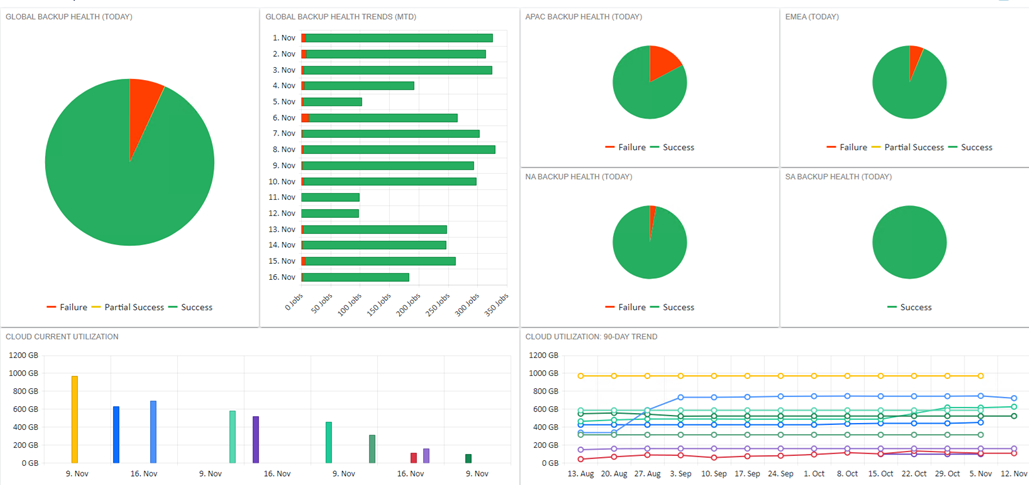Hello,
The GridLayout component is available in other Kendo UI suites like KendoReact for example but is still not provided for Vue. Can you add the GridLayout component to the Kendo UI for Vue Native suite?
Kendo Splitter component `change` event is triggered from child components e.g. Input/Grid. I have multiple splitters defined, but only parent splitter has `onChange` event listener defined. When changing the text from child containing Kendo Input component which has no change event defined (doesn't really matter if it is), the event is propagated to Splitters `onChange` event and crashes Splitter pane handling. Added `onChange` listener to other Splitters as-well, they all are triggered. Clicking on Grid component checkboxes (is child to Splitter) to select the row will also trigger Splitters `onChange` event. Current workaround is to defined Splitters `@change` event as `@change.self` then the children's `change` events wont trigger it.
Hey there!
It would be great to add an option to the <Grid /> component that allows specifying a custom cell template specifically for the "select" column.
Looking at the documentation, there is an example that shows how to do something similar, but it overrides the complete CellRenderer for all columns.
Here is a minimum example of the API we could have:
<script lang="ts" setup>
import { Grid } from '@progress/kendo-vue-grid';
</script>
<template>
<Grid
selected-field="selectedField"
selected-cell="mySelectCell"
>
<template #mySelectCell="{ props }">
<!-- Checkbox or whatever you want -->
</template>
</Grid>
</template>Describe the bug
Importing Kendo UI components results in our WebPack build producing the incorrect "dist" output.
Sometimes Webpack build adds additionalType.d.ts files and their directories to the dist folder
More information can be found in ticket:1602899
When providing the input prop ariaLabelledBy, the resulting rendered element has an attribute of arialabelledby instead of aria-labelledby.
That is, this code:
<span id="my-input-label">My Input Label</span>
<Input aria-labelled-by="my-input-label" />
results in this HTML:
<span data-v-0b8cedaa="" id="my-input-label">My Input Label</span>
<span data-v-0b8cedaa="" class="k-textbox k-input k-input-md k-input-solid k-rounded-md k-required">
<input id="58c2f77d-91e5-444a-a948-90f4abb960e5" required="" arialabelledby="subject-label" class="k-input-inner">
</span>
But the input's HTML should instead look like:
<input id="58c2f77d-91e5-444a-a948-90f4abb960e5" required="" aria-labelledby="subject-label" class="k-input-inner">
Hello. I found a Bug on PanelBar Component at Nuxt3 environment, so I wrote a ticket.
When I click <PanelBar/> component's item the following image error occurs. the component does not work properly.
(I wrote a component as it is Kendo UI for Vue Native PanelBar Overview Page)
Please Check this once.
stackblitz (PanelBar Test on Nuxt3 Demo): https://stackblitz.com/edit/nuxt-starter-rsgcyn
ps. I checked out that the bug doesn't occur in the Vue3 environment.
stackblitz (PanelBar Test on Vue3 Demo): https://stackblitz.com/edit/vitejs-vite-afatj1
Hi,
I would like to offer some suggestions for a few new icons to be added to the Progress Design System. I am currently trying to replace other libraries with the Kendo UI for Vue components, and these are a few icons I use for which I could not find a suitable replacement in the ones you provide. Please see the attached image for examples.
- certificate/award/ribbon
- thumbs-up/thumbs-down
- flag
Also, it would be nice to have a "filled-in" version of some of the existing icons. For example, some current icons like "file-add" or "comment" are good, but they don't stand out at a smaller size. Having a solid color version (instead of just an outline) would provide options for bolder colors and make them more visible.
Thanks!
Describe the bug
at Nuxt Environment
- pagable info option doesn't render information about the current page and the total number of records (both of setting true / false, all)
- set pageable info option false, error raise like this.
To Reproduce
- https://stackblitz.com/edit/nuxt-starter-mcocsr
Expected behavior
- render information about the current page and the total number of records
- do not error raise
Hello,
I noticed a bug with the Tooltip component, it can be reproduced here: https://www.telerik.com/kendo-vue-ui/components/tooltip/positioning/
- Hover where it says HOVER ME until the tooltip shows up
- Move the mouse up very quickly. When the mouseout event is over the tooltip, the tooltip does not close -> NOK, the tooltip is open, but the mouse is no longer over the element
In Tooltip.js there is a function called "handleMouseOut" that has this line:
const element = currentDocument && currentDocument.elementFromPoint(event.clientX, event.clientY);Followed by:
if (isTooltipElement(element) || this.computedTarget !== event.target) {
return;
}So when the mouseOut event is over the tooltip element, it is ignored, leaving the tooltip visible.
I was able to fix this by adding the following CSS styling to the tooltip element: `pointer-events: none;`, but now I may have introduced a new issue.
What is the reason for ignoring the mouseout event when it's over the tooltip?
Hi there.
so the orgChart generates a great organizational hierarchy, but I want to be able to drag and drop elements to other parents like you can do with the Asp.net ajax version of the orgChart. How do I do this please?
Hi there,
We create a dashboard like this:
We need to export in PDF format and we use the component:
https://www.telerik.com/kendo-vue-ui/components/pdf-processing/
Now we need to export in PNG or JPG format.
And this is our request: a Kendo Component that exports a dashboard with the same quality of the PDF component.
Thanks in advance.
Currently there is selection of row and selection of whole table. There is no group level selection.
We have to implement it ourselves. Not a big deal but still. Same applies to MAUI.
Thank you!
Hi,
DataGrid should provide selectionState property for styling in following way:
- allSelected,
- partiallySelected,
- noneSelected
Value is emitted onSelectionChange event.
Currently we need to implement property.
Thank you!
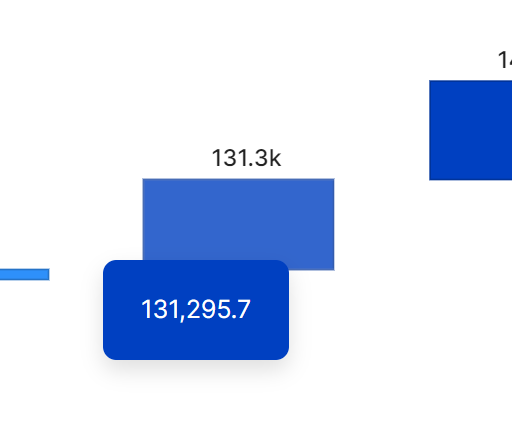
we have a tooltip , which is great, but a cursor pointer would be great to let the user know that there is some sort of interaction
Description:
MultiSelect does not scroll to the focused item. The problem seems to occur when the text of options extends over multiple lines.
The option "Congo, the Democratic Republic of the" extends over multiple lines in our example.
Here is a "https://stackblitz.com/edit/u4crwa-phh6zx" example. Search for "United" or any country that starts with the letter "H" or after.
There is a solution in Angular for clearing a multiselect programmatically at Provide a way to pro...~https://feedback.telerik.com/kendo-angular-ui/1404639-provide-a-way-to-programmatically-clear-selected-values-from-multiselect
Is there an equivalent solution for Vue?
Hi
I have a Grid inside a TabStrip. Resizable is set to true. If I resize the column, the column will change size but at the same time the width of the Grid will also change size proportional to the change in size of the column.
If I move the Grid to be outside of the TabStrip, resizing the column will not alter the width of the Grid. This is the behaviour I was expecting.
Here is some sample code that reproduces the issue.
<TabStrip :selected="0" :tabs="[
{
title: 'Paris',
content: 'Paris',
}]">
<template v-slot:Paris>
<Grid ref="grid" :style="{ 'max-height': '600px' }" :data-items="variations" :resizable="true"
:reorderable="false" :columns="caseGridColumns" :loader="loader"
@rowclick="(ev) => { caseStore.setCaseId(ev.dataItem.cases.caseid); getData(); }">
<GridNoRecords>
No variations were found
</GridNoRecords>
</Grid>
</template>
</TabStrip>Hello,
Drag and drop an image inside editor isn't working in Chrome.
sometimes the images is opened in new tab, sometimes the image path is added.
However, it works on Firefox.
clear Button isn't shown when attribute showClearButton is 'true'.
<template>
<div>
<div class="col-xs-12 col-md-6 example-col">
<p>Input</p>
<KInput :style="{ width: '330px' }" :show-clear-button="true"></KInput>
</div>
</div>
</template>
<script>
import { Input } from '@progress/kendo-vue-inputs';
export default {
components: {
KInput: Input,
},
};
</script>