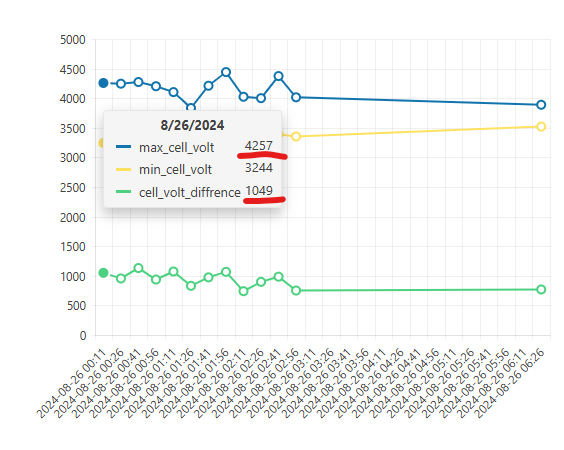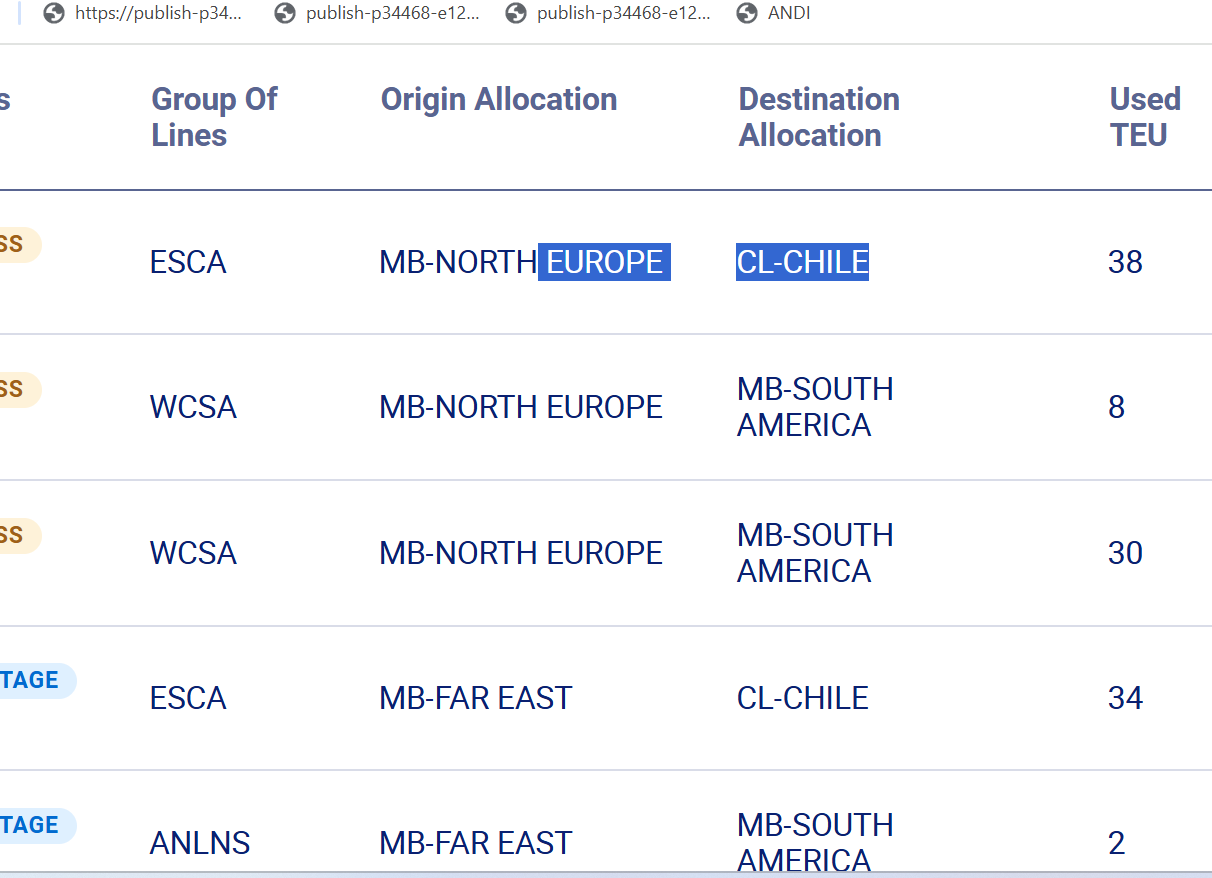As of this moment the barcode components are only available in wrapper components. We would like to see a native Vue version for this aswell. Especially for the QR code option could be a big addition to the package
About the line chart component If you use the "baseUnit:fix" property, there may be a difference between the data displayed in the marker tooltip and the actual data.
The data that reproduces the behavior is shown below.
https://stackblitz.com/edit/4d7wyn-buonwc?file=src%2Fmain.vue
The first value of the array data is shown below, but it may not match what is displayed on the graph or may not match other data such as the end.
I would like a fix or a feature that matches the data in the points plotted in the three vertical columns of the graph with the data in each array.
max_cell_volt: 4226
min_cell_volt: 3244
cell_volt_diffrence: 982Hi Team,
In Grid, Using optical mouse When Moving left to right or vice versa I should be able to move the grid as happening for top to bottom. In the attached video I have first used optical mouse and then Next I have used from laptop(Not optical mouse).
NOTE: When Mouse click and drag I must be able to drag from left to right or vice versa.
Kindly look at the behavior and let me know the solution for this issue.
https://www.telerik.com/kendo-angular-ui/components/grid/api/stringfiltercellcomponent#filterdelay
When starting he component, to load the initial value, the Api returns the id selected as a string ("2") and DropDownList does not display the selected option. Changing the value to an integer (2) displays it correctly.
This issues requires changing the values before padding them to component, but I would that the component parse automatically the comparision, or allow us handle the strict comparision
How to add grid footer (one row with one cell for all columns). When I try to use grid cell footer template I can't pass colspan to it (to normal cell I can). When I build template for normal cell it replace whole <td> section. When I do it same for cell footer the template content is placed inside predefined <td> - I can't replace it by my code like in normal cell.
Can You add grid footer for all colums or fix footer cell template to work like regular cell template?
I’ve encountered an issue when using the KendoUI Grid component inside a dialog. When I try to open the column menu, it opens briefly and immediately closes itself, making it unusable.
This behavior seems to be related to a conflict with the UI component library I’m using (Ark UI). However, since the Grid’s source code is not open source, it’s difficult to pinpoint exactly where the issue originates or where a patch could be applied.
Reproduction:
Here is a minimal reproduction on StackBlitz: https://stackblitz.com/edit/rmldf7vs?file=src%2Fmain.vue
Expected Behavior:
When clicking the column menu button, the menu should remain open, allowing the user to interact with it.
Actual Behavior:
The column menu opens and instantly closes, without any interaction.
Notes:
- The issue only appears when the Grid is rendered inside a dialog.
- It might be related to focus/blur or click outside detection behavior conflicting between Kendo and Ark UI.
- Tested with the latest version of @progress/kendo-vue-grid.
Let me know if any additional details are needed!
Thanks!
We have a requirement for the Grid to support sticky rows when virtual scrolling is enabled. I know it is documented as a known limitation on https://www.telerik.com/kendo-vue-ui/components/grid/rows#known-limitations but we would like to request the grid add this feature. We would also like to request this feature using grouped data, as I see it also is not supported in this scenario.
One specific scenario is we have 2 groups and both groupings are sticky. The first group would have a few rows of data, while the second group has hundred or thousands of rows. We would like to allow for row virtualization on the second group while keeping the first group sticky at the top. Below is an example screenshot where we have the first "Benchmark" group having one row, the second "Investments" group having a sticky "Total" row at the top, and then rows of data that can be rendered with row virtualization to paginate.